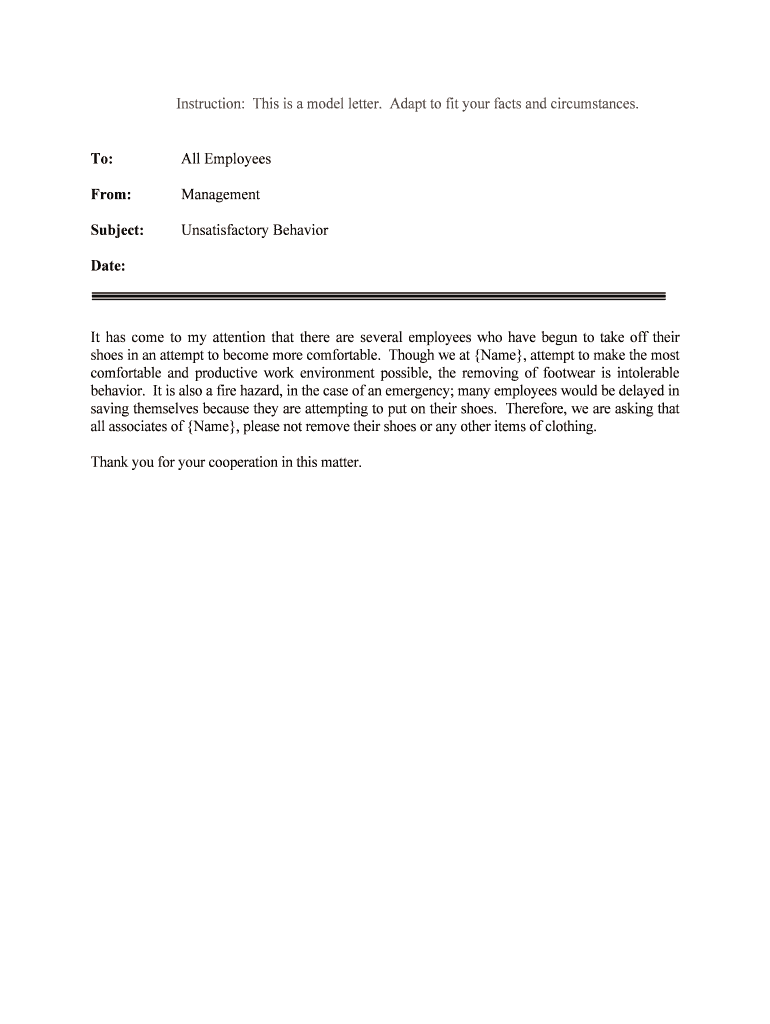
Apologize for Poor or Inadequate ServiceLetter Writing Guide Form


What is the Apologize For Poor Or Inadequate Service Letter Writing Guide
The Apologize For Poor Or Inadequate Service Letter Writing Guide is a structured resource designed to help individuals and organizations effectively communicate their apologies for unsatisfactory service experiences. This guide provides a framework for crafting a sincere and professional apology letter, ensuring that the message conveys accountability and a commitment to improvement. It is particularly relevant in customer service contexts, where maintaining positive relationships is crucial for business success.
How to Use the Apologize For Poor Or Inadequate Service Letter Writing Guide
To utilize the Apologize For Poor Or Inadequate Service Letter Writing Guide, begin by reviewing the key components outlined in the guide. These components typically include an acknowledgment of the issue, an expression of regret, and a commitment to rectify the situation. Tailor your letter to the specific circumstances of the service failure, ensuring that your message is genuine and empathetic. Consider using the guide to draft your letter, incorporating the suggested phrases and structure to enhance clarity and impact.
Steps to Complete the Apologize For Poor Or Inadequate Service Letter Writing Guide
Completing the Apologize For Poor Or Inadequate Service Letter involves several key steps:
- Identify the recipient of the letter and their relationship to the service issue.
- Begin with a clear statement of the purpose of the letter.
- Acknowledge the specific service failure and its impact on the recipient.
- Express genuine regret for the experience and any inconvenience caused.
- Outline the steps being taken to address the issue and prevent future occurrences.
- Invite further communication to discuss the matter if necessary.
- Conclude with a reaffirmation of your commitment to quality service.
Key Elements of the Apologize For Poor Or Inadequate Service Letter Writing Guide
Essential elements of an effective apology letter include:
- Acknowledgment: Clearly state the issue that occurred.
- Empathy: Show understanding of the recipient's feelings and frustrations.
- Regret: Offer a sincere apology for the inadequate service.
- Resolution: Explain how the situation will be resolved or improved.
- Follow-up: Encourage the recipient to reach out for further discussion or clarification.
Legal Use of the Apologize For Poor Or Inadequate Service Letter Writing Guide
While the Apologize For Poor Or Inadequate Service Letter Writing Guide serves primarily as a communication tool, it is important to recognize its potential legal implications. A well-crafted apology can help mitigate legal risks by demonstrating accountability and a willingness to resolve disputes amicably. However, it is advisable to avoid admitting liability in situations where legal action may be a consideration. Consulting with legal counsel before sending an apology letter in sensitive cases can provide additional protection and guidance.
Examples of Using the Apologize For Poor Or Inadequate Service Letter Writing Guide
Examples of effective apology letters can illustrate the application of the guide. For instance, a retail store may send a letter to a customer who received a defective product, acknowledging the error, expressing regret, and offering a replacement or refund. Similarly, a service provider might apologize to a client for delays in service delivery, outlining steps taken to improve efficiency. These examples highlight the importance of personalization and sincerity in the apology process.
Quick guide on how to complete apologize for poor or inadequate serviceletter writing guide
Complete Apologize For Poor Or Inadequate ServiceLetter Writing Guide with ease on any device
Managing documents online has gained signNow traction among companies and individuals. It serves as an excellent eco-friendly alternative to traditional printed and signed documents, allowing you to access the correct form and securely keep it online. airSlate SignNow equips you with all the tools necessary to create, amend, and eSign your documents quickly and without holdups. Handle Apologize For Poor Or Inadequate ServiceLetter Writing Guide on any platform using airSlate SignNow's Android or iOS applications and enhance any document-centric process today.
The simplest way to modify and eSign Apologize For Poor Or Inadequate ServiceLetter Writing Guide effortlessly
- Find Apologize For Poor Or Inadequate ServiceLetter Writing Guide and click Get Form to begin.
- Utilize the tools we offer to complete your form.
- Emphasize essential sections of your documents or redact sensitive information using the features that airSlate SignNow provides specifically for that purpose.
- Create your eSignature with the Sign feature, which takes moments and holds the same legal validity as a conventional wet ink signature.
- Review all the details and then hit the Done button to save your modifications.
- Select how you wish to send your form: via email, text message (SMS), invitation link, or download it to your computer.
Eliminate concerns about lost or misplaced documents, tedious form searches, or errors that necessitate printing new document copies. airSlate SignNow meets your document management needs in just a few clicks from any device of your preference. Edit and eSign Apologize For Poor Or Inadequate ServiceLetter Writing Guide to ensure exceptional communication at every stage of your form preparation process with airSlate SignNow.
Create this form in 5 minutes or less
Create this form in 5 minutes!
People also ask
-
What is the Apologize For Poor Or Inadequate ServiceLetter Writing Guide?
The Apologize For Poor Or Inadequate ServiceLetter Writing Guide is a comprehensive resource designed to help individuals craft effective apology letters for poor service. This guide provides tips, examples, and templates to ensure your message is clear and sincere. By following the guidance, you can enhance your customer relations and express genuine remorse.
-
How can airSlate SignNow help me create an apology letter?
AirSlate SignNow offers an intuitive platform where you can easily draft and eSign your Apologize For Poor Or Inadequate ServiceLetter Writing Guide. With our user-friendly templates and editing tools, you can quickly personalize your message. This streamlines the process and ensures that your apology is delivered professionally and promptly.
-
Is airSlate SignNow a cost-effective solution for letter writing?
Yes, airSlate SignNow provides cost-effective solutions tailored for both individuals and businesses. You can access various features without breaking the bank while ensuring that your Apologize For Poor Or Inadequate ServiceLetter Writing Guide meets your needs. This affordability makes it accessible for all users.
-
What features does airSlate SignNow offer for writing apology letters?
AirSlate SignNow has several features that facilitate the writing of apology letters, including customizable templates, collaborative editing, and electronic signature capabilities. With our Apologize For Poor Or Inadequate ServiceLetter Writing Guide, you can easily create a polished document requiring minimal time and effort. This ensures a professional touch to your apologies.
-
Can I integrate airSlate SignNow with other applications?
Absolutely! airSlate SignNow seamlessly integrates with various platforms such as Google Drive, Dropbox, and CRM systems. This means you can easily access your Apologize For Poor Or Inadequate ServiceLetter Writing Guide directly within your preferred apps, enhancing efficiency and convenience in your letter writing process.
-
How do I ensure my apology letter is effective?
To ensure your apology letter is effective, follow the principles outlined in the Apologize For Poor Or Inadequate ServiceLetter Writing Guide. Focus on empathy, take responsibility, and offer a solution or compensation if appropriate. Clarity and sincerity in your message will resonate with recipients and strengthen relationships.
-
Is there customer support available for using airSlate SignNow?
Yes, airSlate SignNow offers dedicated customer support to assist you with any queries related to our platform. Whether you have questions about the Apologize For Poor Or Inadequate ServiceLetter Writing Guide or need technical help, our team is available to ensure you have a seamless experience. You can signNow us through email, chat, or phone.
Get more for Apologize For Poor Or Inadequate ServiceLetter Writing Guide
Find out other Apologize For Poor Or Inadequate ServiceLetter Writing Guide
- How To Electronic signature Utah Legal PDF
- How Do I Electronic signature Arkansas Real Estate Word
- How Do I Electronic signature Colorado Real Estate Document
- Help Me With Electronic signature Wisconsin Legal Presentation
- Can I Electronic signature Hawaii Real Estate PPT
- How Can I Electronic signature Illinois Real Estate Document
- How Do I Electronic signature Indiana Real Estate Presentation
- How Can I Electronic signature Ohio Plumbing PPT
- Can I Electronic signature Texas Plumbing Document
- How To Electronic signature Michigan Real Estate Form
- How To Electronic signature Arizona Police PDF
- Help Me With Electronic signature New Hampshire Real Estate PDF
- Can I Electronic signature New Hampshire Real Estate Form
- Can I Electronic signature New Mexico Real Estate Form
- How Can I Electronic signature Ohio Real Estate Document
- How To Electronic signature Hawaii Sports Presentation
- How To Electronic signature Massachusetts Police Form
- Can I Electronic signature South Carolina Real Estate Document
- Help Me With Electronic signature Montana Police Word
- How To Electronic signature Tennessee Real Estate Document