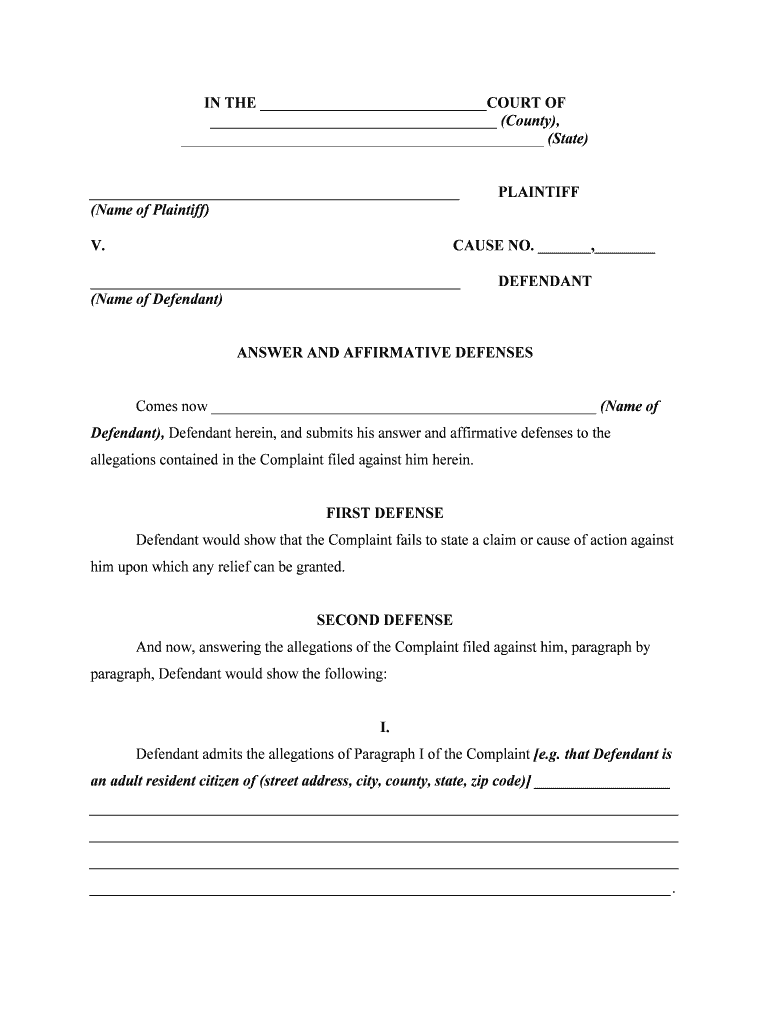
General Division Case No Plaintiff Judge Complaint for Form


What is the General Division Case No Plaintiff Judge Complaint For
The General Division Case No Plaintiff Judge Complaint For is a legal document utilized in judicial proceedings. It serves as a formal complaint filed by a plaintiff in a general division court, outlining the grievances against the defendant. This document is crucial as it initiates the legal process, providing a clear account of the issues at hand, the parties involved, and the relief sought by the plaintiff. Understanding this form is essential for anyone involved in a legal dispute, as it sets the stage for the court's involvement and potential resolution.
How to use the General Division Case No Plaintiff Judge Complaint For
Using the General Division Case No Plaintiff Judge Complaint For involves several steps to ensure that the document is completed correctly and effectively. First, gather all necessary information, including the names of the parties involved, the case number, and specific details about the complaint. Next, fill out the form accurately, ensuring that all sections are completed. After filling out the form, review it for any errors or omissions. Finally, submit the completed document to the appropriate court, either electronically or by mail, depending on the court's requirements.
Steps to complete the General Division Case No Plaintiff Judge Complaint For
Completing the General Division Case No Plaintiff Judge Complaint For requires attention to detail. Follow these steps:
- Gather necessary information, including case details and party names.
- Clearly outline the complaint, stating the facts and legal basis for the claim.
- Include any relevant evidence or documentation that supports the complaint.
- Review the form for accuracy, ensuring all information is complete.
- Sign and date the document as required.
- Submit the form to the court, adhering to any specific submission guidelines.
Key elements of the General Division Case No Plaintiff Judge Complaint For
The General Division Case No Plaintiff Judge Complaint For includes several key elements that are essential for its validity. These elements typically consist of:
- The title of the case, including the names of the plaintiff and defendant.
- The case number assigned by the court.
- A detailed statement of the facts surrounding the complaint.
- The legal grounds for the complaint, outlining the laws or statutes violated.
- The specific relief or remedy sought by the plaintiff.
Legal use of the General Division Case No Plaintiff Judge Complaint For
The legal use of the General Division Case No Plaintiff Judge Complaint For is fundamental in initiating a lawsuit. This form must be filed in accordance with local court rules and procedures. It serves as the official record of the plaintiff's claims and is critical for the court's understanding of the case. Proper use of this form ensures that the plaintiff's rights are protected and that the legal process can proceed efficiently.
Form Submission Methods
Submitting the General Division Case No Plaintiff Judge Complaint For can be done through various methods, depending on the court's requirements. Common submission methods include:
- Online submission through the court's electronic filing system, if available.
- Mailing the completed form to the court's designated address.
- In-person submission at the court clerk's office, allowing for immediate confirmation of receipt.
Quick guide on how to complete general division case no plaintiff judge complaint for
Manage General Division Case No Plaintiff Judge Complaint For effortlessly on any gadget
Digital document management has become increasingly favored by businesses and individuals alike. It offers an ideal environmentally friendly alternative to traditional printed and signed paperwork, as you can easily find the necessary form and securely store it online. airSlate SignNow equips you with all the tools required to create, amend, and eSign your documents quickly and without delays. Handle General Division Case No Plaintiff Judge Complaint For on any gadget with airSlate SignNow's Android or iOS applications and simplify any document-related task today.
How to modify and eSign General Division Case No Plaintiff Judge Complaint For effortlessly
- Find General Division Case No Plaintiff Judge Complaint For and click on Get Form to begin.
- Use the tools we provide to fill out your document.
- Emphasize important sections of your documents or redact sensitive information with tools that airSlate SignNow offers specifically for that purpose.
- Craft your signature using the Sign feature, which takes mere seconds and carries the same legal validity as a traditional ink signature.
- Review the details and click on the Done button to save your modifications.
- Select how you wish to send your form, via email, SMS, or invitation link, or download it to your computer.
Bid farewell to missing or mislaid files, exhausting form searches, or mistakes that necessitate printing new document copies. airSlate SignNow addresses all your document management needs in just a few clicks from your preferred device. Alter and eSign General Division Case No Plaintiff Judge Complaint For and guarantee exceptional communication at any stage of the form preparation journey with airSlate SignNow.
Create this form in 5 minutes or less
Create this form in 5 minutes!
People also ask
-
What is a General Division Case No Plaintiff Judge Complaint For?
A General Division Case No Plaintiff Judge Complaint For is a type of legal document that outlines a plaintiff's claims in court. Understanding this document is crucial for effective case management. With airSlate SignNow, you can easily manage and eSign such documents for streamlined legal processes.
-
How can airSlate SignNow assist with General Division Case No Plaintiff Judge Complaint For documents?
airSlate SignNow provides tools to create, manage, and securely sign General Division Case No Plaintiff Judge Complaint For documents. This simplifies the workflow for legal professionals by reducing paperwork and enhancing collaboration. Plus, our platform ensures compliance with legal standards.
-
What are the pricing plans for using airSlate SignNow for legal documents?
We offer flexible pricing plans for using airSlate SignNow, tailored to meet the needs of businesses dealing with General Division Case No Plaintiff Judge Complaint For documents. Our plans include various features from basic eSignature to advanced document management capabilities. You can choose a plan that aligns with your budget and requirements.
-
Is airSlate SignNow suitable for small law firms handling General Division Case No Plaintiff Judge Complaint For?
Absolutely! airSlate SignNow is an excellent solution for small law firms handling General Division Case No Plaintiff Judge Complaint For documents. Our user-friendly interface and cost-effective pricing make it accessible for businesses of any size, enabling efficient document management without overwhelming resources.
-
What features does airSlate SignNow offer for managing legal documents?
airSlate SignNow offers a range of features including templates for General Division Case No Plaintiff Judge Complaint For documents, secure eSignature, collaboration tools, and document tracking. These features empower users to manage their documents efficiently and streamline their workflows. Additionally, our platform is designed for compliance and security.
-
Can I integrate airSlate SignNow with other software?
Yes, airSlate SignNow can be integrated with various software systems to enhance your workflow, especially when dealing with General Division Case No Plaintiff Judge Complaint For documents. This includes CRM, document management systems, and other legal tools. Integrations help ensure a seamless transition of data and better collaboration among teams.
-
What benefits does airSlate SignNow provide to legal professionals?
Legal professionals benefit from airSlate SignNow through improved efficiency, reduced turnaround times, and enhanced compliance when handling General Division Case No Plaintiff Judge Complaint For documents. The platform allows for quick eSignatures and secure document sharing, which ultimately leads to higher productivity and client satisfaction.
Get more for General Division Case No Plaintiff Judge Complaint For
- Photography request form template
- Gsu nursing volunteer form
- Vehicle storage waiver form
- Handwriting patterns pdf form
- Turtle mountain tribal scholarship form
- Gift transmittal form belmont university belmont
- Beckman high school tustin unified school district form
- Rhine waal university application form
Find out other General Division Case No Plaintiff Judge Complaint For
- eSignature West Virginia Sale of Shares Agreement Later
- Electronic signature Kentucky Affidavit of Service Mobile
- How To Electronic signature Connecticut Affidavit of Identity
- Can I Electronic signature Florida Affidavit of Title
- How Can I Electronic signature Ohio Affidavit of Service
- Can I Electronic signature New Jersey Affidavit of Identity
- How Can I Electronic signature Rhode Island Affidavit of Service
- Electronic signature Tennessee Affidavit of Service Myself
- Electronic signature Indiana Cease and Desist Letter Free
- Electronic signature Arkansas Hold Harmless (Indemnity) Agreement Fast
- Electronic signature Kentucky Hold Harmless (Indemnity) Agreement Online
- How To Electronic signature Arkansas End User License Agreement (EULA)
- Help Me With Electronic signature Connecticut End User License Agreement (EULA)
- Electronic signature Massachusetts Hold Harmless (Indemnity) Agreement Myself
- Electronic signature Oklahoma Hold Harmless (Indemnity) Agreement Free
- Electronic signature Rhode Island Hold Harmless (Indemnity) Agreement Myself
- Electronic signature California Toll Manufacturing Agreement Now
- How Do I Electronic signature Kansas Toll Manufacturing Agreement
- Can I Electronic signature Arizona Warranty Deed
- How Can I Electronic signature Connecticut Warranty Deed