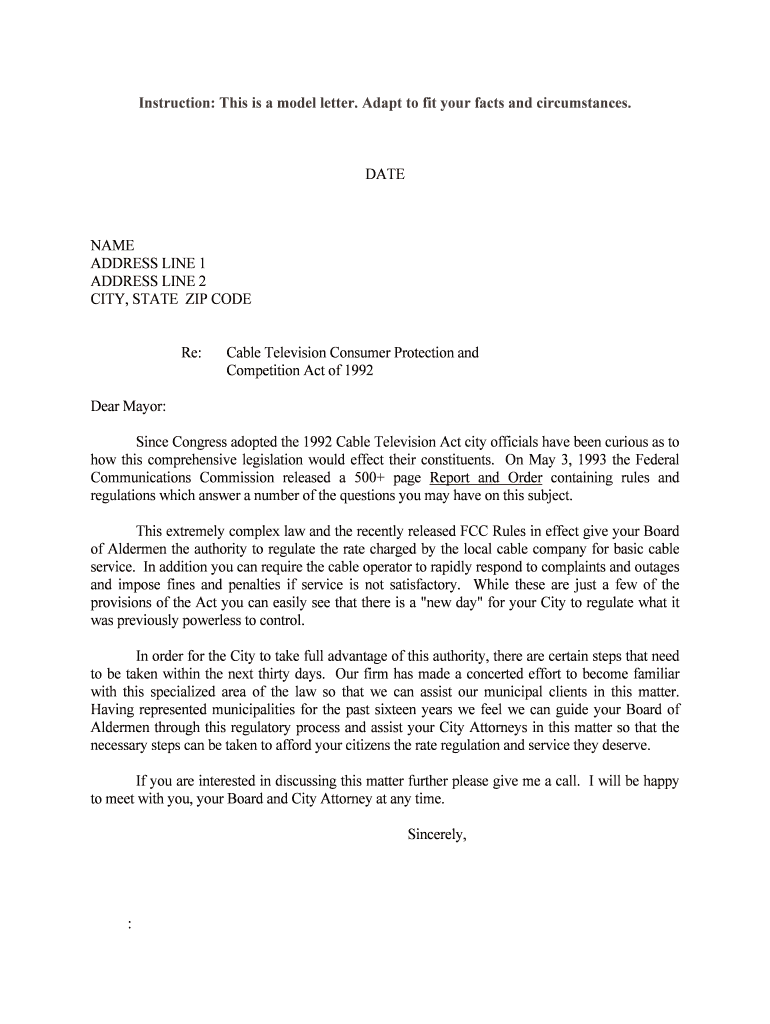
Multichannel Video and Cable Television Service Federal Form


What is the Multichannel Video And Cable Television Service Federal?
The Multichannel Video And Cable Television Service Federal form is a regulatory document used in the United States for entities that provide multichannel video programming services. This form is essential for compliance with federal regulations governing the operation of cable television services. It ensures that service providers meet specific standards and obligations set forth by the Federal Communications Commission (FCC). Understanding this form is crucial for businesses in the telecommunications sector, as it outlines the requirements for service delivery, reporting, and consumer protection.
How to Use the Multichannel Video And Cable Television Service Federal
Using the Multichannel Video And Cable Television Service Federal form involves several key steps. First, businesses must gather all necessary information about their service offerings, including technical specifications and service areas. Next, they should complete the form accurately, ensuring that all details align with FCC requirements. After filling out the form, businesses must submit it through the appropriate channels, either online or by mail, depending on the specific instructions provided by the FCC. Ensuring that the form is filled out correctly is vital to avoid delays or penalties.
Steps to Complete the Multichannel Video And Cable Television Service Federal
Completing the Multichannel Video And Cable Television Service Federal form requires a systematic approach. Follow these steps:
- Review the latest FCC guidelines to ensure compliance with current regulations.
- Gather all required documentation, including service area maps and technical specifications.
- Fill out the form, paying close attention to accuracy and completeness.
- Double-check all entries for any potential errors or omissions.
- Submit the completed form through the designated submission method, either online or by mail.
Key Elements of the Multichannel Video And Cable Television Service Federal
The Multichannel Video And Cable Television Service Federal form includes several key elements that are crucial for compliance. These elements typically encompass:
- Service Provider Information: Details about the business, including name, address, and contact information.
- Service Offerings: A description of the types of video services provided, including any bundled offerings.
- Technical Specifications: Information on the technology used to deliver services, such as cable or satellite.
- Consumer Protection Measures: Policies in place to protect consumers, including complaint resolution processes.
Legal Use of the Multichannel Video And Cable Television Service Federal
The legal use of the Multichannel Video And Cable Television Service Federal form is governed by federal regulations that mandate compliance with the FCC's standards. This form must be completed and submitted by service providers to ensure they are operating within the legal framework established for multichannel video services. Failure to adhere to these regulations can result in penalties, including fines or the revocation of operating licenses.
Form Submission Methods
Submitting the Multichannel Video And Cable Television Service Federal form can be done through various methods, depending on the preferences of the submitting entity. The available submission methods typically include:
- Online Submission: Many businesses opt to submit the form electronically through the FCC's online portal, which can streamline the process.
- Mail Submission: Alternatively, the form can be printed and mailed to the appropriate FCC office, ensuring that it is sent via a reliable postal service.
Quick guide on how to complete multichannel video and cable television service federal
Complete Multichannel Video And Cable Television Service Federal effortlessly on any device
Web-based document management has become favored among businesses and individuals. It offers an ideal eco-friendly alternative to traditional printed and signed documents, allowing you to obtain the necessary form and securely store it online. airSlate SignNow provides you with all the tools required to create, modify, and electronically sign your documents quickly without delays. Manage Multichannel Video And Cable Television Service Federal on any device with airSlate SignNow Android or iOS applications and enhance any document-focused process today.
The easiest way to modify and electronically sign Multichannel Video And Cable Television Service Federal without hassle
- Locate Multichannel Video And Cable Television Service Federal and then click Get Form to commence.
- Utilize the tools we provide to complete your form.
- Mark important sections of your documents or redact sensitive information with tools specifically designed for that purpose by airSlate SignNow.
- Create your signature using the Sign feature, which takes mere seconds and carries the same legal validity as a conventional ink signature.
- Review all the details and then click on the Done button to save your adjustments.
- Select your preferred delivery method for your form, whether by email, SMS, or invitation link, or download it to your computer.
Forget about lost or misfiled documents, tedious form searches, or mistakes that necessitate printing new copies. airSlate SignNow addresses all your document management needs in just a few clicks from any device of your choice. Modify and electronically sign Multichannel Video And Cable Television Service Federal and ensure outstanding communication at every stage of your form preparation process with airSlate SignNow.
Create this form in 5 minutes or less
Create this form in 5 minutes!
People also ask
-
What is Multichannel Video And Cable Television Service Federal?
Multichannel Video And Cable Television Service Federal refers to a comprehensive service that provides access to a wide variety of cable channels and video content, tailored for federal entities. This service ensures that government agencies can access a robust selection of programming that meets their specific communication and entertainment needs.
-
How much does Multichannel Video And Cable Television Service Federal cost?
The pricing for Multichannel Video And Cable Television Service Federal varies based on service selection and the specific needs of your agency. Typically, packages are customized to offer the best value while ensuring compliance with federal guidelines, allowing you to choose what fits your budget and requirements.
-
What features are included in Multichannel Video And Cable Television Service Federal?
Multichannel Video And Cable Television Service Federal typically includes a diverse range of channels, video on demand, high-definition options, and customizable subscriptions. Additional features may also include cloud-based recording, interactive television, and support for multiple devices, ensuring a seamless viewing experience.
-
Are there any benefits of using Multichannel Video And Cable Television Service Federal for government agencies?
Yes, Multichannel Video And Cable Television Service Federal provides numerous benefits for government agencies, including improved information dissemination, enhanced employee engagement through quality content, and adherence to federal compliance standards. This service also fosters a culture of collaboration and productivity within agencies.
-
Can Multichannel Video And Cable Television Service Federal be integrated with other communication tools?
Absolutely! Multichannel Video And Cable Television Service Federal is designed to seamlessly integrate with various communication and collaboration tools used by federal agencies. This integration enhances the overall user experience, making it easier to coordinate meetings, share information, and access video content across platforms.
-
Is installation of Multichannel Video And Cable Television Service Federal straightforward?
Yes, the installation process for Multichannel Video And Cable Television Service Federal is typically streamlined and efficient. Our team works closely with your agency to ensure proper setup and provide any necessary training, allowing you to start enjoying the service with minimal disruption.
-
What kind of customer support is available for Multichannel Video And Cable Television Service Federal users?
Customers of Multichannel Video And Cable Television Service Federal receive comprehensive support, including 24/7 technical assistance and dedicated account management. Our support team is well-equipped to address any issues and answer questions, ensuring your agency fully benefits from the service.
Get more for Multichannel Video And Cable Television Service Federal
Find out other Multichannel Video And Cable Television Service Federal
- How Do I eSignature Alaska Life Sciences Presentation
- Help Me With eSignature Iowa Life Sciences Presentation
- How Can I eSignature Michigan Life Sciences Word
- Can I eSignature New Jersey Life Sciences Presentation
- How Can I eSignature Louisiana Non-Profit PDF
- Can I eSignature Alaska Orthodontists PDF
- How Do I eSignature New York Non-Profit Form
- How To eSignature Iowa Orthodontists Presentation
- Can I eSignature South Dakota Lawers Document
- Can I eSignature Oklahoma Orthodontists Document
- Can I eSignature Oklahoma Orthodontists Word
- How Can I eSignature Wisconsin Orthodontists Word
- How Do I eSignature Arizona Real Estate PDF
- How To eSignature Arkansas Real Estate Document
- How Do I eSignature Oregon Plumbing PPT
- How Do I eSignature Connecticut Real Estate Presentation
- Can I eSignature Arizona Sports PPT
- How Can I eSignature Wisconsin Plumbing Document
- Can I eSignature Massachusetts Real Estate PDF
- How Can I eSignature New Jersey Police Document