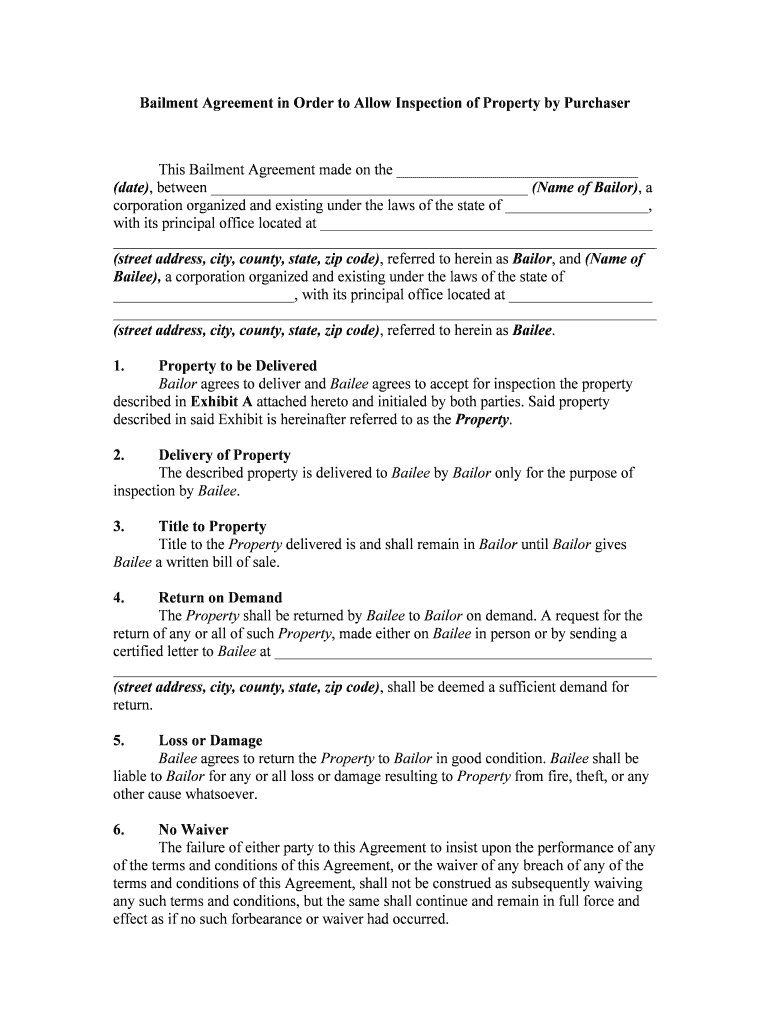
Bailment Agreement in Order to Allow Inspection of Property Form


What is the Bailment Agreement In Order To Allow Inspection Of Property
A bailment agreement in order to allow inspection of property is a legal document that establishes a temporary arrangement between two parties: the bailor and the bailee. The bailor is the property owner who permits the bailee to inspect or use the property for a specified purpose while retaining ownership. This agreement outlines the responsibilities and rights of both parties during the inspection process. It is critical to ensure clarity regarding the terms of the bailment, including the duration, purpose, and conditions for the return of the property.
Key Elements of the Bailment Agreement In Order To Allow Inspection Of Property
Several key elements must be included in a bailment agreement to ensure its effectiveness and legality. These elements typically include:
- Identification of Parties: Clearly state the names and addresses of the bailor and bailee.
- Description of Property: Provide a detailed description of the property being inspected, including any relevant identifying information.
- Purpose of Bailment: Specify the reason for the inspection and any limitations on the use of the property.
- Duration: Indicate the time frame for the bailment, including start and end dates.
- Liability and Insurance: Address liability issues and whether insurance coverage is required during the inspection.
- Return of Property: Outline the conditions under which the property must be returned to the bailor.
Steps to Complete the Bailment Agreement In Order To Allow Inspection Of Property
Completing a bailment agreement involves several straightforward steps to ensure that all necessary information is accurately captured. Follow these steps:
- Gather Information: Collect the required details about the property and the parties involved.
- Draft the Agreement: Use a template or create a document that includes all key elements outlined previously.
- Review Terms: Ensure that both parties understand and agree to the terms of the bailment.
- Sign the Agreement: Both parties should sign the document, preferably in the presence of a witness or notary.
- Distribute Copies: Provide copies of the signed agreement to both the bailor and bailee for their records.
Legal Use of the Bailment Agreement In Order To Allow Inspection Of Property
The bailment agreement is legally binding when executed properly and can be enforced in a court of law. To ensure its legal validity, the agreement must comply with relevant state and federal laws. It is essential to include all necessary terms and conditions, as any ambiguity may lead to disputes. Additionally, both parties should retain copies of the signed agreement as proof of the terms agreed upon.
How to Use the Bailment Agreement In Order To Allow Inspection Of Property
Using a bailment agreement effectively requires understanding its purpose and the responsibilities of each party. The bailor should clearly communicate expectations regarding the inspection process, while the bailee must adhere to the terms set forth in the agreement. This includes respecting the property and returning it in the same condition as received. If any issues arise during the inspection, both parties should refer to the agreement to resolve disputes amicably.
State-Specific Rules for the Bailment Agreement In Order To Allow Inspection Of Property
Different states may have specific regulations governing bailment agreements. It is important for both parties to be aware of these rules, as they can affect the enforceability of the agreement. For example, some states may require certain disclosures or impose limitations on liability. Consulting with a legal professional familiar with local laws can help ensure compliance and protect the interests of both parties involved in the bailment.
Quick guide on how to complete bailment agreement in order to allow inspection of property
Effortlessly Prepare [SKS] on Any Device
Digital document management has gained traction among companies and individuals alike. It serves as an ideal environmentally friendly alternative to conventional printed and signed documents, allowing you to locate the necessary form and securely store it online. airSlate SignNow equips you with all the resources required to create, modify, and electronically sign your documents swiftly without delays. Manage [SKS] on any platform using airSlate SignNow’s Android or iOS applications and simplify your document-related tasks today.
How to Edit and Electronically Sign [SKS] with Ease
- Locate [SKS] and click on Get Form to initiate.
- Make use of the tools available to fill out your form.
- Emphasize signNow sections of the documents or redact sensitive information using tools specifically provided by airSlate SignNow for this purpose.
- Generate your electronic signature using the Sign tool, which takes mere seconds and holds the same legal validity as a traditional ink signature.
- Review all the details and click on the Done button to save your changes.
- Choose your preferred method for sending your form, whether through email, text message (SMS), invitation link, or download it to your computer.
Say goodbye to lost or misfiled documents, tedious form searches, and errors that necessitate printing additional copies. airSlate SignNow meets all your document management needs with just a few clicks from your chosen device. Modify and electronically sign [SKS] to ensure excellent communication at every stage of your form preparation process with airSlate SignNow.
Create this form in 5 minutes or less
Related searches to Bailment Agreement In Order To Allow Inspection Of Property
Create this form in 5 minutes!
People also ask
-
What is a Bailment Agreement In Order To Allow Inspection Of Property?
A Bailment Agreement In Order To Allow Inspection Of Property is a legal document that outlines the terms and conditions under which one party allows another party to inspect their property. This agreement protects the owner's interests while providing the necessary permissions for property inspection.
-
How can airSlate SignNow assist in drafting a Bailment Agreement In Order To Allow Inspection Of Property?
With airSlate SignNow, you can easily create a Bailment Agreement In Order To Allow Inspection Of Property using our customizable templates. This platform allows you to tailor the document to your specific needs and streamline the signing process efficiently.
-
What are the benefits of using an online service for a Bailment Agreement In Order To Allow Inspection Of Property?
Using an online service like airSlate SignNow for a Bailment Agreement In Order To Allow Inspection Of Property simplifies the document management process. It eliminates the need for paper, enhances security, and ensures a faster turnaround time for obtaining signatures.
-
Are there any integration options available for managing a Bailment Agreement In Order To Allow Inspection Of Property?
Yes, airSlate SignNow offers various integrations that can enhance your management of a Bailment Agreement In Order To Allow Inspection Of Property. You can connect with popular applications like Google Drive, Dropbox, and CRM systems to streamline document workflows.
-
What pricing plans does airSlate SignNow offer for creating a Bailment Agreement In Order To Allow Inspection Of Property?
airSlate SignNow provides flexible pricing plans tailored to various business needs when creating a Bailment Agreement In Order To Allow Inspection Of Property. Pricing tiers vary based on the features and functionalities you require, making it accessible for businesses of all sizes.
-
Can I track the status of my Bailment Agreement In Order To Allow Inspection Of Property?
Absolutely! airSlate SignNow allows you to track the status of your Bailment Agreement In Order To Allow Inspection Of Property in real time. You'll receive notifications as your document progresses through the signing stages, ensuring you stay informed.
-
Is it easy to collaborate with others on a Bailment Agreement In Order To Allow Inspection Of Property?
Yes, airSlate SignNow offers collaboration features that make it easy to work with others on a Bailment Agreement In Order To Allow Inspection Of Property. You can invite multiple parties to review, comment, and sign the document, enhancing communication and efficiency.
Get more for Bailment Agreement In Order To Allow Inspection Of Property
Find out other Bailment Agreement In Order To Allow Inspection Of Property
- How Can I Sign Nevada Agreement to Extend Debt Payment
- Sign South Dakota Consumer Credit Application Computer
- Sign Tennessee Agreement to Extend Debt Payment Free
- Sign Kentucky Outsourcing Services Contract Simple
- Sign Oklahoma Outsourcing Services Contract Fast
- How Can I Sign Rhode Island Outsourcing Services Contract
- Sign Vermont Outsourcing Services Contract Simple
- Sign Iowa Interview Non-Disclosure (NDA) Secure
- Sign Arkansas Resignation Letter Simple
- Sign California Resignation Letter Simple
- Sign Florida Leave of Absence Agreement Online
- Sign Florida Resignation Letter Easy
- Sign Maine Leave of Absence Agreement Safe
- Sign Massachusetts Leave of Absence Agreement Simple
- Sign Connecticut Acknowledgement of Resignation Fast
- How To Sign Massachusetts Resignation Letter
- Sign New Mexico Resignation Letter Now
- How Do I Sign Oklahoma Junior Employment Offer Letter
- Sign Oklahoma Resignation Letter Simple
- How Do I Sign Oklahoma Acknowledgement of Resignation