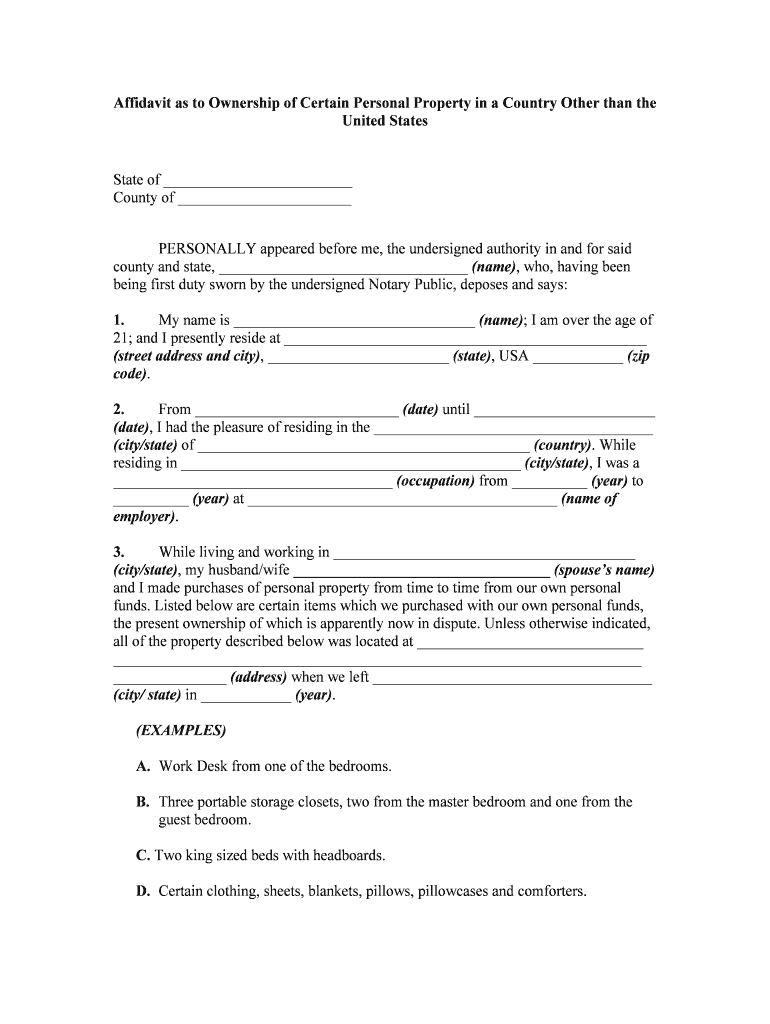
Kansas Small Estate Affidavit FormAffidavit Transferring


What is the Kansas Small Estate Affidavit?
The Kansas Small Estate Affidavit is a legal document that allows individuals to transfer the assets of a deceased person without going through the formal probate process. This affidavit is particularly useful for estates that do not exceed a certain value, which makes the transfer process simpler and more efficient. By using this form, heirs can claim property, bank accounts, and other assets directly, streamlining the process of settling an estate.
How to Use the Kansas Small Estate Affidavit
To use the Kansas Small Estate Affidavit, individuals must first ensure that the estate qualifies under state law. The total value of the estate must not exceed a specified limit, which is subject to change. Once eligibility is confirmed, the affidavit must be completed accurately, including details about the deceased, the assets involved, and the heirs. After filling out the form, it should be signed in the presence of a notary public to ensure its validity.
Steps to Complete the Kansas Small Estate Affidavit
Completing the Kansas Small Estate Affidavit involves several key steps:
- Gather necessary information about the deceased, including their full name, date of death, and details of their assets.
- Confirm that the total value of the estate falls within the limits set by Kansas law.
- Fill out the affidavit form, providing accurate and complete information.
- Sign the affidavit in front of a notary public to authenticate the document.
- Submit the notarized affidavit to the appropriate institutions, such as banks or property offices, to claim the assets.
Key Elements of the Kansas Small Estate Affidavit
The Kansas Small Estate Affidavit includes several critical components that must be addressed:
- Identification of the deceased: Full name and date of death.
- Asset details: A comprehensive list of the deceased's assets, including their estimated values.
- Heir information: Names and relationships of the heirs entitled to the assets.
- Affiant's declaration: A statement affirming the truthfulness of the information provided.
State-Specific Rules for the Kansas Small Estate Affidavit
Kansas has specific rules governing the use of the Small Estate Affidavit. These rules include:
- The total value of the estate must not exceed a certain threshold, which is set by state law.
- The affidavit must be notarized to be considered valid.
- Heirs must be identified and must have a legal right to the assets being claimed.
Eligibility Criteria for the Kansas Small Estate Affidavit
To be eligible to use the Kansas Small Estate Affidavit, the following criteria must be met:
- The deceased must have been a resident of Kansas at the time of death.
- The total value of the estate must fall below the specified limit set by Kansas law.
- The affiant must be an heir or a legal representative of the estate.
Quick guide on how to complete kansas small estate affidavit formaffidavit transferring
Complete Kansas Small Estate Affidavit FormAffidavit Transferring effortlessly on any device
Online document management has gained popularity among businesses and individuals. It serves as an ideal environmentally friendly substitute for conventional printed and signed documents, allowing you to find the appropriate form and securely store it online. airSlate SignNow provides all the tools necessary to create, alter, and electronically sign your documents swiftly without delays. Manage Kansas Small Estate Affidavit FormAffidavit Transferring on any device with airSlate SignNow's Android or iOS applications and enhance any document-focused operation today.
How to modify and eSign Kansas Small Estate Affidavit FormAffidavit Transferring with ease
- Find Kansas Small Estate Affidavit FormAffidavit Transferring and click Get Form to initiate.
- Utilize the tools we offer to complete your document.
- Highlight important sections of the documents or obscure sensitive information with tools that airSlate SignNow provides specifically for that purpose.
- Create your eSignature with the Sign tool, which takes mere seconds and carries the same legal validity as a conventional wet ink signature.
- Review all the details and click on the Done button to save your changes.
- Choose how you would like to share your form, via email, text message (SMS), or invitation link, or download it to your computer.
Forget about lost or misplaced documents, tedious form searching, or mistakes that necessitate printing new document copies. airSlate SignNow meets your document management needs in just a few clicks from any device you prefer. Alter and eSign Kansas Small Estate Affidavit FormAffidavit Transferring and ensure excellent communication at any stage of the form preparation process with airSlate SignNow.
Create this form in 5 minutes or less
Create this form in 5 minutes!
People also ask
-
What is a small estate affidavit in Kansas?
A small estate affidavit in Kansas is a legal document that allows heirs or beneficiaries to settle the estate of a deceased person without going through a lengthy probate process. This affidavit can simplify the transfer of assets for estates valued below a certain threshold, making it a valuable tool for executors and heirs. Using a small estate affidavit can save time and reduce costs associated with traditional probate.
-
How do I obtain a small estate affidavit in Kansas?
To obtain a small estate affidavit in Kansas, you typically need to complete the appropriate form and provide the necessary documentation, such as the death certificate and proof of your status as an heir or beneficiary. You may need to file this document with the local district court, depending on your situation. Utilizing an efficient eSignature solution like airSlate SignNow can streamline this process signNowly.
-
What is the cost of filing a small estate affidavit in Kansas?
The cost of filing a small estate affidavit in Kansas can vary based on the county's fees and any associated court costs. Generally, the expenses are much lower compared to traditional probate proceedings. Additionally, using airSlate SignNow can help you save on time and costs by allowing you to manage your documents electronically.
-
What are the benefits of using airSlate SignNow for small estate affidavits?
Using airSlate SignNow for small estate affidavits enhances efficiency by allowing users to create, send, and eSign documents quickly and securely. This online solution helps streamline the process, ensuring that all signatures are collected promptly and documents are shared easily among involved parties. The user-friendly interface makes it simple for anyone to navigate the document workflow.
-
Can I integrate airSlate SignNow with other software for managing small estate affidavits?
Yes, airSlate SignNow offers various integration options that allow you to connect with other software applications, such as CRM systems or document management tools. This compatibility makes it easier to track your small estate affidavit processes alongside other business functions. These integrations enhance overall efficiency, keeping everything organized in one platform.
-
What if I have questions while completing the small estate affidavit?
If you have questions while completing a small estate affidavit in Kansas, airSlate SignNow provides resources and customer support to assist you. You can access FAQs, tutorials, and direct support from their knowledgeable team. This ensures you have the guidance needed to efficiently manage your documents.
-
Is eSigning a small estate affidavit legally valid in Kansas?
Yes, eSigning a small estate affidavit is legally valid in Kansas, as long as it complies with state laws governing electronic signatures. AirSlate SignNow uses secure encryption and adheres to legal standards, ensuring that your eSigned documents hold up in court. This feature allows for effective and efficient management of estate documents.
Get more for Kansas Small Estate Affidavit FormAffidavit Transferring
- Contact usmolecular otolaryngology and renal research form
- Patient health questionnaire radiation oncology ucla form
- Musculoskeletal questionnaire application supplement individual disability icc16 17985pdf gr 81178 87436 form
- Anesthesia post operative assessment form
- Information for clients texas aampampm veterinary medical
- Injectable medication precertification request accessible pdf form
- Patient authorization for release of protected health information healthpartners
- The graduate school cornells ecommons cornell university form
Find out other Kansas Small Estate Affidavit FormAffidavit Transferring
- Sign Georgia Courts Moving Checklist Simple
- Sign Georgia Courts IOU Mobile
- How Can I Sign Georgia Courts Lease Termination Letter
- eSign Hawaii Banking Agreement Simple
- eSign Hawaii Banking Rental Application Computer
- eSign Hawaii Banking Agreement Easy
- eSign Hawaii Banking LLC Operating Agreement Fast
- eSign Hawaii Banking Permission Slip Online
- eSign Minnesota Banking LLC Operating Agreement Online
- How Do I eSign Mississippi Banking Living Will
- eSign New Jersey Banking Claim Mobile
- eSign New York Banking Promissory Note Template Now
- eSign Ohio Banking LLC Operating Agreement Now
- Sign Maryland Courts Quitclaim Deed Free
- How To Sign Massachusetts Courts Quitclaim Deed
- Can I Sign Massachusetts Courts Quitclaim Deed
- eSign California Business Operations LLC Operating Agreement Myself
- Sign Courts Form Mississippi Secure
- eSign Alabama Car Dealer Executive Summary Template Fast
- eSign Arizona Car Dealer Bill Of Lading Now