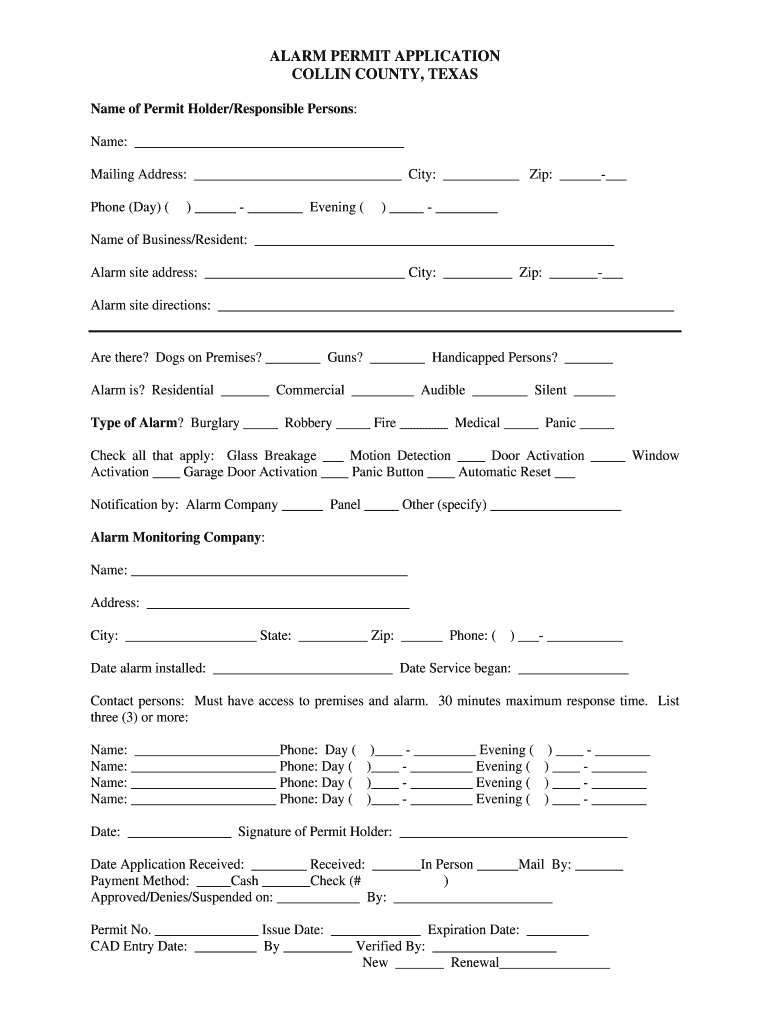
Collin County Alarm Permit Form


What is the McKinney Alarm Permit
The McKinney alarm permit is a necessary authorization for individuals and businesses in McKinney, Texas, to operate alarm systems legally. This permit ensures that alarm systems are registered with the city, helping to reduce false alarms and improve response times from law enforcement. The permit is part of the city's broader efforts to enhance public safety and security while managing resources effectively.
How to Obtain the McKinney Alarm Permit
To obtain a McKinney alarm permit, applicants must complete a specific application process. This typically involves filling out the required forms, providing necessary documentation, and paying any applicable fees. Applicants can usually find the necessary forms on the city of McKinney's official website or at the local permit office. It is important to ensure that all information is accurate and complete to avoid delays in processing.
Steps to Complete the McKinney Alarm Permit
Completing the McKinney alarm permit involves several key steps:
- Gather required information, including personal details and alarm system specifications.
- Fill out the application form accurately, ensuring all sections are completed.
- Submit the application along with any required documentation and payment.
- Await confirmation from the city regarding the approval of your permit.
Following these steps carefully will help ensure a smooth application process.
Legal Use of the McKinney Alarm Permit
The legal use of the McKinney alarm permit is crucial for compliance with local regulations. Having a valid permit means that the alarm system is recognized by the city, which can help prevent fines associated with false alarms. It is essential for permit holders to understand the rules governing alarm use, including response protocols and reporting requirements, to maintain compliance and ensure public safety.
Required Documents for the McKinney Alarm Permit
When applying for the McKinney alarm permit, several documents may be required. These typically include:
- A completed application form.
- Proof of identity, such as a driver's license or state ID.
- Documentation of the alarm system, including installation details and specifications.
- Payment for any associated fees.
Having these documents ready can facilitate a smoother application process.
Penalties for Non-Compliance
Failure to obtain a McKinney alarm permit can result in penalties, including fines and potential legal action. The city may impose these penalties to encourage compliance and discourage false alarms. It is important for residents and businesses to be aware of these consequences and ensure that their alarm systems are registered and compliant with local regulations.
Quick guide on how to complete alarm permit application collin county government co collin tx
Complete Collin County Alarm Permit effortlessly on any device
Online document management has become increasingly favored by companies and individuals alike. It offers an excellent environmentally-friendly alternative to conventional printed and signed papers, allowing you to easily find the appropriate form and securely store it online. airSlate SignNow equips you with all the necessary tools to create, modify, and eSign your documents promptly without delays. Manage Collin County Alarm Permit on any device using airSlate SignNow's Android or iOS applications and streamline any document-related process today.
How to adjust and eSign Collin County Alarm Permit with ease
- Find Collin County Alarm Permit and click on Get Form to begin.
- Use the tools available to fill out your document.
- Highlight important sections of the documents or obscure sensitive data with tools that airSlate SignNow provides specifically for this purpose.
- Create your eSignature using the Sign tool, which is quick and has the same legal validity as a traditional ink signature.
- Review all information and click on the Done button to save your changes.
- Choose how you want to share your form, whether by email, SMS, invitation link, or download it to your computer.
Eliminate worries about lost or misplaced documents, tedious form searches, or errors that necessitate printing new document copies. airSlate SignNow addresses all your document management needs in just a few clicks from your preferred device. Modify and eSign Collin County Alarm Permit to ensure outstanding communication throughout the form preparation process with airSlate SignNow.
Create this form in 5 minutes or less
Create this form in 5 minutes!
How to create an eSignature for the alarm permit application collin county government co collin tx
How to make an electronic signature for the Alarm Permit Application Collin County Government Co Collin Tx in the online mode
How to generate an eSignature for the Alarm Permit Application Collin County Government Co Collin Tx in Google Chrome
How to create an electronic signature for putting it on the Alarm Permit Application Collin County Government Co Collin Tx in Gmail
How to make an eSignature for the Alarm Permit Application Collin County Government Co Collin Tx right from your mobile device
How to generate an electronic signature for the Alarm Permit Application Collin County Government Co Collin Tx on iOS devices
How to generate an electronic signature for the Alarm Permit Application Collin County Government Co Collin Tx on Android OS
People also ask
-
What is a McKinney alarm permit?
A McKinney alarm permit is a registration required for residential and commercial alarm systems in McKinney, Texas. This permit helps local authorities manage and respond to alarm activations effectively. Obtaining the permit is essential to avoid fines and ensure compliance with city regulations.
-
How do I apply for a McKinney alarm permit?
To apply for a McKinney alarm permit, you can visit the city’s official website or contact the local police department. The application process typically requires submitting personal and alarm system information. It's crucial to complete this step to legally operate your alarm system in McKinney.
-
Are there any fees associated with the McKinney alarm permit?
Yes, obtaining a McKinney alarm permit usually involves a small application fee. The cost may vary depending on whether it’s for a residential or commercial property. Be sure to check the latest fee schedule on the city's website to be informed about any applicable charges.
-
What happens if I don’t have a McKinney alarm permit?
Failing to obtain a McKinney alarm permit can result in fines and may lead to issues with emergency response when your alarm is activated. Additionally, you may not receive the benefits offered by local authorities for alarm systems. It's important to ensure that your alarm system is compliant to avoid these penalties.
-
What features are included with the McKinney alarm permit?
A McKinney alarm permit ensures that your alarm system is registered with local authorities, which facilitates quicker response times during emergencies. It may also offer benefits such as reduced response fees or access to local safety resources. Overall, the permit supports a safer environment for residents and businesses.
-
How can airSlate SignNow help with the McKinney alarm permit process?
airSlate SignNow can streamline the application process for a McKinney alarm permit by allowing you to easily fill out and eSign necessary documents online. This is particularly beneficial for busy individuals and businesses that want to ensure timely compliance. The solution also keeps your documents organized and accessible.
-
Can I renew my McKinney alarm permit through airSlate SignNow?
Yes, airSlate SignNow enables you to manage the renewal of your McKinney alarm permit online. You can eSign the renewal documents quickly and keep track of your application status through the platform. This digital solution makes the renewal process more efficient and hassle-free.
Get more for Collin County Alarm Permit
- Page 1 of 4 united states courts form
- Motion to be relieved as bondsperson form
- Pursuant to supreme court rules 20 26 and 30 i 6 declare form
- In the superior court of the state of state of delaware form
- Justia agreement to mediate delaware superior form
- Order of judgment form
- Delaware law review delaware state bar association form
- Procedures for filing a petition for the state of delaware form
Find out other Collin County Alarm Permit
- How Do I Sign Arizona Police Resignation Letter
- Sign Texas Orthodontists Business Plan Template Later
- How Do I Sign Tennessee Real Estate Warranty Deed
- Sign Tennessee Real Estate Last Will And Testament Free
- Sign Colorado Police Memorandum Of Understanding Online
- How To Sign Connecticut Police Arbitration Agreement
- Sign Utah Real Estate Quitclaim Deed Safe
- Sign Utah Real Estate Notice To Quit Now
- Sign Hawaii Police LLC Operating Agreement Online
- How Do I Sign Hawaii Police LLC Operating Agreement
- Sign Hawaii Police Purchase Order Template Computer
- Sign West Virginia Real Estate Living Will Online
- How Can I Sign West Virginia Real Estate Confidentiality Agreement
- Sign West Virginia Real Estate Quitclaim Deed Computer
- Can I Sign West Virginia Real Estate Affidavit Of Heirship
- Sign West Virginia Real Estate Lease Agreement Template Online
- How To Sign Louisiana Police Lease Agreement
- Sign West Virginia Orthodontists Business Associate Agreement Simple
- How To Sign Wyoming Real Estate Operating Agreement
- Sign Massachusetts Police Quitclaim Deed Online