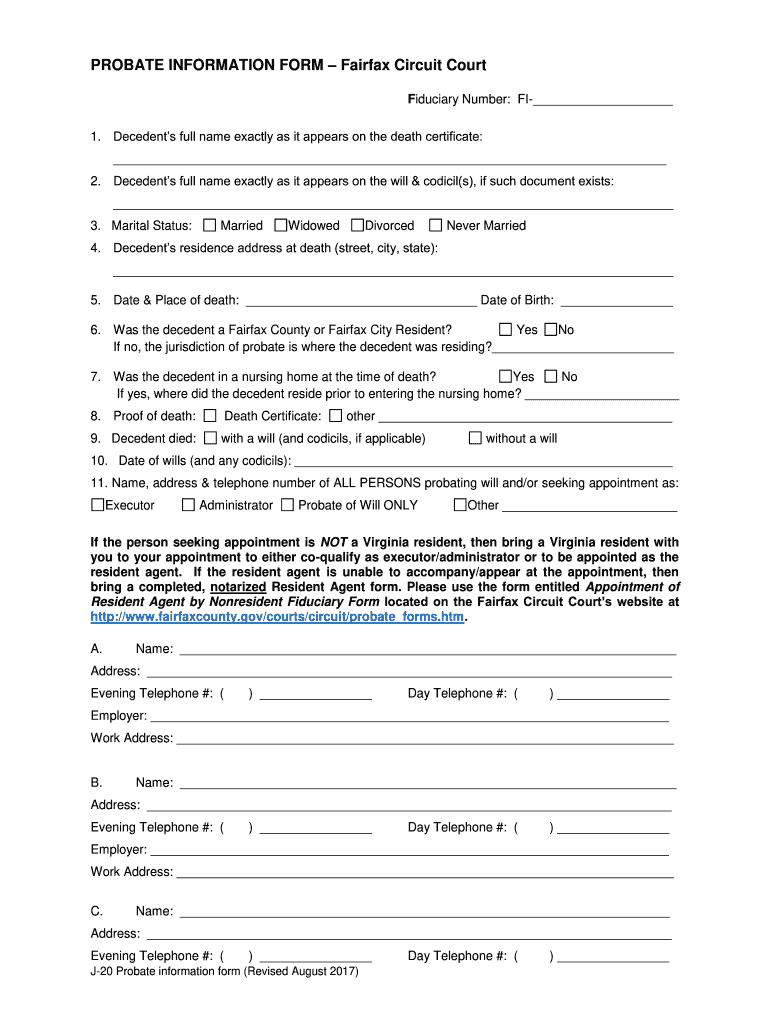
Fairfax County Probate Forms 2006-2026


What are Fairfax County Probate Forms
Fairfax County probate forms are essential legal documents used in the probate process within Fairfax County, Virginia. These forms are required when an individual passes away and their estate needs to be administered according to Virginia law. The forms facilitate the legal transfer of assets, payment of debts, and distribution of property to heirs or beneficiaries. Common forms include the Virginia Small Estate Affidavit and various petitions for the probate of wills.
How to Use the Fairfax County Probate Forms
Using Fairfax County probate forms involves several steps to ensure compliance with legal requirements. First, identify the specific form needed based on the nature of the estate and the probate process. Each form has specific instructions regarding the information required, such as details about the deceased, the estate's assets, and the beneficiaries. After filling out the form, it must be submitted to the Fairfax County Probate Court, along with any necessary supporting documentation.
Steps to Complete the Fairfax County Probate Forms
Completing Fairfax County probate forms requires careful attention to detail. Follow these steps:
- Gather necessary information about the deceased, including full name, date of birth, and date of death.
- Collect details about the estate, such as asset descriptions, values, and any debts owed.
- Obtain the appropriate form from the Fairfax County Probate Court or an official source.
- Carefully fill out the form, ensuring all required fields are completed accurately.
- Review the form for any errors or omissions before submission.
- File the completed form with the Fairfax County Probate Court and pay any associated fees.
Legal Use of the Fairfax County Probate Forms
The legal use of Fairfax County probate forms is crucial for the proper administration of an estate. These forms must be completed accurately and submitted within specific timeframes to avoid complications. The probate court reviews the submitted forms to ensure compliance with Virginia law, which governs the distribution of assets and payment of debts. Failure to use the forms correctly can result in delays or legal disputes among heirs and beneficiaries.
Required Documents
In addition to the completed probate forms, several supporting documents are typically required when filing in Fairfax County. These may include:
- A certified copy of the deceased's death certificate.
- The original will, if applicable, along with any codicils.
- A list of the deceased's assets and liabilities.
- Identification for the executor or administrator of the estate.
Form Submission Methods
Fairfax County probate forms can be submitted through various methods, ensuring accessibility for all users. The submission options include:
- In-person at the Fairfax County Probate Court, where staff can assist with any questions.
- By mail, allowing individuals to send completed forms and documents directly to the court.
- Online submission options may be available for certain forms, streamlining the process and reducing the need for physical paperwork.
Quick guide on how to complete probate information form ccr j 20 fairfax county government fairfaxcounty
Finalize and submit your Fairfax County Probate Forms swiftly
Robust tools for digital document exchange and authorization have become essential for enhancing processes and the consistent advancement of your forms. When managing legal documents and executing a Fairfax County Probate Forms, the appropriate signature solution can conserve signNow amounts of time and paper with every submission.
Locate, complete, modify, sign, and distribute your legal documents with airSlate SignNow. This platform provides everything necessary to create streamlined paper submission procedures. Its extensive library of legal forms and user-friendly navigation will assist you in finding your Fairfax County Probate Forms promptly, and the editor equipped with our signature feature will enable you to fill it out and authorize it instantly.
Sign your Fairfax County Probate Forms in a few straightforward steps
- Access the Fairfax County Probate Forms you require in our library via search or catalog pages.
- Review the form details and preview it to confirm it meets your needs and state regulations.
- Click Obtain form to initiate editing.
- Complete the form using the comprehensive toolbar.
- Examine the information you provided and click the Sign tool to authorize your document.
- Select one of three options to insert your signature.
- Conclude editing and save the document in your storage, then download it to your device or share it right away.
Simplify every phase of your document preparation and authorization with airSlate SignNow. Experience a more effective online solution that considers all aspects of managing your paperwork.
Create this form in 5 minutes or less
Create this form in 5 minutes!
How to create an eSignature for the probate information form ccr j 20 fairfax county government fairfaxcounty
How to generate an eSignature for the Probate Information Form Ccr J 20 Fairfax County Government Fairfaxcounty in the online mode
How to generate an eSignature for your Probate Information Form Ccr J 20 Fairfax County Government Fairfaxcounty in Google Chrome
How to create an electronic signature for signing the Probate Information Form Ccr J 20 Fairfax County Government Fairfaxcounty in Gmail
How to generate an eSignature for the Probate Information Form Ccr J 20 Fairfax County Government Fairfaxcounty straight from your mobile device
How to make an eSignature for the Probate Information Form Ccr J 20 Fairfax County Government Fairfaxcounty on iOS devices
How to create an electronic signature for the Probate Information Form Ccr J 20 Fairfax County Government Fairfaxcounty on Android devices
People also ask
-
What are Fairfax County probate forms?
Fairfax County probate forms are legal documents required to initiate the probate process in Fairfax County. These forms include petitions for probate, inventories of the deceased’s property, and other related documents necessary for estate management. Properly completing Fairfax County probate forms is crucial for ensuring compliance with local regulations.
-
How can airSlate SignNow help me with Fairfax County probate forms?
airSlate SignNow simplifies the completion and signing of Fairfax County probate forms by providing an intuitive platform for document management. Users can easily fill out, sign, and share these legal forms digitally, ensuring a faster and more efficient probate process. With our features, you can streamline the workflow and reduce paper clutter during this important time.
-
Are there any costs associated with using airSlate SignNow for Fairfax County probate forms?
Using airSlate SignNow for Fairfax County probate forms involves a subscription fee, but we offer different pricing plans to fit your needs. Depending on the features you choose, you can find an affordable option that allows you to efficiently manage your probate documentation. For exact pricing details, visit our website or contact our support team.
-
Can airSlate SignNow integrate with other tools for managing Fairfax County probate forms?
Yes, airSlate SignNow can integrate seamlessly with various tools and applications that you may already be using to manage Fairfax County probate forms. Our platform supports integrations with popular software like Google Drive, Dropbox, and more, facilitating a comprehensive workflow for document handling. This connectivity helps you streamline processes and keep all relevant files in one place.
-
What features does airSlate SignNow offer for handling Fairfax County probate forms?
airSlate SignNow offers several features to assist users with Fairfax County probate forms, including customizable templates, electronic signatures, and document tracking. These functionalities empower you to create, fill out, and manage documents efficiently while ensuring legality and security. Additionally, our platform allows for real-time collaboration among multiple stakeholders.
-
Why should I choose airSlate SignNow for Fairfax County probate forms over traditional methods?
Choosing airSlate SignNow for Fairfax County probate forms over traditional methods offers numerous advantages, such as increased efficiency, reduced processing time, and enhanced security. Our digital solution allows for easy access and editing of documents, minimizing the risk of errors compared to paper-based processes. Furthermore, you can complete and sign forms from anywhere, saving you time and effort.
-
Is airSlate SignNow user-friendly for beginners dealing with Fairfax County probate forms?
Absolutely! airSlate SignNow is designed to be user-friendly, even for beginners handling Fairfax County probate forms for the first time. Our platform offers guided workflows and helpful tutorials, making it easy for users to understand the necessary steps without prior experience. You can confidently manage your probate documentation with our intuitive interface.
Get more for Fairfax County Probate Forms
- Accordance with the applicable laws of the state of florida form
- Marital agreement form
- In thb county court of the thirteenth judicial circuit form
- Trustee to trustee form
- Affidavit supporting motion for summary judgmentby plaintiffgeneral form
- Control number fl 020 78 form
- General personal injury negligence interrogatories to form
- Control number fl 021 79 form
Find out other Fairfax County Probate Forms
- eSignature Delaware Business Operations Forbearance Agreement Fast
- How To eSignature Ohio Banking Business Plan Template
- eSignature Georgia Business Operations Limited Power Of Attorney Online
- Help Me With eSignature South Carolina Banking Job Offer
- eSignature Tennessee Banking Affidavit Of Heirship Online
- eSignature Florida Car Dealer Business Plan Template Myself
- Can I eSignature Vermont Banking Rental Application
- eSignature West Virginia Banking Limited Power Of Attorney Fast
- eSignature West Virginia Banking Limited Power Of Attorney Easy
- Can I eSignature Wisconsin Banking Limited Power Of Attorney
- eSignature Kansas Business Operations Promissory Note Template Now
- eSignature Kansas Car Dealer Contract Now
- eSignature Iowa Car Dealer Limited Power Of Attorney Easy
- How Do I eSignature Iowa Car Dealer Limited Power Of Attorney
- eSignature Maine Business Operations Living Will Online
- eSignature Louisiana Car Dealer Profit And Loss Statement Easy
- How To eSignature Maryland Business Operations Business Letter Template
- How Do I eSignature Arizona Charity Rental Application
- How To eSignature Minnesota Car Dealer Bill Of Lading
- eSignature Delaware Charity Quitclaim Deed Computer