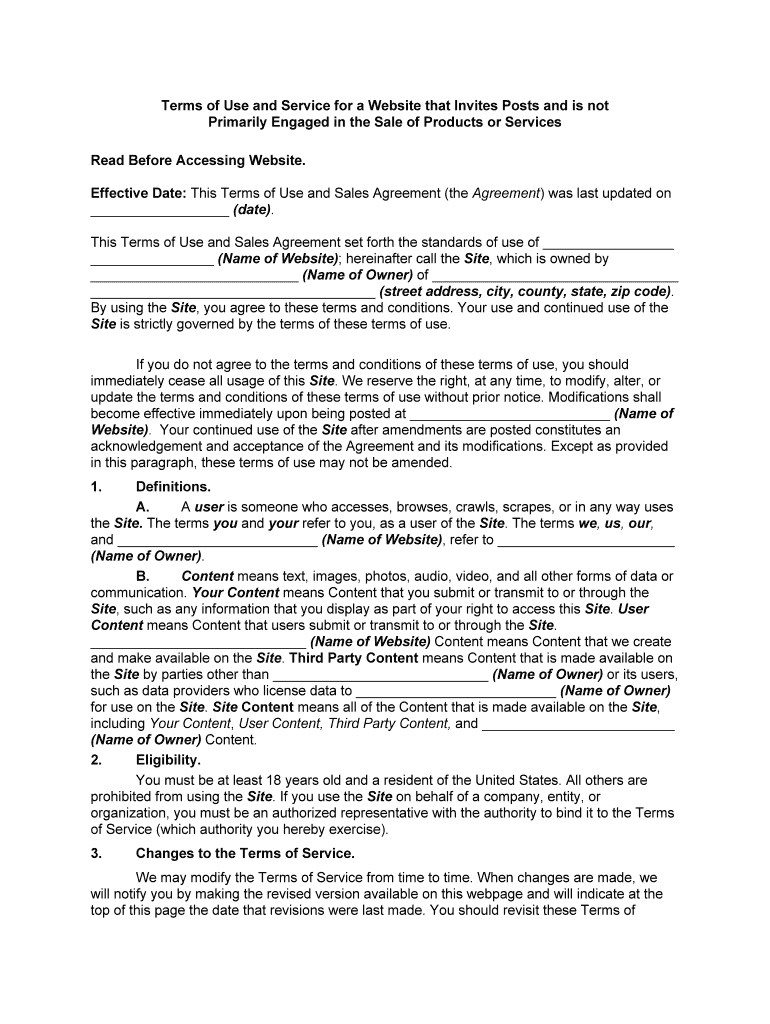
Terms of Use and Service for a Website that Invites Posts and is NotPrimarily Engaged in the Sale of Products or Services Form


Understanding the Terms of Use and Service for a Website That Invites Posts
The terms of use and service for a website that invites posts and is not primarily engaged in the sale of products or services define the rules and guidelines for users interacting with the site. These terms are crucial for establishing a legal framework that governs user behavior, content submission, and the responsibilities of both the website and its users. They typically include provisions regarding user-generated content, intellectual property rights, and acceptable use policies. Understanding these terms helps users navigate their rights and obligations while engaging with the platform.
How to Use the Terms of Use and Service
Using the terms of use and service effectively involves familiarizing yourself with the document's contents and implications. Users should read the terms carefully to understand what is expected of them when posting content and how their submissions may be used by the website. It is also important to know the consequences of violating these terms, which can include account suspension or removal of content. Regularly reviewing updates to the terms ensures that users remain informed about any changes that may affect their experience on the site.
Key Elements of the Terms of Use and Service
Key elements of the terms of use and service include:
- User Responsibilities: Guidelines on acceptable behavior and content submission.
- Intellectual Property: Information on ownership rights regarding user-generated content.
- Dispute Resolution: Procedures for resolving conflicts between users and the website.
- Limitation of Liability: Clauses that limit the website's responsibility for user actions.
- Amendments: Information on how and when the terms may be updated.
Steps to Complete the Terms of Use and Service
Completing the terms of use and service typically involves the following steps:
- Review the document thoroughly to understand its contents.
- Agree to the terms by checking a box or signing where indicated.
- Submit any required information, such as your name or email address.
- Keep a copy of the terms for your records, either digitally or in print.
Legal Use of the Terms of Use and Service
For the terms of use and service to be legally binding, they must meet certain criteria. This includes clear communication of the terms to users and obtaining their consent. It is essential that users have the opportunity to read and understand the terms before agreeing to them. Compliance with applicable laws, such as the Electronic Signatures in Global and National Commerce (ESIGN) Act, ensures that digital agreements are enforceable. Websites should also implement measures to protect user data and maintain transparency regarding how user information is handled.
Examples of Using the Terms of Use and Service
Examples of how the terms of use and service are applied include:
- A user submitting a blog post that is later removed for violating content guidelines.
- A dispute arising over the ownership of a user’s submitted content.
- A user facing account suspension for repeated violations of acceptable use policies.
Quick guide on how to complete terms of use and service for a website that invites posts and is notprimarily engaged in the sale of products or services
Complete Terms Of Use And Service For A Website That Invites Posts And Is NotPrimarily Engaged In The Sale Of Products Or Services effortlessly on any device
Web-based document management has become favored by both enterprises and individuals. It offers an ideal environmentally friendly alternative to conventional printed and signed paperwork, allowing you to locate the correct form and securely store it online. airSlate SignNow provides all the resources you need to create, edit, and eSign your documents swiftly and without delays. Manage Terms Of Use And Service For A Website That Invites Posts And Is NotPrimarily Engaged In The Sale Of Products Or Services on any device using airSlate SignNow's Android or iOS applications and enhance any document-related process today.
The simplest way to edit and eSign Terms Of Use And Service For A Website That Invites Posts And Is NotPrimarily Engaged In The Sale Of Products Or Services with ease
- Locate Terms Of Use And Service For A Website That Invites Posts And Is NotPrimarily Engaged In The Sale Of Products Or Services and then click Get Form to begin.
- Use the tools we offer to complete your document.
- Emphasize important sections of your documents or redact sensitive information with the tools that airSlate SignNow specifically provides for this purpose.
- Create your signature with the Sign tool, which takes just seconds and holds the same legal validity as a traditional wet ink signature.
- Review all the details and then click the Done button to save your changes.
- Select how you wish to send your form, whether by email, SMS, or invite link, or download it to your computer.
Say goodbye to lost or misplaced files, tedious form searching, or mistakes that necessitate printing new document versions. airSlate SignNow addresses all your document management needs in just a few clicks from any device you choose. Edit and eSign Terms Of Use And Service For A Website That Invites Posts And Is NotPrimarily Engaged In The Sale Of Products Or Services and ensure excellent communication at every stage of your form preparation with airSlate SignNow.
Create this form in 5 minutes or less
Create this form in 5 minutes!
People also ask
-
What are the Terms Of Use And Service For A Website That Invites Posts And Is Not Primarily Engaged In The Sale Of Products Or Services?
The Terms Of Use And Service For A Website That Invites Posts And Is Not Primarily Engaged In The Sale Of Products Or Services outline the rules and guidelines that users must agree to when utilizing the platform. These terms help protect both the service provider and the users by ensuring a safe and respectful environment for sharing content. Always review these terms to understand your rights and obligations when engaging with the website.
-
How does airSlate SignNow comply with the Terms Of Use And Service Regulations?
airSlate SignNow adheres to the Terms Of Use And Service regulations by ensuring that all users are aware of the guidelines for acceptable behavior on the platform. By enforcing these terms, we create a secure environment for document sharing and signing. Compliance also involves ongoing monitoring and updating of our policies to align with legal standards.
-
What benefits do the Terms Of Use And Service provide for users?
The Terms Of Use And Service for a website that invites posts and is not primarily engaged in the sale of products or services protect users by defining acceptable conduct and usage rights. These terms ensure transparency and accountability, which fosters trust among users. Knowing these guidelines allows users to engage confidently with the platform.
-
Are the Terms Of Use And Service for airSlate SignNow updated regularly?
Yes, we regularly review and update the Terms Of Use And Service for airSlate SignNow to reflect any changes in legal regulations or platform functionality. Users are notified of signNow updates, ensuring that everyone is aware of the current terms. Staying informed helps users maintain compliance while using our services.
-
How can users provide feedback regarding the Terms Of Use And Service?
Users can provide feedback about the Terms Of Use And Service by contacting our customer support team through the designated channels on our website. We value user input and consider it essential for refining our policies. Constructive feedback is reviewed carefully and can lead to potential modifications for improved user experience.
-
Is there a cost associated with accessing the airSlate SignNow platform under the Terms Of Use And Service?
While accessing basic features of airSlate SignNow may be free, certain advanced features could incur costs. The Terms Of Use And Service for a website that invites posts and doesn't primarily engage in the sale of products specify which features are included in free use versus paid plans. Clear pricing models are available for users to evaluate their options.
-
Can users expect support regarding the Terms Of Use And Service when using airSlate SignNow?
Absolutely! Our support team is available to assist users with any inquiries related to the Terms Of Use And Service. Whether you have questions about compliance or need clarification on specific terms, our team is here to provide guidance. We aim to ensure users feel supported while engaging with our platform.
Get more for Terms Of Use And Service For A Website That Invites Posts And Is NotPrimarily Engaged In The Sale Of Products Or Services
Find out other Terms Of Use And Service For A Website That Invites Posts And Is NotPrimarily Engaged In The Sale Of Products Or Services
- Sign Maryland Courts Quitclaim Deed Free
- How To Sign Massachusetts Courts Quitclaim Deed
- Can I Sign Massachusetts Courts Quitclaim Deed
- eSign California Business Operations LLC Operating Agreement Myself
- Sign Courts Form Mississippi Secure
- eSign Alabama Car Dealer Executive Summary Template Fast
- eSign Arizona Car Dealer Bill Of Lading Now
- How Can I eSign Alabama Car Dealer Executive Summary Template
- eSign California Car Dealer LLC Operating Agreement Online
- eSign California Car Dealer Lease Agreement Template Fast
- eSign Arkansas Car Dealer Agreement Online
- Sign Montana Courts Contract Safe
- eSign Colorado Car Dealer Affidavit Of Heirship Simple
- eSign Car Dealer Form Georgia Simple
- eSign Florida Car Dealer Profit And Loss Statement Myself
- eSign Georgia Car Dealer POA Mobile
- Sign Nebraska Courts Warranty Deed Online
- Sign Nebraska Courts Limited Power Of Attorney Now
- eSign Car Dealer Form Idaho Online
- How To eSign Hawaii Car Dealer Contract