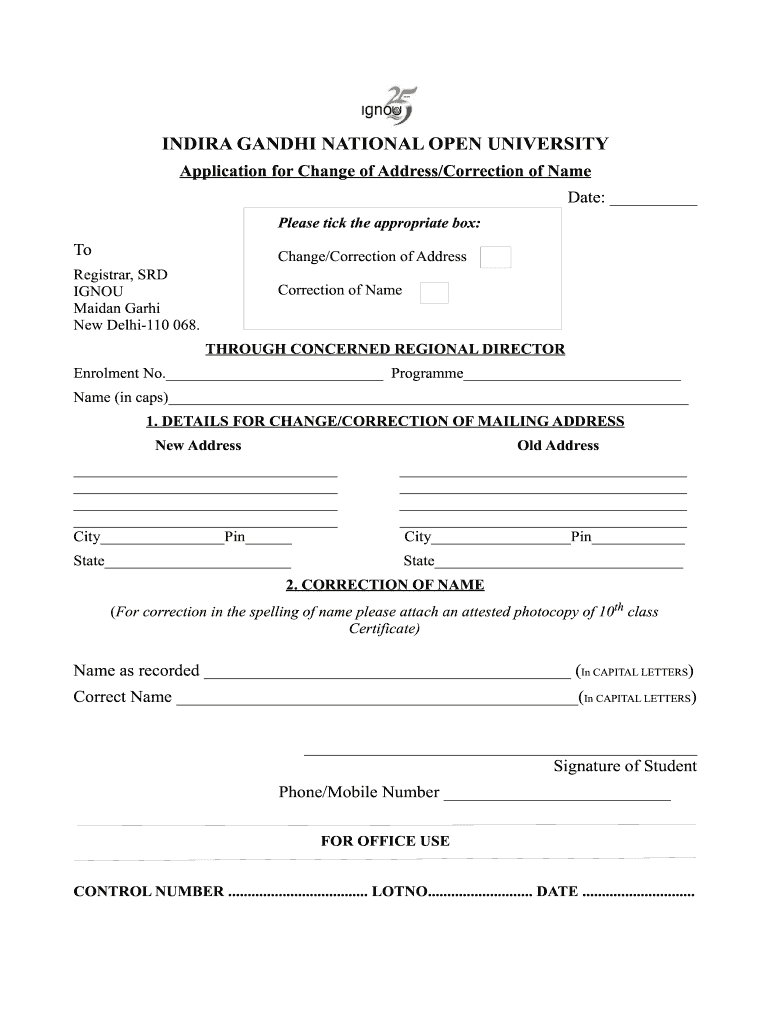
Ignou Address Change Form


What is the Ignou Address Change
The Ignou address change form is a formal document used by students of the Indira Gandhi National Open University (IGNOU) to update their registered address in the university's records. This form is essential for ensuring that all communications, including study materials, examination details, and notifications, reach the student at their current address. Keeping your address updated is crucial for maintaining effective communication with the university.
Steps to complete the Ignou Address Change
To successfully complete the Ignou address change, follow these steps:
- Obtain the Ignou address change form from the official IGNOU website or your regional center.
- Fill in the required fields, including your student ID, old address, and new address.
- Provide any additional information requested, such as contact details.
- Review the form for accuracy to avoid any delays in processing.
- Submit the completed form either online through the university portal or by mailing it to the appropriate regional center.
How to use the Ignou Address Change
Using the Ignou address change form involves filling it out with the necessary details and submitting it according to the university's guidelines. This form can often be submitted electronically, which simplifies the process. Ensure you have all required information at hand, such as your student ID and previous address, to facilitate a smooth submission.
Required Documents
When submitting the Ignou address change form, you may need to provide certain documents to verify your identity and address. Commonly required documents include:
- A copy of your student ID card.
- Proof of your new address, such as a utility bill or lease agreement.
- Any previous correspondence from IGNOU that includes your old address.
Form Submission Methods (Online / Mail / In-Person)
The Ignou address change form can be submitted through various methods, depending on your preference and the university's current policies:
- Online: Submit the form directly through the IGNOU online portal, ensuring you follow the prompts for electronic submission.
- Mail: Print the completed form and send it to your regional center via postal service.
- In-Person: Visit your regional center and submit the form directly to the administrative office.
Legal use of the Ignou Address Change
The Ignou address change form is legally recognized as a formal request to update personal information within the university's records. It is important to provide accurate information, as any discrepancies may lead to complications in communication and could affect your academic standing. Always ensure that the information you provide is truthful and up-to-date to comply with university regulations.
Quick guide on how to complete application form for change of address in ignou
The simplest method to obtain and authorize Ignou Address Change
At the level of an entire organization, sluggish procedures surrounding paper approvals can consume considerable working hours. Signing documents such as Ignou Address Change is an integral aspect of operations in any organization, which is why the effectiveness of each agreement's lifecycle signNowly impacts the company’s overall performance. With airSlate SignNow, endorsing your Ignou Address Change is as straightforward and rapid as possible. This platform provides you with the latest version of nearly any document. Even better, you may sign it instantly without the need for third-party applications on your computer or printing any physical copies.
Steps to obtain and authorize your Ignou Address Change
- Browe through our collection by category or use the search bar to locate the document you require.
- Examine the document preview by clicking Learn more to confirm it’s the correct one.
- Hit Get form to begin editing immediately.
- Fill out your document and include any necessary information using the toolbar.
- Once completed, click the Sign tool to authorize your Ignou Address Change.
- Choose the signing method that suits you best: Draw, Create initials, or upload an image of your handwritten signature.
- Press Done to finalize editing and proceed to document-sharing options as required.
With airSlate SignNow, you possess everything needed to handle your documents efficiently. You can locate, complete, edit, and even send your Ignou Address Change within a single tab without any complications. Optimize your workflows by using a unified, intelligent eSignature solution.
Create this form in 5 minutes or less
FAQs
-
How will changing my address after filling out the IGNOU term end exam form affect me?
You need to contact your regional centre immediately.They will better guide you.All the best.
-
How do I change my address in the Aadhar card?
You can change the following details in Aadhar Card:NameGenderDate of BirthAddressE-mail IDTHINGS TO REMEMBER BEFORE APPLYING FOR AADHAR CARD DETAILS CHANGE:Your Registered Mobile Number is mandatory in the online process.You need to submit Documents for change of – Name, Date of Birth and Address. However, Change in Gender and E-mail ID do not require any document.You have to fill details in both – English and Regional/Local language (Eg. Hindi, Oriya, Bengali etc)Aadhar Card Details are not changed instantly. It is changed after Verification and Validation by the authoritySTEPS TO AADHAR CARD DETAILS CHANGE ONLINE:Click Here for going to the link.Enter your Aadhar Number.Fill Text VerificationClick on Send OTP. OTP is sent on your Registered mobile number.Also Read: Simple Steps to Conduct Aadhar Card Status Enquiry by NameYou will be asked to choose the Aadhar Card Details that you want to change.You can select multiple fields. Select the field and Submit.In next window fill the Correct Detail in both – English and Local language (if asked) and Submit.For Example – Here one has to fill the Email IdNOTE – If you are changing – Name, Date of Birth or Address, you have to upload the scanned documents. Click Here to know the Documents or Check them here.Verify the details that you have filled. If all the details look good then proceed or you can go back and edit once again.You may be asked for BPO Service Provider Selection. Select the provider belonging to your region.At last – You will be given an Update Request Number. Download or Print the document and keep it safe. It is required in checking the status of the complaint in future.So this step completes the process of Aadhar Card details change online.CHECK THE STATUS OF YOUR AADHAR CARD DETAILS CHANGE REQUESTStep 1 – Go the website by Clicking HereStep 2 – Fill the Aadhaar No. and URN – Update Request NumberStep 3 – Click on “Get Status”You are done. The new window on the screen will show the status of your request for change in Aadhar Card Details.
-
Can I change my address in passport application form which I filled online?
In my personal experience,YES.You can change your address at respective PSK with valid documents supporting your correct address at first stage of verifiction itself….They will simply rewrite your address in your form and other procedure will commence.Not only address you can change your DOB and other fields also if u have supporting documents(original documents are mandatory)…
Create this form in 5 minutes!
How to create an eSignature for the application form for change of address in ignou
How to make an eSignature for your Application Form For Change Of Address In Ignou online
How to generate an eSignature for the Application Form For Change Of Address In Ignou in Google Chrome
How to create an electronic signature for signing the Application Form For Change Of Address In Ignou in Gmail
How to create an electronic signature for the Application Form For Change Of Address In Ignou straight from your smart phone
How to generate an eSignature for the Application Form For Change Of Address In Ignou on iOS
How to generate an electronic signature for the Application Form For Change Of Address In Ignou on Android devices
People also ask
-
What is a subject change application and how can airSlate SignNow assist with it?
A subject change application is a formal request to change a student's subject in their academic program. airSlate SignNow streamlines this process by allowing institutions and students to eSign the application, ensuring that all parties can manage documentation quickly and securely.
-
How does airSlate SignNow ensure the security of my subject change application?
airSlate SignNow provides top-notch security features, including encryption and compliance with data protection regulations. This ensures that your subject change application is safely stored and only accessible by authorized users, giving you peace of mind during the submission process.
-
Can I track my subject change application once it’s submitted?
Yes, airSlate SignNow offers tracking features that allow you to monitor the status of your subject change application in real-time. You’ll receive notifications about its progress, so you always know where it stands in the approval process.
-
What pricing options does airSlate SignNow offer for managing subject change applications?
airSlate SignNow offers flexible pricing plans that cater to various organizational needs, including options for educational institutions handling subject change applications. Check our pricing page for detailed information on plans that include robust features and cost-effective solutions.
-
Are there integrations available for managing subject change applications through airSlate SignNow?
Absolutely! airSlate SignNow integrates with various popular applications like Google Workspace and Microsoft Office. This allows you to seamlessly manage your subject change application documents alongside your other tasks, maximizing your productivity.
-
What are the benefits of using airSlate SignNow for a subject change application?
Using airSlate SignNow for your subject change application simplifies document management. Features like templates, eSigning, and real-time collaboration help speed up the application process while reducing the need for paper-based documentation.
-
Is airSlate SignNow suitable for individual students submitting a subject change application?
Yes, airSlate SignNow is designed to assist both institutions and individual users. Whether you are a student submitting a subject change application or an administrator overseeing the process, our platform makes it easy and efficient.
Get more for Ignou Address Change
- Hereby waives and releases its lien and right to claim a lien for labor form
- Florida property lien statutes florida mechanics lien law form
- Demand for reclamation individual form
- Bankruptcy law news reclamation or section 503b9 claim form
- What is a notice of commencement that was found when i tried form
- Notarized statement that notice of form
- Lienors request for sworn statement from owner individual form
- Owners should serve request for sworn statement of account form
Find out other Ignou Address Change
- Electronic signature Banking Document Iowa Online
- Can I eSignature West Virginia Sports Warranty Deed
- eSignature Utah Courts Contract Safe
- Electronic signature Maine Banking Permission Slip Fast
- eSignature Wyoming Sports LLC Operating Agreement Later
- Electronic signature Banking Word Massachusetts Free
- eSignature Wyoming Courts Quitclaim Deed Later
- Electronic signature Michigan Banking Lease Agreement Computer
- Electronic signature Michigan Banking Affidavit Of Heirship Fast
- Electronic signature Arizona Business Operations Job Offer Free
- Electronic signature Nevada Banking NDA Online
- Electronic signature Nebraska Banking Confidentiality Agreement Myself
- Electronic signature Alaska Car Dealer Resignation Letter Myself
- Electronic signature Alaska Car Dealer NDA Mobile
- How Can I Electronic signature Arizona Car Dealer Agreement
- Electronic signature California Business Operations Promissory Note Template Fast
- How Do I Electronic signature Arkansas Car Dealer Claim
- Electronic signature Colorado Car Dealer Arbitration Agreement Mobile
- Electronic signature California Car Dealer Rental Lease Agreement Fast
- Electronic signature Connecticut Car Dealer Lease Agreement Now