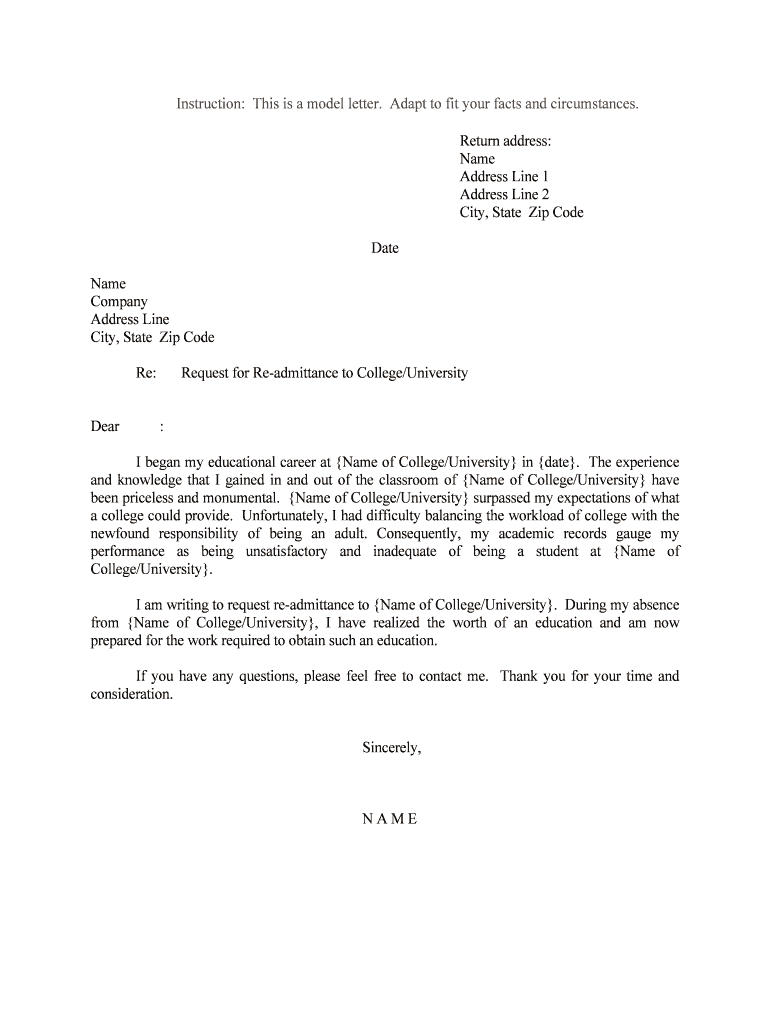
Request for Re Admittance to CollegeUniversity Form


What is the Request For Re admittance To CollegeUniversity
The Request For Re admittance To CollegeUniversity is a formal document used by students who have previously attended a college or university and wish to return after a period of absence. This form typically requires the student to provide reasons for their absence, any changes in circumstances, and a plan for successful reintegration into the academic environment. It is essential for institutions to assess the eligibility of returning students and ensure they meet the necessary criteria for re-enrollment.
How to use the Request For Re admittance To CollegeUniversity
Using the Request For Re admittance To CollegeUniversity involves several steps. First, students should gather relevant information, including their previous enrollment details and any supporting documents that explain their absence. Next, they need to accurately fill out the form, ensuring that all required fields are completed. After completing the form, students should review it for accuracy before submitting it according to the institution's guidelines, which may include online submission or mailing a physical copy.
Steps to complete the Request For Re admittance To CollegeUniversity
Completing the Request For Re admittance To CollegeUniversity involves a systematic approach:
- Gather personal information, including your student ID and previous academic records.
- Provide a detailed explanation of your absence, highlighting any personal or academic challenges faced.
- Outline your plans for success upon re-admittance, including any support systems in place.
- Review the form for completeness and accuracy.
- Submit the form through the designated channel, whether online or via mail.
Legal use of the Request For Re admittance To CollegeUniversity
The legal use of the Request For Re admittance To CollegeUniversity is governed by institutional policies and state regulations. It is important for students to understand that the information provided in the form must be truthful and accurate. Misrepresentation or failure to disclose relevant information can lead to disciplinary action, including denial of re-admittance. Institutions are required to handle these requests in compliance with educational laws, ensuring that all personal data is protected under privacy regulations.
Eligibility Criteria
Eligibility criteria for the Request For Re admittance To CollegeUniversity can vary by institution. Generally, students must have left the college or university in good standing and must meet any specific academic requirements set forth by the institution. Some schools may also consider the length of the absence and any relevant changes in circumstances that could impact a student's ability to succeed upon return. Students are encouraged to check with their institution for specific eligibility guidelines.
Required Documents
When submitting the Request For Re admittance To CollegeUniversity, students may need to provide several supporting documents. These can include:
- Official transcripts from any other institutions attended during the absence.
- Letters of recommendation from faculty or advisors.
- Documentation of any personal circumstances that contributed to the absence.
- A personal statement outlining the reasons for re-admittance and future academic goals.
Form Submission Methods (Online / Mail / In-Person)
Students can submit the Request For Re admittance To CollegeUniversity through various methods, depending on the institution's policies. Common submission methods include:
- Online submission via the college or university's official portal.
- Mailing a printed copy of the completed form to the admissions office.
- Delivering the form in person to the appropriate administrative office.
Quick guide on how to complete request for re admittance to collegeuniversity
Complete Request For Re admittance To CollegeUniversity effortlessly on any gadget
Digital document management has gained greater popularity among businesses and individuals. It offers an ideal eco-friendly substitute for traditional printed and signed documents, as you can locate the appropriate form and securely archive it online. airSlate SignNow provides you with all the tools necessary to create, adjust, and eSign your documents quickly without delays. Handle Request For Re admittance To CollegeUniversity on any device using airSlate SignNow Android or iOS applications and enhance any document-focused task today.
The easiest way to modify and eSign Request For Re admittance To CollegeUniversity with ease
- Locate Request For Re admittance To CollegeUniversity and click on Get Form to begin.
- Utilize the tools we offer to fill out your form.
- Emphasize signNow sections of the documents or obscure sensitive information with tools that airSlate SignNow provides specifically for that purpose.
- Create your signature with the Sign tool, which takes mere seconds and holds the same legal value as a conventional wet ink signature.
- Review the information and click on the Done button to save your modifications.
- Select your preferred method to send your form, whether by email, text message (SMS), or invite link, or save it to your computer.
Eliminate concerns about lost or misfiled documents, tiring form searches, or errors that require printing new copies. airSlate SignNow meets your document management needs within a few clicks from any device you prefer. Edit and eSign Request For Re admittance To CollegeUniversity and ensure excellent communication at every step of the form preparation process with airSlate SignNow.
Create this form in 5 minutes or less
Create this form in 5 minutes!
People also ask
-
What is the process to submit a Request For Re admittance To CollegeUniversity using airSlate SignNow?
To submit a Request For Re admittance To CollegeUniversity, users can easily create and upload their documents on airSlate SignNow. Once your document is prepared, you can eSign it and send it directly to the college or university for review. The platform ensures a seamless process, making it efficient for students to handle their requests.
-
Are there any costs associated with using airSlate SignNow for my Request For Re admittance To CollegeUniversity?
Yes, airSlate SignNow offers various pricing plans to cater to different needs. Users can select from a range of options starting with a basic plan that allows you to make a Request For Re admittance To CollegeUniversity. The pricing is designed to be budget-friendly while providing robust features.
-
What features does airSlate SignNow offer for creating a Request For Re admittance To CollegeUniversity?
airSlate SignNow offers features such as document templates, real-time tracking, and secure eSigning that streamline the submission of a Request For Re admittance To CollegeUniversity. You can customize your documents and get instant notifications when your request is reviewed or signed.
-
Can I integrate airSlate SignNow with other tools while submitting my Request For Re admittance To CollegeUniversity?
Absolutely! airSlate SignNow supports integration with various applications such as Google Drive and Dropbox. This allows you to easily manage your documents and submit a Request For Re admittance To CollegeUniversity without disrupting your existing workflow.
-
Is airSlate SignNow legally compliant for submitting academic documents like a Request For Re admittance To CollegeUniversity?
Yes, airSlate SignNow is fully compliant with electronic signature laws such as ESIGN and UETA, making it a trusted platform for submitting important academic documents, including a Request For Re admittance To CollegeUniversity. This compliance ensures that your submissions are legally binding and secure.
-
What are the benefits of using airSlate SignNow for my Request For Re admittance To CollegeUniversity?
Using airSlate SignNow for your Request For Re admittance To CollegeUniversity simplifies the entire process, saving you time and effort. It provides a user-friendly interface, fast processing times, and high security, which helps ensure that your requests are handled efficiently and securely.
-
How can I ensure my Request For Re admittance To CollegeUniversity stands out using airSlate SignNow?
You can enhance your Request For Re admittance To CollegeUniversity by utilizing airSlate SignNow's document templates that are designed for clarity and professionalism. Ensure your document is well-organized and includes all necessary information so that it is persuasive and easy for the admissions office to review.
Get more for Request For Re admittance To CollegeUniversity
Find out other Request For Re admittance To CollegeUniversity
- Sign Maine Plumbing LLC Operating Agreement Secure
- How To Sign Maine Plumbing POA
- Sign Maryland Plumbing Letter Of Intent Myself
- Sign Hawaii Orthodontists Claim Free
- Sign Nevada Plumbing Job Offer Easy
- Sign Nevada Plumbing Job Offer Safe
- Sign New Jersey Plumbing Resignation Letter Online
- Sign New York Plumbing Cease And Desist Letter Free
- Sign Alabama Real Estate Quitclaim Deed Free
- How Can I Sign Alabama Real Estate Affidavit Of Heirship
- Can I Sign Arizona Real Estate Confidentiality Agreement
- How Do I Sign Arizona Real Estate Memorandum Of Understanding
- Sign South Dakota Plumbing Job Offer Later
- Sign Tennessee Plumbing Business Letter Template Secure
- Sign South Dakota Plumbing Emergency Contact Form Later
- Sign South Dakota Plumbing Emergency Contact Form Myself
- Help Me With Sign South Dakota Plumbing Emergency Contact Form
- How To Sign Arkansas Real Estate Confidentiality Agreement
- Sign Arkansas Real Estate Promissory Note Template Free
- How Can I Sign Arkansas Real Estate Operating Agreement