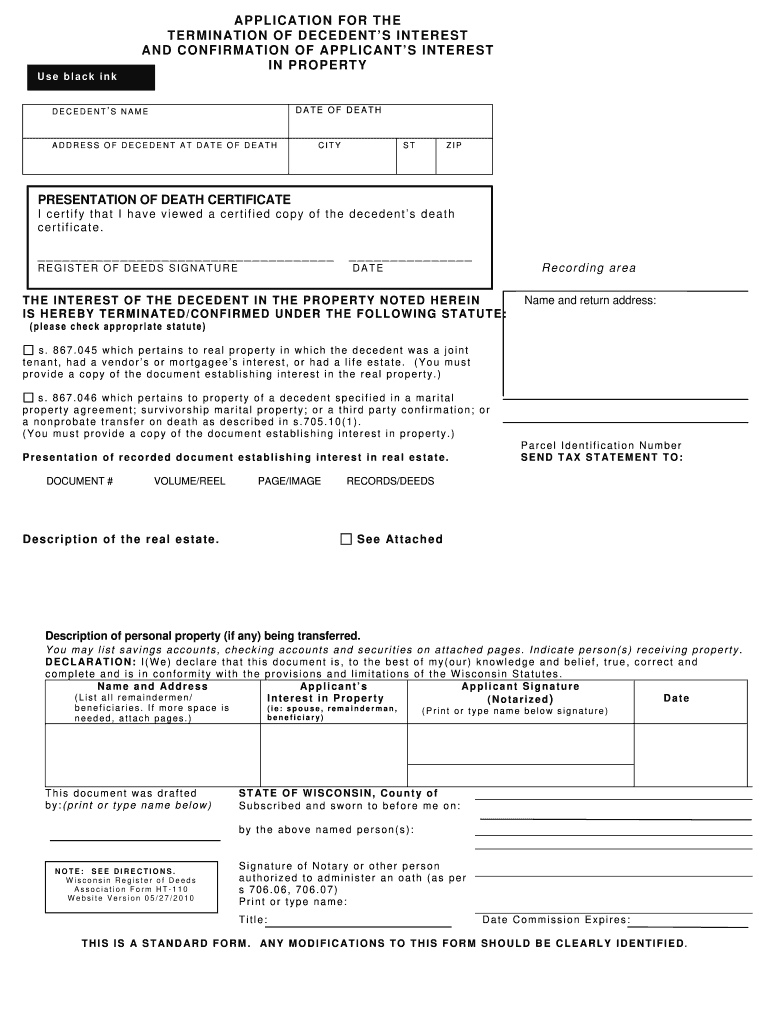
Ht 110 Form


What is the HT 110 Form?
The HT 110 form, also known as the Wisconsin HT 110 form, is a legal document used primarily for transferring property ownership in the state of Wisconsin. This form is essential for individuals looking to change the title of real estate, ensuring that the transfer is officially recognized by the state. The HT 110 form is often utilized in various real estate transactions, including sales, gifts, and inheritances, making it a crucial tool for property owners and real estate professionals alike.
How to Use the HT 110 Form
Using the HT 110 form involves several steps to ensure proper completion and submission. First, gather all necessary information regarding the property and the parties involved in the transfer. This includes the legal description of the property, the names and addresses of the grantor and grantee, and any relevant details regarding the transaction. Once the form is filled out accurately, it must be signed by the grantor in the presence of a notary public to validate the transfer. After notarization, the completed form should be submitted to the appropriate county register of deeds office for recording.
Steps to Complete the HT 110 Form
Completing the HT 110 form requires careful attention to detail. Follow these steps:
- Obtain a copy of the HT 110 form from a reliable source.
- Fill in the grantor's and grantee's names and addresses accurately.
- Provide the legal description of the property, which can typically be found on the property's deed.
- Indicate the type of transfer (e.g., sale, gift, inheritance).
- Sign the form in front of a notary public.
- Submit the completed form to the county register of deeds office for recording.
Legal Use of the HT 110 Form
The HT 110 form is legally binding once it is properly completed, signed, and notarized. It serves as an official record of the property transfer, providing legal protection to both the grantor and grantee. It is important to ensure that all information is accurate and that the form is submitted to the correct authority to avoid any potential legal disputes in the future. Misuse or incorrect completion of the form can lead to complications in property ownership and title issues.
Key Elements of the HT 110 Form
Several key elements must be included in the HT 110 form to ensure its validity:
- Grantor Information: Full name and address of the person transferring the property.
- Grantee Information: Full name and address of the person receiving the property.
- Legal Description: Detailed description of the property being transferred.
- Type of Transfer: Specify whether the transfer is a sale, gift, or inheritance.
- Signatures: Signatures of the grantor and notary public.
Form Submission Methods
The HT 110 form can be submitted in various ways, depending on the preferences of the grantor and the requirements of the county. Common submission methods include:
- In-Person: Deliver the completed form directly to the county register of deeds office.
- By Mail: Send the form via postal service to the appropriate office, ensuring it is mailed to the correct address.
- Online: Some counties may offer online submission options; check with local authorities for availability.
Quick guide on how to complete wisconsin ht 110 decedent form
Complete and submit your Ht 110 swiftly
Essential tools for online document exchange and approval are now crucial for enhancing processes and the ongoing advancement of your forms. When managing legal documents and signing a Ht 110, the right signature solution can save you a signNow amount of time and paper with every submission.
Locate, fill out, modify, sign, and distribute your legal documents with airSlate SignNow. This platform provides everything you need to create efficient paper submission workflows. Its extensive library of legal forms and user-friendly navigation will assist you in finding your Ht 110 quickly, while the editor featuring our signature capability will enable you to finalize and authorize it immediately.
Sign your Ht 110 in a few easy steps
- Access the Ht 110 you require in our library via search or catalog pages.
- Review the form details and preview it to ensure it meets your needs and state regulations.
- Click Get form to edit it.
- Complete the form using the extensive toolbar.
- Check the information you've entered and click the Sign tool to validate your document.
- Select one of three options to affix your signature.
- Finalize adjustments and save the document in your drive, then download it to your device or share it right away.
Simplify every phase of your document preparation and approval with airSlate SignNow. Explore a more effective online solution that considers all aspects of handling your documents.
Create this form in 5 minutes or less
FAQs
-
I have created a registration form in HTML. When someone fills it out, how do I get the filled out form sent to my email?
Are you assuming that the browser will send the email? That is not the way it is typically done. You include in your registration form a and use PHP or whatever on the server to send the email. In PHP it is PHP: mail - Manual But if you are already on the server it seems illogical to send an email. Just register the user immediately.
-
How do I store form values to a JSON file after filling the HTML form and submitting it using Node.js?
//on submit you can do like this
Create this form in 5 minutes!
How to create an eSignature for the wisconsin ht 110 decedent form
How to make an eSignature for your Wisconsin Ht 110 Decedent Form online
How to make an electronic signature for the Wisconsin Ht 110 Decedent Form in Google Chrome
How to make an electronic signature for putting it on the Wisconsin Ht 110 Decedent Form in Gmail
How to create an eSignature for the Wisconsin Ht 110 Decedent Form from your smartphone
How to create an electronic signature for the Wisconsin Ht 110 Decedent Form on iOS
How to generate an electronic signature for the Wisconsin Ht 110 Decedent Form on Android
People also ask
-
What is the Wisconsin HT 110 form, and why is it important?
The Wisconsin HT 110 form is a critical document used for tax exemption purposes in Wisconsin. Understanding its requirements can save businesses money and streamline the documentation process. Using airSlate SignNow to eSign your Wisconsin HT 110 form ensures an efficient and secure submission.
-
How does airSlate SignNow help with submitting the Wisconsin HT 110 form?
airSlate SignNow simplifies the process of preparing and signing the Wisconsin HT 110 form. Our platform allows businesses to fill out, sign, and send the form electronically, saving time and reducing paperwork. Additionally, you’ll have access to audit trails to ensure compliance and security.
-
Is airSlate SignNow affordable for submitting forms like the Wisconsin HT 110?
Yes, airSlate SignNow offers competitive pricing plans designed to accommodate businesses of all sizes. We provide an easy-to-use, cost-effective solution for submitting documents like the Wisconsin HT 110 form without compromising on quality or security. Explore our plans to find one that fits your needs.
-
What features does airSlate SignNow offer for eSigning the Wisconsin HT 110 form?
Our platform includes a variety of features tailored for efficient document management, including templates, customizable workflows, and electronic signatures. These features make completing the Wisconsin HT 110 form easier and ensure that the signing process is seamless. Plus, our mobile-friendly platform allows you to sign documents on the go.
-
Can I integrate airSlate SignNow with other software for managing the Wisconsin HT 110 form?
Absolutely! airSlate SignNow integrates smoothly with numerous applications such as Google Drive, Dropbox, and CRM platforms. This allows you to manage the Wisconsin HT 110 form alongside your other essential documents in one unified system, enhancing productivity and collaboration within your team.
-
What are the benefits of using airSlate SignNow for the Wisconsin HT 110 form?
Using airSlate SignNow for the Wisconsin HT 110 form provides benefits such as increased efficiency, reduced paper waste, and enhanced security. Our electronic signature solution not only speeds up the signing process but also minimizes errors associated with traditional paper forms. Experience the convenience of digital document management with airSlate SignNow.
-
Is it safe to use airSlate SignNow for signing sensitive documents like the Wisconsin HT 110 form?
Yes, airSlate SignNow employs industry-leading security measures, including encryption and secure storage, to protect your documents. When signing sensitive documents like the Wisconsin HT 110 form, you can trust that your information is safe and compliant with relevant regulations. Our commitment to privacy ensures peace of mind for all users.
Get more for Ht 110
- Florida supreme court approved family law form 12981a
- Stepparent adoption affidavit of diligent search form
- 2015 2018 form fl 12981a5 fill online printable fillable
- Mot for search of the putative father registry packet 11 15pdf form
- In the circuit court sixth judicial circuit in and for pasco and form
- Fillable online mahaska community development group fax email form
- Free florida supreme court approved family law form 12981a
- Florida supreme court approved family law form 12981d1
Find out other Ht 110
- Sign Mississippi Orthodontists LLC Operating Agreement Safe
- Sign Delaware Sports Letter Of Intent Online
- How Can I Sign Kansas Real Estate Job Offer
- Sign Florida Sports Arbitration Agreement Secure
- How Can I Sign Kansas Real Estate Residential Lease Agreement
- Sign Hawaii Sports LLC Operating Agreement Free
- Sign Georgia Sports Lease Termination Letter Safe
- Sign Kentucky Real Estate Warranty Deed Myself
- Sign Louisiana Real Estate LLC Operating Agreement Myself
- Help Me With Sign Louisiana Real Estate Quitclaim Deed
- Sign Indiana Sports Rental Application Free
- Sign Kentucky Sports Stock Certificate Later
- How Can I Sign Maine Real Estate Separation Agreement
- How Do I Sign Massachusetts Real Estate LLC Operating Agreement
- Can I Sign Massachusetts Real Estate LLC Operating Agreement
- Sign Massachusetts Real Estate Quitclaim Deed Simple
- Sign Massachusetts Sports NDA Mobile
- Sign Minnesota Real Estate Rental Lease Agreement Now
- How To Sign Minnesota Real Estate Residential Lease Agreement
- Sign Mississippi Sports Confidentiality Agreement Computer