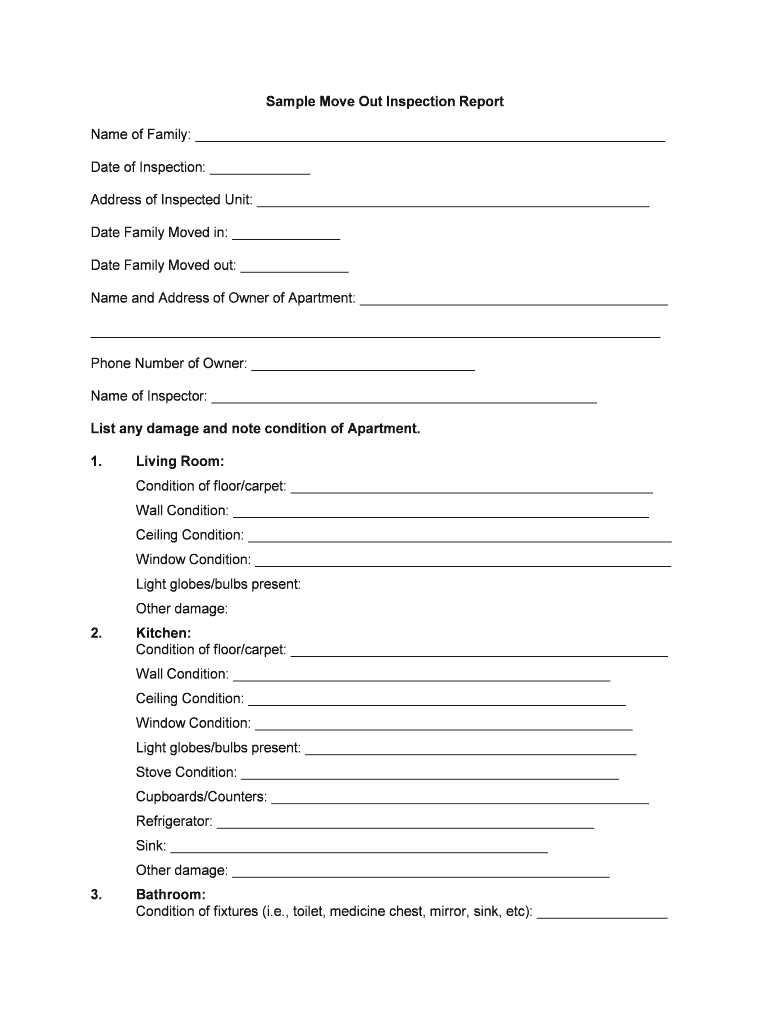
Tenant Move in Move Out Instructions Montgomery County Form


Understanding the Tenant Move in Move out Instructions Montgomery County
The Tenant Move in Move out Instructions Montgomery County form serves as a crucial document for both landlords and tenants during the transition of rental properties. This form outlines the responsibilities and expectations for both parties, ensuring a smooth moving process. It typically includes details about property condition assessments, security deposit handling, and the timeline for moving in or out. Familiarizing oneself with this form can help mitigate disputes and clarify obligations.
Steps to Complete the Tenant Move in Move out Instructions Montgomery County
Completing the Tenant Move in Move out Instructions Montgomery County form involves several key steps:
- Gather necessary information, including tenant details, property address, and move-in or move-out dates.
- Review the property condition checklist included in the form, noting any existing damages or issues.
- Fill out the form accurately, ensuring all required fields are completed.
- Sign and date the document, ensuring both landlord and tenant have copies for their records.
Legal Use of the Tenant Move in Move out Instructions Montgomery County
The legal validity of the Tenant Move in Move out Instructions Montgomery County form is paramount. To ensure it is recognized in legal contexts, both parties must adhere to state laws regarding rental agreements and property management. The form should be signed by both the landlord and tenant, and it is advisable to keep a copy for future reference. Utilizing electronic signature solutions can enhance the security and legitimacy of the document.
Key Elements of the Tenant Move in Move out Instructions Montgomery County
Several key elements are essential in the Tenant Move in Move out Instructions Montgomery County form:
- Property Condition Report: A detailed checklist that outlines the state of the property before and after occupancy.
- Security Deposit Terms: Information regarding the handling and return of the security deposit.
- Contact Information: Details for both the landlord and tenant for effective communication.
- Move-in and Move-out Dates: Clearly defined timelines for when the tenant is expected to occupy or vacate the property.
How to Use the Tenant Move in Move out Instructions Montgomery County
Using the Tenant Move in Move out Instructions Montgomery County form effectively involves understanding its purpose and following the outlined procedures. Landlords should provide this form to tenants at the beginning and end of the lease term. Tenants should review the instructions carefully, complete the necessary sections, and ensure that both parties sign the document. This process helps establish clear expectations and can prevent misunderstandings.
Obtaining the Tenant Move in Move out Instructions Montgomery County
The Tenant Move in Move out Instructions Montgomery County form can typically be obtained through local housing authorities, property management companies, or online resources dedicated to rental agreements. It is essential to ensure that the version used is up-to-date and complies with current local regulations. Accessing the form digitally can streamline the process, allowing for quick completion and submission.
Quick guide on how to complete tenant move in move out instructions montgomery county
Effortlessly Prepare Tenant Move in Move out Instructions Montgomery County on Any Device
Managing documents online has become increasingly popular among businesses and individuals. It offers an ideal eco-friendly alternative to traditional printed and signed papers, allowing you to find the appropriate form and securely store it online. airSlate SignNow provides all the tools necessary to create, modify, and eSign your documents quickly and without delays. Manage Tenant Move in Move out Instructions Montgomery County on any platform using airSlate SignNow's Android or iOS applications and enhance any document-centric process today.
How to Modify and eSign Tenant Move in Move out Instructions Montgomery County with Ease
- Find Tenant Move in Move out Instructions Montgomery County and click Get Form to begin.
- Use the tools we provide to fill out your form.
- Select pertinent sections of your documents or obscure sensitive information with tools that airSlate SignNow offers for that specific purpose.
- Create your eSignature using the Sign tool, which takes seconds and carries the same legal validity as a conventional wet ink signature.
- Review the information and click the Done button to save your modifications.
- Decide how you would like to share your form, whether by email, text message (SMS), invite link, or download it to your computer.
Eliminate concerns about lost or misplaced files, tedious form searches, or errors that require printing new copies. airSlate SignNow addresses all your document management needs in just a few clicks from any device of your preference. Edit and eSign Tenant Move in Move out Instructions Montgomery County and ensure effective communication at any stage of the form preparation process with airSlate SignNow.
Create this form in 5 minutes or less
Create this form in 5 minutes!
People also ask
-
What are the Tenant Move in Move out Instructions Montgomery County?
Tenant Move in Move out Instructions Montgomery County are essential guidelines that inform tenants about the process of moving in and out of rental properties. They cover everything from initial inspections to the return of security deposits, ensuring that both landlords and tenants have a clear understanding of their responsibilities.
-
How can airSlate SignNow help me with Tenant Move in Move out Instructions Montgomery County?
airSlate SignNow offers a streamlined solution for managing Tenant Move in Move out Instructions Montgomery County digitally. By using our electronic signature feature, landlords can ensure that both parties have signed the necessary documents quickly, reducing the time it takes to finalize move-in and move-out processes.
-
Is there a cost associated with using airSlate SignNow for Tenant Move in Move out Instructions Montgomery County?
Yes, there are pricing plans available for airSlate SignNow that cater to various business needs. However, the cost is highly competitive, especially when considering the efficiency and time savings it offers for processes like Tenant Move in Move out Instructions Montgomery County.
-
What features does airSlate SignNow provide for managing Tenant Move in Move out Instructions Montgomery County?
airSlate SignNow provides features such as customizable templates, secure document storage, and tracking capabilities for Tenant Move in Move out Instructions Montgomery County. These tools ensure that all important documents are organized and easily accessible throughout the tenancy process.
-
Can I integrate airSlate SignNow with other tools I use for Tenant Move in Move out Instructions Montgomery County?
Absolutely! airSlate SignNow offers integrations with various CRM and property management tools, enhancing the efficiency of managing Tenant Move in Move out Instructions Montgomery County. This connectivity allows for seamless data flow, eliminating duplicate data entry.
-
What are the benefits of using airSlate SignNow for Tenant Move in Move out Instructions Montgomery County?
Using airSlate SignNow for Tenant Move in Move out Instructions Montgomery County streamlines the entire process, reduces paperwork, and enhances communication between landlords and tenants. The electronic signature feature saves time, while our user-friendly interface makes managing documents straightforward.
-
How secure is my information when using airSlate SignNow for Tenant Move in Move out Instructions Montgomery County?
Security is a top priority for airSlate SignNow. When utilizing our platform for Tenant Move in Move out Instructions Montgomery County, all data is protected with encrypted transmissions and secure cloud storage, ensuring that sensitive information remains confidential and safe.
Get more for Tenant Move in Move out Instructions Montgomery County
- Eep form
- Governors fee application form
- F declaration form
- Poster presentation evaluation form
- Student and spouse will not file and are not required to file a 2017 income tax return with the irs form
- Ups shippers letter of instruction form
- Wire ach form
- 2020 form laguardia community college transcript request fill
Find out other Tenant Move in Move out Instructions Montgomery County
- How Do I Sign Hawaii Legal Business Letter Template
- How To Sign Georgia Legal Cease And Desist Letter
- Sign Georgia Legal Residential Lease Agreement Now
- Sign Idaho Legal Living Will Online
- Sign Oklahoma Insurance Limited Power Of Attorney Now
- Sign Idaho Legal Separation Agreement Online
- Sign Illinois Legal IOU Later
- Sign Illinois Legal Cease And Desist Letter Fast
- Sign Indiana Legal Cease And Desist Letter Easy
- Can I Sign Kansas Legal LLC Operating Agreement
- Sign Kansas Legal Cease And Desist Letter Now
- Sign Pennsylvania Insurance Business Plan Template Safe
- Sign Pennsylvania Insurance Contract Safe
- How Do I Sign Louisiana Legal Cease And Desist Letter
- How Can I Sign Kentucky Legal Quitclaim Deed
- Sign Kentucky Legal Cease And Desist Letter Fast
- Sign Maryland Legal Quitclaim Deed Now
- Can I Sign Maine Legal NDA
- How To Sign Maine Legal Warranty Deed
- Sign Maine Legal Last Will And Testament Fast