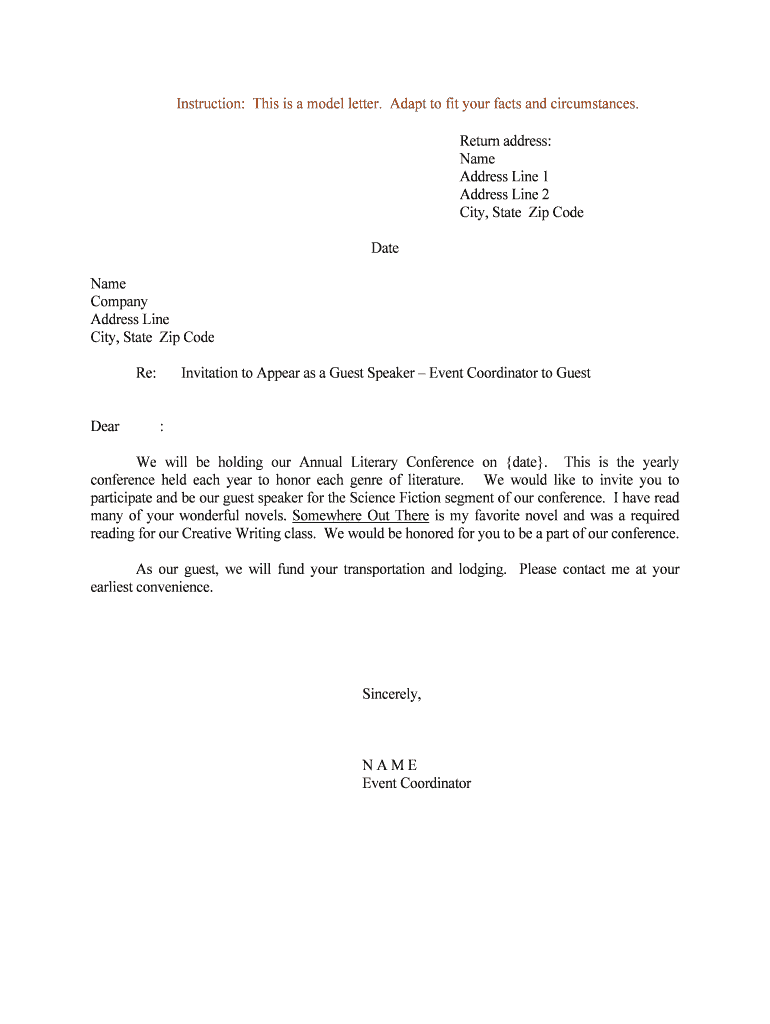
Invitation to Appear as a Guest Speaker Event Coordinator to Guest Form


Understanding the Letter of Invitation for a Guest Speaker
A letter of invitation for a guest speaker serves as a formal request for an individual to speak at an event. It outlines the event's purpose, date, time, and location, while also highlighting the significance of the speaker's participation. This document is essential for establishing a professional relationship between the event organizer and the speaker, ensuring clarity about expectations and responsibilities.
Key Elements of a Guest Speaker Invitation Letter
When drafting a letter inviting a guest speaker, several key elements should be included to ensure it is effective and professional:
- Event Details: Clearly state the event's name, date, time, and location.
- Purpose of the Event: Explain the theme or objective of the event to provide context.
- Speaker's Role: Specify what is expected from the speaker, such as the topic they will address and the duration of their talk.
- Audience Information: Describe the audience demographics to help the speaker tailor their presentation.
- Compensation and Benefits: Mention any honorarium, travel expenses, or accommodations offered to the speaker.
- Contact Information: Provide details for follow-up questions or confirmations.
Steps to Complete the Letter of Invitation for a Guest Speaker
Completing a letter of invitation for a guest speaker involves several important steps:
- Identify the Speaker: Choose a speaker whose expertise aligns with the event's theme.
- Gather Event Details: Collect all necessary information about the event, including logistics and audience demographics.
- Draft the Letter: Use a professional tone and include all key elements to create a comprehensive invitation.
- Review and Edit: Ensure the letter is free of errors and clearly conveys the invitation.
- Send the Invitation: Deliver the letter via email or postal service, depending on the preference of the speaker.
- Follow Up: Reach out to the speaker to confirm their participation and address any questions they may have.
Legal Considerations for the Letter of Invitation
While a letter of invitation for a guest speaker is primarily a professional document, it is important to be aware of legal considerations:
- Binding Agreement: The letter may serve as a preliminary agreement, outlining the terms of engagement.
- Compliance with Regulations: Ensure that any compensation offered complies with applicable tax laws and regulations.
- Intellectual Property: Address any concerns regarding the use of the speaker's materials or presentations during the event.
Examples of Guest Speaker Invitation Letters
Examples can provide valuable insights into how to structure a letter of invitation. Here are two common formats:
- Formal Invitation: A structured letter format that includes all essential details, suitable for high-profile speakers.
- Email Invitation: A more casual approach, often used for less formal events, while still maintaining professionalism.
Digital vs. Paper Version of the Invitation
In today’s digital age, many event organizers opt for electronic invitations. Digital letters can be sent via email and often allow for quicker responses. However, a paper version may be more appropriate for formal events or when addressing high-profile speakers. Regardless of the format, ensuring the letter is professionally presented is crucial for making a positive impression.
Quick guide on how to complete invitation to appear as a guest speaker event coordinator to guest
Effortlessly Prepare Invitation To Appear As A Guest Speaker Event Coordinator To Guest on Any Device
Digital document management has gained signNow traction among businesses and individuals. It offers an ideal eco-friendly alternative to conventional printed and signed documents, as you can access the necessary forms and securely store them online. airSlate SignNow equips you with all the resources required to create, modify, and electronically sign your documents promptly without any hold-ups. Manage Invitation To Appear As A Guest Speaker Event Coordinator To Guest on any device using airSlate SignNow's applications for Android or iOS and simplify any document-based tasks today.
How to Alter and Electronically Sign Invitation To Appear As A Guest Speaker Event Coordinator To Guest with Ease
- Obtain Invitation To Appear As A Guest Speaker Event Coordinator To Guest and then click Get Form to begin.
- Utilize the tools we offer to complete your form.
- Emphasize important sections of the documents or redact sensitive information using tools specifically designed for that purpose by airSlate SignNow.
- Generate your signature using the Sign feature, which takes mere seconds and holds the same legal validity as a traditional handwritten signature.
- Review all the details and then click on the Done button to save your modifications.
- Select how you would like to submit your form, whether by email, text message (SMS), invitation link, or downloading it to your computer.
Eliminate worries about lost or misfiled documents, tedious form searching, or errors that require printing additional copies. airSlate SignNow meets your document management needs in just a few clicks from any device you choose. Edit and electronically sign Invitation To Appear As A Guest Speaker Event Coordinator To Guest to ensure seamless communication at any stage of the form preparation process with airSlate SignNow.
Create this form in 5 minutes or less
Create this form in 5 minutes!
People also ask
-
What is a speaker invitation and how can airSlate SignNow help?
A speaker invitation is a formal request for an individual to present at an event. airSlate SignNow streamlines this process by allowing you to create, send, and eSign speaker invitations quickly. With its user-friendly interface, you can ensure that your invitations are professional and easily tracked.
-
How much does it cost to use airSlate SignNow for sending speaker invitations?
airSlate SignNow offers flexible pricing plans based on your business needs. Whether you are a small business or a larger organization, there's a plan designed for you, making it cost-effective to send speaker invitations and other documents. You can explore various options on their pricing page.
-
Can I customize my speaker invitation templates with airSlate SignNow?
Yes, airSlate SignNow allows you to customize speaker invitation templates to match your branding. You can easily add logos, change colors, and modify content to personalize your invitations. This feature helps maintain professionalism and coherence in your event communications.
-
What are the benefits of using airSlate SignNow for speaker invitations?
Using airSlate SignNow for speaker invitations offers numerous benefits, including increased efficiency and reduced turnaround times. The platform ensures that your invitations are sent and signed quickly, allowing you to focus more on event planning. Additionally, it enhances your team's collaboration by providing real-time updates.
-
Does airSlate SignNow integrate with other tools for managing speaker invitations?
Absolutely! airSlate SignNow integrates with various tools and platforms, enhancing your workflow for managing speaker invitations. You can connect it with calendars, CRM systems, and email providers to streamline your processes and keep everything organized. This integration capability simplifies event management.
-
Is it secure to send speaker invitations through airSlate SignNow?
Yes, sending speaker invitations through airSlate SignNow is secure. The platform uses advanced encryption and security measures to protect your documents and sensitive information. You can confidently send and receive eSigned invitations, knowing that your data is safe and protected.
-
How does the eSigning process work for speaker invitations with airSlate SignNow?
The eSigning process for speaker invitations with airSlate SignNow is incredibly straightforward. Once your invitation is created, you can send it directly to the recipient, who will receive a link to review and sign. The signer's approval is tracked and recorded in real-time, ensuring both parties are always updated.
Get more for Invitation To Appear As A Guest Speaker Event Coordinator To Guest
Find out other Invitation To Appear As A Guest Speaker Event Coordinator To Guest
- Sign West Virginia Real Estate Living Will Online
- How Can I Sign West Virginia Real Estate Confidentiality Agreement
- Sign West Virginia Real Estate Quitclaim Deed Computer
- Can I Sign West Virginia Real Estate Affidavit Of Heirship
- Sign West Virginia Real Estate Lease Agreement Template Online
- How To Sign Louisiana Police Lease Agreement
- Sign West Virginia Orthodontists Business Associate Agreement Simple
- How To Sign Wyoming Real Estate Operating Agreement
- Sign Massachusetts Police Quitclaim Deed Online
- Sign Police Word Missouri Computer
- Sign Missouri Police Resignation Letter Fast
- Sign Ohio Police Promissory Note Template Easy
- Sign Alabama Courts Affidavit Of Heirship Simple
- How To Sign Arizona Courts Residential Lease Agreement
- How Do I Sign Arizona Courts Residential Lease Agreement
- Help Me With Sign Arizona Courts Residential Lease Agreement
- How Can I Sign Arizona Courts Residential Lease Agreement
- Sign Colorado Courts LLC Operating Agreement Mobile
- Sign Connecticut Courts Living Will Computer
- How Do I Sign Connecticut Courts Quitclaim Deed