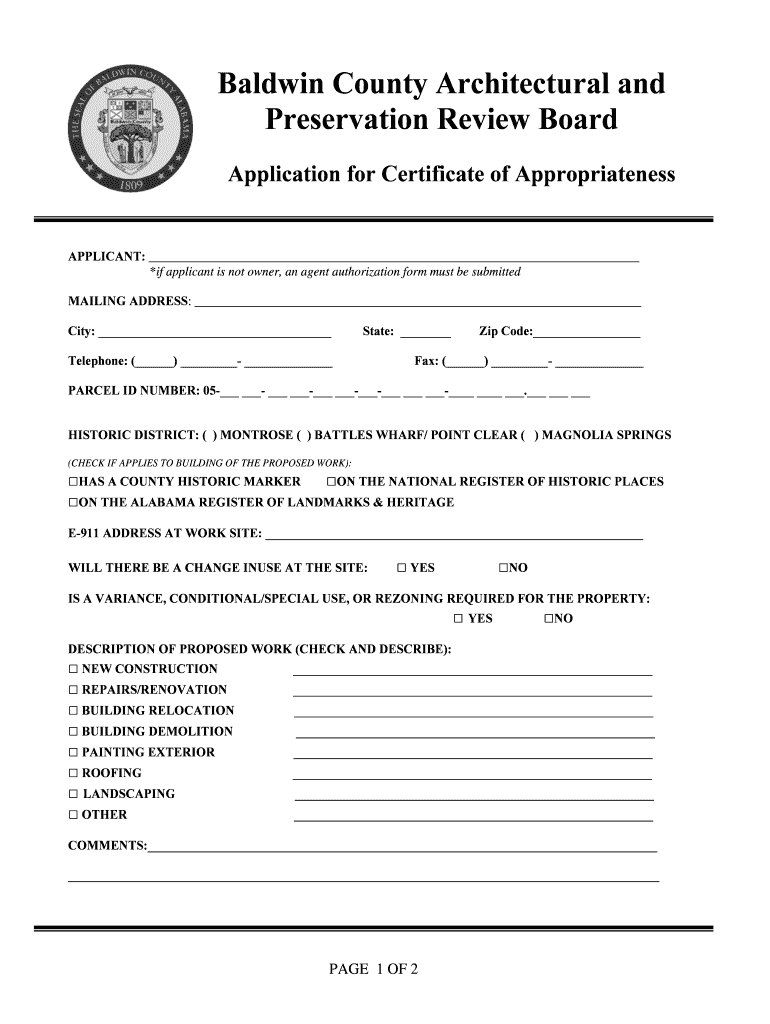
Application for Certificate of Appropriateness Baldwin County Form


What is the application for certificate of appropriateness in Baldwin County?
The application for certificate of appropriateness in Baldwin County is a formal request that property owners must submit when they intend to make changes to structures within designated historic districts. This application ensures that any alterations align with the historical integrity and architectural character of the area. The certificate serves as a safeguard, allowing local authorities to review proposed changes and maintain the aesthetic and historical significance of the community.
Steps to complete the application for certificate of appropriateness in Baldwin County
Completing the application for certificate of appropriateness involves several key steps:
- Gather necessary documentation, including property details and design plans.
- Fill out the application form accurately, ensuring all required fields are completed.
- Attach supporting materials, such as photographs of the existing structure and proposed changes.
- Submit the application to the appropriate local authority, either online or in person.
- Attend any required public hearings to discuss the application with local officials and community members.
How to obtain the application for certificate of appropriateness in Baldwin County
Property owners can obtain the application for certificate of appropriateness through the Baldwin County local government website or at the local planning office. The application is typically available as a downloadable PDF or can be requested in person. It is important to ensure that you have the most current version of the application, as requirements may change.
Key elements of the application for certificate of appropriateness in Baldwin County
The application for certificate of appropriateness includes several key elements that must be addressed:
- Property Information: Details about the property, including address and historical significance.
- Description of Proposed Changes: A clear outline of the alterations being requested.
- Supporting Documentation: Visual aids such as drawings, photographs, and material samples.
- Signatures: Required signatures from property owners and possibly neighbors, depending on local regulations.
Legal use of the application for certificate of appropriateness in Baldwin County
The legal use of the application for certificate of appropriateness is governed by local zoning and preservation laws. These regulations ensure that any modifications to historic properties comply with established guidelines. Failure to obtain this certificate before making changes can result in penalties, including fines or the requirement to restore the property to its original condition.
Form submission methods for the application for certificate of appropriateness in Baldwin County
Property owners can submit the application for certificate of appropriateness through various methods:
- Online Submission: Many local governments offer an online portal for submitting applications.
- Mail: Applications can often be mailed to the local planning department.
- In-Person: Submitting the application directly at the local office allows for immediate feedback and clarification.
Quick guide on how to complete application for certificate of appropriateness baldwin county
Complete Application For Certificate Of Appropriateness Baldwin County effortlessly on any device
Digital document management has gained popularity among businesses and individuals. It offers an ideal eco-friendly alternative to conventional printed and signed documents, as you can access the right form and securely archive it online. airSlate SignNow equips you with all the necessary tools to create, modify, and eSign your documents swiftly without interruptions. Handle Application For Certificate Of Appropriateness Baldwin County on any platform using airSlate SignNow Android or iOS applications and streamline any document-related process today.
How to modify and eSign Application For Certificate Of Appropriateness Baldwin County effortlessly
- Obtain Application For Certificate Of Appropriateness Baldwin County and then click Get Form to initiate the process.
- Utilize the tools we offer to complete your document.
- Emphasize important sections of your documents or conceal sensitive information with tools that airSlate SignNow provides specifically for that purpose.
- Generate your eSignature with the Sign feature, which takes seconds and holds the same legal validity as a traditional ink signature.
- Review the information and then click the Done button to save your updates.
- Choose how you would like to send your form, by email, SMS, or invitation link, or download it to your computer.
Eliminate concerns over lost or mislaid files, tedious form searches, or mistakes that necessitate printing new document copies. airSlate SignNow meets your document management needs in just a few clicks from any device you prefer. Modify and eSign Application For Certificate Of Appropriateness Baldwin County and ensure excellent communication at every stage of the document preparation process with airSlate SignNow.
Create this form in 5 minutes or less
FAQs
-
Where can I get the form for migration certificate?
Migration is issued by the Universities themselves.The best way is to inquire your college they will guide you further.In case you happen to be from A.P.J Abdul Kalam Technical Universityhere is the link to get it issued online.Hope it helpsStudent Service (Dashboard) Dr. A.P.J. Abdul Kalam Technical University (Lucknow)Regards
-
Is a caste certificate necessary to bring for filling out the NEET 2018 application form?
Yes, caste certificate is necessary at the time applying for NEET 2018.Before applying for NEET you need to collect following things:Make sure you belong to central govt. accepted reserved caste. Some castes are reserved category in a particular state only.Make sure your name and other details in caste certificate matches 10th and 12th marksheet.In case of any discrepancies you can always ask cbse helpline to suggest you what to do next.
Create this form in 5 minutes!
How to create an eSignature for the application for certificate of appropriateness baldwin county
How to make an electronic signature for the Application For Certificate Of Appropriateness Baldwin County online
How to make an eSignature for your Application For Certificate Of Appropriateness Baldwin County in Google Chrome
How to generate an eSignature for signing the Application For Certificate Of Appropriateness Baldwin County in Gmail
How to generate an eSignature for the Application For Certificate Of Appropriateness Baldwin County right from your mobile device
How to make an eSignature for the Application For Certificate Of Appropriateness Baldwin County on iOS
How to create an electronic signature for the Application For Certificate Of Appropriateness Baldwin County on Android OS
People also ask
-
What is a certificate of appropriateness, and why is it important?
A certificate of appropriateness is a legal document required for changes to historic properties. It ensures that renovations align with historical preservation standards, maintaining the building's character. Understanding the importance of a certificate of appropriateness can help property owners avoid costly mistakes during renovations.
-
How can airSlate SignNow facilitate the process of obtaining a certificate of appropriateness?
AirSlate SignNow streamlines the document signing process, enabling users to send and eSign the necessary applications for a certificate of appropriateness quickly. This efficient workflow minimizes delays, ensuring that your applications are submitted on time. With instant confirmations, you can track the status of your document anytime.
-
What features does airSlate SignNow offer for managing certificates of appropriateness?
AirSlate SignNow offers features like customizable templates, secure cloud storage, and real-time tracking for your certificate of appropriateness applications. The platform also supports in-app collaboration, allowing team members to review and approve documents easily. This fosters a seamless process from start to finish.
-
Is there a cost associated with obtaining a certificate of appropriateness through airSlate SignNow?
While airSlate SignNow provides an affordable solution for eSigning documents, obtaining a certificate of appropriateness may involve additional fees set by local authorities. However, using SignNow can save you time and increase efficiency, which can reduce overall costs. Explore our pricing plans to find the best fit for your needs.
-
Can I integrate airSlate SignNow with other tools to manage certificates of appropriateness?
Yes, airSlate SignNow integrates with various business tools such as Google Workspace and Microsoft Office 365. This enables seamless document management and collaboration for your certificate of appropriateness applications. By integrating these tools, you can keep all your documents organized and easily accessible.
-
What benefits do businesses gain from using airSlate SignNow for certificates of appropriateness?
Using airSlate SignNow for certificates of appropriateness boosts efficiency by reducing the time spent on document preparation and signing. It ensures compliance with legal requirements while providing a user-friendly interface. Additionally, the automation of workflows allows businesses to focus more on their projects and less on paperwork.
-
How secure is airSlate SignNow when handling sensitive documents like certificates of appropriateness?
AirSlate SignNow takes security seriously, employing advanced encryption protocols to protect sensitive documents such as certificates of appropriateness. The platform complies with industry standards to ensure your data remains confidential and secure. Regular audits and updates further enhance the safety of your documents.
Get more for Application For Certificate Of Appropriateness Baldwin County
- Form hi 988lt
- Caregiver essentials 5 legal documents you should check form
- Notice to recipients of aid to families form
- Hilo division hawaii state judiciary studylib form
- Land court system regular system form
- Florida northern district bankruptcy guide and forms package
- Know all men by these presents that a 490121573 form
- City of county of and state of hawaii to wit form
Find out other Application For Certificate Of Appropriateness Baldwin County
- Sign Wyoming Courts LLC Operating Agreement Online
- How To Sign Wyoming Courts Quitclaim Deed
- eSign Vermont Business Operations Executive Summary Template Mobile
- eSign Vermont Business Operations Executive Summary Template Now
- eSign Virginia Business Operations Affidavit Of Heirship Mobile
- eSign Nebraska Charity LLC Operating Agreement Secure
- How Do I eSign Nevada Charity Lease Termination Letter
- eSign New Jersey Charity Resignation Letter Now
- eSign Alaska Construction Business Plan Template Mobile
- eSign Charity PPT North Carolina Now
- eSign New Mexico Charity Lease Agreement Form Secure
- eSign Charity PPT North Carolina Free
- eSign North Dakota Charity Rental Lease Agreement Now
- eSign Arkansas Construction Permission Slip Easy
- eSign Rhode Island Charity Rental Lease Agreement Secure
- eSign California Construction Promissory Note Template Easy
- eSign Colorado Construction LLC Operating Agreement Simple
- Can I eSign Washington Charity LLC Operating Agreement
- eSign Wyoming Charity Living Will Simple
- eSign Florida Construction Memorandum Of Understanding Easy