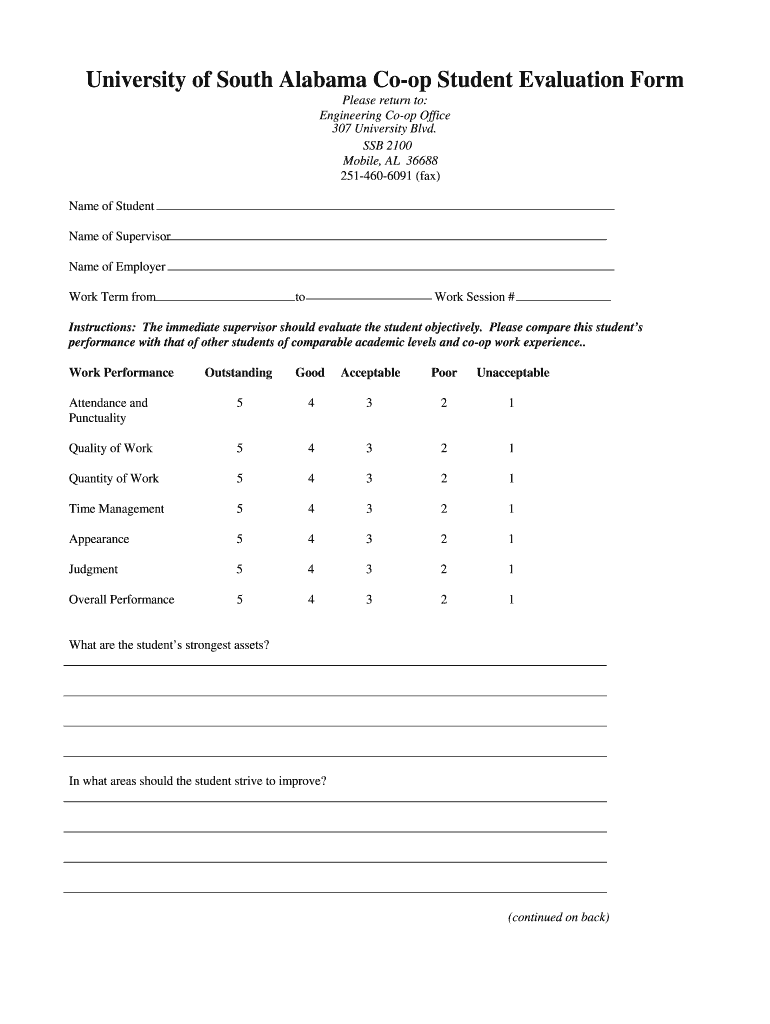
University of South Alabama Co Op Student Evaluation Form Southalabama


What is the University of South Alabama Co-op Student Evaluation Form?
The University of South Alabama Co-op Student Evaluation Form is a crucial document designed to assess the performance and experiences of students participating in cooperative education programs. This form gathers feedback from both students and employers, providing valuable insights into the effectiveness of the co-op experience. It serves as a formal record that contributes to the continuous improvement of the program and helps students reflect on their learning outcomes.
How to Use the University of South Alabama Co-op Student Evaluation Form
Using the Co-op Student Evaluation Form involves several steps to ensure that all relevant information is accurately captured. Students should begin by filling out their personal details, including their name, student ID, and the specific co-op position held. Next, they should evaluate their performance based on various criteria such as job responsibilities, skills developed, and overall satisfaction with the co-op experience. Employers may also be invited to provide their feedback, which can enhance the evaluation process.
Steps to Complete the University of South Alabama Co-op Student Evaluation Form
Completing the Co-op Student Evaluation Form requires careful attention to detail. Here are the steps to follow:
- Access the form from the University of South Alabama's official website or co-op office.
- Fill in personal information, including your name, student ID, and co-op position.
- Rate your performance on the provided scale for various competencies.
- Provide written feedback reflecting on your experience, challenges faced, and skills acquired.
- Submit the completed form by the designated deadline, ensuring all sections are filled out.
Key Elements of the University of South Alabama Co-op Student Evaluation Form
The key elements of the Co-op Student Evaluation Form include sections for personal information, performance ratings, qualitative feedback, and employer comments. Each section is designed to capture specific aspects of the co-op experience, such as:
- Student's self-assessment of skills and competencies.
- Feedback from the employer regarding the student's performance.
- Opportunities for improvement and areas of strength.
- Overall satisfaction with the co-op program.
Legal Use of the University of South Alabama Co-op Student Evaluation Form
The Co-op Student Evaluation Form is legally recognized as a formal document that can be used for academic assessments and program evaluations. It is important for students to understand that the information provided may be used by the university for accreditation purposes and to enhance the quality of the co-op program. Ensuring accuracy and honesty in responses is essential, as this document may also be referenced in future academic or employment opportunities.
Examples of Using the University of South Alabama Co-op Student Evaluation Form
Examples of using the Co-op Student Evaluation Form include instances where students reflect on their learning experiences and identify how their co-op position has prepared them for future career opportunities. Additionally, employers may use the feedback provided in the form to assess the effectiveness of their internship programs and make necessary adjustments to improve student engagement. This form serves as a bridge between academic institutions and the workforce, fostering a collaborative approach to student development.
Quick guide on how to complete university of south alabama co op student evaluation form southalabama
The optimal method to locate and authorize University Of South Alabama Co op Student Evaluation Form Southalabama
On a company-wide scale, ineffective methods related to document approvals can consume signNow working hours. Completing documentation such as University Of South Alabama Co op Student Evaluation Form Southalabama is an inherent aspect of operations in any organization, which is why the effectiveness of each agreement's lifecycle is crucial to the overall productivity of the company. With airSlate SignNow, executing your University Of South Alabama Co op Student Evaluation Form Southalabama is as straightforward and prompt as possible. You’ll discover on this platform the latest version of nearly any form. Even better, you can sign it instantly without the necessity of installing additional software on your device or producing hard copies.
Instructions to obtain and authorize your University Of South Alabama Co op Student Evaluation Form Southalabama
- Browse our repository by category or use the search tool to locate the form you require.
- View the form preview by clicking Learn more to confirm its accuracy.
- Press Get form to begin editing immediately.
- Fill out your form and include any necessary information using the toolbar.
- Once finished, click the Sign feature to endorse your University Of South Alabama Co op Student Evaluation Form Southalabama.
- Choose the signature method that suits you best: Draw, Create initials, or upload an image of your handwritten signature.
- Click Done to complete editing and proceed to document-sharing options if needed.
With airSlate SignNow, you possess all the tools required to manage your documentation efficiently. You can search, complete, modify, and even send your University Of South Alabama Co op Student Evaluation Form Southalabama in one window without any complications. Enhance your processes by utilizing a single, intelligent eSignature solution.
Create this form in 5 minutes or less
FAQs
-
How competitive is it to get into CS co-op at the University of Waterloo for international students?
A2A. How competitive is the CS co-op at the University of Waterloo for international students?Work Permit | Student Success Office gives you the details of getting a work permit. Once you have a work permit, you will be treated the same way as Canadian student where placements depends on your performance.
Create this form in 5 minutes!
How to create an eSignature for the university of south alabama co op student evaluation form southalabama
How to generate an electronic signature for the University Of South Alabama Co Op Student Evaluation Form Southalabama online
How to create an eSignature for your University Of South Alabama Co Op Student Evaluation Form Southalabama in Chrome
How to generate an electronic signature for putting it on the University Of South Alabama Co Op Student Evaluation Form Southalabama in Gmail
How to make an eSignature for the University Of South Alabama Co Op Student Evaluation Form Southalabama straight from your smartphone
How to create an eSignature for the University Of South Alabama Co Op Student Evaluation Form Southalabama on iOS
How to create an eSignature for the University Of South Alabama Co Op Student Evaluation Form Southalabama on Android
People also ask
-
What is a student evaluation form PDF?
A student evaluation form PDF is a digital document used to assess student performance and feedback in educational settings. It allows educators to gather structured information about a student's strengths and areas for improvement, facilitating more effective teaching and learning. With airSlate SignNow, you can easily create and distribute these forms.
-
How can I create a student evaluation form PDF using airSlate SignNow?
Creating a student evaluation form PDF with airSlate SignNow is straightforward. Simply use our user-friendly interface to design your form, add fields for responses, and customize it to meet your needs. Once finalized, you can export it as a PDF document ready for distribution.
-
Is airSlate SignNow a cost-effective solution for managing student evaluation forms?
Yes, airSlate SignNow offers competitive pricing plans to fit the budgets of educational institutions. Our solution provides powerful features for managing student evaluation forms without breaking the bank. You'll find that investing in our platform leads to signNow time and cost savings.
-
What features does airSlate SignNow offer for student evaluation form PDFs?
airSlate SignNow includes various features for student evaluation form PDFs, such as customizable templates, electronic signatures, and real-time tracking of submissions. These tools streamline the evaluation process, making it more efficient and organized. Users can also integrate with other applications to enhance functionality.
-
Can I collect responses digitally for my student evaluation form PDF?
Absolutely! With airSlate SignNow, responses to your student evaluation form PDF can be collected electronically. This reduces paperwork and allows you to receive data instantly, making it easier to analyze and act on the feedback from your students.
-
Does airSlate SignNow support integrations with other educational tools?
Yes, airSlate SignNow seamlessly integrates with various educational platforms and tools. This allows for easy sharing and management of student evaluation form PDFs within your existing systems, ensuring a smooth workflow and enhanced collaboration across your organization.
-
How can using a student evaluation form PDF benefit my institution?
Utilizing a student evaluation form PDF can signNowly improve communication between educators and students. It provides structured feedback that can enhance instructional methods and student engagement. Moreover, having a standardized format helps maintain consistency in evaluations across your institution.
Get more for University Of South Alabama Co op Student Evaluation Form Southalabama
Find out other University Of South Alabama Co op Student Evaluation Form Southalabama
- How To eSignature Oklahoma Finance & Tax Accounting PPT
- Help Me With eSignature Connecticut High Tech Presentation
- How To eSignature Georgia High Tech Document
- How Can I eSignature Rhode Island Finance & Tax Accounting Word
- How Can I eSignature Colorado Insurance Presentation
- Help Me With eSignature Georgia Insurance Form
- How Do I eSignature Kansas Insurance Word
- How Do I eSignature Washington Insurance Form
- How Do I eSignature Alaska Life Sciences Presentation
- Help Me With eSignature Iowa Life Sciences Presentation
- How Can I eSignature Michigan Life Sciences Word
- Can I eSignature New Jersey Life Sciences Presentation
- How Can I eSignature Louisiana Non-Profit PDF
- Can I eSignature Alaska Orthodontists PDF
- How Do I eSignature New York Non-Profit Form
- How To eSignature Iowa Orthodontists Presentation
- Can I eSignature South Dakota Lawers Document
- Can I eSignature Oklahoma Orthodontists Document
- Can I eSignature Oklahoma Orthodontists Word
- How Can I eSignature Wisconsin Orthodontists Word