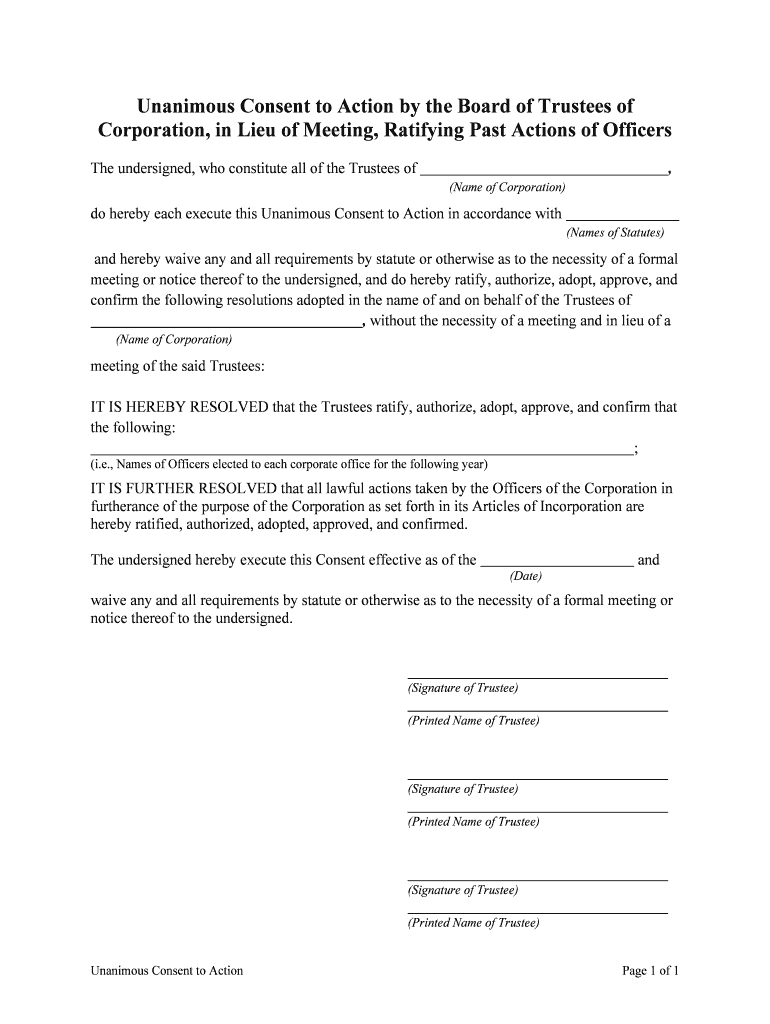
Unanimous Consent to Action by the Board of Trustees of Form


Understanding the Unanimous Consent To Action By The Board Of Trustees Of
The Unanimous Consent To Action By The Board Of Trustees Of is a formal document used by a board of trustees to approve actions without convening a formal meeting. This process allows for efficient decision-making, particularly in situations where time-sensitive matters arise. The consent must be unanimous, meaning all board members must agree to the action being taken. This form is crucial for maintaining legal compliance and ensuring that all trustees are informed and in agreement with the decisions made on behalf of the organization.
Steps to Complete the Unanimous Consent To Action By The Board Of Trustees Of
Completing the Unanimous Consent To Action By The Board Of Trustees Of involves several key steps:
- Gather all necessary information regarding the action to be taken, including details and rationale.
- Ensure all board members are informed about the proposed action and its implications.
- Prepare the consent form, clearly stating the action and including space for signatures.
- Distribute the form to all board members for review and signature.
- Collect all signed forms and ensure they are stored securely for future reference.
Legal Use of the Unanimous Consent To Action By The Board Of Trustees Of
The legal validity of the Unanimous Consent To Action By The Board Of Trustees Of hinges on compliance with relevant laws and regulations. In the United States, the document must adhere to the guidelines set forth by state laws governing nonprofit organizations and corporate governance. This includes ensuring that all trustees have the opportunity to participate in the decision-making process and that the actions taken are within the scope of the board's authority. Proper execution of the form is essential to protect the board and the organization from potential legal challenges.
Key Elements of the Unanimous Consent To Action By The Board Of Trustees Of
Several key elements must be included in the Unanimous Consent To Action By The Board Of Trustees Of to ensure its effectiveness:
- The title of the document, clearly indicating it is a unanimous consent form.
- A detailed description of the action being approved.
- The names and signatures of all board members, confirming their agreement.
- The date on which the consent is executed.
- A statement indicating that the consent is given in lieu of a formal meeting.
How to Use the Unanimous Consent To Action By The Board Of Trustees Of
Using the Unanimous Consent To Action By The Board Of Trustees Of is straightforward. Once the form is prepared, it should be distributed to all board members for their signatures. It is important to communicate the urgency and importance of the action to ensure timely responses. After all signatures are collected, the completed form should be filed in the organization's records. This ensures that there is a clear and accessible record of the board's decisions.
Examples of Using the Unanimous Consent To Action By The Board Of Trustees Of
Common scenarios where the Unanimous Consent To Action By The Board Of Trustees Of may be utilized include:
- Approving a budget for the upcoming fiscal year.
- Authorizing the hiring of a new executive director.
- Making significant changes to the organization's bylaws.
- Deciding on the sale or acquisition of assets.
Quick guide on how to complete unanimous consent to action by the board of trustees of
Prepare [SKS] effortlessly on any gadget
Web-based document administration has become increasingly favored by businesses and individuals alike. It offers an ideal environmentally friendly alternative to traditional printed and signed documents, as you can obtain the appropriate form and securely save it online. airSlate SignNow equips you with all the tools required to create, modify, and eSign your documents swiftly without delays. Manage [SKS] on any gadget with airSlate SignNow Android or iOS applications and simplify your document-related processes today.
How to modify and eSign [SKS] effortlessly
- Locate [SKS] and click Acquire Form to begin.
- Utilize the tools we offer to complete your document.
- Emphasize relevant sections of your documents or redact sensitive information with tools that airSlate SignNow specifically provides for that purpose.
- Create your signature with the Sign tool, which takes only seconds and holds the same legal validity as a conventional wet ink signature.
- Review the information and click on the Complete button to save your alterations.
- Choose how you wish to share your form, either via email, text message (SMS), invitation link, or download it to your computer.
Eliminate concerns about lost or misplaced documents, tedious form searches, or mistakes that require new document prints. airSlate SignNow meets all your document management needs in just a few clicks from your preferred device. Modify and eSign [SKS] and ensure excellent communication at any stage of your form preparation process with airSlate SignNow.
Create this form in 5 minutes or less
Related searches to Unanimous Consent To Action By The Board Of Trustees Of
Create this form in 5 minutes!
People also ask
-
What is Unanimous Consent To Action By The Board Of Trustees Of?
Unanimous Consent To Action By The Board Of Trustees Of is a formal process through which all members of the board consent to a decision or action without a formal meeting. With airSlate SignNow, organizations can efficiently manage this process, ensuring all trustees can securely eSign documents remotely.
-
How does airSlate SignNow facilitate Unanimous Consent To Action By The Board Of Trustees Of?
airSlate SignNow streamlines the Unanimous Consent To Action By The Board Of Trustees Of process by allowing users to create templates, send documents for eSignature, and track the status of approvals in real time. This reduces administrative burden and speeds up decision-making.
-
What are the pricing options for using airSlate SignNow for board actions?
airSlate SignNow offers flexible pricing plans tailored to meet different organizational needs. By choosing the right plan, you can efficiently manage procedures like Unanimous Consent To Action By The Board Of Trustees Of, helping organizations save time and resources.
-
Can airSlate SignNow integrate with other software for board management?
Yes, airSlate SignNow seamlessly integrates with various applications, enhancing your workflow for Unanimous Consent To Action By The Board Of Trustees Of. By connecting with tools you already use, you can streamline board documentation and keep all processes in sync.
-
What are the security features of airSlate SignNow for sensitive board decisions?
airSlate SignNow ensures that all documents involved in processes like Unanimous Consent To Action By The Board Of Trustees Of are securely transmitted and stored. With features like encryption, audit trails, and user authentication, you can trust that your board's sensitive information remains safe.
-
How user-friendly is the airSlate SignNow platform for board members?
The airSlate SignNow platform is designed with user-friendliness in mind, making the process of handling Unanimous Consent To Action By The Board Of Trustees Of simple for all board members. Its intuitive interface allows trustees to easily eSign documents without needing extensive training.
-
What benefits does airSlate SignNow offer for board members participating in actions?
By using airSlate SignNow for Unanimous Consent To Action By The Board Of Trustees Of, board members can participate in decision-making from anywhere, reducing delays. This flexibility and ease of use lead to quicker approvals and a more efficient governance process.
Get more for Unanimous Consent To Action By The Board Of Trustees Of
- Pattern worksheets for grade 1 pdf form
- Ccc 901 fillable form
- Akc herding testtrial entry form american kennel club images akc
- Oakland county friend of court form
- Hepatitis b vaccine record form 65222687
- Cbspd book pdf form
- Fanuc vmc programming pdf download form
- How to reactivate bharat gas connection online form
Find out other Unanimous Consent To Action By The Board Of Trustees Of
- eSign Hawaii Banking LLC Operating Agreement Fast
- eSign Hawaii Banking Permission Slip Online
- eSign Minnesota Banking LLC Operating Agreement Online
- How Do I eSign Mississippi Banking Living Will
- eSign New Jersey Banking Claim Mobile
- eSign New York Banking Promissory Note Template Now
- eSign Ohio Banking LLC Operating Agreement Now
- Sign Maryland Courts Quitclaim Deed Free
- How To Sign Massachusetts Courts Quitclaim Deed
- Can I Sign Massachusetts Courts Quitclaim Deed
- eSign California Business Operations LLC Operating Agreement Myself
- Sign Courts Form Mississippi Secure
- eSign Alabama Car Dealer Executive Summary Template Fast
- eSign Arizona Car Dealer Bill Of Lading Now
- How Can I eSign Alabama Car Dealer Executive Summary Template
- eSign California Car Dealer LLC Operating Agreement Online
- eSign California Car Dealer Lease Agreement Template Fast
- eSign Arkansas Car Dealer Agreement Online
- Sign Montana Courts Contract Safe
- eSign Colorado Car Dealer Affidavit Of Heirship Simple