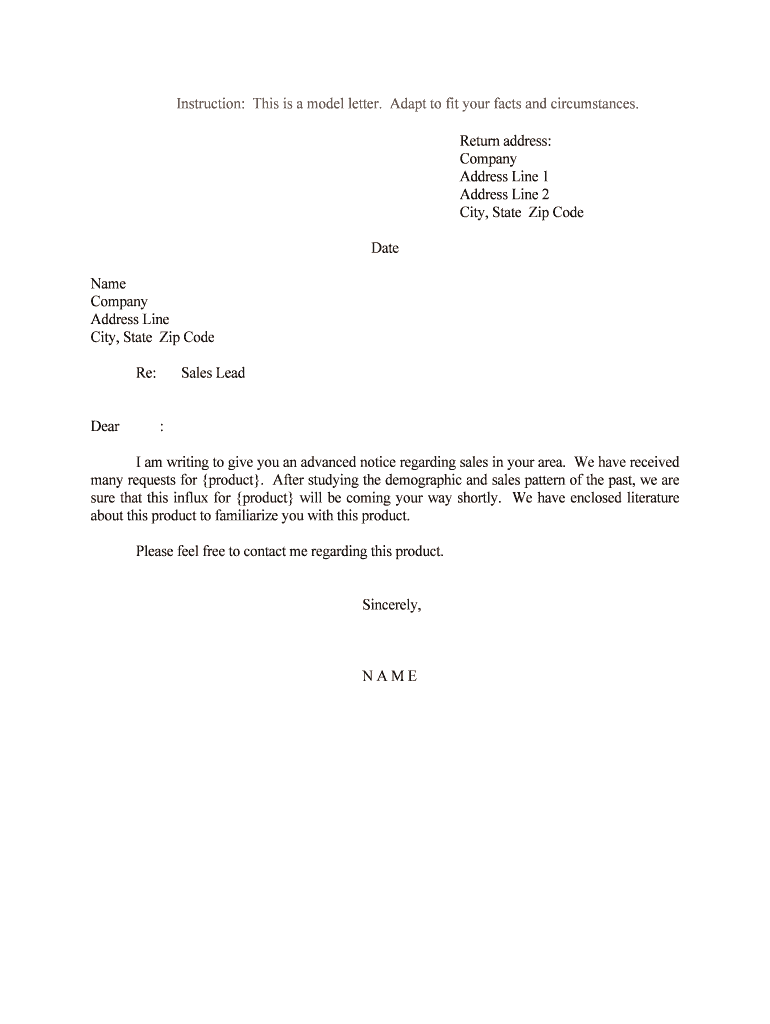
Sales Lead Form


What is the Sales Lead
The sales lead form is a crucial document used by businesses to gather essential information about potential customers. It typically includes fields for contact details, interests, and specific needs, allowing companies to assess the viability of leads for sales opportunities. This form serves as a foundational tool in the sales process, facilitating communication and follow-up with prospective clients.
How to use the Sales Lead
Using the sales lead form effectively involves several key steps. First, ensure that the form is easily accessible to potential leads, whether through a website, email, or in-person events. Next, provide clear instructions on how to fill it out, emphasizing the importance of accurate information. Once completed, the data collected can be analyzed to identify promising leads and tailor follow-up strategies based on their specific interests and needs.
Steps to complete the Sales Lead
Completing the sales lead form requires attention to detail. Here are the essential steps:
- Gather necessary information, including name, email, phone number, and any relevant details about the potential customer's needs.
- Fill out the form accurately, ensuring all required fields are completed.
- Review the information for correctness before submission.
- Submit the form electronically or in person, depending on the method provided by the business.
Legal use of the Sales Lead
To ensure the legal validity of the sales lead form, compliance with relevant regulations is essential. This includes adhering to data protection laws, such as the California Consumer Privacy Act (CCPA) and the General Data Protection Regulation (GDPR) for businesses operating in multiple jurisdictions. Additionally, obtaining consent from individuals before collecting their personal information is crucial for maintaining trust and legal compliance.
Key elements of the Sales Lead
Several key elements are vital for a successful sales lead form:
- Contact Information: Essential details such as name, email, and phone number.
- Interest Areas: Specific products or services the lead is interested in.
- Qualifying Questions: Questions that help assess the lead's potential as a customer.
- Consent Statement: A section for leads to agree to data collection and usage policies.
Examples of using the Sales Lead
Businesses across various industries utilize sales lead forms to enhance their sales processes. For instance, a real estate agency may use the form to capture information from potential homebuyers, while a software company might gather leads interested in a demo of their product. By tailoring the form to specific industries, businesses can improve the quality of leads and increase conversion rates.
Quick guide on how to complete sales lead
Effortlessly prepare Sales Lead on any device
Digital document handling has gained popularity among companies and individuals. It offers an ideal environmentally friendly substitute for conventional printed and signed paperwork, as you can locate the suitable form and securely store it online. airSlate SignNow provides all the tools necessary to create, edit, and electronically sign your documents promptly without delays. Manage Sales Lead on any platform using the airSlate SignNow Android or iOS applications and streamline any document-related tasks today.
How to modify and electronically sign Sales Lead with ease
- Obtain Sales Lead and click on Get Form to begin.
- Utilize the tools we provide to fill in your document.
- Highlight key sections of your documents or redact sensitive information with tools that airSlate SignNow specifically offers for that purpose.
- Create your electronic signature using the Sign feature, which takes just seconds and holds the same legal validity as a traditional handwritten signature.
- Review the details and click on the Done button to save your modifications.
- Select your preferred method for sharing your form, whether by email, SMS, invite link, or download it to your computer.
Eliminate the hassle of lost or misfiled documents, tedious form searches, or errors that require new document copies to be printed. airSlate SignNow addresses all your document management tasks in just a few clicks from any device you prefer. Edit and electronically sign Sales Lead and ensure outstanding communication throughout your form preparation process with airSlate SignNow.
Create this form in 5 minutes or less
Create this form in 5 minutes!
People also ask
-
What is airSlate SignNow and how does it help with managing sales leads?
airSlate SignNow is an eSigning solution that simplifies the process of sending and signing documents, essential for managing sales leads. It allows businesses to quickly finalize agreements, ensuring that no sales lead is left unattended due to paperwork delays. This efficiency can signNowly boost your sales cycle and conversion rates.
-
How does airSlate SignNow integrate with other tools to improve sales lead management?
airSlate SignNow seamlessly integrates with popular CRM platforms, including Salesforce and HubSpot, to enhance your sales lead management process. These integrations allow you to automate workflows, track signatures, and access customer information in one place, ultimately streamlining your sales lead conversion efforts.
-
What pricing options does airSlate SignNow offer for businesses focused on managing sales leads?
airSlate SignNow offers flexible pricing plans suitable for businesses of all sizes aiming to enhance their sales lead management. With options for small teams to enterprise-level solutions, you can choose the best plan that aligns with your budget while optimizing your sales lead processes.
-
What features of airSlate SignNow can help improve conversion rates for sales leads?
airSlate SignNow provides essential features like real-time tracking, templates, and automated reminders to enhance the conversion of sales leads. These features ensure that agreements are signed promptly and that follow-ups are automated, reducing the risk of losing potential sales leads due to delays.
-
Is airSlate SignNow secure for handling sensitive sales lead documents?
Absolutely! airSlate SignNow prioritizes security, utilizing advanced encryption and authentication protocols to protect sensitive sales lead documents. Ensuring your documents are safe builds trust with clients and enhances your ability to close deals effectively.
-
Can airSlate SignNow customize documents for different sales leads?
Yes, airSlate SignNow allows users to create and customize documents tailored to specific sales leads. This capability enables businesses to personalize agreements based on the needs of each sales lead, fostering better engagement and increasing the likelihood of conversion.
-
How does airSlate SignNow improve the workflow for sales lead management?
By streamlining document workflows, airSlate SignNow signNowly enhances the management of sales leads. Its user-friendly interface, automated notifications, and integration capabilities reduce bottlenecks and ensure smooth transitions from leads to signed contracts.
Get more for Sales Lead
- Formulary exception physician fax form
- For formulary information and to download additional forms please visit httpwww
- 2011 il 718c form
- Form name form number ywca lake county
- Blood cancer report form
- Mail from illinois medicaid redetermination form
- Indiana medicaid reunburrsment for home health companies form
- Indiana medicaid appeal form
Find out other Sales Lead
- Help Me With eSign New Hampshire Government Job Offer
- eSign Utah High Tech Warranty Deed Simple
- eSign Wisconsin High Tech Cease And Desist Letter Fast
- eSign New York Government Emergency Contact Form Online
- eSign North Carolina Government Notice To Quit Now
- eSign Oregon Government Business Plan Template Easy
- How Do I eSign Oklahoma Government Separation Agreement
- How Do I eSign Tennessee Healthcare / Medical Living Will
- eSign West Virginia Healthcare / Medical Forbearance Agreement Online
- eSign Alabama Insurance LLC Operating Agreement Easy
- How Can I eSign Alabama Insurance LLC Operating Agreement
- eSign Virginia Government POA Simple
- eSign Hawaii Lawers Rental Application Fast
- eSign Hawaii Lawers Cease And Desist Letter Later
- How To eSign Hawaii Lawers Cease And Desist Letter
- How Can I eSign Hawaii Lawers Cease And Desist Letter
- eSign Hawaii Lawers Cease And Desist Letter Free
- eSign Maine Lawers Resignation Letter Easy
- eSign Louisiana Lawers Last Will And Testament Mobile
- eSign Louisiana Lawers Limited Power Of Attorney Online