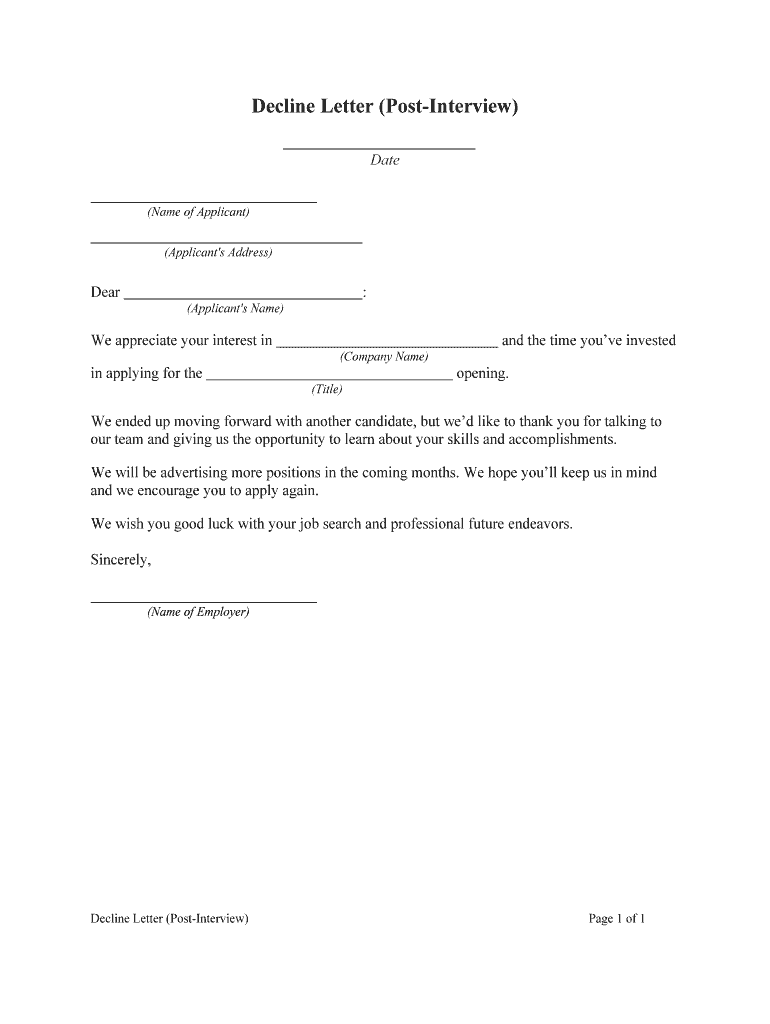
Decline Letter Post Interview Form


What is the decline letter post interview?
A decline letter post interview is a formal document that communicates your decision to decline a job offer after an interview. This letter serves to express gratitude for the opportunity while clearly stating your choice not to proceed with the position. It is an essential part of professional etiquette, allowing you to maintain a positive relationship with the employer for potential future opportunities. Writing this letter thoughtfully can reflect your professionalism and respect for the hiring process.
How to use the decline letter post interview
Using the decline letter post interview involves a few key steps. First, ensure you have a clear understanding of your reasons for declining the offer. Next, draft the letter, including your appreciation for the interview experience and a polite refusal of the offer. Once completed, send the letter via email or postal service, depending on how the communication was originally conducted. This ensures that your decision is communicated promptly and professionally.
Key elements of the decline letter post interview
When crafting a decline letter post interview, several key elements should be included to ensure clarity and professionalism:
- Address and Date: Include your address and the date at the top of the letter.
- Recipient's Information: Address the letter to the hiring manager or recruiter.
- Gratitude: Start with a thank you for the opportunity and the time spent during the interview process.
- Decision: Clearly state your decision to decline the offer.
- Reason (optional): You may briefly mention your reason for declining, though this is not required.
- Future Opportunities: Express interest in potential future roles, if applicable.
- Closing: End with a professional closing and your signature.
Steps to complete the decline letter post interview
To complete the decline letter post interview effectively, follow these steps:
- Begin with your contact information and the date.
- Include the employer's contact information.
- Write a greeting, addressing the recipient by name.
- Express gratitude for the interview opportunity.
- Clearly state your decision to decline the offer.
- Optionally, provide a brief reason for your decision.
- Convey your interest in future opportunities, if desired.
- Close the letter with a professional sign-off.
- Proofread the letter for clarity and professionalism before sending.
Legal use of the decline letter post interview
The decline letter post interview is a legal document that, while not typically binding in the same way as a contract, serves to document your decision formally. It is important to ensure that the letter is respectful and professional, as it may be referenced in future interactions with the employer. By providing a clear and polite decline, you uphold your professional reputation and maintain a positive rapport with the company.
Examples of using the decline letter post interview
Examples of using the decline letter post interview can help illustrate how to communicate your decision effectively. Here are two scenarios:
- Example One: After receiving an offer, you realize the role does not align with your career goals. You write a letter thanking the employer for the opportunity and politely decline the offer, expressing interest in future openings.
- Example Two: You receive multiple job offers and choose another position that better suits your needs. In your decline letter, you express gratitude for the interview and the offer while stating your decision to accept a different opportunity.
Quick guide on how to complete decline letter post interview
Complete Decline Letter Post Interview effortlessly on any device
Digital document management has become increasingly popular among businesses and individuals. It offers an ideal environmentally friendly alternative to traditional printed and signed documents, enabling you to obtain the correct form and securely store it online. airSlate SignNow equips you with all the necessary tools to create, modify, and electronically sign your documents swiftly without delays. Manage Decline Letter Post Interview on any platform with airSlate SignNow's Android or iOS applications and enhance any document-related workflow today.
How to modify and eSign Decline Letter Post Interview without any hassle
- Obtain Decline Letter Post Interview and click Get Form to begin.
- Utilize the tools we offer to complete your form.
- Mark important sections of the documents or redact private information with tools specifically provided by airSlate SignNow for that purpose.
- Create your signature using the Sign tool, which takes mere seconds and holds the same legal significance as a conventional wet ink signature.
- Review all the details and click on the Done button to save your modifications.
- Select how you wish to submit your form, via email, SMS, or invitation link, or download it to your computer.
Eliminate the issues of lost or misplaced documents, tedious form hunting, or errors that necessitate printing new document copies. airSlate SignNow meets all your document management needs in just a few clicks from any device you prefer. Modify and eSign Decline Letter Post Interview and ensure excellent communication at any stage of your document preparation process with airSlate SignNow.
Create this form in 5 minutes or less
Create this form in 5 minutes!
People also ask
-
What is the best way to decline an interview professionally?
When you need to decline an interview, it's essential to be polite and express gratitude for the opportunity. Clearly explain your reasons without going into too much detail, and offer your best wishes for their search. Knowing how to decline an interview gracefully can leave a positive impression for future opportunities.
-
Does airSlate SignNow help with document signing for job offers?
Yes, airSlate SignNow provides an easy-to-use platform for signing job offers and other important documents. By using our service, you can streamline the hiring process and ensure that all documents are handled efficiently. Understanding how to decline an interview while remaining professional is part of maintaining a good relationship with potential employers.
-
Can I use airSlate SignNow on mobile devices?
Absolutely! airSlate SignNow is fully compatible with mobile devices, allowing you to manage document signing on the go. Whether you need to learn how to decline an interview or send important contracts, our mobile app ensures you have access to all features anytime, anywhere.
-
What are the pricing options for using airSlate SignNow?
AirSlate SignNow offers various pricing plans tailored to different business needs. This makes it easy to select an option that fits your budget while enjoying all the features our platform has to offer. Regardless of how to decline an interview, you'll find our services to be cost-effective.
-
Is airSlate SignNow secure for signing confidential documents?
Yes, security is a top priority at airSlate SignNow. We use advanced encryption and security measures to ensure that your documents remain confidential and protected. When learning how to decline an interview, it's important to keep your communications secure and professional.
-
What integrations does airSlate SignNow support?
AirSlate SignNow offers seamless integrations with popular tools such as Google Drive, Dropbox, and CRM systems. This allows you to manage documents more effectively, especially when you need to understand how to decline an interview and handle any associated paperwork.
-
Can I track the status of my documents in airSlate SignNow?
Yes, airSlate SignNow provides real-time tracking for all your documents. You can easily see who has signed or viewed your documents and manage follow-ups accordingly. Knowing how to decline an interview politely can be part of maintaining clear communication throughout your document processes.
Get more for Decline Letter Post Interview
- Partial unconditional waiver form
- Construction pay application form
- Contractors questionnaire form
- 104th security forces squadron contractor entry authority list form
- Contract form impressive pups
- Template bid form 2242010xlsm pogue construction
- Subcontractor prequalification checklist form
- Extra work ticket form
Find out other Decline Letter Post Interview
- How Do I eSignature Pennsylvania Real Estate Document
- How Do I eSignature Texas Real Estate Document
- How Can I eSignature Colorado Courts PDF
- Can I eSignature Louisiana Courts Document
- How To Electronic signature Arkansas Banking Document
- How Do I Electronic signature California Banking Form
- How Do I eSignature Michigan Courts Document
- Can I eSignature Missouri Courts Document
- How Can I Electronic signature Delaware Banking PDF
- Can I Electronic signature Hawaii Banking Document
- Can I eSignature North Carolina Courts Presentation
- Can I eSignature Oklahoma Courts Word
- How To Electronic signature Alabama Business Operations Form
- Help Me With Electronic signature Alabama Car Dealer Presentation
- How Can I Electronic signature California Car Dealer PDF
- How Can I Electronic signature California Car Dealer Document
- How Can I Electronic signature Colorado Car Dealer Form
- How To Electronic signature Florida Car Dealer Word
- How Do I Electronic signature Florida Car Dealer Document
- Help Me With Electronic signature Florida Car Dealer Presentation