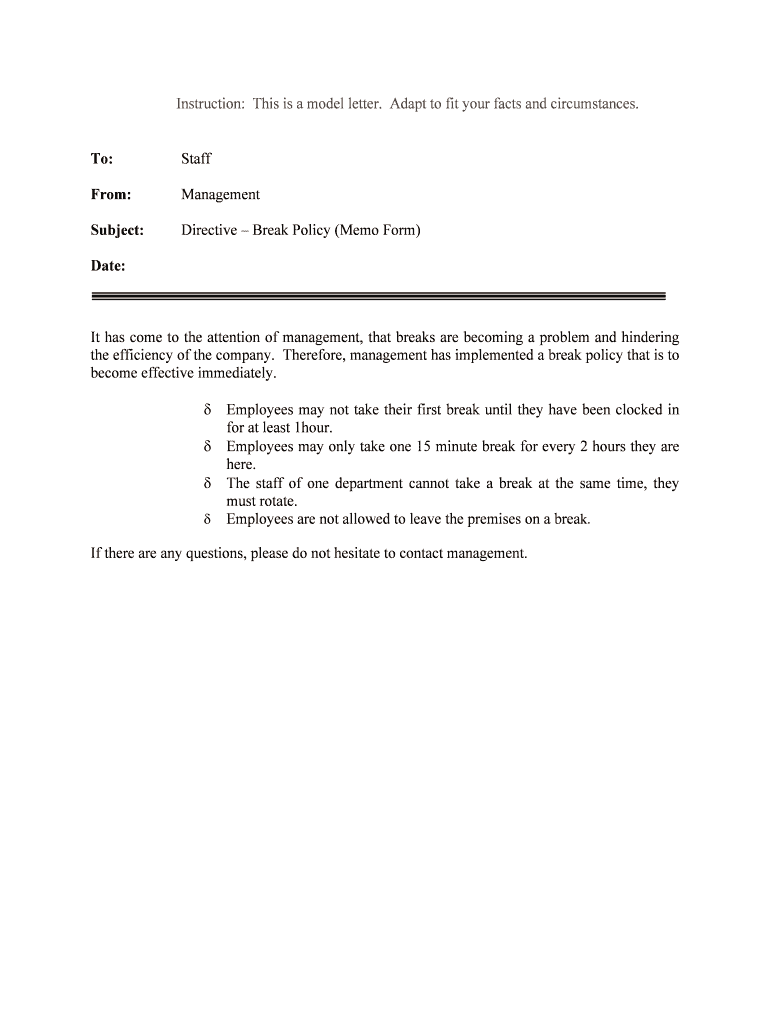
Employee Breaks Policy TemplateWorkable Form


What is the Employee Breaks Policy TemplateWorkable
The Employee Breaks Policy TemplateWorkable is a structured document designed to outline the guidelines and regulations regarding employee breaks within a workplace. This template serves as a framework for employers to establish clear expectations about break times, including duration, frequency, and the types of breaks offered, such as meal breaks and rest periods. It ensures compliance with federal and state labor laws while promoting a healthy work-life balance for employees.
How to use the Employee Breaks Policy TemplateWorkable
Utilizing the Employee Breaks Policy TemplateWorkable involves several straightforward steps. First, download the template from a reliable source. Next, customize the document to reflect your company’s specific policies and the needs of your workforce. Ensure that the policy aligns with applicable labor laws in your state. After customization, distribute the policy to all employees, and consider holding a meeting to discuss its contents and answer any questions. This approach fosters transparency and understanding among staff.
Key elements of the Employee Breaks Policy TemplateWorkable
The Employee Breaks Policy TemplateWorkable includes several essential components. These typically encompass:
- Break Duration: Specifies the length of each break, including meal and rest periods.
- Timing of Breaks: Outlines when breaks can be taken during shifts.
- Eligibility: Details which employees are entitled to breaks based on hours worked.
- Compliance: References relevant labor laws that govern employee breaks.
- Reporting Procedures: Instructions for employees on how to report any issues related to breaks.
Steps to complete the Employee Breaks Policy TemplateWorkable
Completing the Employee Breaks Policy TemplateWorkable involves a systematic approach:
- Download the template from a trusted source.
- Review existing company policies and relevant labor laws.
- Fill in the template with specific details regarding break times and durations.
- Ensure the policy is inclusive and considers the needs of all employees.
- Have the policy reviewed by legal counsel if necessary.
- Distribute the completed policy to all employees.
- Schedule a meeting to discuss the policy and address any questions.
Legal use of the Employee Breaks Policy TemplateWorkable
The legal use of the Employee Breaks Policy TemplateWorkable requires adherence to federal and state labor laws. Employers must ensure that the policy complies with regulations regarding mandatory breaks, such as those outlined in the Fair Labor Standards Act (FLSA). Additionally, it is crucial to keep the policy updated in accordance with any changes in legislation. Regular reviews can help maintain compliance and protect the organization from potential legal issues.
State-specific rules for the Employee Breaks Policy TemplateWorkable
State-specific rules regarding employee breaks can vary significantly. For example, some states mandate specific break durations for employees working a certain number of hours, while others may have no such requirements. Employers should research and incorporate these regulations into their Employee Breaks Policy TemplateWorkable to ensure compliance. Understanding local laws is essential for creating a policy that meets legal standards and supports employee rights.
Quick guide on how to complete employee breaks policy templateworkable
Effortlessly Prepare Employee Breaks Policy TemplateWorkable on Any Device
The management of online documents has become increasingly favored by businesses and individuals alike. It offers an ideal eco-friendly substitute for traditional printed and signed papers, allowing you to acquire the correct form and securely store it online. airSlate SignNow equips you with all the tools necessary to swiftly create, modify, and eSign your documents without delays. Manage Employee Breaks Policy TemplateWorkable on any device using the airSlate SignNow applications for Android or iOS, and simplify any document-related process today.
How to Edit and eSign Employee Breaks Policy TemplateWorkable Seamlessly
- Obtain Employee Breaks Policy TemplateWorkable and then click Get Form to begin.
- Use the tools we provide to fill out your document.
- Highlight pertinent sections of your documents or obscure sensitive information with tools that airSlate SignNow provides specifically for that purpose.
- Create your eSignature with the Sign feature, which only takes seconds and holds the same legal validity as a conventional wet ink signature.
- Review all the details and then click the Done button to finalize your changes.
- Select your preferred method to send your form, whether by email, SMS, or invite link, or download it to your computer.
Eliminate concerns about lost or misplaced documents, tedious form searches, or mistakes that require printing additional document copies. airSlate SignNow addresses all your document management needs in just a few clicks from any device you choose. Edit and eSign Employee Breaks Policy TemplateWorkable and ensure excellent communication at every stage of your form preparation process with airSlate SignNow.
Create this form in 5 minutes or less
Create this form in 5 minutes!
People also ask
-
What is the Employee Breaks Policy TemplateWorkable?
The Employee Breaks Policy TemplateWorkable is a customizable document that outlines the guidelines for employee breaks within an organization. This template helps ensure that businesses comply with labor laws while providing employees with clear break policies.
-
How does the Employee Breaks Policy TemplateWorkable benefit my organization?
Using the Employee Breaks Policy TemplateWorkable ensures that your business maintains compliance with legal requirements, reducing the risk of disputes related to break times. Additionally, it promotes a healthy work environment by clearly communicating break expectations to employees.
-
Is the Employee Breaks Policy TemplateWorkable easy to customize?
Yes, the Employee Breaks Policy TemplateWorkable is designed to be user-friendly, allowing you to easily modify the content to reflect your company's specific needs. You can tailor the policy based on your industry, employee roles, and specific break schedules.
-
What features are included in the Employee Breaks Policy TemplateWorkable?
The Employee Breaks Policy TemplateWorkable includes essential features such as predefined sections for federal and state compliance, editable content areas, and guidelines on break durations. These features help streamline the document creation process while ensuring legal conformity.
-
Can I integrate the Employee Breaks Policy TemplateWorkable with other tools?
Absolutely! The Employee Breaks Policy TemplateWorkable can be easily integrated with various HR management systems and document management tools. This seamless integration enhances workflow efficiency and saves time in document handling.
-
What are the costs associated with the Employee Breaks Policy TemplateWorkable?
The pricing for the Employee Breaks Policy TemplateWorkable may vary depending on the subscription plan you choose with airSlate SignNow. Generally, it offers cost-effective options that provide access to a wide range of templates and features, ensuring great value for your business.
-
How quickly can I implement the Employee Breaks Policy TemplateWorkable in my workplace?
You can implement the Employee Breaks Policy TemplateWorkable swiftly, usually within a few hours. After customizing the template to fit your organization's needs, you can distribute it to your employees for immediate use, promoting clarity around break policies.
Get more for Employee Breaks Policy TemplateWorkable
- Request for applications national association of chronic form
- Certificate of medical necessity under internal revenue service irs rules some health care services and products are only form
- Treatment agreement form
- Legacy community health health clinic in houston tx form
- Accreditation council for genetic counseling form
- Annuity owner transfer request aaa life insurance company form
- Preceptor packet form
- Cancer center palo alto and cancer network stanford health care form
Find out other Employee Breaks Policy TemplateWorkable
- Sign Ohio Courts LLC Operating Agreement Secure
- Can I eSign Michigan Business Operations POA
- eSign Car Dealer PDF South Dakota Computer
- eSign Car Dealer PDF South Dakota Later
- eSign Rhode Island Car Dealer Moving Checklist Simple
- eSign Tennessee Car Dealer Lease Agreement Form Now
- Sign Pennsylvania Courts Quitclaim Deed Mobile
- eSign Washington Car Dealer Bill Of Lading Mobile
- eSign Wisconsin Car Dealer Resignation Letter Myself
- eSign Wisconsin Car Dealer Warranty Deed Safe
- eSign Business Operations PPT New Hampshire Safe
- Sign Rhode Island Courts Warranty Deed Online
- Sign Tennessee Courts Residential Lease Agreement Online
- How Do I eSign Arkansas Charity LLC Operating Agreement
- eSign Colorado Charity LLC Operating Agreement Fast
- eSign Connecticut Charity Living Will Later
- How Can I Sign West Virginia Courts Quitclaim Deed
- Sign Courts Form Wisconsin Easy
- Sign Wyoming Courts LLC Operating Agreement Online
- How To Sign Wyoming Courts Quitclaim Deed