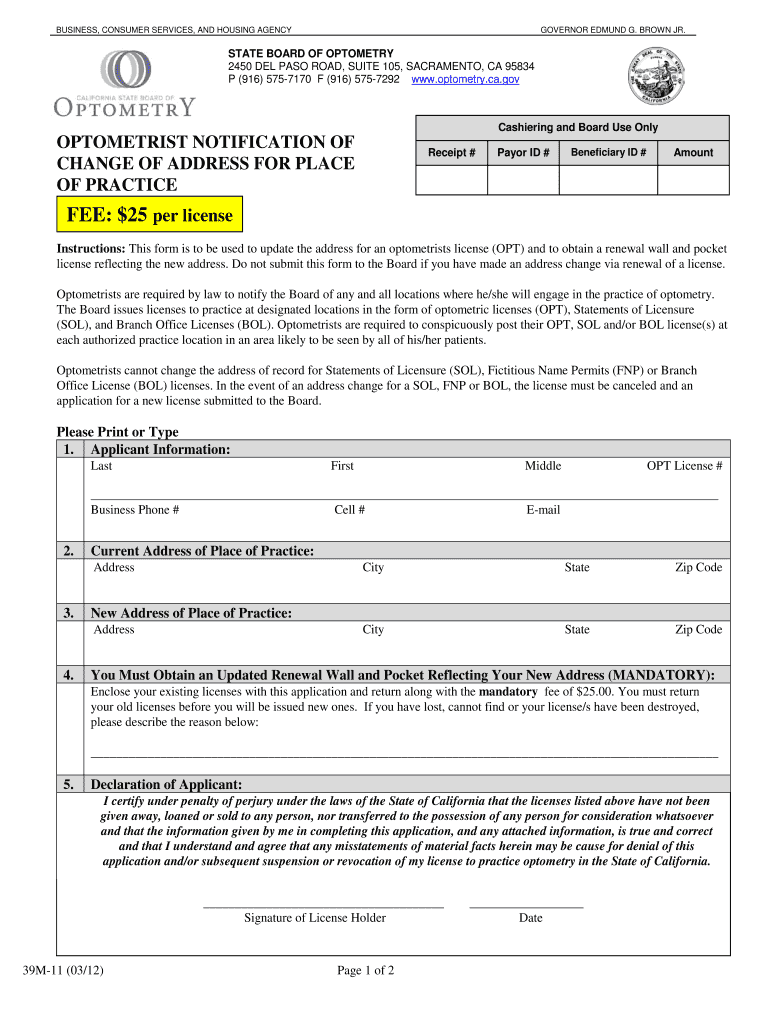
Optometry Notification 2012-2026


What is the Optometry Notification
The Optometry Notification is a formal document used by optometrists to communicate essential changes regarding their practice to the relevant regulatory bodies, such as the state board of optometry. This notification may include updates on address changes, practice locations, or changes in ownership. It ensures compliance with state regulations and helps maintain accurate records within the optometry profession.
How to use the Optometry Notification
Using the Optometry Notification involves filling out the appropriate form with accurate and relevant information. Optometrists must provide details such as their current practice address, the new address if applicable, and any other pertinent changes. Once completed, the notification should be submitted to the state board of optometry to ensure that the changes are officially recorded. Utilizing digital tools can streamline this process, making it easier to manage and submit forms efficiently.
Steps to complete the Optometry Notification
Completing the Optometry Notification requires several key steps:
- Obtain the correct form from the state board of optometry.
- Fill in your personal and practice information accurately.
- Indicate the specific changes being made, such as a new address or practice location.
- Review the completed form for accuracy and completeness.
- Submit the form via the preferred method, whether online or by mail.
Legal use of the Optometry Notification
The legal use of the Optometry Notification is governed by state regulations that dictate how and when changes must be reported. It is essential for optometrists to adhere to these regulations to avoid penalties or issues with their licensing. The notification serves as a legal record of changes made to a practice, ensuring compliance with state laws and maintaining the integrity of the optometry profession.
Required Documents
When submitting the Optometry Notification, certain documents may be required to accompany the form. These documents can include proof of the new practice address, identification, and any other supporting materials requested by the state board of optometry. Ensuring that all necessary documentation is included can prevent delays in processing the notification.
Form Submission Methods
The Optometry Notification can typically be submitted through various methods, including:
- Online submission through the state board's website.
- Mailing the completed form to the appropriate office.
- In-person delivery at the state board of optometry office.
Choosing the right submission method can depend on the urgency of the changes and the preferences of the optometrist.
Quick guide on how to complete notification of address change board of optometry state of optometry ca
Administer Optometry Notification from anywhere, at any moment
Your daily business activities might require extra focus when managing state-specific business documents. Reassert control over your working hours and minimize the paper expenses linked to document-driven processes with airSlate SignNow. airSlate SignNow offers a variety of pre-made business documents, such as Optometry Notification, which you can utilize and share with your business associates. Handle your Optometry Notification seamlessly with robust editing and eSignature functionalities and transmit it directly to your recipients.
How to acquire Optometry Notification in just a few clicks:
- Select a form pertinent to your state.
- Press Learn More to view the document and ensure it meets your requirements.
- Click on Get Form to begin working with it.
- Optometry Notification will instantly appear in the editor. No further steps are necessary.
- Utilize airSlate SignNow’s sophisticated editing features to complete or modify the form.
- Choose the Sign option to create your signature and eSign the document.
- When prepared, simply click Done, save your modifications, and access your document.
- Share the document via email or text, or use a link-to-fill option with your partners or allow them to download the file.
airSlate SignNow signNowly reduces the time spent managing Optometry Notification and enables you to locate vital documents all in one location. A comprehensive library of forms is organized and designed to address key business processes essential for your company. The advanced editor minimizes the risk of mistakes, allowing you to swiftly rectify errors and review your documents on any device before dispatching them. Start your free trial today to explore all the benefits of airSlate SignNow for your daily business operations.
Create this form in 5 minutes or less
FAQs
-
How can I sue someone for not filling out a change of address form and using my address as their business address (moved a year ago, CA)?
I do not think you have a lawsuit just because someone did not file a change of address with USPS. As per the previous answer, you would have to had suffered financial loss or injury due to the situation.As information, it is illegal to file a forwarding request on behalf of another person unless you have a power of attorney or are otherwise authorized to do so.To help stop receiving mail for previous residents write “Not at this address” on any first class mail and place it with outgoing mail. and write the names of those who should be receiving mail at your address on the mailbox (you may place it inside the flap where it is only visible to the carrier).Please note that any mail which has “or current resident”, or similar phrasing, will still be delivered to you even though it may also have the previous residents name. If you don’t want it, toss it into recycling.
-
How can I fill out Google's intern host matching form to optimize my chances of receiving a match?
I was selected for a summer internship 2016.I tried to be very open while filling the preference form: I choose many products as my favorite products and I said I'm open about the team I want to join.I even was very open in the location and start date to get host matching interviews (I negotiated the start date in the interview until both me and my host were happy.) You could ask your recruiter to review your form (there are very cool and could help you a lot since they have a bigger experience).Do a search on the potential team.Before the interviews, try to find smart question that you are going to ask for the potential host (do a search on the team to find nice and deep questions to impress your host). Prepare well your resume.You are very likely not going to get algorithm/data structure questions like in the first round. It's going to be just some friendly chat if you are lucky. If your potential team is working on something like machine learning, expect that they are going to ask you questions about machine learning, courses related to machine learning you have and relevant experience (projects, internship). Of course you have to study that before the interview. Take as long time as you need if you feel rusty. It takes some time to get ready for the host matching (it's less than the technical interview) but it's worth it of course.
-
Would change in home address after filling the form of SBI or any other exams turn out to be something wrong?
No it won't be a problem if you have proper justification for that, they are supportive in these things if you have relevant documents for proof.
-
I filled out a change of address form from the USPS over 3 weeks ago. I received my confirmation letter, but still have not received a stick of mail. What can I do to get my mail delivered to me?
Depending on how far you live, any mail from your old address may still be in the process of being forwarded to you. Your previous post office still receives your mail and then proceeds to send it to your new address. The mail doesn’t get re-routed to you at the first facility it signNowes then headed straight to you, because if it did, the forwarded mail would come a lot faster.Or it’s possible you haven’t had any mail sent to you yet. Try mailing yourself a letter via your previous address…?
Create this form in 5 minutes!
How to create an eSignature for the notification of address change board of optometry state of optometry ca
How to make an eSignature for your Notification Of Address Change Board Of Optometry State Of Optometry Ca in the online mode
How to create an eSignature for the Notification Of Address Change Board Of Optometry State Of Optometry Ca in Google Chrome
How to create an eSignature for signing the Notification Of Address Change Board Of Optometry State Of Optometry Ca in Gmail
How to create an electronic signature for the Notification Of Address Change Board Of Optometry State Of Optometry Ca right from your mobile device
How to make an electronic signature for the Notification Of Address Change Board Of Optometry State Of Optometry Ca on iOS devices
How to generate an eSignature for the Notification Of Address Change Board Of Optometry State Of Optometry Ca on Android OS
People also ask
-
What are the benefits of using airSlate SignNow for the department of optometry?
airSlate SignNow provides the department of optometry with an efficient way to manage and sign documents electronically. This streamlined process saves time, reduces paper use, and decreases administrative burdens. With strong security features, healthcare professionals can confidently handle sensitive patient information.
-
How does airSlate SignNow ensure compliance for the department of optometry?
airSlate SignNow is designed with compliance in mind, ensuring that the department of optometry adheres to HIPAA regulations when handling patient documents. The platform includes features such as audit trails and secure data storage, which help maintain the integrity of sensitive information. This commitment to compliance enhances trust with patients and staff alike.
-
Are there specific pricing plans for the department of optometry?
Yes, airSlate SignNow offers flexible pricing plans suitable for the department of optometry based on the size and needs of the practice. These plans include features tailored for medical professionals, such as secure document storage and unlimited eSignatures. Contact our sales team for a custom quote that fits your department's requirements.
-
What features are included in airSlate SignNow for the department of optometry?
The features of airSlate SignNow relevant to the department of optometry include electronic signatures, document templates, and automation tools. These features enable practices to streamline their workflows, reduce turnaround times, and enhance patient engagement. The platform is user-friendly and adapts to various needs within the department.
-
Can airSlate SignNow integrate with other systems in the department of optometry?
Absolutely! airSlate SignNow offers integration capabilities with various healthcare management systems commonly used in the department of optometry. These integrations allow for seamless data exchange, helping to improve efficiency and accuracy in patient record management. Check our integration options to see how we can fit into your existing setup.
-
How does airSlate SignNow improve patient communication in the department of optometry?
airSlate SignNow enhances patient communication in the department of optometry by providing a simple method to send and receive documents securely. With instant notifications and reminders, patients can efficiently review and sign documents at their convenience. This improved communication fosters better relationships and increases overall satisfaction.
-
Is training available for staff in the department of optometry using airSlate SignNow?
Yes, airSlate SignNow offers comprehensive training resources for staff in the department of optometry. These resources include tutorials, webinars, and customer support to ensure that your team can use the platform effectively. Proper training helps maximize the benefits of eSigning and document management for the practice.
Get more for Optometry Notification
- Texas eastern district bankruptcy guide and forms package for
- Free idaho dmv motor vehicle bill of saleform itd 3738
- And state of idaho to wit form
- City of county of and state of idaho to wit form
- 1382 claims for creditors attorneys fees form
- Housing finance agency risk sharing program hud form
- Verification of matrix the above named debtors verify form
- In the district court of thejudicial district of the state of idaho form
Find out other Optometry Notification
- eSign Maine Real Estate LLC Operating Agreement Simple
- eSign Maine Real Estate Memorandum Of Understanding Mobile
- How To eSign Michigan Real Estate Business Plan Template
- eSign Minnesota Real Estate Living Will Free
- eSign Massachusetts Real Estate Quitclaim Deed Myself
- eSign Missouri Real Estate Affidavit Of Heirship Simple
- eSign New Jersey Real Estate Limited Power Of Attorney Later
- eSign Alabama Police LLC Operating Agreement Fast
- eSign North Dakota Real Estate Business Letter Template Computer
- eSign North Dakota Real Estate Quitclaim Deed Myself
- eSign Maine Sports Quitclaim Deed Easy
- eSign Ohio Real Estate LLC Operating Agreement Now
- eSign Ohio Real Estate Promissory Note Template Online
- How To eSign Ohio Real Estate Residential Lease Agreement
- Help Me With eSign Arkansas Police Cease And Desist Letter
- How Can I eSign Rhode Island Real Estate Rental Lease Agreement
- How Do I eSign California Police Living Will
- Can I eSign South Dakota Real Estate Quitclaim Deed
- How To eSign Tennessee Real Estate Business Associate Agreement
- eSign Michigan Sports Cease And Desist Letter Free