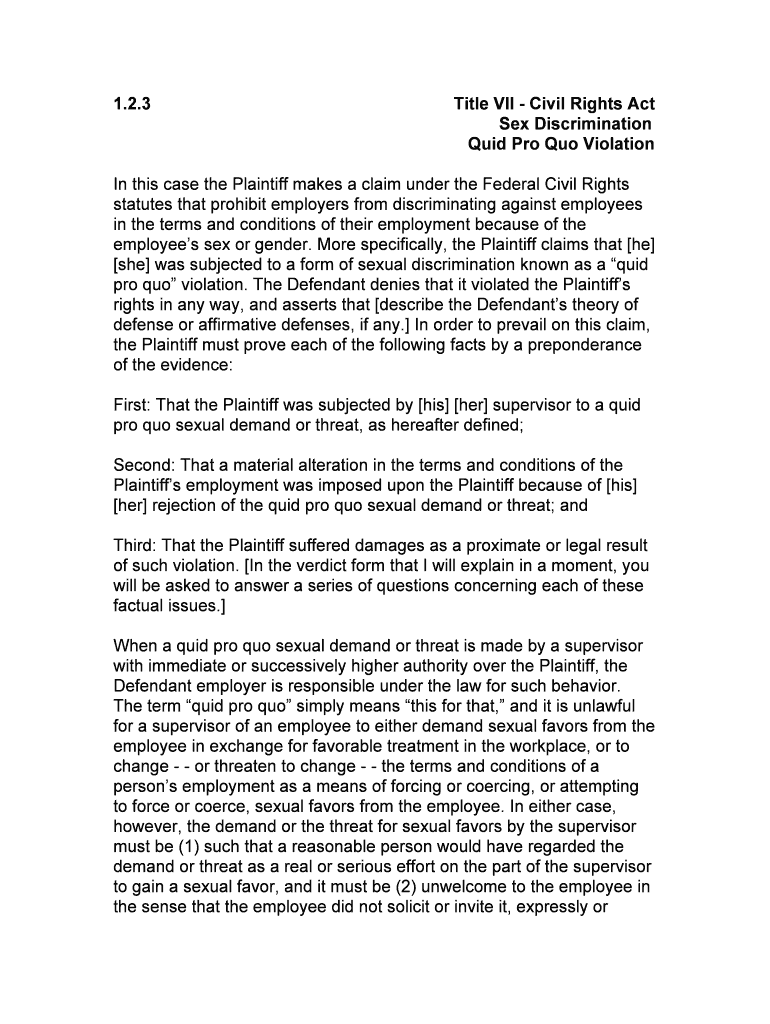
Title VII and Sexual Harassment Claims FindLaw Form


What is the Title VII And Sexual Harassment Claims FindLaw
The Title VII and sexual harassment claims form is a legal document that allows individuals to report incidents of sexual harassment in the workplace. Title VII of the Civil Rights Act of 1964 prohibits employment discrimination based on race, color, religion, sex, or national origin. This form is essential for those who believe they have been subjected to sexual harassment, enabling them to seek justice and hold employers accountable for their actions.
Steps to complete the Title VII And Sexual Harassment Claims FindLaw
Completing the Title VII and sexual harassment claims form involves several key steps to ensure accuracy and compliance. First, gather all relevant information, including details about the incident, dates, and any witnesses. Next, fill out the form with precise information, ensuring that all sections are completed. After reviewing for any errors, sign the document electronically. Using a trusted eSignature solution can enhance the process by providing a secure and legally binding signature.
Legal use of the Title VII And Sexual Harassment Claims FindLaw
The legal use of the Title VII and sexual harassment claims form is critical for individuals seeking to file a complaint. This form must be submitted to the Equal Employment Opportunity Commission (EEOC) or the appropriate state agency within specific time limits. Understanding the legal framework surrounding this form helps ensure that claims are filed correctly and timely, which is essential for pursuing a case effectively.
Key elements of the Title VII And Sexual Harassment Claims FindLaw
Key elements of the Title VII and sexual harassment claims form include the complainant's personal information, details of the alleged harassment, and the employer's information. Additionally, the form requires a description of the events that occurred, including dates and any relevant communications. Providing comprehensive and accurate information is vital for the investigation process and potential legal proceedings.
Filing Deadlines / Important Dates
Filing deadlines for the Title VII and sexual harassment claims form are crucial to adhere to in order to maintain the validity of a claim. Typically, individuals must file their complaint with the EEOC within 180 days of the alleged harassment. However, this period can extend to 300 days if the claim is also covered by state law. Being aware of these deadlines ensures that individuals do not miss their opportunity to seek justice.
Examples of using the Title VII And Sexual Harassment Claims FindLaw
Examples of using the Title VII and sexual harassment claims form can provide insight into how this process works in practice. For instance, an employee experiencing unwanted advances from a supervisor may use this form to document the harassment and seek intervention. Similarly, an employee who witnesses harassment may also file a claim to report the incident. These examples illustrate the form's role in addressing workplace misconduct and protecting employee rights.
Quick guide on how to complete title vii and sexual harassment claims findlaw
Complete Title VII And Sexual Harassment Claims FindLaw seamlessly on any device
Online document management has gained traction among organizations and individuals. It offers an ideal eco-friendly alternative to conventional printed and signed paperwork, allowing you to find the right form and securely store it online. airSlate SignNow equips you with all the necessary tools to create, edit, and eSign your documents quickly without delays. Manage Title VII And Sexual Harassment Claims FindLaw on any platform using airSlate SignNow apps for Android or iOS and streamline any document-related process today.
The easiest way to modify and eSign Title VII And Sexual Harassment Claims FindLaw effortlessly
- Find Title VII And Sexual Harassment Claims FindLaw and click on Get Form to begin.
- Utilize the tools we provide to complete your document.
- Emphasize important sections of the documents or redact sensitive information with tools that airSlate SignNow offers specifically for that purpose.
- Generate your eSignature using the Sign tool, which only takes seconds and carries the same legal validity as a traditional wet ink signature.
- Review all the details and click on the Done button to save your modifications.
- Choose your preferred method to deliver your form, whether by email, text message (SMS), or invitation link, or download it to your computer.
Say goodbye to lost or mislaid files, tedious form searching, or errors that necessitate printing new document copies. airSlate SignNow addresses all your document management needs in just a few clicks from any device you prefer. Edit and eSign Title VII And Sexual Harassment Claims FindLaw while ensuring excellent communication at every stage of the form preparation process with airSlate SignNow.
Create this form in 5 minutes or less
Create this form in 5 minutes!
People also ask
-
What are Title VII and sexual harassment claims?
Title VII refers to a section of the Civil Rights Act that prohibits employment discrimination based on sex, race, color, national origin, and religion. Sexual harassment claims under Title VII can include unwelcome sexual advances or a hostile work environment. Understanding these claims is vital for businesses to ensure compliance and prevent legal issues.
-
How does airSlate SignNow assist with Title VII and sexual harassment claims documentation?
airSlate SignNow streamlines the process of sending and eSigning important documents related to Title VII and sexual harassment claims. Our platform helps ensure that all documents are signed promptly, securely, and in compliance with legal requirements. By using our service, businesses can keep accurate records, which is crucial when addressing such claims.
-
Is airSlate SignNow affordable for small businesses handling Title VII and sexual harassment claims?
Yes, airSlate SignNow offers a cost-effective solution tailored for small businesses that need to manage Title VII and sexual harassment claims efficiently. We provide various pricing plans to suit different needs, ensuring that even startups can access our services without breaking the bank. This makes it easier for all companies to uphold compliance and employee rights.
-
What features does airSlate SignNow offer for managing Title VII and sexual harassment claims?
airSlate SignNow includes features such as customizable templates, audit trails, and secure cloud storage, which are essential for managing Title VII and sexual harassment claims. These features help streamline document workflows and provide organizations with the tools needed to handle sensitive claims effectively. Additionally, our user-friendly interface simplifies the entire eSigning process.
-
Can airSlate SignNow integrate with other tools for handling Title VII and sexual harassment claims?
Absolutely! airSlate SignNow integrates seamlessly with various business applications, allowing users to manage Title VII and sexual harassment claims efficiently. With integrations to CRM systems, HR platforms, and more, you can enhance your document management workflow and ensure all relevant data is synchronized. This integration capability supports better tracking and compliance.
-
How secure is airSlate SignNow for sensitive Title VII and sexual harassment claims documentation?
Security is a top priority at airSlate SignNow, especially when dealing with sensitive documents related to Title VII and sexual harassment claims. Our platform employs advanced encryption, multi-factor authentication, and secure data storage to protect your information. This ensures that your documents remain confidential and secure at all times.
-
What are the benefits of using airSlate SignNow for Title VII and sexual harassment claims?
Using airSlate SignNow for Title VII and sexual harassment claims offers several benefits, including increased efficiency, improved compliance, and enhanced record-keeping. Our platform allows businesses to quickly send, track, and sign documents, reducing turnaround time and minimizing the risk of legal repercussions. This not only saves time but also helps foster a safe workplace environment.
Get more for Title VII And Sexual Harassment Claims FindLaw
Find out other Title VII And Sexual Harassment Claims FindLaw
- eSignature Arizona Banking Moving Checklist Secure
- eSignature California Banking Warranty Deed Later
- eSignature Alabama Business Operations Cease And Desist Letter Now
- How To eSignature Iowa Banking Quitclaim Deed
- How To eSignature Michigan Banking Job Description Template
- eSignature Missouri Banking IOU Simple
- eSignature Banking PDF New Hampshire Secure
- How Do I eSignature Alabama Car Dealer Quitclaim Deed
- eSignature Delaware Business Operations Forbearance Agreement Fast
- How To eSignature Ohio Banking Business Plan Template
- eSignature Georgia Business Operations Limited Power Of Attorney Online
- Help Me With eSignature South Carolina Banking Job Offer
- eSignature Tennessee Banking Affidavit Of Heirship Online
- eSignature Florida Car Dealer Business Plan Template Myself
- Can I eSignature Vermont Banking Rental Application
- eSignature West Virginia Banking Limited Power Of Attorney Fast
- eSignature West Virginia Banking Limited Power Of Attorney Easy
- Can I eSignature Wisconsin Banking Limited Power Of Attorney
- eSignature Kansas Business Operations Promissory Note Template Now
- eSignature Kansas Car Dealer Contract Now