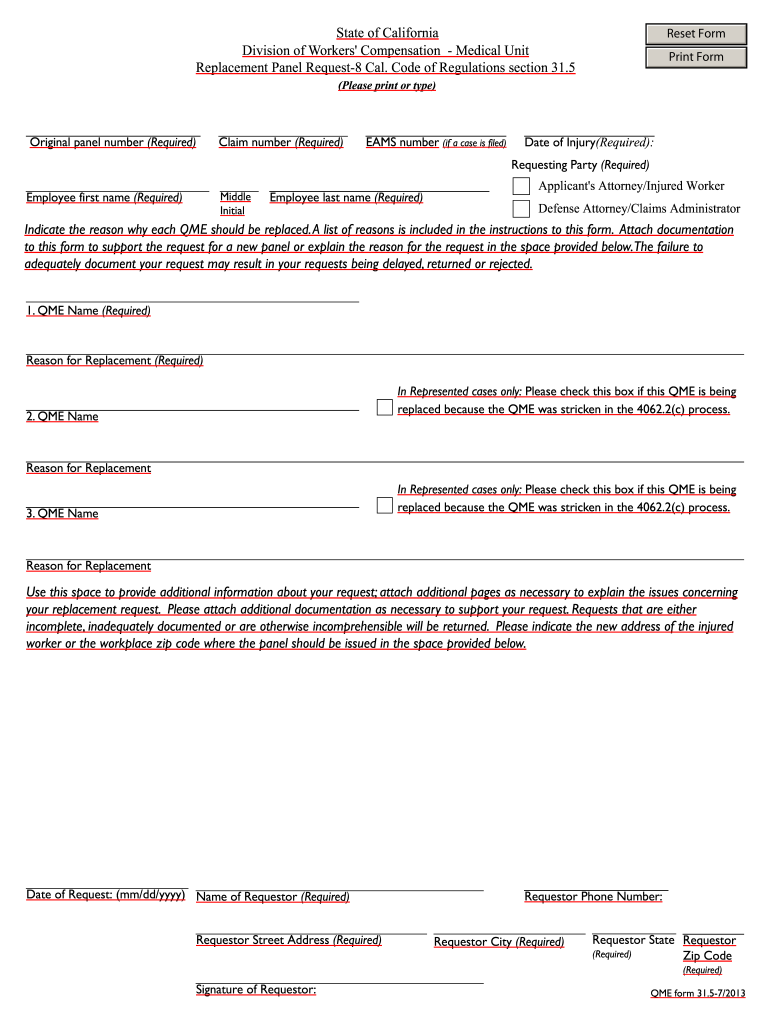
Qme Form 31 5


What is the QME Form 31-5?
The QME Form 31-5, also known as the replacement panel request form, is a crucial document used in the workers' compensation system in the United States. This form is specifically designed for individuals seeking to request a replacement panel of qualified medical evaluators (QMEs) when they are dissatisfied with the initial panel provided. The need for a replacement may arise due to various reasons, including conflicts of interest, lack of availability, or other personal preferences. Understanding the purpose and function of this form is essential for ensuring that injured workers receive the appropriate medical evaluations necessary for their claims.
Steps to Complete the QME Form 31-5
Completing the QME Form 31-5 involves several important steps to ensure accuracy and compliance with legal requirements. Here are the key steps:
- Begin by downloading the QME Form 31-5 from a reliable source.
- Fill in your personal information, including your name, address, and contact details.
- Provide details about the original panel of QMEs, including names and any relevant case numbers.
- Clearly state the reasons for requesting a replacement panel. Be specific to help expedite the process.
- Sign and date the form to confirm that the information provided is accurate.
- Submit the completed form according to the instructions provided, either online, by mail, or in person.
Legal Use of the QME Form 31-5
The QME Form 31-5 is legally recognized within the framework of California's workers' compensation laws. Its proper completion and submission are vital for ensuring that the request for a replacement panel is valid. Adhering to the legal guidelines associated with this form helps protect the rights of injured workers and ensures that they receive fair treatment in their claims process. It is important to be aware of the specific legal requirements that govern the use of this form, including any deadlines for submission and the proper channels for filing.
Key Elements of the QME Form 31-5
Understanding the key elements of the QME Form 31-5 can facilitate a smoother application process. The essential components include:
- Personal Information: Accurate details about the requester, including contact information.
- Original Panel Details: Information about the initial panel of QMEs, including names and case numbers.
- Reason for Request: A clear explanation of why a replacement panel is necessary.
- Signature: The requester's signature, affirming the accuracy of the provided information.
How to Obtain the QME Form 31-5
The QME Form 31-5 can typically be obtained through several channels. It is available on official state workers' compensation websites or through legal resources that specialize in workers' compensation claims. Additionally, some legal offices and advocacy groups may provide copies of the form along with guidance on its completion. Ensuring that you have the most current version of the form is important for compliance and to avoid any delays in processing your request.
Form Submission Methods
Submitting the QME Form 31-5 can be done through various methods, depending on the preferences of the requester and the requirements of the workers' compensation system. Common submission methods include:
- Online Submission: Many states offer online portals for submitting forms electronically, which can expedite processing.
- Mail: The form can be printed and sent via postal service to the appropriate workers' compensation office.
- In-Person Submission: Requesters may also choose to deliver the form in person to ensure it is received directly.
Quick guide on how to complete qme form 315 state of california dir ca
Effortlessly Prepare Qme Form 31 5 on Any Device
Digital document management has gained traction among organizations and individuals alike. It offers an ideal environmentally friendly alternative to traditional printed and signed paperwork, as you can easily locate the appropriate form and securely store it online. airSlate SignNow equips you with all the necessary tools to create, edit, and eSign your documents swiftly without any delays. Manage Qme Form 31 5 on any device using the airSlate SignNow Android or iOS applications and streamline any document-related task today.
The Most Efficient Way to Edit and eSign Qme Form 31 5 with Ease
- Locate Qme Form 31 5 and click on Get Form to begin.
- Utilize the tools we provide to finalize your document.
- Emphasize pertinent sections of the documents or redact sensitive details with tools specifically designed by airSlate SignNow for that purpose.
- Generate your signature using the Sign tool, which takes mere seconds and carries the same legal validity as a conventional wet ink signature.
- Review the details and then click the Done button to save your changes.
- Select your preferred method for submitting your form, whether by email, text message (SMS), invitation link, or download it to your computer.
Eliminate concerns about lost or misplaced documents, tedious form navigation, or mistakes that necessitate printing new document copies. airSlate SignNow addresses all your document management requirements with just a few clicks from any device you choose. Modify and eSign Qme Form 31 5 to ensure effective communication at every stage of the form preparation journey with airSlate SignNow.
Create this form in 5 minutes or less
FAQs
-
How does one run for president in the united states, is there some kind of form to fill out or can you just have a huge fan base who would vote for you?
If you’re seeking the nomination of a major party, you have to go through the process of getting enough delegates to the party’s national convention to win the nomination. This explains that process:If you’re not running as a Democrat or Republican, you’ll need to get on the ballot in the various states. Each state has its own rules for getting on the ballot — in a few states, all you have to do is have a slate of presidential electors. In others, you need to collect hundreds or thousands of signatures of registered voters.
-
I am a working software professional in the Bay Area and looking to switch jobs. I can't openly write in my LinkedIn profile about the same. How do I approach recruiters/companies? Is there an easier way than filling out 4 - 5 page forms in the career website of the company?
I'd say that you should just seek out the jobs that interest you and apply for them. Many don't have such onerous application forms. Some even allow you to apply through LinkedIn. And if you target a small set of companies that really interest you, then it's worth the extra effort to customize each application. Many recruiters and hiring managers, myself included, give more weight to candidates who seem specifically interested in an opportunity, as compared to those who seem to be taking a shotgun approach to the job seeking process.
Create this form in 5 minutes!
How to create an eSignature for the qme form 315 state of california dir ca
How to create an electronic signature for your Qme Form 315 State Of California Dir Ca online
How to create an eSignature for your Qme Form 315 State Of California Dir Ca in Google Chrome
How to generate an electronic signature for putting it on the Qme Form 315 State Of California Dir Ca in Gmail
How to generate an eSignature for the Qme Form 315 State Of California Dir Ca right from your smart phone
How to make an eSignature for the Qme Form 315 State Of California Dir Ca on iOS devices
How to create an electronic signature for the Qme Form 315 State Of California Dir Ca on Android devices
People also ask
-
What is the qme form 31 5 and how is it used?
The qme form 31 5 is a document used for Qualified Medical Evaluations (QME) in workers' compensation cases. It ensures that all medical evaluations are standardized and documented properly. Using airSlate SignNow, you can easily eSign and send the qme form 31 5 securely, streamlining your workflow.
-
How does airSlate SignNow simplify the process of completing the qme form 31 5?
airSlate SignNow simplifies the completion of the qme form 31 5 by providing an intuitive, user-friendly platform for document management. With features like easy eSigning and template creation, you can fill out and send the form quickly, reducing administrative hassles and saving time for both you and your clients.
-
What are the pricing options for airSlate SignNow's services related to the qme form 31 5?
airSlate SignNow offers flexible pricing plans that cater to various needs, starting from basic eSigning services to comprehensive document workflows. You can find affordable solutions that make managing the qme form 31 5 and other documents more accessible without breaking your budget.
-
What features does airSlate SignNow offer for handling the qme form 31 5?
With airSlate SignNow, you gain access to a suite of features designed to enhance your document management, including eSigning, customizable templates, and document tracking. These features facilitate the effective handling of the qme form 31 5, ensuring compliance and quick turnaround times.
-
Can I integrate airSlate SignNow with other software tools for managing the qme form 31 5?
Yes, airSlate SignNow integrates seamlessly with various third-party applications such as Google Drive, Salesforce, and others. This capability allows you to manage the qme form 31 5 alongside your other tools, creating a more efficient and cohesive workflow for your business.
-
How secure is the eSigning process for the qme form 31 5 with airSlate SignNow?
The security of your documents, including the qme form 31 5, is a top priority with airSlate SignNow. The platform employs advanced encryption technologies and complies with industry standards to ensure that your data and signatures are protected at all times.
-
What are the benefits of using airSlate SignNow for the qme form 31 5?
Utilizing airSlate SignNow for the qme form 31 5 provides numerous benefits, including improved efficiency, reduced paperwork, and faster processing times. Additionally, its ease of use helps enhance client satisfaction by making document-related tasks straightforward and stress-free.
Get more for Qme Form 31 5
Find out other Qme Form 31 5
- Help Me With eSign New York Doctors PPT
- Can I eSign Hawaii Education PDF
- How To eSign Hawaii Education Document
- Can I eSign Hawaii Education Document
- How Can I eSign South Carolina Doctors PPT
- How Can I eSign Kansas Education Word
- How To eSign Kansas Education Document
- How Do I eSign Maine Education PPT
- Can I eSign Maine Education PPT
- How To eSign Massachusetts Education PDF
- How To eSign Minnesota Education PDF
- Can I eSign New Jersey Education Form
- How Can I eSign Oregon Construction Word
- How Do I eSign Rhode Island Construction PPT
- How Do I eSign Idaho Finance & Tax Accounting Form
- Can I eSign Illinois Finance & Tax Accounting Presentation
- How To eSign Wisconsin Education PDF
- Help Me With eSign Nebraska Finance & Tax Accounting PDF
- How To eSign North Carolina Finance & Tax Accounting Presentation
- How To eSign North Dakota Finance & Tax Accounting Presentation