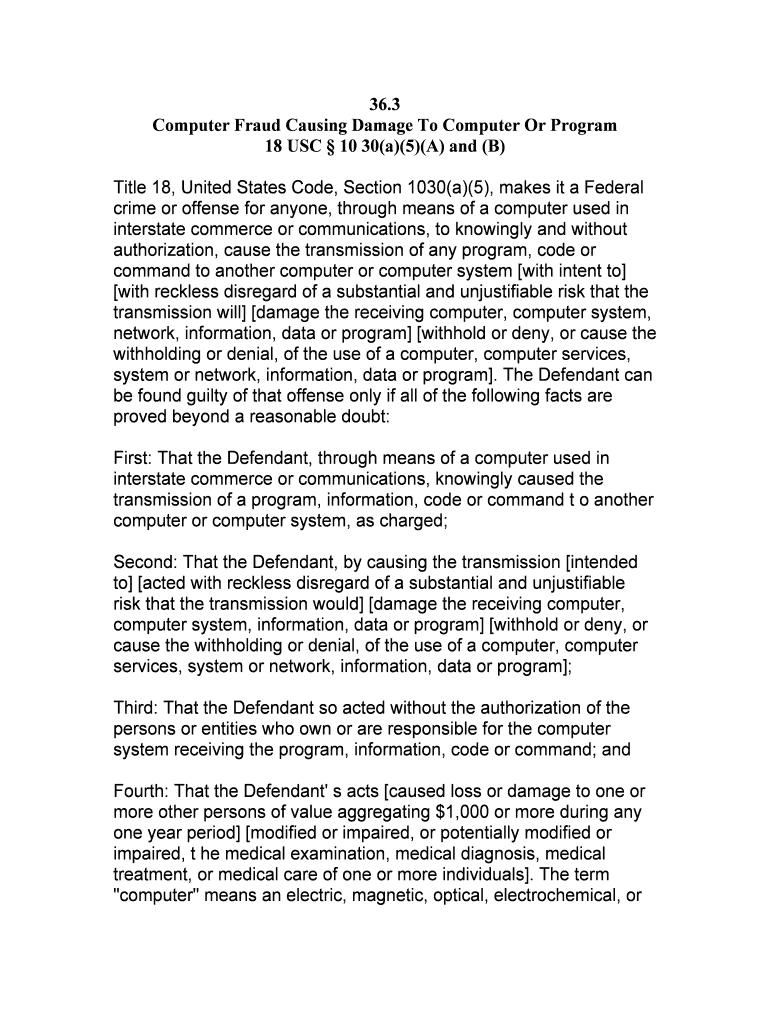
Computer Fraud Causing Damage to Computer or Program Form


Understanding Computer Fraud Causing Damage To Computer Or Program
The term "computer fraud causing damage to computer or program" refers to illegal activities that result in harm to computer systems or software. This can include unauthorized access, data manipulation, or the introduction of malicious software. Such actions not only compromise the integrity of the affected systems but can also lead to significant financial losses for individuals and organizations. Understanding the legal implications and the nature of these activities is crucial for both prevention and prosecution.
Steps to Complete the Computer Fraud Causing Damage To Computer Or Program Form
Filling out the form related to computer fraud requires careful attention to detail. Here are the essential steps to ensure accuracy:
- Gather all relevant information, including details of the incident, affected systems, and any evidence of fraud.
- Clearly outline the nature of the fraud, specifying how it caused damage to your computer or program.
- Provide personal and contact information to ensure proper communication regarding the form.
- Review the completed form for accuracy and completeness before submission.
Legal Use of the Computer Fraud Causing Damage To Computer Or Program Form
The legal use of this form is critical in addressing incidents of computer fraud. It serves as a formal record that can be used in legal proceedings. To ensure its legal standing, the form must be filled out accurately and submitted to the appropriate authorities. Compliance with relevant laws and regulations, such as the Computer Fraud and Abuse Act (CFAA), is essential for the form to be recognized in a court of law.
Key Elements of the Computer Fraud Causing Damage To Computer Or Program Form
Several key elements must be included in the form to ensure its effectiveness:
- Identification of the parties involved, including the victim and the perpetrator.
- A detailed description of the fraudulent activity and its impact on the computer or program.
- Documentation of any evidence collected, such as logs or screenshots.
- Contact information for follow-up and further investigation.
Examples of Using the Computer Fraud Causing Damage To Computer Or Program Form
Utilizing the form can vary based on specific scenarios. For instance:
- A business may use the form to report unauthorized access to its customer database, leading to data breaches.
- An individual might file a report after discovering that malware has damaged their personal computer, resulting in data loss.
- Organizations can document instances of phishing attacks that compromise their software systems.
Penalties for Non-Compliance Related to Computer Fraud
Failing to report incidents of computer fraud can lead to severe penalties. Depending on the severity of the fraud, individuals or organizations may face legal repercussions, including fines or imprisonment. Additionally, non-compliance can hinder recovery efforts and damage reputations, making it crucial to address such incidents promptly and accurately.
Quick guide on how to complete computer fraud causing damage to computer or program
Complete Computer Fraud Causing Damage To Computer Or Program effortlessly on any device
Digital document management has become increasingly popular among businesses and individuals. It offers an ideal eco-friendly alternative to traditional printed and signed documents, allowing you to locate the correct form and securely store it online. airSlate SignNow equips you with all the tools necessary to create, modify, and electronically sign your documents quickly and without delays. Manage Computer Fraud Causing Damage To Computer Or Program on any platform using airSlate SignNow's Android or iOS applications and streamline any document-related process today.
How to modify and eSign Computer Fraud Causing Damage To Computer Or Program with ease
- Locate Computer Fraud Causing Damage To Computer Or Program and click Get Form to شروع.
- Use the provided tools to complete your document.
- Mark important sections of your documents or redact sensitive information using the specialized tools that airSlate SignNow ensures for that purpose.
- Create your signature with the Sign feature, taking just seconds and holding the same legal validity as a handwritten signature.
- Review the information and click the Done button to save your modifications.
- Select how you wish to share your form, via email, text message (SMS), or invite link, or download it to your computer.
Say goodbye to lost or mislaid files, tedious form searches, or errors that necessitate printing new document copies. airSlate SignNow fulfills all your document management needs with just a few clicks from a device of your choice. Edit and eSign Computer Fraud Causing Damage To Computer Or Program and guarantee outstanding communication at every stage of the form preparation process with airSlate SignNow.
Create this form in 5 minutes or less
Create this form in 5 minutes!
People also ask
-
What is Computer Fraud Causing Damage To Computer Or Program?
Computer Fraud Causing Damage To Computer Or Program refers to unauthorized actions that can lead to damage or disruption of computer systems or software. This type of fraud can lead to signNow financial loss and operating inefficiencies. Understanding this topic helps businesses protect their digital assets more effectively.
-
How can airSlate SignNow help prevent Computer Fraud Causing Damage To Computer Or Program?
airSlate SignNow provides robust security features designed to minimize risks associated with Computer Fraud Causing Damage To Computer Or Program. Our encryption methods and authentication processes ensure that document transactions are secure and tamper-proof. This helps businesses focus on their operations without the fear of computer-related fraud.
-
What features does airSlate SignNow offer to protect against Computer Fraud Causing Damage To Computer Or Program?
airSlate SignNow includes features such as secure eSignature, document tracking, and audit trails to safeguard against Computer Fraud Causing Damage To Computer Or Program. These features provide accountability and transparency, allowing you to monitor document integrity throughout the signing process. Additionally, our system alerts users of any suspicious activity.
-
Is airSlate SignNow a cost-effective solution for businesses concerned about Computer Fraud Causing Damage To Computer Or Program?
Yes, airSlate SignNow is designed to be a cost-effective solution for businesses of all sizes. By investing in our platform, you can signNowly reduce the risks associated with Computer Fraud Causing Damage To Computer Or Program. The savings from potential fraud-related issues often outweigh the cost of our services.
-
Can airSlate SignNow integrate with existing systems to enhance security against Computer Fraud Causing Damage To Computer Or Program?
Absolutely! airSlate SignNow can seamlessly integrate with various software and tools you already use. This helps create a cohesive security framework that enhances protection against Computer Fraud Causing Damage To Computer Or Program. Our API allows businesses to implement customized solutions tailored to their unique needs.
-
What are the benefits of using airSlate SignNow for managing documents to prevent Computer Fraud Causing Damage To Computer Or Program?
Using airSlate SignNow offers numerous benefits, including enhanced security, efficiency, and ease of use. By streamlining your document management process, you reduce the likelihood of encountering Computer Fraud Causing Damage To Computer Or Program. Additionally, the platform's user-friendly interface promotes timely document execution, further minimizing risks.
-
How does airSlate SignNow ensure compliance regarding Computer Fraud Causing Damage To Computer Or Program?
airSlate SignNow is committed to ensuring compliance with legal standards and regulations that relate to Computer Fraud Causing Damage To Computer Or Program. Our platform is designed to meet industry-specific regulations, helping businesses maintain best practices in data protection. Regular updates ensure that your security measures stay ahead of evolving threats.
Get more for Computer Fraud Causing Damage To Computer Or Program
- Form ac2709 fill online printable fillable blankpdffiller
- Va form 3288 request for and consent to
- Repayment assistance plan application sde0080e form
- This application form is to be used by individuals who are
- Immigrant investorstuart investments form
- Humanitarian and compassionate considerations under the form
- Order replacement stcw certificatesalt services form
- Short courses for electro technical officer certificate of form
Find out other Computer Fraud Causing Damage To Computer Or Program
- Sign Arizona Bill of Lading Simple
- Sign Oklahoma Bill of Lading Easy
- Can I Sign Massachusetts Credit Memo
- How Can I Sign Nevada Agreement to Extend Debt Payment
- Sign South Dakota Consumer Credit Application Computer
- Sign Tennessee Agreement to Extend Debt Payment Free
- Sign Kentucky Outsourcing Services Contract Simple
- Sign Oklahoma Outsourcing Services Contract Fast
- How Can I Sign Rhode Island Outsourcing Services Contract
- Sign Vermont Outsourcing Services Contract Simple
- Sign Iowa Interview Non-Disclosure (NDA) Secure
- Sign Arkansas Resignation Letter Simple
- Sign California Resignation Letter Simple
- Sign Florida Leave of Absence Agreement Online
- Sign Florida Resignation Letter Easy
- Sign Maine Leave of Absence Agreement Safe
- Sign Massachusetts Leave of Absence Agreement Simple
- Sign Connecticut Acknowledgement of Resignation Fast
- How To Sign Massachusetts Resignation Letter
- Sign New Mexico Resignation Letter Now