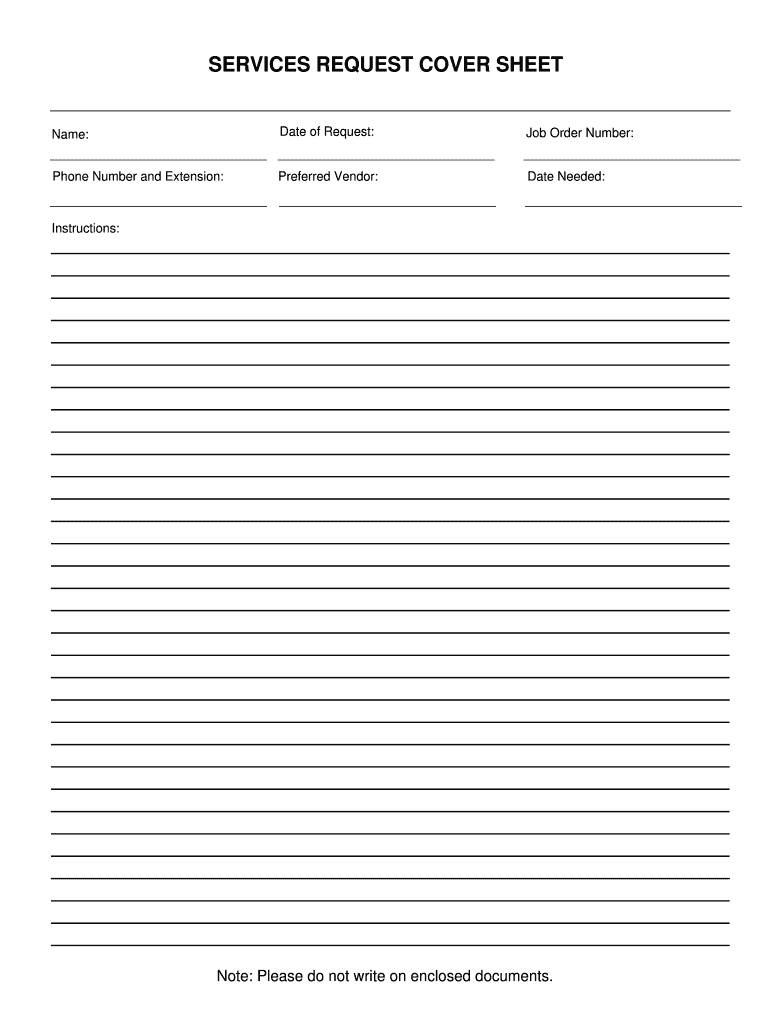
Add, Update or Delete Vendor Contact Office of the State Form


What is the Add, Update Or Delete Vendor Contact Office Of The State
The Add, Update Or Delete Vendor Contact Office Of The State form is a crucial document used by businesses and government entities to manage vendor information. This form allows organizations to add new vendors, update existing vendor details, or remove vendors from their records. It is essential for maintaining accurate and current vendor databases, which is vital for compliance, accounting, and operational efficiency.
Steps to complete the Add, Update Or Delete Vendor Contact Office Of The State
Completing the Add, Update Or Delete Vendor Contact Office Of The State form involves several key steps:
- Gather necessary information about the vendor, including name, address, contact details, and tax identification number.
- Determine whether you are adding a new vendor, updating information for an existing vendor, or deleting a vendor from the records.
- Fill out the form accurately, ensuring all required fields are completed.
- Review the information for accuracy and completeness before submission.
- Submit the form electronically or via the preferred submission method outlined by the state office.
Legal use of the Add, Update Or Delete Vendor Contact Office Of The State
The legal use of the Add, Update Or Delete Vendor Contact Office Of The State form is governed by various regulations that ensure the integrity and accuracy of vendor records. When completed correctly, this form can serve as a legally binding document, especially when it includes the necessary signatures and complies with eSignature laws such as ESIGN and UETA. Maintaining accurate vendor records is not only a best practice but also a legal requirement for many organizations.
Key elements of the Add, Update Or Delete Vendor Contact Office Of The State
Several key elements are essential to the Add, Update Or Delete Vendor Contact Office Of The State form:
- Vendor Information: Complete and accurate details about the vendor, including name, address, and contact information.
- Action Type: A clear indication of whether the action is to add, update, or delete vendor information.
- Signature: Required signatures to validate the form, ensuring that the information provided is accurate and authorized.
- Date: The date of submission, which is crucial for record-keeping and compliance purposes.
Form Submission Methods
The Add, Update Or Delete Vendor Contact Office Of The State form can typically be submitted through various methods, depending on state regulations. Common submission methods include:
- Online Submission: Many states offer electronic submission options through their official websites.
- Mail: The form can often be printed and mailed to the appropriate state office.
- In-Person: Some offices may allow for in-person submissions, providing an opportunity to address any questions directly.
State-specific rules for the Add, Update Or Delete Vendor Contact Office Of The State
Each state may have specific rules and regulations governing the Add, Update Or Delete Vendor Contact Office Of The State form. These rules can include:
- Specific formats or templates that must be used.
- Deadlines for submission to ensure compliance.
- Additional documentation that may be required based on the type of vendor or action being taken.
Quick guide on how to complete add update or delete vendor contact office of the state
Complete Add, Update Or Delete Vendor Contact Office Of The State seamlessly on any device
Web-based document management has gained traction among businesses and individuals. It serves as an ideal eco-friendly alternative to traditional printed and signed documents, allowing you to access the correct form and securely store it online. airSlate SignNow equips you with all the tools necessary to create, modify, and eSign your documents swiftly and without delays. Manage Add, Update Or Delete Vendor Contact Office Of The State on any device using airSlate SignNow apps for Android or iOS and enhance any document-centric process today.
The easiest way to modify and eSign Add, Update Or Delete Vendor Contact Office Of The State effortlessly
- Find Add, Update Or Delete Vendor Contact Office Of The State and click Get Form to begin.
- Utilize the tools we offer to fill out your form.
- Emphasize relevant parts of your documents or obscure sensitive data with tools that airSlate SignNow provides specifically for that purpose.
- Create your signature using the Sign tool, which takes mere seconds and holds the same legal validity as a conventional wet ink signature.
- Review the details and click on the Done button to save your changes.
- Choose how you would like to send your form—via email, SMS, invitation link, or download it to your computer.
Eliminate worries about lost or misplaced documents, tedious form searching, or errors that necessitate new document copies. airSlate SignNow meets your document management needs in just a few clicks from any device of your preference. Edit and eSign Add, Update Or Delete Vendor Contact Office Of The State to ensure excellent communication at every step of the form preparation process with airSlate SignNow.
Create this form in 5 minutes or less
Create this form in 5 minutes!
People also ask
-
What is the process to add, update or delete vendor contact in the Office of the State using airSlate SignNow?
To add, update or delete vendor contact in the Office of the State using airSlate SignNow, simply log in to your account and navigate to the vendor management section. From there, you can easily add new contacts, update existing details, or remove contacts as needed. This intuitive process ensures that your vendor information is always up-to-date.
-
What are the pricing options for using airSlate SignNow to manage vendor contacts?
AirSlate SignNow offers several pricing tiers to cater to different business needs, including plans that focus on adding, updating or deleting vendor contact in the Office of the State. You can choose a plan that provides you with the features you require at a competitive price. Visit our pricing page for detailed information on each plan and its benefits.
-
What features does airSlate SignNow offer for managing vendor contacts?
AirSlate SignNow offers a comprehensive suite of features that allow you to easily add, update or delete vendor contact in the Office of the State. Features include document templates, eSignature capabilities, and integrations with various software to streamline your contact management. These tools make it simple to keep your vendor information organized and secure.
-
How does airSlate SignNow ensure the security of my vendor contact information?
Security is a top priority at airSlate SignNow when you add, update or delete vendor contact in the Office of the State. We use state-of-the-art encryption and secure data storage practices to protect your sensitive information. Regular audits and compliance with industry standards further enhance the safety of your documents and contacts.
-
Can I integrate airSlate SignNow with other tools to manage vendor contacts?
Yes, airSlate SignNow supports integration with various tools that can enhance your ability to add, update or delete vendor contact in the Office of the State. You can connect with popular CRMs, project management software, and more, making it easier to synchronize your vendor contact details across platforms. Check our integration list for compatible applications.
-
Is there customer support available for users managing vendor contacts?
Absolutely! AirSlate SignNow provides comprehensive customer support to assist you with any issues you may encounter while adding, updating or deleting vendor contact in the Office of the State. Our support team is available through multiple channels, including email, live chat, and phone, ensuring you receive timely help whenever you need it.
-
What are the benefits of using airSlate SignNow for vendor contact management?
Using airSlate SignNow for managing vendor contacts, particularly when you need to add, update or delete vendor contact in the Office of the State, offers signNow benefits. It streamlines workflows, reduces manual errors, and speeds up the document management process. Plus, the ease of use means even those with minimal tech skills can efficiently manage their vendor information.
Get more for Add, Update Or Delete Vendor Contact Office Of The State
Find out other Add, Update Or Delete Vendor Contact Office Of The State
- How Do I Sign Vermont Online Tutoring Services Proposal Template
- How Do I Sign North Carolina Medical Records Release
- Sign Idaho Domain Name Registration Agreement Easy
- Sign Indiana Domain Name Registration Agreement Myself
- Sign New Mexico Domain Name Registration Agreement Easy
- How To Sign Wisconsin Domain Name Registration Agreement
- Sign Wyoming Domain Name Registration Agreement Safe
- Sign Maryland Delivery Order Template Myself
- Sign Minnesota Engineering Proposal Template Computer
- Sign Washington Engineering Proposal Template Secure
- Sign Delaware Proforma Invoice Template Online
- Can I Sign Massachusetts Proforma Invoice Template
- How Do I Sign Oklahoma Equipment Purchase Proposal
- Sign Idaho Basic rental agreement or residential lease Online
- How To Sign Oregon Business agreements
- Sign Colorado Generic lease agreement Safe
- How Can I Sign Vermont Credit agreement
- Sign New York Generic lease agreement Myself
- How Can I Sign Utah House rent agreement format
- Sign Alabama House rental lease agreement Online