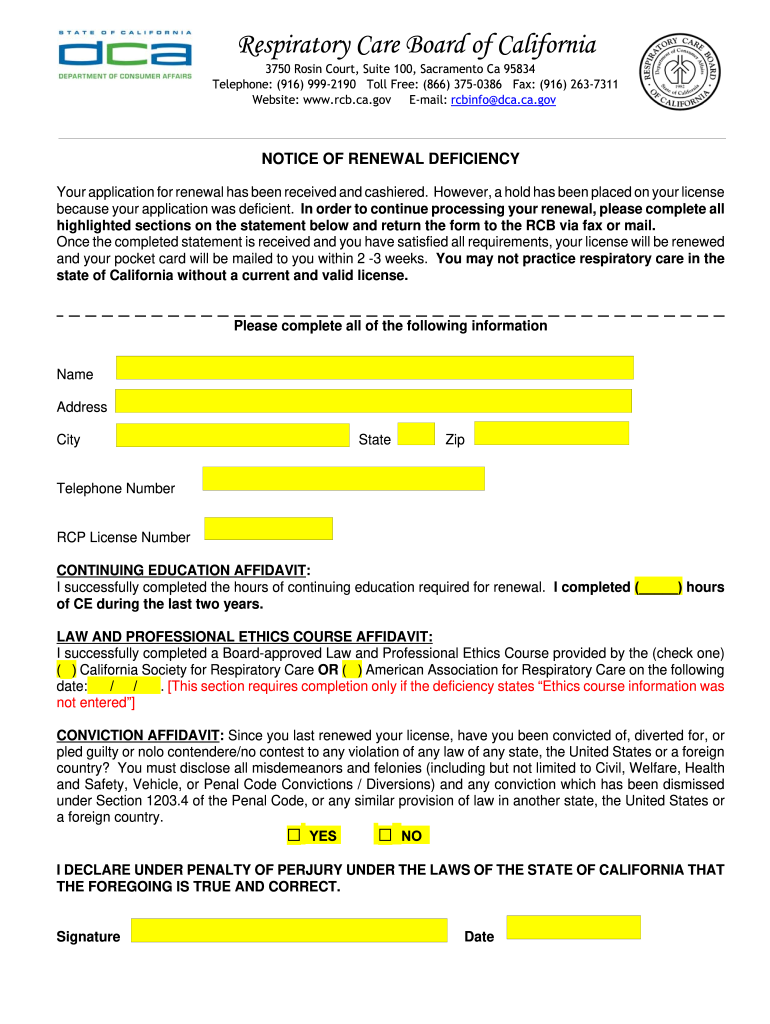
Www Rcb Ca Gov Form


What is the RCB of CA?
The California Respiratory Care Board (RCB) is the regulatory body responsible for overseeing the practice of respiratory care in California. This board ensures that respiratory care professionals meet the necessary standards for education, training, and ethical practice. The RCB is essential in protecting public health by ensuring that licensed practitioners adhere to state laws and regulations. It provides guidance on best practices and maintains a registry of licensed respiratory care practitioners.
How to use the RCB CA website
The RCB CA website serves as a comprehensive resource for both practitioners and the public. Users can access information regarding licensing requirements, continuing education, and regulatory updates. To navigate the site effectively, visitors should familiarize themselves with the main sections, such as licensing applications, renewal processes, and public resources. The website also offers tools for verifying the status of a respiratory care license, which is crucial for employers and patients alike.
Steps to complete the RCB CA application
Completing the application for the California Respiratory Care Board involves several key steps:
- Gather Required Documents: Collect all necessary documents, including proof of education, transcripts, and identification.
- Complete the Application Form: Fill out the application form accurately, ensuring all information is current and correct.
- Submit Payment: Pay the required application fee using the accepted payment methods outlined on the website.
- Submit the Application: Send the completed application and supporting documents to the RCB, either online or via mail.
- Await Confirmation: After submission, monitor your email or the RCB website for updates regarding your application status.
Legal use of the RCB CA documentation
Documents issued by the California Respiratory Care Board are legally binding and must be used in accordance with state regulations. Practitioners must ensure that their licenses are current and comply with all continuing education requirements. Failure to adhere to these regulations can result in penalties, including fines or suspension of licensure. It is essential for respiratory care professionals to remain informed about any changes in laws or practices that may affect their legal standing.
Eligibility Criteria for RCB CA Licensure
To be eligible for licensure through the California Respiratory Care Board, applicants must meet specific criteria:
- Completion of an accredited respiratory care educational program.
- Passing the National Board for Respiratory Care (NBRC) examination.
- Submission of a completed application form with required documentation.
- Payment of applicable fees.
- No disqualifying criminal history that would prevent licensure.
Form Submission Methods
Applicants can submit their forms to the California Respiratory Care Board through various methods:
- Online Submission: Many forms can be completed and submitted directly through the RCB website.
- Mail: Applicants may also print their forms and send them via postal mail to the RCB office.
- In-Person: For those who prefer face-to-face interaction, forms can be submitted in person at designated RCB locations.
Quick guide on how to complete renewal deficiency correction form respiratory care board of rcb ca
Experiment with the simpler method to manage your Www Rcb Ca Gov
The traditional approaches to completing and authorizing documentation consume an excessively long duration compared to modern forms management alternatives. You previously sought appropriate social forms, printed them out, filled in all the information, and mailed them via postal services. Nowadays, you can access, fill out, and sign your Www Rcb Ca Gov in a single web browser tab with airSlate SignNow. Preparing your Www Rcb Ca Gov has never been easier.
How to fill out your Www Rcb Ca Gov using airSlate SignNow
- Access the category page you need and find your state-specific Www Rcb Ca Gov. Alternatively, utilize the search bar.
- Verify that the version of the form is accurate by previewing it.
- Click Get form and enter editing mode.
- Fill in your document with the necessary information using the editing tools.
- Review the added information and click the Sign tool to validate your form.
- Choose the most convenient method to create your signature: generate it, draw your signature, or upload an image of it.
- Click DONE to save modifications.
- Download the document to your device or proceed to Sharing settings to send it digitally.
Robust online solutions like airSlate SignNow simplify the process of completing and submitting your forms. Test it to discover how long document management and approval processes should actually take. You’ll save a signNow amount of time.
Create this form in 5 minutes or less
FAQs
-
For my Hindi board exam on 19th March 2019, how should I solve the idioms questions (in Hindi) Muhavare in the form of fill in the blanks where we have to fill the correct idiom?
I am going to sound typical and not sure that it will be helpful for you or not but with a lot of practice you can clear the doubts regarding muhavare.As to do something perfectly or correctly first step is practicing, just by reading it once or twice there are chances of mistakes in future.If you have problem regarding your idioms just grab a hindi vayakaran book and start practicing as you have one day left.You can do a lot in just one day, believe me because i did that too and it is quite easy..Muhavare is not really a big or tough task to do though it’s engaging and sometimes fun to read some of them.Be positive and start learning.All the best.
Create this form in 5 minutes!
How to create an eSignature for the renewal deficiency correction form respiratory care board of rcb ca
How to generate an eSignature for your Renewal Deficiency Correction Form Respiratory Care Board Of Rcb Ca in the online mode
How to make an electronic signature for your Renewal Deficiency Correction Form Respiratory Care Board Of Rcb Ca in Google Chrome
How to make an eSignature for putting it on the Renewal Deficiency Correction Form Respiratory Care Board Of Rcb Ca in Gmail
How to make an electronic signature for the Renewal Deficiency Correction Form Respiratory Care Board Of Rcb Ca right from your mobile device
How to generate an eSignature for the Renewal Deficiency Correction Form Respiratory Care Board Of Rcb Ca on iOS
How to generate an electronic signature for the Renewal Deficiency Correction Form Respiratory Care Board Of Rcb Ca on Android
People also ask
-
What is rcb ca and how does it relate to airSlate SignNow?
Rcb ca is a key feature of airSlate SignNow that allows users to easily send and eSign documents in a secure manner. With rcb ca, businesses can streamline their document management process, ensuring efficiency and reliability in completing transactions.
-
How much does airSlate SignNow cost?
The pricing for airSlate SignNow is competitive and designed to fit a variety of budgets. Businesses interested in utilizing rcb ca can choose from different plans that cater to their specific needs, ensuring they get the best value for their investment.
-
What features does airSlate SignNow offer?
AirSlate SignNow comes with multiple features such as eSigning, document templates, and automated workflows. The inclusion of rcb ca ensures that all signed documents are securely stored and easily accessible, making document management effortless.
-
Can airSlate SignNow integrate with other software?
Absolutely! AirSlate SignNow offers seamless integrations with various software platforms, including CRM, project management tools, and cloud storage services. By leveraging rcb ca, users can enhance their existing workflows with efficient eSigning capabilities.
-
What are the benefits of using airSlate SignNow for document signing?
Using airSlate SignNow brings numerous benefits, including time-saving features, enhanced security, and improved collaboration. The implementation of rcb ca helps businesses eliminate the hassle of paper-based processes, leading to increased productivity.
-
Is airSlate SignNow secure for handling sensitive documents?
Yes, airSlate SignNow prioritizes the security of your documents with advanced encryption protocols and compliance with industry standards. Utilizing rcb ca, businesses can be assured that sensitive documents are handled safely and securely throughout the signing process.
-
How can I get started with airSlate SignNow?
Getting started with airSlate SignNow is easy; simply visit the website and choose a plan that suits your needs. Once you set up your account, you can begin utilizing rcb ca to send and eSign documents immediately.
Get more for Www Rcb Ca Gov
- Frequently asked questions about wills peoples law library form
- Client fee agreement form
- Re entering a fax number to confirm destination ricoh form
- Between tenant and landlord form
- Fillable online illinois subcontractors 60 day notice to owner form
- Full text of ampquotthe inheritance tax law of the state of form
- Affidavit for service by publication ccg n013illinois form
- First duly sworn on oath state form
Find out other Www Rcb Ca Gov
- Sign Arizona Notice of Rescission Safe
- Sign Hawaii Notice of Rescission Later
- Sign Missouri Demand Note Online
- How To Sign New York Notice to Stop Credit Charge
- How Do I Sign North Dakota Notice to Stop Credit Charge
- How To Sign Oklahoma Notice of Rescission
- How To Sign Maine Share Donation Agreement
- Sign Maine Share Donation Agreement Simple
- Sign New Jersey Share Donation Agreement Simple
- How To Sign Arkansas Collateral Debenture
- Sign Arizona Bill of Lading Simple
- Sign Oklahoma Bill of Lading Easy
- Can I Sign Massachusetts Credit Memo
- How Can I Sign Nevada Agreement to Extend Debt Payment
- Sign South Dakota Consumer Credit Application Computer
- Sign Tennessee Agreement to Extend Debt Payment Free
- Sign Kentucky Outsourcing Services Contract Simple
- Sign Oklahoma Outsourcing Services Contract Fast
- How Can I Sign Rhode Island Outsourcing Services Contract
- Sign Vermont Outsourcing Services Contract Simple