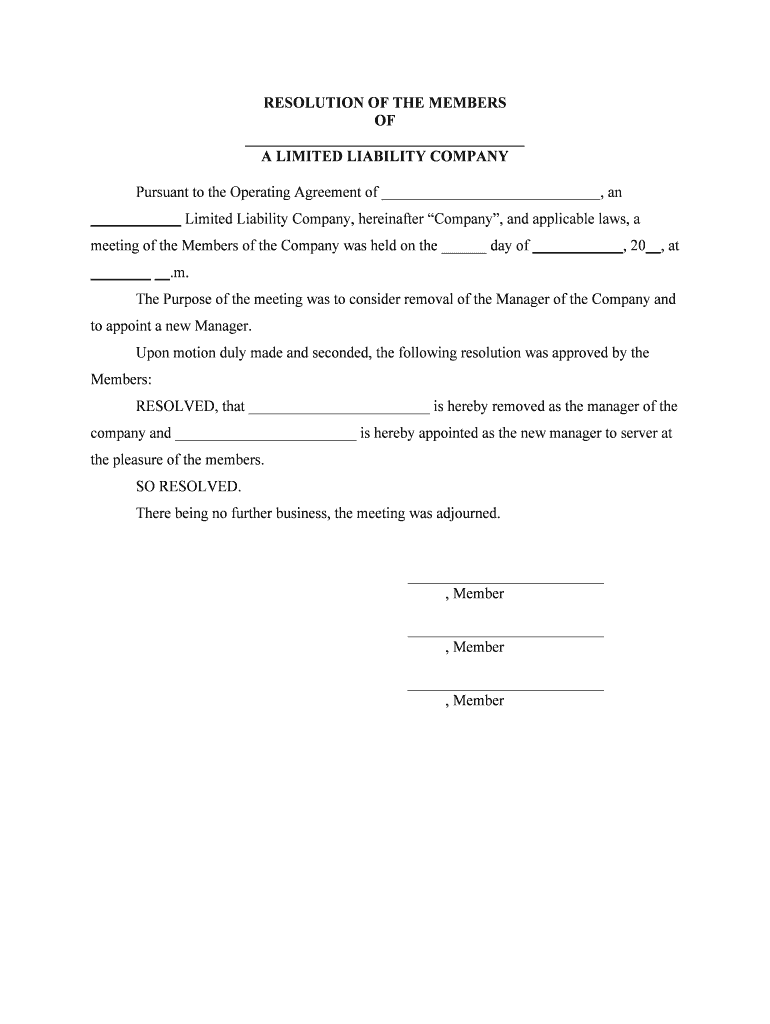
To Appoint a New Manager Form


What is the To Appoint A New Manager
The form to appoint a new manager is a legal document used by businesses to designate a new individual as a manager within the organization. This form is essential for updating management records and ensuring that the new manager has the authority to act on behalf of the company. It typically includes details such as the name of the new manager, their contact information, and the effective date of their appointment. Proper completion of this form is crucial for maintaining compliance with state regulations and internal governance policies.
Steps to complete the To Appoint A New Manager
Completing the to appoint a new manager form involves several key steps to ensure accuracy and compliance. First, gather all necessary information about the new manager, including their full name, address, and any relevant identification numbers. Next, fill out the form clearly, ensuring that all required fields are completed. After that, review the document for any errors or omissions. Once verified, the form should be signed by the appropriate parties, which may include existing managers or company officers. Finally, submit the completed form according to your state’s filing requirements, which may involve online submission, mailing, or in-person delivery.
Legal use of the To Appoint A New Manager
The legal use of the to appoint a new manager form is governed by state laws and regulations. This form must be executed in accordance with the legal requirements set forth by the state in which the business operates. Compliance with these laws ensures that the appointment of the new manager is recognized legally and that the manager has the authority to act on behalf of the company. It is important to consult legal counsel if there are any uncertainties regarding the form's compliance or the implications of the appointment.
Key elements of the To Appoint A New Manager
Several key elements must be included in the to appoint a new manager form to ensure its validity. These elements typically consist of:
- Name of the new manager: The full legal name of the individual being appointed.
- Effective date: The date when the new manager will assume their responsibilities.
- Signature of existing managers: Signatures from current management or authorized signatories to validate the appointment.
- Company information: The legal name and address of the business, along with any relevant identification numbers.
Including these elements helps ensure that the form is complete and legally binding.
How to use the To Appoint A New Manager
Using the to appoint a new manager form involves a straightforward process. After filling out the form with the necessary details, it should be signed by the appropriate parties. Once signed, the form can be submitted to the relevant state authority or kept on file within the company’s records. It is advisable to maintain a copy of the submitted form for future reference. Additionally, notify relevant stakeholders of the change in management to ensure smooth transitions in responsibilities.
Form Submission Methods
The submission methods for the to appoint a new manager form can vary by state. Generally, businesses have the option to submit the form online, by mail, or in person. Online submissions are often the fastest and most efficient method, allowing for immediate processing. If mailing the form, ensure it is sent to the correct address and consider using a trackable mailing service. For in-person submissions, check the office hours and any specific requirements that may need to be fulfilled at the time of delivery.
Quick guide on how to complete to appoint a new manager
Effortlessly Prepare To Appoint A New Manager on Any Device
Digital document management has become increasingly popular among businesses and individuals. It offers an excellent eco-friendly alternative to conventional printed and signed documents, allowing you to access the needed form and safely store it online. airSlate SignNow provides all the tools necessary to create, edit, and electronically sign your documents quickly and without delays. Handle To Appoint A New Manager on any device with the airSlate SignNow apps for Android or iOS and enhance any document-centric process today.
The easiest way to edit and eSign To Appoint A New Manager with ease
- Locate To Appoint A New Manager and click Get Form to begin.
- Utilize the tools we offer to fill out your document.
- Highlight important sections of the documents or redact sensitive information with tools specifically supplied by airSlate SignNow for that purpose.
- Create your signature using the Sign tool, which takes just seconds and holds the same legal validity as a traditional ink signature.
- Review the information and click on the Done button to save your modifications.
- Choose how you wish to share your form: via email, SMS, invite link, or download it to your computer.
No more worries about lost or misplaced documents, time-consuming form searches, or errors that require reprinting new copies. airSlate SignNow meets your document management needs in just a few clicks from any device you prefer. Edit and eSign To Appoint A New Manager and guarantee exceptional communication throughout your document preparation process with airSlate SignNow.
Create this form in 5 minutes or less
Create this form in 5 minutes!
People also ask
-
What is the process to appoint a new manager using airSlate SignNow?
To appoint a new manager using airSlate SignNow, simply create a document that outlines the appointment terms and upload it to our platform. You can then send it for electronic signature to the necessary parties. Our intuitive interface allows for a seamless signing experience.
-
Are there any costs associated with using airSlate SignNow to appoint a new manager?
Yes, there are costs involved when using airSlate SignNow. We offer various pricing plans tailored to meet different business needs, allowing you to choose the one that fits your budget best. By using our service, you can streamline your document signing process while keeping costs manageable.
-
What features does airSlate SignNow offer for appointing a new manager?
AirSlate SignNow offers a variety of features for appointing a new manager, including customizable templates, real-time tracking, and multi-party signing. These tools enhance efficiency and ensure that your appointment documentation is handled accurately and securely.
-
How secure is airSlate SignNow for appointing a new manager?
AirSlate SignNow prioritizes security when you choose to appoint a new manager. Our platform utilizes bank-level encryption and complies with industry standards to ensure that all sensitive information remains confidential. You can trust us to manage your documentation securely.
-
Can I integrate airSlate SignNow with other tools when appointing a new manager?
Absolutely! AirSlate SignNow offers integration capabilities with popular platforms such as Salesforce, Google Workspace, and Microsoft 365. This makes it easier to centralize your workflow when appointing a new manager and connecting with the tools your team already uses.
-
What benefits can I expect when using airSlate SignNow to appoint a new manager?
Using airSlate SignNow to appoint a new manager allows for fast and efficient document processing, reducing the time it takes to finalize important appointments. Additionally, our electronic signature solution lowers paperwork costs and enhances collaboration among team members.
-
Is training provided for using airSlate SignNow to appoint a new manager?
Yes, airSlate SignNow provides comprehensive training resources including tutorials, webinars, and dedicated customer support. These materials will help you and your team understand how to effectively use our platform for appointing a new manager and other document-related tasks.
Get more for To Appoint A New Manager
- Form 990 schedule h
- 2019 form 1067a nonresident group return schedule 2019 form 1067a nonresident group return schedule
- Schedule b fill out and sign printable pdf template form
- Form 990 schedule r
- Application for an itin ampamp einus tax consultants form
- 2020 form 945 annual return of withheld federal income tax
- Alternative withholding certificate for year minnesota department form
- Ca resale certificate form
Find out other To Appoint A New Manager
- How To Sign Nebraska Healthcare / Medical Living Will
- Sign Nevada Healthcare / Medical Business Plan Template Free
- Sign Nebraska Healthcare / Medical Permission Slip Now
- Help Me With Sign New Mexico Healthcare / Medical Medical History
- Can I Sign Ohio Healthcare / Medical Residential Lease Agreement
- How To Sign Oregon Healthcare / Medical Living Will
- How Can I Sign South Carolina Healthcare / Medical Profit And Loss Statement
- Sign Tennessee Healthcare / Medical Business Plan Template Free
- Help Me With Sign Tennessee Healthcare / Medical Living Will
- Sign Texas Healthcare / Medical Contract Mobile
- Sign Washington Healthcare / Medical LLC Operating Agreement Now
- Sign Wisconsin Healthcare / Medical Contract Safe
- Sign Alabama High Tech Last Will And Testament Online
- Sign Delaware High Tech Rental Lease Agreement Online
- Sign Connecticut High Tech Lease Template Easy
- How Can I Sign Louisiana High Tech LLC Operating Agreement
- Sign Louisiana High Tech Month To Month Lease Myself
- How To Sign Alaska Insurance Promissory Note Template
- Sign Arizona Insurance Moving Checklist Secure
- Sign New Mexico High Tech Limited Power Of Attorney Simple