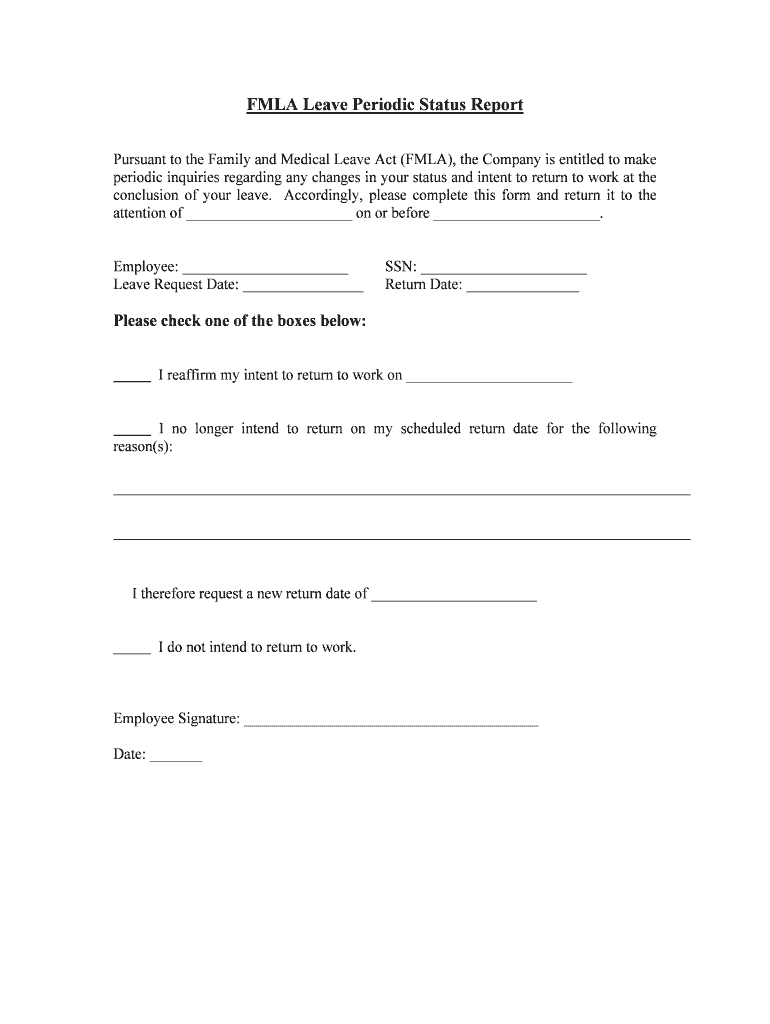
FMLA Never Easy, but These Pre Written Forms Will Help HR


Understanding the FMLA and Its Importance
The Family and Medical Leave Act (FMLA) is a crucial piece of legislation that allows eligible employees to take unpaid, job-protected leave for specific family and medical reasons. This includes caring for a newborn, adopting a child, or addressing serious health conditions. Understanding the FMLA is essential for both employees and HR professionals, as it ensures compliance with federal regulations and protects employee rights. The FMLA never easy, but these pre-written forms will help HR navigate the complexities of this law by providing a structured approach to documentation.
Steps to Complete the FMLA Forms
Completing the FMLA forms requires careful attention to detail to ensure compliance and avoid delays. Here are the key steps to follow:
- Identify the appropriate FMLA form based on the employee's situation.
- Gather necessary documentation, such as medical certificates or proof of relationship.
- Fill out the form accurately, ensuring all required fields are completed.
- Review the form for any errors or omissions before submission.
- Submit the form to the HR department or designated personnel, either electronically or in paper format.
Legal Use of FMLA Forms
To ensure that the FMLA forms are legally valid, they must meet specific requirements outlined by federal law. This includes obtaining the necessary signatures, providing accurate information, and adhering to submission timelines. Utilizing digital platforms for form completion can enhance security and compliance, as they often include features such as digital signatures and audit trails. Understanding the legal framework surrounding the FMLA helps HR professionals safeguard their organizations against potential legal challenges.
Eligibility Criteria for FMLA Leave
Employees must meet certain eligibility criteria to qualify for FMLA leave. These criteria include:
- Having worked for the employer for at least twelve months.
- Having logged at least 1,250 hours of service during the twelve months preceding the leave.
- Working at a location where the employer has at least fifty employees within a seventy-five-mile radius.
Understanding these criteria is vital for HR professionals to accurately assess employee requests for leave and ensure compliance with the FMLA.
Required Documents for FMLA Leave
When applying for FMLA leave, employees must provide specific documentation to support their request. Commonly required documents include:
- Medical certification from a healthcare provider.
- Proof of relationship for family leave, such as a birth certificate or adoption papers.
- Any additional documentation as requested by HR to verify eligibility.
Ensuring that all required documents are submitted can streamline the approval process and reduce the likelihood of complications.
Form Submission Methods
Submitting FMLA forms can be done through various methods, depending on the organization's policies. Common methods include:
- Online submission via a secure HR portal.
- Mailing the completed forms to the HR department.
- In-person delivery to designated HR personnel.
Each method has its advantages, and understanding these can help employees choose the most efficient way to submit their requests.
Quick guide on how to complete fmla never easy but these pre written forms will help hr
Effortlessly Prepare FMLA Never Easy, But These Pre Written Forms Will Help HR on Any Device
Digital document management has gained popularity among businesses and individuals alike. It offers an ideal eco-friendly substitute for traditional printed and signed documents, allowing you to obtain the necessary form and securely store it online. airSlate SignNow provides you with all the tools required to create, modify, and electronically sign your documents quickly without any delays. Manage FMLA Never Easy, But These Pre Written Forms Will Help HR on any device using airSlate SignNow's Android or iOS applications and enhance any document-driven process today.
Steps to Edit and Electronically Sign FMLA Never Easy, But These Pre Written Forms Will Help HR with Ease
- Find FMLA Never Easy, But These Pre Written Forms Will Help HR and click on Get Form to begin.
- Utilize the tools we provide to complete your form.
- Emphasize important sections of the documents or redact sensitive information with tools specifically designed for that purpose by airSlate SignNow.
- Create your electronic signature using the Sign tool, which takes mere seconds and carries the same legal validity as a traditional wet signature.
- Review the details and click on the Done button to save your modifications.
- Choose your preferred delivery method for your form, whether it's via email, SMS, invite link, or download it to your computer.
Eliminate concerns about lost or misfiled documents, tedious form searches, or errors that necessitate printing new copies. airSlate SignNow caters to all your document management needs in just a few clicks from any device of your choosing. Edit and electronically sign FMLA Never Easy, But These Pre Written Forms Will Help HR to ensure effective communication throughout your form preparation journey with airSlate SignNow.
Create this form in 5 minutes or less
Create this form in 5 minutes!
People also ask
-
What are the key features of airSlate SignNow for handling FMLA documentation?
airSlate SignNow offers powerful features like customizable pre-written forms specifically designed for FMLA requests. FMLA never easy, but these pre written forms will help HR streamline the documentation process, ensuring compliance and reducing administrative workload.
-
How does airSlate SignNow help HR departments with FMLA forms?
With airSlate SignNow, HR departments can easily access and utilize pre-written FMLA forms to ensure accurate and consistent documentation. FMLA never easy, but these pre written forms will help HR effectively manage employee leave requests, saving time and minimizing errors.
-
What pricing plans does airSlate SignNow offer for FMLA solutions?
airSlate SignNow provides flexible pricing plans to meet the needs of various businesses, regardless of size. Our cost-effective solutions make it easier for HR to manage FMLA requests, proving that FMLA never easy, but these pre written forms will help HR implement effective policies without breaking the bank.
-
Can airSlate SignNow integrate with existing HR software?
Yes, airSlate SignNow offers seamless integrations with numerous HR software platforms, enhancing the overall efficiency of your HR processes. With airSlate SignNow, it's clear that FMLA never easy, but these pre written forms will help HR work smoothly within their existing systems.
-
Is it easy to customize the pre-written forms in airSlate SignNow?
Absolutely! airSlate SignNow allows you to customize pre-written FMLA forms based on your organization's unique requirements. FMLA never easy, but these pre written forms will help HR adapt quickly to changes while maintaining accuracy and compliance.
-
What benefits does airSlate SignNow provide for managing FMLA requests?
The benefits of using airSlate SignNow for FMLA requests include increased efficiency, reduced paperwork, and improved compliance tracking. With airSlate SignNow, FMLA never easy, but these pre written forms will help HR facilitate smoother communications between employers and employees during leave requests.
-
How secure is the FMLA documentation process with airSlate SignNow?
Security is a top priority at airSlate SignNow. Our platform uses state-of-the-art encryption and complies with industry standards, ensuring that your FMLA documentation is safe and secure. Remember, FMLA never easy, but these pre written forms will help HR maintain the confidentiality of sensitive employee information.
Get more for FMLA Never Easy, But These Pre Written Forms Will Help HR
- Republic of the philippines department of finance bureau form
- Tax clearance application form bureau of internal bir
- Revenue regulations bureau of internal revenue form
- Bir form 2307withholding taxvalue added tax
- On the occupational status portion if not employed or purpose is form
- Get the pag ibig form application for provident benefits claim
- Vzv specimen collection form
- Application for an australian travel document form b 10
Find out other FMLA Never Easy, But These Pre Written Forms Will Help HR
- Electronic signature Pennsylvania Car Dealer POA Later
- Electronic signature Louisiana Business Operations Last Will And Testament Myself
- Electronic signature South Dakota Car Dealer Quitclaim Deed Myself
- Help Me With Electronic signature South Dakota Car Dealer Quitclaim Deed
- Electronic signature South Dakota Car Dealer Affidavit Of Heirship Free
- Electronic signature Texas Car Dealer Purchase Order Template Online
- Electronic signature Texas Car Dealer Purchase Order Template Fast
- Electronic signature Maryland Business Operations NDA Myself
- Electronic signature Washington Car Dealer Letter Of Intent Computer
- Electronic signature Virginia Car Dealer IOU Fast
- How To Electronic signature Virginia Car Dealer Medical History
- Electronic signature Virginia Car Dealer Separation Agreement Simple
- Electronic signature Wisconsin Car Dealer Contract Simple
- Electronic signature Wyoming Car Dealer Lease Agreement Template Computer
- How Do I Electronic signature Mississippi Business Operations Rental Application
- Electronic signature Missouri Business Operations Business Plan Template Easy
- Electronic signature Missouri Business Operations Stock Certificate Now
- Electronic signature Alabama Charity Promissory Note Template Computer
- Electronic signature Colorado Charity Promissory Note Template Simple
- Electronic signature Alabama Construction Quitclaim Deed Free