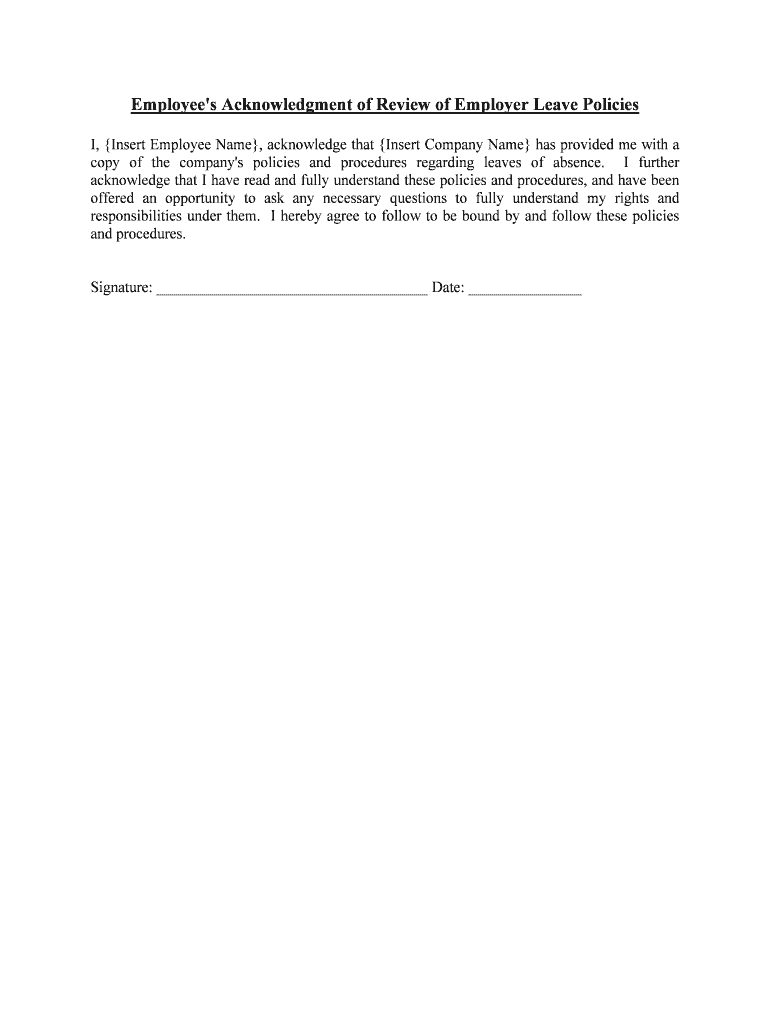
Employee Handbook Acknowledgment Form How to Guide


Understanding the Employee Handbook Acknowledgment Form
The Employee Handbook Acknowledgment Form serves as a formal document that confirms an employee's receipt and understanding of the company's policies and procedures outlined in the employee handbook. This form is crucial for establishing clear communication between employers and employees regarding workplace expectations, rights, and responsibilities. By signing this form, employees acknowledge that they have read the handbook and agree to abide by its contents, which can include policies on conduct, benefits, and disciplinary actions.
Steps to Complete the Employee Handbook Acknowledgment Form
Completing the Employee Handbook Acknowledgment Form is a straightforward process. Here are the essential steps:
- Review the Employee Handbook: Before filling out the form, employees should carefully read the entire handbook to understand the policies and procedures.
- Fill Out Personal Information: The form typically requires the employee's name, position, and date of employment.
- Sign and Date: Employees must sign and date the form to indicate their acknowledgment and understanding of the handbook.
- Submit the Form: The completed form should be returned to the HR department or designated personnel for record-keeping.
Key Elements of the Employee Handbook Acknowledgment Form
Several important components should be included in the Employee Handbook Acknowledgment Form to ensure its effectiveness:
- Employee Information: This section captures the employee's name, job title, and department.
- Handbook Receipt Confirmation: A statement confirming that the employee has received and reviewed the handbook.
- Signature Line: A space for the employee's signature, which serves as proof of acknowledgment.
- Date of Acknowledgment: The date when the employee signed the form, which is important for record-keeping.
Legal Use of the Employee Handbook Acknowledgment Form
The Employee Handbook Acknowledgment Form is legally significant as it helps protect the employer in case of disputes regarding workplace policies. By obtaining a signed acknowledgment, employers can demonstrate that employees were informed about company policies, which can be crucial in legal proceedings. This form also supports compliance with various employment laws, ensuring that employees are aware of their rights and responsibilities within the organization.
Examples of Using the Employee Handbook Acknowledgment Form
Employers can utilize the Employee Handbook Acknowledgment Form in various scenarios:
- Onboarding New Employees: New hires can be required to sign the form as part of their orientation process.
- Policy Updates: When significant changes are made to the handbook, existing employees can be asked to sign a new acknowledgment form to confirm their understanding of the updates.
- Annual Reviews: Employers may implement a practice of having employees re-sign the acknowledgment form during annual performance reviews to reinforce awareness of policies.
Quick guide on how to complete employee handbook acknowledgment form how to guide
Complete Employee Handbook Acknowledgment Form How To Guide effortlessly on any device
Digital document management has gained popularity among organizations and individuals. It offers an ideal eco-friendly alternative to traditional printed and signed paperwork, allowing you to locate the necessary form and securely store it online. airSlate SignNow provides all the tools you need to create, modify, and eSign your documents quickly without delays. Manage Employee Handbook Acknowledgment Form How To Guide on any platform with airSlate SignNow’s Android or iOS applications and simplify any document-related process today.
How to edit and eSign Employee Handbook Acknowledgment Form How To Guide with ease
- Obtain Employee Handbook Acknowledgment Form How To Guide and click on Get Form to begin.
- Utilize the tools we offer to fill out your form.
- Emphasize important sections of your documents or obscure sensitive information with the tools that airSlate SignNow provides specifically for that purpose.
- Create your signature using the Sign tool, which takes just seconds and carries the same legal validity as a conventional wet ink signature.
- Verify the information and click on the Done button to save your changes.
- Select how you wish to send your form, whether by email, text message (SMS), or invitation link, or download it to your computer.
Eliminate concerns about lost or misplaced documents, tedious form searches, or errors that necessitate reprinting new document copies. airSlate SignNow meets all your document management needs in just a few clicks from your chosen device. Edit and eSign Employee Handbook Acknowledgment Form How To Guide and ensure exceptional communication at every stage of your form preparation process with airSlate SignNow.
Create this form in 5 minutes or less
Create this form in 5 minutes!
People also ask
-
What is an employee handbook acknowledgement form pdf?
An employee handbook acknowledgement form pdf is a document that employees sign to confirm they have received and understood the company's handbook. This form serves as a legal record and ensures that employees are aware of company policies and procedures. Using an employee handbook acknowledgement form pdf helps to protect businesses from potential disputes.
-
How can airSlate SignNow help with employee handbook acknowledgement form pdf management?
airSlate SignNow streamlines the process of sending and signing employee handbook acknowledgement form pdfs. Our platform allows you to create, customize, and track forms effortlessly, improving the efficiency of your onboarding process. By utilizing airSlate SignNow, businesses can ensure compliance and maintain organized records.
-
What features are available for employee handbook acknowledgement form pdfs in airSlate SignNow?
AirSlate SignNow offers a variety of features for managing employee handbook acknowledgement form pdfs, including customizable templates, eSignature capabilities, and advanced tracking. You can easily integrate reminders and notifications to ensure prompt signing, and our secure storage keeps documents safe and accessible. Additionally, the platform supports multiple file formats, including pdf.
-
Is there a cost associated with using airSlate SignNow for employee handbook acknowledgement form pdfs?
Yes, airSlate SignNow offers flexible pricing plans to fit different business needs, from small teams to large enterprises. You pay for what you use, with plans that include access to features tailored for managing employee handbook acknowledgement form pdfs. With a cost-effective solution, you can save time and resources while enhancing your document workflow.
-
Can I customize the employee handbook acknowledgement form pdf using airSlate SignNow?
Absolutely! airSlate SignNow provides tools to customize your employee handbook acknowledgement form pdf to meet your specific requirements. You can add your company logo, adjust the layout, and include any necessary fields to collect crucial employee information. This customization promotes brand consistency and enhances employee engagement.
-
How secure is the data shared in employee handbook acknowledgement form pdfs on airSlate SignNow?
Data security is a top priority at airSlate SignNow. All data shared in employee handbook acknowledgement form pdfs is protected using bank-level encryption, ensuring that sensitive employee information remains confidential. Furthermore, our platform complies with various security standards and regulations to provide peace of mind for your business.
-
What integrations does airSlate SignNow offer for handling employee handbook acknowledgement form pdfs?
airSlate SignNow integrates seamlessly with various third-party applications to enhance the workflow of employee handbook acknowledgement form pdf management. You can connect our platform with tools like Google Drive, Salesforce, and Microsoft Office, making it easy to store and access your documents. These integrations promote an efficient document lifecycle and improve collaboration.
Get more for Employee Handbook Acknowledgment Form How To Guide
- C4 3 form
- Forms with
- Get the building code enforcement addressname change request form
- Student allowance independent circumstances allowance applicationslicaw complete this form if youre applying or independent
- Request for transfer of members pag ibig fund form
- Militarysuper and you are being discharged from the adf as medically unfit for further service form
- Civil works registration procedures department of dpwh form
- How to make an online application for an irish visa form
Find out other Employee Handbook Acknowledgment Form How To Guide
- How Can I Sign New York Finance & Tax Accounting Document
- How Can I Sign Ohio Finance & Tax Accounting Word
- Can I Sign Oklahoma Finance & Tax Accounting PPT
- How To Sign Ohio Government Form
- Help Me With Sign Washington Government Presentation
- How To Sign Maine Healthcare / Medical PPT
- How Do I Sign Nebraska Healthcare / Medical Word
- How Do I Sign Washington Healthcare / Medical Word
- How Can I Sign Indiana High Tech PDF
- How To Sign Oregon High Tech Document
- How Do I Sign California Insurance PDF
- Help Me With Sign Wyoming High Tech Presentation
- How Do I Sign Florida Insurance PPT
- How To Sign Indiana Insurance Document
- Can I Sign Illinois Lawers Form
- How To Sign Indiana Lawers Document
- How To Sign Michigan Lawers Document
- How To Sign New Jersey Lawers PPT
- How Do I Sign Arkansas Legal Document
- How Can I Sign Connecticut Legal Document