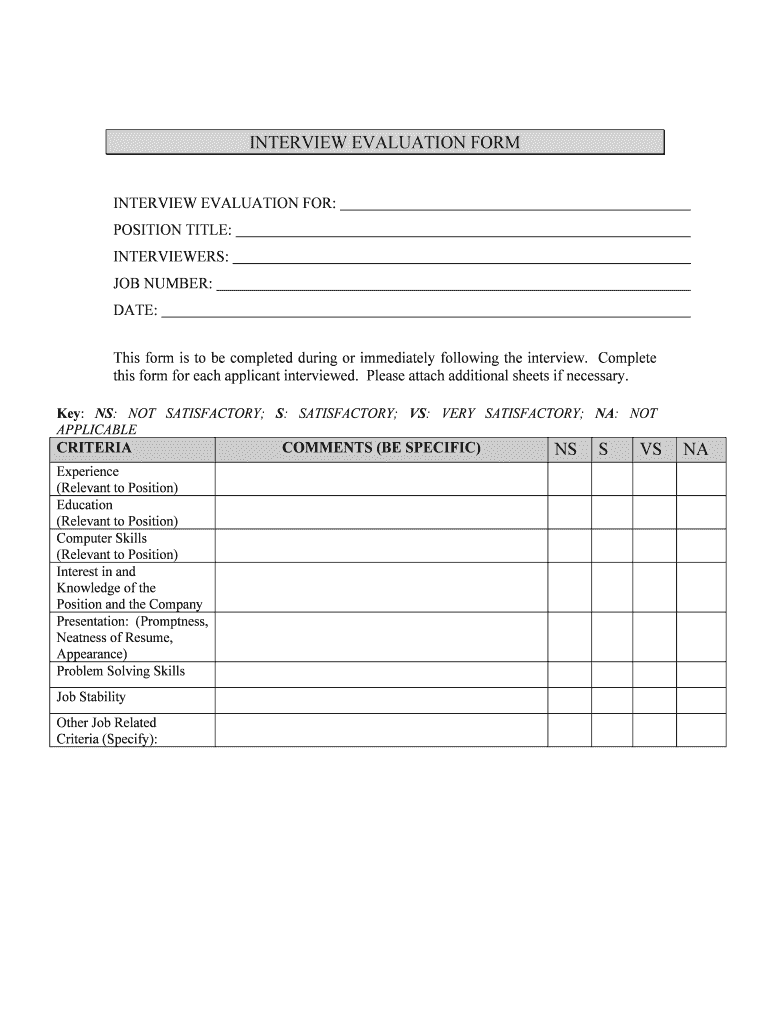
Candidate Evaluation Form 2 Interview Evaluation Form


What is the Interview Evaluation Form?
The interview evaluation form is a structured document used by employers to assess candidates during the hiring process. This form captures feedback on various aspects of the candidate's performance, including their skills, experience, and fit within the company culture. It typically includes sections for rating specific competencies, providing qualitative comments, and summarizing the overall impression of the candidate. By standardizing the evaluation process, organizations can ensure a fair and consistent approach to candidate assessments.
Key Elements of the Interview Evaluation Form
An effective interview evaluation form includes several key elements that facilitate comprehensive assessments. These elements often consist of:
- Candidate Information: Basic details such as the candidate's name, position applied for, and interview date.
- Rating Scale: A numerical or descriptive scale (e.g., one to five) for evaluating various competencies.
- Competency Areas: Sections that focus on specific skills, such as communication, problem-solving, and teamwork.
- Comments Section: Space for interviewers to provide qualitative feedback and observations.
- Overall Recommendation: A final assessment that summarizes the interviewer's opinion and recommendation regarding the candidate's suitability.
Steps to Complete the Interview Evaluation Form
Completing an interview evaluation form involves several straightforward steps to ensure thorough and accurate feedback. Here are the recommended steps:
- Prepare for the Interview: Review the job description and candidate's resume before the interview.
- Conduct the Interview: Engage with the candidate, asking relevant questions and taking notes.
- Rate the Candidate: Use the provided rating scale to evaluate the candidate on various competencies.
- Provide Comments: Write detailed observations and feedback based on the interview experience.
- Summarize Your Recommendation: Conclude with an overall assessment of the candidate's fit for the role.
Legal Use of the Interview Evaluation Form
When utilizing an interview evaluation form, it is essential to adhere to legal guidelines to ensure compliance and protect against potential discrimination claims. Key considerations include:
- Consistency: Apply the same evaluation criteria to all candidates for the same position to promote fairness.
- Documentation: Keep completed forms on file to support hiring decisions and defend against any legal challenges.
- Confidentiality: Ensure that the information collected is kept confidential and only shared with relevant personnel.
How to Use the Interview Evaluation Form
Using the interview evaluation form effectively can enhance the hiring process. Here are some tips for optimal use:
- Train Interviewers: Provide training to interviewers on how to complete the form accurately and consistently.
- Encourage Honest Feedback: Foster an environment where interviewers feel comfortable providing candid evaluations.
- Review and Discuss: Hold debrief sessions after interviews to discuss evaluations and align on candidate assessments.
Examples of Using the Interview Evaluation Form
Practical examples can illustrate how the interview evaluation form is applied in real-world scenarios. For instance:
- A hiring manager may use the form to compare candidates for a marketing position, focusing on creativity and strategic thinking.
- In a technical role, interviewers might assess candidates on problem-solving skills and technical knowledge through the form.
- For customer service positions, the evaluation form can help gauge interpersonal skills and conflict resolution abilities.
Quick guide on how to complete candidate evaluation form 2 interview evaluation form
Complete Candidate Evaluation Form 2 Interview Evaluation Form seamlessly on any device
Digital document management has become increasingly popular among companies and individuals. It offers an ideal eco-friendly alternative to traditional printed and signed documents, as you can easily access the necessary form and securely save it online. airSlate SignNow equips you with all the tools required to create, modify, and electronically sign your documents quickly without hold-ups. Manage Candidate Evaluation Form 2 Interview Evaluation Form on any device using airSlate SignNow's Android or iOS applications and enhance any document-centric process today.
How to modify and eSign Candidate Evaluation Form 2 Interview Evaluation Form with ease
- Find Candidate Evaluation Form 2 Interview Evaluation Form and click on Get Form to begin.
- Use the tools at your disposal to fill out your form.
- Emphasize pertinent sections of the documents or redact sensitive information with tools specifically provided by airSlate SignNow for that purpose.
- Create your eSignature using the Sign tool, which takes mere seconds and holds the same legal validity as a conventional wet ink signature.
- Verify the information and click the Done button to save your changes.
- Choose how you wish to send your form, via email, SMS, or invite link, or download it to your computer.
Eliminate concerns about lost or misplaced documents, tedious form searches, or mistakes that necessitate printing new document copies. airSlate SignNow meets all your document management needs in just a few clicks from any device you prefer. Modify and eSign Candidate Evaluation Form 2 Interview Evaluation Form and ensure outstanding communication at every stage of your form preparation process with airSlate SignNow.
Create this form in 5 minutes or less
Create this form in 5 minutes!
People also ask
-
What is an interview evaluation form?
An interview evaluation form is a structured document used to assess candidates during the hiring process. It helps interviewers evaluate a candidate's skills, experience, and cultural fit, ensuring a thorough hiring decision.
-
How can airSlate SignNow help with interview evaluation forms?
AirSlate SignNow allows you to create, send, and eSign interview evaluation forms easily. Our platform streamlines the process, enabling hiring teams to collaboratively evaluate candidates while maintaining compliance and organization.
-
Are interview evaluation forms customizable in airSlate SignNow?
Yes, airSlate SignNow offers customizable interview evaluation forms that can be tailored to meet your organization's specific needs. This flexibility ensures you can include relevant criteria for assessing candidates effectively.
-
What features does airSlate SignNow provide for interview evaluation forms?
Our platform provides features such as document templates, real-time collaboration, electronic signatures, and secure storage for interview evaluation forms. These tools enhance efficiency and simplify the hiring process.
-
Can I integrate airSlate SignNow with my existing HR software for interview evaluation forms?
Absolutely! airSlate SignNow supports integrations with various HR software systems. This allows you to seamlessly manage interview evaluation forms alongside your existing tools, improving workflow and collaboration.
-
Is airSlate SignNow cost-effective for businesses using interview evaluation forms?
Yes, airSlate SignNow is designed to be a cost-effective solution for businesses of all sizes. By streamlining the creation and management of interview evaluation forms, businesses can save time and resources during the hiring process.
-
How do I start using airSlate SignNow for interview evaluation forms?
Getting started with airSlate SignNow is easy. Simply sign up for an account, explore our templates for interview evaluation forms, and customize them to fit your needs. You can then begin sending out forms for eSignature immediately.
Get more for Candidate Evaluation Form 2 Interview Evaluation Form
- I whose signature appears form
- Get a temporary work visa for new zealandnew zealand now form
- 2013 2019 form nz inz 1146 fill online printable fillable blank
- Pilotage exemption certificate form
- 2020 form 4136 credit for federal tax paid on fuels
- 2019 instructions for schedule f internal revenue service form
- Small claims court ronnie fussell clerk of the form
- Building code enforcement addressname change request form
Find out other Candidate Evaluation Form 2 Interview Evaluation Form
- How Can I eSign Washington Police Form
- Help Me With eSignature Tennessee Banking PDF
- How Can I eSignature Virginia Banking PPT
- How Can I eSignature Virginia Banking PPT
- Can I eSignature Washington Banking Word
- Can I eSignature Mississippi Business Operations Document
- How To eSignature Missouri Car Dealer Document
- How Can I eSignature Missouri Business Operations PPT
- How Can I eSignature Montana Car Dealer Document
- Help Me With eSignature Kentucky Charity Form
- How Do I eSignature Michigan Charity Presentation
- How Do I eSignature Pennsylvania Car Dealer Document
- How To eSignature Pennsylvania Charity Presentation
- Can I eSignature Utah Charity Document
- How Do I eSignature Utah Car Dealer Presentation
- Help Me With eSignature Wyoming Charity Presentation
- How To eSignature Wyoming Car Dealer PPT
- How To eSignature Colorado Construction PPT
- How To eSignature New Jersey Construction PDF
- How To eSignature New York Construction Presentation