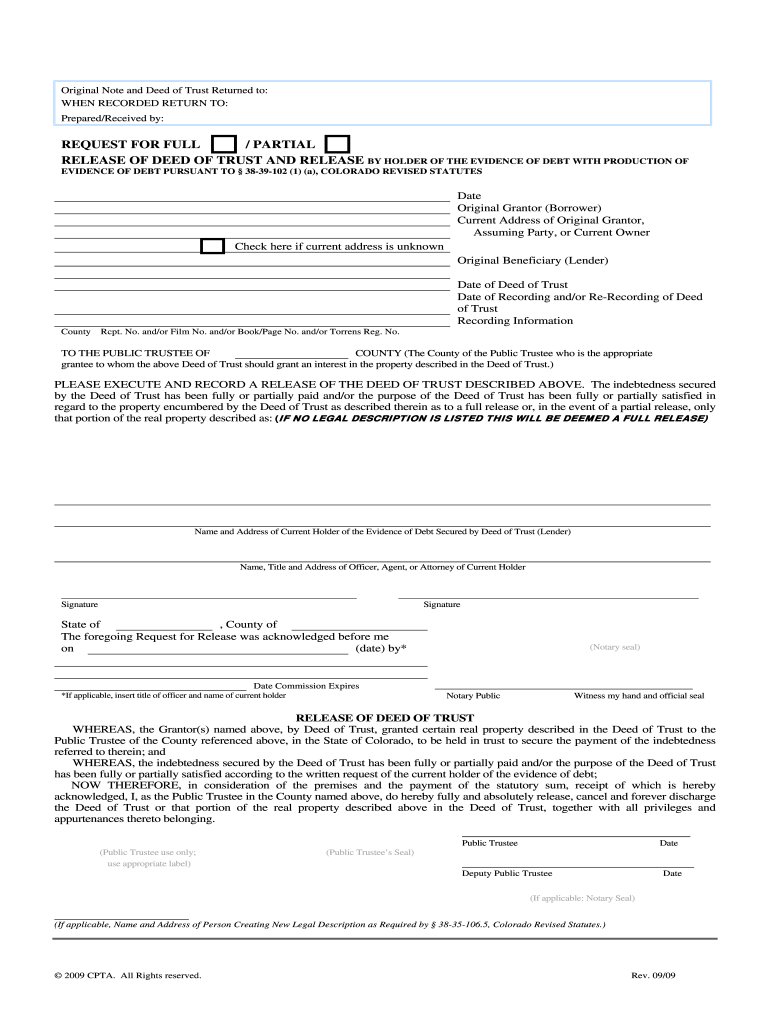
Release of Deed of Trust Form 2009-2026


What is the Release of Deed of Trust Form
The Release of Deed of Trust form is a legal document used to indicate that a debt secured by a deed of trust has been satisfied. This form is crucial in real estate transactions as it officially releases the lien on the property, allowing the owner to have clear title. When a borrower pays off their mortgage or fulfills the terms of their loan, the lender is required to execute this form to remove their claim on the property. This ensures that the property can be sold or refinanced without any encumbrances from the prior loan.
How to Use the Release of Deed of Trust Form
Using the Release of Deed of Trust form involves several key steps. First, ensure that the form is correctly filled out with all necessary information, including the names of the parties involved, the property description, and the loan details. Once completed, the form must be signed by the lender or the authorized representative. After signing, the form should be filed with the appropriate county recorder's office to make the release official. This filing is essential as it updates public records and confirms that the debt has been satisfied.
Steps to Complete the Release of Deed of Trust Form
Completing the Release of Deed of Trust form requires careful attention to detail. Follow these steps:
- Obtain the correct form, which can often be found online or through legal document providers.
- Fill in the borrower’s name, lender’s name, and property details accurately.
- Include the loan number and any other relevant identifiers.
- Sign the form in the presence of a notary public if required by state law.
- File the completed form with the county recorder's office where the property is located.
Legal Use of the Release of Deed of Trust Form
The legal use of the Release of Deed of Trust form is governed by state laws, which can vary. Generally, this form is used to officially document that a borrower has fulfilled their obligations under the deed of trust. It is important to ensure that the form is executed correctly to avoid any future disputes regarding the ownership of the property. Failure to properly file this form may result in the lender retaining a lien on the property, which can complicate future transactions.
Key Elements of the Release of Deed of Trust Form
Key elements of the Release of Deed of Trust form include:
- The names and addresses of the borrower and lender.
- A detailed description of the property, including the address and legal description.
- The loan number associated with the deed of trust.
- The date the loan was paid off.
- Signatures of the lender or authorized representative, along with a notary acknowledgment if required.
State-Specific Rules for the Release of Deed of Trust Form
State-specific rules for the Release of Deed of Trust form can vary significantly. Some states may require additional documentation or specific language to be included in the form. It is essential to consult local regulations or a legal professional to ensure compliance with state laws. Additionally, the filing process may differ, with some states allowing electronic submissions while others require paper filings.
Quick guide on how to complete release trust form
The simplest method to obtain and authorize Release Of Deed Of Trust Form
On a business-wide scale, ineffective workflows surrounding paper approvals can consume a signNow amount of working time. Completing documents such as Release Of Deed Of Trust Form is an inherent aspect of operations in any organization, which is why the effectiveness of each contract's lifecycle signNowly impacts the company's overall productivity. With airSlate SignNow, finalizing your Release Of Deed Of Trust Form can be as straightforward and swift as possible. This platform provides you with the latest version of nearly any document. Even better, you can sign it instantly without the necessity of downloading external software on your computer or producing physical copies.
Steps to obtain and authorize your Release Of Deed Of Trust Form
- Explore our library by category or utilize the search bar to find the document you require.
- Review the form preview by clicking Learn more to confirm it’s the correct one.
- Hit Get form to begin editing right away.
- Fill out your form and input any necessary information using the toolbar.
- Once finished, click the Sign tool to authorize your Release Of Deed Of Trust Form.
- Select the signature method that is easiest for you: Draw, Create initials, or upload an image of your handwritten signature.
- Click Done to finalize editing and move on to document-sharing options as required.
With airSlate SignNow, you possess everything needed to manage your documents efficiently. You can search for, complete, modify, and even distribute your Release Of Deed Of Trust Form all in one tab without any complications. Enhance your workflows by adopting a single, intelligent eSignature solution.
Create this form in 5 minutes or less
FAQs
-
What are the common mistakes that seed-funded startup founders make?
I raised $500,000 at 19. I was on my way to change the world. Three years later everything burned down.This post is not about how to shoot for the stars or run a company. Others are better at that.This is about what not to do.I’ve made every mistake possible. But ironically, I’m constantly meeting teams doing the exact same things that caused my first startup to implode. Everything I’m writing about I’ve experienced first hand through my own startups as well as various businesses I’ve been involved in. It’s been all my fault and this is my story.Some of you will disagree with me. Others will have things to add. I’m happy to discuss in the comments.Here’s my attempt.ZUCKERBERG SYNDROMMy girlfriend didn’t know what I was working on for nine months. I slept with a chair blocking the front door. My phone was tapped. Corporate America and Uncle Sam were listening. Someone was going to kill me to steal the idea.I really believed this. So I did everything possible (literally) to avoid getting feedback out of the fear of having our idea stolen.Ultimately, secrecy and stupidity killed us. Three years and hundreds of thousands later, we released an alpha version to a modest 30 people for the first time. Everyone hated it. Our capital was gone. Our morale: zero.I see this all the time. Startup founders hiding their ideas because of the fear that someone will steal it. Remember: no one cares about you. Your biggest issue is getting discovered. If someone steals your idea, that means you’re doing something right.Because of this syndrome, most startups are wasting their time and money building products no one wants. Why? Lack of testing. The biggest mistake a company can make (product wise) is to avoid talking to and testing with potential and current users. Every day. It’s also one of the main reasons startup’s fail.If you’re not constantly releasing and looking for feedback you’re either a) delusional (me) thinking too many people will sign up/buy your product and you won’t be able to scale b) scared that it’s not good enough (me) or c) someone will steal your idea (as I was).A. SCALING“Your priority, in short, is proving that people will use your product at all. If they won’t, then it won’t matter if you can’t scale. If they will, then you will figure out a way to scale. I’ve never seen a startup die because it couldn’t scale fast enough. I’ve seen hundreds of startups die because people refused to embrace their product.” — Guy Kawasaki [Emphasis mine]I’ve done this and I’ve experienced this in the past three startups I’ve worked in. It’s completely delusional. If five out of five people tell you that they wouldn’t use your product (before you build), quit. If eight out of ten people tell you that they hate this feature and you empirically see that they’re not using it, kill it. Don’t assume. Always be testing.More on feedback below.b. TESTINGSee point A.C. STEALING(!)No one will steal your idea. It takes time, money, skills and immorality to steal. Not everyone is born that lucky.Most importantly, no one cares about your idea.They’ll only start caring when there’s a massive amount of initial traction (50,000+ users). By then, you’ve already established a strong user/customer base and it’s too late for the others.HIRING FOR WEAKNESSOnly hire for a strength that needs to be filled in your company. Never for a weakness.Not once did any of the startups I worked in hire for a strength. I repetitively recommended hiring people purely out of loneliness, fear and scarcity repetitively. Each time it sunk us deeper.But what does that mean?Hiring for a weakness means that you attempt to fill a weakness in the fundamenetals in your company by hiring for a weakness. Example: If you’re building a product and it’s not gaining traction and your company doesn’t have inherent fundamentals, hiring Ryan Holiday to sell your product won’t help. You can’t fight weakness with weakness.However, if you have a rockstar engineering team and you want to add a marketing person to help take the product get to another level, then you’re adding a strength.Hiring for weakness also means:a. You hire a B+ player instead of a A+ player.b. You hire people so that they go through the struggle with you, so that they share your fears and paranoia. Not so they execute on what’s needed.c. Hiring someone to fill a position. Not to compliment the rest of the company.d. Hiring someone and not having any idea of what the hell you want them to do.e. It means hiring someone because you think there’s no one else. Scarcity.f. Hiring a client’s friend. Because you’re scared.It’s ultimately about the fundamentals. If the fundamentals of the product and the team aren’t there, adding someone is just adding a weakness. It won’t help, because it’s not a strength.PAINTER’S DILEMMAApproving emails? One week treks. Our first wireframes? $40K and four months. Did we have a working product after all this? No. We failed.The Painter’s Dilemma is when you’re so deep in the details of your project that you don’t even know what the idea is anymore. You’re blind. When you’re too deep you need help.How to solve it? Stop. Talk to people. Get feedback. Iterate and build. Release. Breathe.Repeat the loop.The more feedback you get the healthier you and your product are.FEEDBACK*I can’t emphasize this enough. If you don’t get feedback (everyday) you will die. I never got feedback. EVER. Well, until the cash ran out. Oops.If you’re not getting qualitiative and quantitive feedback/data everyday, the cancer will start.It’s easy: speak to people, Google Analytics, send surveys. Just don’t hide from it.*This is the crucial and worth a dedicated blog post in the future.COMMUNICATE“Don’t talk to him, he doesn’t understand. He’s out of the picture next funding round anyways.” I hid everything internally. It was easy, we were in 5 different countries! Our developers were remote (I’ll get to that) and Basecamp was our only means of communication. In other startups, I wouldn’t included people from discussions because “it isn’t necessary. That isn’t their job”New features, awful designs, conniving plans were all pushed through a funnel. I was the leader of the deceiving. Architecting a blue print to push my own delusional “never test and succeed” agenda. My style? The longer the email the less likely someone important will read it. What a strategy. As always, the CEO is the biggest idiot.I don’t care if you’re a church, a tech startup or a non-profit. If you don’t have a system of communication in place that keeps everyone aware of what everyone is doing in the company, in real-time, for every milestone, everyday, you will die very soon.Lesson: Live and breath Scrum.SCREW LAWYERSLawyers are criminals.I spent $15,000 on legal documents/fees we never used. Every entrepreneur/startup I’m involved with thinks lawyers are the first step to success. Bullshit.DOCSAll the legal documents you ever need are available online. If you’re B2B, all companies that you’ll work with have their own standard LOEs, NDAs, etc., that they anyways steal from Fortune 500 companies. Request it. Then use it. B2C? Here.BUT I NEED A TRADEMARK!Unless you have 10,000 clients you don’t need to think about copyright or even the name. Prove the concept first. Worry later. If you do have to worry, those are very nice worries to have.PATENT IT!Patenting something that isn’t validated with at least 10,000 clients is moronic. Ironically, this is the only mistake my first startup didn’t follow through with (fully, at least).DECISION MAKINGI was traumatized from taking decisions. Most startups never take decisions. In other statups I work in, decisions took weeks. People join startups for the reason of avoiding bureaucracy but everyone still does it. Why? Lack of trust and overview of the team, so they choke the process (have I suggested Scrum?).The board should decide on the vision and the group should decide what to execute on by creating a backlog for the week. The team should then have the power to execute it. With a great communication process in place, teammates should be able to take decisions without reporting to anyone while keeping everyone updated with everything’s that going on, live. Have a flat structure to achieve this by using Scrum.Let people do their jobs. Trust them. Don’t have a tedious review process as most startups do. Don’t suffocate the system. Empower your people.Read Scrum by Jeff Sutherland on how to manage your team. Then read Team of Teams by General Stanley McChrystal for how to organize the information flow. Both books compliment each other perfectly.THE BOARDThe ideal board is 3–5 people maximum if you’re a startup. Anything above that means that either no decisions will ever be taken (my first company) or someone has a hidden agenda and profits from a discombobulated board.A business is not a democracy. Unanimous decisions don’t work and will never work.Who’s should I put on the Board?Only investors/shareholders who hold a large stake and are extremely active in the success of your venture.INVESTORSSmart Money vs Still MoneyJust because someone is offering you cash almost always means you shouldn’t accept it.Your investor can have the greatest contacts in the pharmecutical industry. She can be CEO of Merck. If she doesn’t have a massive network in whatever industry you’re in, it’s worthless. The money will be worth nothing. This is true 100% of the time.Always onboard investors that can help you in your niche industry.MEETINGSThis is my top 3 favorites. Most won’t agree with me on this.I’ve never been to a meeting that has made me money/funded my venture. I don’t think anyone has. Has anyone ever handed you a check at a meeting? I doubt it. Today, it usually happens by wire-transfer.Meetings are pointless. Every team I meet, consult for/work with all think that going to meetings is the most crucial part of business. Most importantly, the whole team should be there. Pick up the fucking phone. Travel is time and money expensive. Even if you’re taking a cab.I would fly 10,000 miles for a 3 hour meeting and then fly back to Europe that same day. $30K. Gone.“If you had to identify, in one word, the reason why the human race has not achieved, and never will achieve, its full potential, that word would be: ‘meetings.’” - Dave BarryMost of the discussion can be ironed out over email and FaceTime.Ok yes, I agree. Meeting in person is important. But not until it’s necessary. Most of the time, it’s unecessary. And even when it is, it shouldn’t always be an excuse to leave work for a business lunch or to Shanghai for the day.Avoid meetings. Get more done.It’s a waste of time 99% of the time.FOUNDING PARTNERS = YOUR SPOUSEYou will be married to your partners and investors for the next 7–10 years. Choose wisely.Know your team. Speak to your investor’s enemies. Get references for everyone.Don’t be a deceiver. Use Scrum.WORKING HOURSWe worked 16 hour days. Yey! Startup life!No. Work 8–10 hours and you’ll get more done than working 18 hours a day. Don’t believe me. It’s proven.Working 18 hour days leads to a burn out, which leads to painter’s dilemma, then delusion, then deceiving others around you, then depression. Then it’s too late.Ultimately, the more you work the more mistakes you’re prone to make. Mistakes made are mistakes that need to be corrected. Mistakes that aren’t correct can take up to 24x longer to correct than if they were corrected immediately.But you can’t see that. You’re burned out. You’re in Painter.PRODUCT / MARKET VALIDATIONAnother reason I refused to test in the three product startups I was involved in was because “the ideas work successfully elsewhere. They will also work here.” Doesn’t work like that.Just because you’re making a mishmash of several products that have product/market validation elsewhere doesn’t mean people are willing to use your product. I have yet to meet a new founder who hasn’t claimed this.In order for someone to switch to your product, your product needs to be at least 8x better.*Is your product really 8x better than your biggest competitor? If the answer isn’t a clear yes, quit.*Read Hooked by Nir Eyal and Ryan Hoover for how to build habit forming products.RECREATING THE WHEEL“God gave you eyes, so plagarize.” -Michael LewisNo need to re-create the wheel. Everything is out there already for a reason. Use APIs, read books (many books), steal functions, designs, ideas, marketing slogans, branding, on boarding processes, software, colors, clients, everything from other people/companies who are successful.This doesn’t mean that you shouldn’t test it in your own environment. You must validate every single function that you put out there. Use the Lean Startup KanBan by Ash Maurya for this.DILUTIONWe gave away 51% for our first funding round. How much did we plan to keep when we “exited?” Think about that. It doesn’t make sense.Startups do this all the time. If you retain 51% after the seed round, how much does the founding team plan to keep by Series B? 20%? If you take the average of what you got paid for equity after the exit + your salary you’ll be paying more in taxes with a minimum wage paycheck for the past 8 years it took you to exit. Might as well work in a shoe store.If you don’t have the bargaining power (a validated product) to raise money with, quit.GUYS IN SUITSOur tech partners wore suits. That made us comfortable. They ended up quoting $100k. We ended up with nothing.If you see tech people in suits, run.OUTSOURCINGI lost well over $100,000 for our first version that was outsourced. We were smart enough to not learn from our mistakes so we found another team to outsource with. Another hefty sum gone. Only myself to blame.I’ve had terrible experiences with outsourcing and great experiences with in-house development.However, many products (we all use everyday) have found great success in outsourcing. I also know many entrepreneurs who outsource and are extremely succesful. While there are massive benefits, there are also downfalls. If you plan to, find a free consulting company that has pre-screened teams.Either way, using Scrum increases your chances of success in-house or out.YOUR TEAMEntrepreneurs read about Steve Jobs’ management style and think he was a tyrant. So they curse at their employees and tell everyone that they are “shit.” They think that’s how a company should be run and that’s how teammates should be treated. Wrong. Treat your team like shit and you’ll get shit.Either way, that’s not how Steve Jobs did it. Steve Jobs empowered his team. He told them that what they’re outputting is shit because he knew that they could do better. Because they are the best in the industry. He made them feel good. He challenged them and today Apple is Apple because of that.On the other hand, I lied. Didn’t speak about the hard things and repressed whatever fear or worry we had. We were scared that someone would quit or that we would look bad if we showed our emotions in front of our investors.You should always be able to tell your teammates all the fears and worries you have. Chances are, if you’re worried about something, everyone is worried about the same thing. Bring it up. Talk about it. I keep mentioning Scrum* because it encourages team members telling each other what’s bothering them and what’s impending the growth progress. This is key to not failing.Not once, in any of the startups I was in, did I or others get credit for great work or for their ideas that ended up being implemented. Not once did anyone congratualte a teammate on a engineering triumph, a beautiful design or a new lead. Startups think “business is business. This isn’t a cute place to pat each other on the backs.”BUT THAT’S EXACTLY WHAT A BUSINESS SHOULD BE. You should be holding each other up, helping one another and listening to the problems in the team. Because ultimately, you’re on the same mission.The second the negativity flows in people become scared. They stop raising issues, telling you how they feel and how to improve the business. When that happens you start to slowly die because you’ve fell into dillusion that everything is working. Six months later, you’re on the street.Empower your team. Congratulate people. Love each other. When someone screws up, tell them that. But also tell them how to improve and ask them why they think they screwed up and how to make their job easier.You’re a team. Be one.*Believe it or not, I’m not affiliated with Scrum in anyway. I’m not even a Scrum Master.—When I reflect on all the stupidity I’ve personally done and the startups I’ve been involved in, I realize that the only thing I ever followed up through and executed with absolute perfection, were the things that eventually ended up killing us: not telling a soul what our idea was. Talking to lawyers. Partnering with bad teams. Hiring out of weakness. Going to too many meetings. No decision making system. Not using Scrum. Hiring people out of fear. Hiding from reality.Mistakes are simple to make but hard to correct. They’re usually the first option that pops up. But as entrepreneurs we do thing because they’re hard, not because they’re easy.Hard choices take a long time to get right. It takes guts, intuition, experience and lots of luck. But never settle. Never accept your situation.Life can always be better.…..This was originally posted on the NY Observer and our blog on Penta.Follow me @lukaivicev or contact me directly at luka@getpenta.com.
-
How do you fill out a car accidet release form, and what purpose does it serve?
If this is a release given to you by the insurance company, it is a contract regarding your settlement. You are agreeing to accept a stated amount of money in exchange for releasing all claims arising out of the accident. After you sign the release and send it back to the insurance company, they will send you a check for the stated amount. The release ends the claim.If that is not what you meant, or if you have other detailed questions, please elaborate.
-
What would you do if a perfect stranger stopped by your house, gave you a bag containing a million dollars, said to you, "Take it, it's yours", and then walked away?
Did you know that a million dollars in U.S. currency weighs just ten kilograms? It's true. A freshly-minted $100 bill weighs in at slightly over a gram, and 100 of them is ten thousand dollars. 100 of those stacks, and there's your million.It’s not often that 10 kilograms - 22 lbs of anything can change your life. But on February 25th, 2014, that’s exactly what happened. Day 1: $1,000,000 As the man in the gray suit walks away, I shout after him “Hey, come back here. Who are you? What’s this all about?” He does not look back and quickens his pace. Between the choice of chasing down a stranger, or securing what appeared to be stacks of currency, I chose the currency. We can resolve the issue of his identity later, but a loose sack of cash is, well, a loose sack of cash. I look through the contents again. Bundles of US$100 bills, stacked a hundred bills deep, wrapped in standard $10,000 bank bands. A quick count revealed that there were precisely a hundred of those stacks in the bag, and spot-check riffle-counts of the $10k bands suggest that there are no short-stacks within. These were full bands of $10,000 apiece of non sequential USD$100 bills, and I was holding what appears to be a million even in cash. And it feels like just as many question are swirling in my head, as I feel my pulse pounding in my skull. Who was that guy? Why me? What is this all about? But the most urgent thoughts swim past the dizzying deluge of unanswerable questions. Fakes. It’s one thing to inadvertently be the recipient of counterfeit currency; as you’re reading this very sentence, a clerk at a retail store somewhere in your city just accepted a counterfeit bill and made change from the real money in the till. But to be in possession of a life-changing amount of counterfeit currency of the United States of America? Well, that’s sort of thing that can bring the full might and wrath of their law enforcement apparatus on your head. My emotions swing wildly between the elation of instantaneous wealth, and sheer terror that I was minutes away from being snatched from my home and corralled into a Federal holding cell, where I will grow old within its walls. Terror was the stronger of the two emotions, and I quickly went to work. First things first: the bag had to go. If there is a GPS tracking device embedded in its seams, it would take too long for me to root it out. Better to incinerate it, and make sure that whatever trail it was laying stops at a dead-end for its pursuers. I pour the stacks of bills into an empty duffle back from my garage, and lock the bag in my condo. There’s an abandoned marina just a mile from my home and I get in my car and drive straight to the docks, at the top of the posted speed limit. After pouring enough Kerosene on the bag to see the shimmering mist of petroleum evaporate above it, I lit a book of matches and threw it in the middle of the mass. A satisfying “Whoomph” lights up the fire, and I watch the edges of the bag curl and burn - sizzling in the midmorning sun. As the remnants of the bag’s embers swirl around the scorched mark on the docks, I drive back to my condo, pulse still pounding in my skull.I still haven’t figured out if the bills are real or not, but if this morning’s bag-drop was an attempt to pin a piece of deeply incriminating evidence bearing a tracking device … well that plan has been thwarted. Or delayed, at the very least. What do I do? What should I do? Call the authorities? Consider how it would sound: “Hi, Police? Somebody dropped a million dollars in cash at my home. I don’t know if it’s fake or not. Please help.” Would you believe such a ridiculous story? I wouldn't. Any reasonable law enforcement dispatcher would consider the caller legally insane, and I'd be arrested on the spot and sent to psychiatric care. If the money was real, it’d be seized and I'll never see it or spend it. If it was fake, they’d find a way to stick “possession of counterfeit currency” charge on me, and I'll be shoved into a Federal concrete box, draining the best years of my life away, only to be released when I can’t chew solid food any more. No. The only recourse is to handle this myself. I call an old college friend practicing criminal defense law in New York City: “Hey Roger, it’s Kai. How’ve you been?” “I'm cool. It's been a while. What’s up man.” “We should catch up soon in person. But I’m calling because I need something.” “Ok, shoot.” I swallow hard - it’s difficult to even say the words: “Who’s the best CrimDef lawyer you know in California, who defends against Federal charges?” A moment. His voice lowers noticeably. “Shit, man. You in some kind of trouble?” “I’m not sure yet.” I said, truthfully. “But I need someone experienced and smart ... someone who you’d hire, if you’re facing serious attention from the Feds." He lets out a long exhale. “Vincent King. Former rockstar DOJ prosecutor in D.C. Had a change of heart halfway through his rotation in Maryland, when he was securing Life sentences for “interstate drug transportation” charges on young Black kids who were busted muling for the cartels. Was offered a fast-track promotion straight to the U.S. Attorney’s office but went rogue. He set up independent shop in San Francisco, fighting Fed cases. Heavy hitter clients, but makes a point of refusing to represent anyone accused of murder or human trafficking. Intimate knowledge of Federal prosecutorial procedures and evidence-collection protocol. Smart. Methodical. Very expensive.” “Perfect.” “I did mention ‘very expensive?’” “You did.” “I’ll send his contact information now.” =================================“I’m sorry - Mr. King is in court all day and won’t be back in the office. His earliest appointment is tomorrow morning after a client meeting. Shall I book him for 11am for you?” “Yes, thank you Marta.” “We’ll see you tomorrow at 11 then.” I look at the digital clock in my kitchen - it reads 10:44am. Just me and a stack of bills which may or may not be fake, no formal legal representation for over 24 hours. It’s going to be a long day. Taking even a few of these bills to a bank to corroborate their authenticity is out of the question. If a bank officer confirms they are fraudulent, I’ll be arrested on the spot, and since I haven’t hired counsel, I’d be at the mercy of the Public Defender’s Office - the most overworked and underpaid division of the American Criminal Justice system. No, thank you. The next number I dial is an old friend, Robert Kendrick, sole proprietor of ‘Secher Nbiw - The Golden Path,’ a gold bullion dealer with a whimsical Dune reference in the name of his shop. I’ve known Robert for over a decade; his business deals in large amounts of (mostly) legal cash. By necessity, he has a high-end currency counter/ counterfeit detection device in his office, which can swiftly count and verify large sums of money with precision. “Bobby, it’s me.” “Hey, what’s up.” “Can I come to your office - like right now?” “Sure, what do you need?” “I, uh, came into some money. Long story, and I really don’t want to get too much into the details … but I’m wondering if you’d be willing to run the bills through your counter for me? I’m not 100% sure they’re real, and I’d like a discreet way of verifying them. If they are, I’m going to pick up some bullion as well.” “Sure man. Happy to help. How much money are we talking about?”“$60,000” I flinch at that - I hate lying to friends, but at this point, I have no idea who to trust. Though if you want to be technical about it, I did come across $60,000. I am just simply not telling Kendrick about the other $940,000 that accompanied the $60k in the satchel that dropped into my life just three hours ago. “Come on by.” I pull apart a few $10,000 currency bands and start plucking random $100 bills from the middle of every 10k stack to assemble a randomized sample of the entire million. 100 bills, wrap it up. 100 bills, wrap it up. 100 bills, wrap it up. Three bands, thirty thousand dollars, randomized and fully assembled to be tested for authenticity. “Half” of my alleged $60k windfall. The rest of the loose bills are refolded back so there remains 97 stacks of $10k racks, re-wrapped and properly sorted. In 30 minutes, I will figure out if I’m rich, or holding on to enough illicit contraband to send me to Federal Prison for the rest of my life. =============================The Golden Path, like most bullion dealers, work out of small, highly secured office covered by multiple layers of security. At any given moment, Robert may have several hundred thousand dollars in cash or gold, silver and platinum bullion on the premise, it pays to be careful. One of the few civilians in California with a Concealed Carry Weapons permit, Kendrick and I met on pistol gun range ten years ago; we bonded over shooting .45 ACP slugs down-range. He and I spent countless hours debating the relative merits of his preference for single-action 1911s, vs my bias toward double-action SIG-Sauer P220s. In the bullion business, you learn to know the boundaries of money-laundering laws, and know how to walk right up to the edge without triggering reporting thresholds. Drop US$10,000 in cash or more at a car dealership, bank or bullion dealer in a single day’s transaction, and the U.S. authorities gets very interested in the source of your funds. By law, these business that receive such sums of cash must fill out invasive forms to tie the transaction to you and your Social Security Number. Keep cash transactions below US$10,000, and you can avoid much of that intense scrutiny. “Welcome back man. I haven’t seen you in a while.” A discreet man, Kendrick does not inquire further about the source of the cash. In the business of buying and selling gold bullion, you learn to comply with the letter of the law, while avoiding conversational topics that can jeopardize one’s own plausible deniability. While his clientele is mostly legitimate, I’m certain the most lucrative of his customers are criminals - and he smart enough to know not to ask the sort of questions that open up a line of liability for him. So long as the proper theatrics of anti-money-laundering protocols are observed, everyone is technically in the clear. I hand him the three $10k stacks and he pulls the bands off them and puts the entire block in his high-speed currency counter. After a second, the machine spools up and the digital counter swiftly runs from zero to three hundred. Thirty thousand dollars. “It’s real.” It’s real. His words hang in the air for a moment, and it takes a moment for them to sink in. One million dollars. Genuine currency of the United States of America, the most recognized and accepted form of money in the world - denominated in crisp, non-sequential bills. I hold my face as neutral as possible, but my excitement made me slightly dizzy, and I am glad I was sitting down. “What’s the spot price of Gold today?” Kendrick’s eyes drift to his laptop computer, where the current day’s commodities prices were fed to him via a live stream. “$1334 Ask, $1335 Bid.” I nodded my understanding.Precious metals bullion trade in troy ounces, and prices are quoted on a per troy oz basis; depending on the specific type of bullion (bars, coins, make), there are different markups from the quoted price. Depending on the specific form, Gold is typically marked up by USD$20 to $60 over the day’s quoted Bid price, and sells for $5~10 over the Ask. “What do you have in inventory right now for gold?” “The usual. South African Kugerrands. American Eagles. Canadian Maples. Oh, I do have a lovely Credit Suisse 5oz bar that somebody just sold to me, and I’m happy to let it go for $25/oz over spot.” I quickly did the mental math calculation. With the hard-cap spending limit of $10,000 before I trigger any mandatory anti-money-laundering paperwork, $1335/oz works out to about seven troy ounces of bullion I can buy, without forcing Robert to fill out invasive forms about me and my identity. “I’ll take the 5oz Credit Suisse bar, and two American Gold Eagles.” Kendrick pulls out a calculator and taps in the numbers, “So five troy ounces at 25 over spot plus Eagles at $50 over spot works out to nine thousand six hundred and -“ “Take ten grand and keep the change.” I interrupt. “I will be back for more.” He raises his eyebrow, but says nothing. “Thank you. I’ll be right back.” He counts back $20,000 and hands it to me, taking the $10,000 in the back room of his office and returning with the 5oz Swiss bar and two heavy 1oz American Eagles, along with a receipt for US$9675. I pause for a moment and hand him back one of the $10,000 stacks. “I know the limit is $10k in transactions per day. Consider this pre-payment for a purchase tomorrow. Your call, on a mix of anything up that totals up to $9500. Keep the rest for you and Katie.” A barely-perceptible smile flickers across his face, then his face was clear again. “Sure thing.” There’s nothing like the feeling of holding physical gold - the density, color and heft of the metal is like no other substance on earth, and it is no wonder that since its discovery, every culture on Earth treated gold with awe and respect. With 18 hours left before I can understand my legal options, there’s only two things I know for certain: 1. The money is real. 2. At least one person knows exactly where I live, and where the money was dropped off. I need to get mobile. I need to get mobile and off the grid ASAP.... to be continuedIf you'd like to be the first to get updates to this story, please add me kai chang 張敦楷 (kaichang) on Twitter. Part 2 (of 10) is being written right now, will be announced on Twitter. Please follow for updates on the saga of the Quora Millionaire! :D
-
What course of action do I take to become a copywriter?
So you wanna learn how to become a copywriter my junior friend? Well it’s very possible. In fact, there’s really no formal education you need. Some of the top-paid copywriters in the world never went to college or took a writing class!No education!No formal training!!Make lots of money!!!…..now before you start getting crazy, let me step you back into the reality of becoming a copywriter:1.) What Is Copywriting?Copywriting is essentially moving words around to sell better.Let’s say I work for a company that has a webpage which gets 1 out of 500 visitors to buy something.If I was a copywriter, I would figure out how to make 1 out of 100 of those people buy. This means 5x more sales from the SAME webpage!A good copywriter will understand how to do this with their words, and also how to re-arrange pictures and buttons to get more sales.A good copywriter is not just a writer. They are a keen studier of the human psychology behind purchase decisions!2.) Understand why people hire copywriters:Think of the huge amount of content a lot of companies have to put out.A single insurance company will have to put out all this stuff:Ads on TVAds on the internetAds on radioBrochures for B2C salesBrochures for B2B salesBrochures for every different productForms to fill outForms to fill out for various different product linesGoogle adsFacebook adsUpdate their TwitterUpdate their Facebook pageMake content for their websiteMake the content for their website about each different productMake sure their content is convertingMake sure customers understand how to signupSend customers packets explaining their policyHave scripts for their sales people to followHave scripts for their customer support people to followWrite press releasesThe list goes on and on and on and on…Allllll of these things need to get written by or looked over by a copywriter. And that’s just a single example! Some companies will rely heavily on copywriters. Some companies (like 37Signals) require ALL members of the team to be great writers before they ever start.So people will pay a copywriter good money to handle these things for them. But YOU my young friend, need to understand that to get that money, you need to keep relationships within those companies that need those services.How to Get Clients As a Freelance Copywriter:This is by far the biggest question I get. And people seem to forget one thing:Establishing yourself as a freelance copywriter is the same as building a business from the ground up.You’ve got to put in LOTS of effort in the beginning, show talent, and not expect immediate riches. There’s no free lunches here boys and girls.A lot of people get entranced by the prospect of working from their laptop from anywhere in the world as copywriter. In fact people go nuts when I post pictures like this from various locations!Since all my copywriting business is conducted from a laptop, I can take off and go work from the beach.Or if I wanted to drum up an extra $10,000 really quick …..I can just devote some of my hours to copywriting gigs.But these luxuries are the result of hard work, actual results, and existing exposure.This won’t happen overnight for most copywriters. And probably NEVER will for a lot of them. However I’ll share some of the ways I’ve personally seen people get amazing (and high paid) copywriting gigs:METHOD #1.) Becoming popular on the web as a copywriter.If you become known as a famous copywriting figure, you will build instant credibility.And if you have high credibility, you can ask for more money.So how did I build credibility for my copywriting career?Building Copywriting Credibility Step 1.) Practicing what you psignNow:I originally ran a couple of businesses starting from high school, and I first applied some copywriting techniques to the email list I had.METHOD #2.) Becoming popular in a specific nicheSo a lot of lower-end copywriters will insist “I can write everything!” But in reality they should niche down when they start. For example, if you worked for a big health company and did a lot of writing for them, you should call yourself a copywriter that specializes in the health space.This will make it easier to gain credibility in a specific area.You probably wouldn’t super-trust the guy who mows your lawn for financial advice…..however you REALLY might take his advice on how to hedge bushes and get a clean line on the edge of a lawn.He has very specific advice, and lots of experience practicing what he’s talking about.Instead of being “just a copywriter” ….it would be better if you were “A female copywriter who specializes in talking to 1st time expecting mothers.”It would be best to hang out and network in places where people are selling stuff to 1st time expectant mothers. If someone need a copywriter, and you have experience in EXACTLY their niche…..guess who has a high chance of getting the gig??My personal niche started out with smaller companies and daily deals. Then moved into medium sized businesses.However if someone approached me to write for 1st time expectant mothers, I could DO It……but I don’t have experience and can’t exactly relate to the struggles of that demographic. So I try to stick to my area of expertise so I can deliver the maximum results.METHOD #3.) Becoming popular for big companiesTHIS method can apply to certain people, and be quite lucrative.Let’s say you worked for a big company in the marketing department and you were exposed to how a big marketing department tests & releases products.If you were to build a nice little network in the same industry, and then become a consultant with a VERY SPECIFIC expertise, then you get some other big companies to fork over A LOT of money.Smaller freelance gigs can pay a few hundred dollars. But a huge corporation who is a doing an 8+ month rollout of $100,000,000+ product will pay you some phat-ass cash to ensure they do it right.Now I personally probably couldn’t get one of these gigs because I’ve never worked inside a huge company. That means I lose major credibility because I’ve never walked the walk.But if you do have some very niche experience within a big corporation and had a few big wins, you might be able to become a very highly-sought-after consultant.The cool part is you only need a few good contacts for this.I know someone who wrote an oil-management program in the 70’s that’s still used today. Till this day he gets sweet-ass gigs from multiple companies JUST to be around if anyone needs help implementing it.Since the projects he consults for are $2billion+ …..the companies don’t mind shelling out major cash just to keep him around.Boring? Yes.Sweet cash flow? Yes.This is one of the benefits of working with a big company:You know how to implement projects within a large company. That is actually a rare skill.METHOD #4.) Get small-time gigs.Now there are some other ways to get copywriting gigs, but I’ve never seen anyone who consistently made big money doing these things alone, so I’ll just list them quickly:Posting on Fiverr for copywriting gigs.You’ll definitely get some leads this way, but your clients will usually be bargain-hunters and not HUGE jobs.Posting on Craigslist as a copywriter for hire. This will generally result in corporate copywriter jobs that are relatively low-paying ($35,000 – $45,000).Posting on UpWork as a copywriter for hire. This will get you small to medium gigs. It’s not my favorite wayMETHOD #5.) Post in Facebook Groups where people can use copywriting services.I think this one is the easiest. Just go to groups like The Cult of Copy Job Board that you are offering your services for a one-time low price of $xxxxx and that you’re for hire.A lot of times people will bite.People also constantly post gigs there such as:Not all the gigs will be good, but some will.In the beginning you will have to scrape together gigs, but if you start putting all your work inside a simple portfolio, you can gain some steam. Which brings me to :Make a Simple Copywriting Portfolio!Ok, listen to me carefully young buck:You DO NOT NEED a fancy website. In fact, I’ve never never ever seen someone get a copywriting gig directly from their portfolio. EVER!!The reason is: people are looking to hire you based on your skills at copywriting. Not “how fancy your website looks.” This is a common mistake. Look how crappy my copywriting consults page is. That page generates huge returns even though it sucks super bad. The desire to buy is created from previous exposure to me, NOT the way the page looks.People will spend months and lots of money and time on a fancy website, only to realize NO ONE IS COMING TO IT. The only people going there are the people they meet directly and tell to go there.The best type of copywriting portfolio is a simple page with the following elements:Your name.Your expertise (Social Media? Landing Pages? A/B Testing?).A few examples of your work.How they can book a session with you.I know it sounds counterintuitive, but some of the best copywriting pages I’ve EVER SEEN are super simple one’s like this:See how simple that is?It also only leaves them ONE option of what to do next, and that’s to book a session with you.These sessions should generally be a minimum of $100.If a client is not willing to pay at least $100 for a consultation session where you point out everything wrong with their page, they are NOT going to buy anyways.My minimum consultation session is $597 now. And I’ve learned the hard way that if people are not willing to pay it, they are not going to be willing to pay you more (or they just simply can’t afford it).Oddly enough, the more I charge for each hour session, the more respect and compliance I get from the client! They want to make SURE they get their money out of that session , so they ensure they show up on time and show up prepared.I would personally avoid doing free sessions. Because what generally happens is:1.) Everyone gets excited about working together.2.) You setup a meeting with this “prospective client”.3.) You prepare for the meeting and draw up a proposal.4.) You talk with the client and tell them what you’re going to do for them.5.) They tell you “let’s talk again soon after I run this by my boss.”6.) You never talk again…..and all that time was wasted.7.) You become sad and poor :-(To get people taking you seriously, you need to charge them for your time. If they decide to go for a full contract with you, then you can comp them the hour long session. However if they don’t go with you, at least you still get paid.Charging people for your time is a sure-fire way to get them to value your services.Every single successful freelance copywriter I know ALWAYS charges for their time.Some Copywriting Books for you to read:I’ve read a helluva lot of copywriting books, and these are the one’s I recommend you read to get off to a great start:BOOK 1.) Read The Gary Halbert Letters (Free) Start by reading “The Boron Letters”. Make sure you print each chapter out for maximum effect!Ch 1, 2, 3, 4, 5, 6, 7, 8, 9, 10, 11, 12, 13, 14, 15, 16, 17, 18, 19, 20, 21, 22, 23, 24, 25You can also buy The Boron Letters directly from Amazon.BOOK 2.) If you want a book that sits on your desk and can re-cap this kourse quickly, then grab my book called “This Book Will Teach You How To Write Better” from Amazon.BOOK 3.) Read Advertising Secrets of the Written Word by Joseph Sugarman. This book usually costs in the $30 range, but is one of my go-to books for ideas on how to position copy. Almost every successful kopywriter will know this book.BOOK 4.) Also, check out Ogilvy on Advertising by David Ogilvy (great for traditional advertising advice as well)Your Next Steps To Becoming A Copywriter:I showed above in this post some good things to do first:Read the copywriting books I recommended above.Making a simple copywriting portfolio.Put yourself out there.Well my young friend, I hope this answers your question!-N
-
When will the SSC GD constable application form be released? How can I fill out the form?
SSC GD 2018 New Offical Notification has been released on ssc official website and you can go and check there or You can also see our very exciting and enlightening video on SSC GD 2018 BELOWMODE OF SELECTION(i) The recruitment process will consist of Computer Based Examination (CBE), Physical Efficiency Test (PET), Physical Standard Test (PST) and Medical Examination.(ii) All candidates whose online applications are found to be in order will be called to appear in the Computer Based Examination. The Commission will conduct the examination for all candidates in Computer Based Mode only. Admit Cards for Computer Based Examination will be uploaded on the website of the concerned SSC Regional Office.(iii) Computer Based Examination will be held in English & Hindi only.(iv) The number of candidates shortlisted for PET/PST on the basis of merit in the Computer Based examination will be around 10 times of the number of vacanciesEducational Qualification:10th Pass from a recognized board or government authorized educational institute.AGE LIMITMinimum: 18 yearsMaximum: 23 yearsHOW TO APPLYCandidates must apply online through the website http://www.ssconline.nic.in. or 'Click here to apply' link provided at http://www.ssc.nic.in>Apply>GD-Constable.APPLICATION FEE1)Fore General/OBC candidates: Rs 1002)For all other categories: NILShiksha DriveShiकsha डrive
-
Are are the most important components of a landing page?
Creating an exceptional landing page will be a great marketing tool in which you or your company can utilize.So, are you interested in creating an amazing landing page? Here we go –Important Elements Of A Successful Landing PageYour landing page should have the following components to make it outstanding:Capture Your Visitor’s AttentionThe primary focus should be to capture your visitor’s attention. The design and overall structure of your landing page creates a huge impact on its effectiveness and how well it drives conversions. Your landing page should make it as easy as possible for a visitor to see your offer and buy/opt-in. It is important that all components of your page work towards the conversion objective.Trust IndicatorsIn order to obtain visitor information, it is important to develop a trust. This way they will feel comfortable giving you all the information you need to convert them as a lead. Trust indicators can be things like statistical evidence, notable companies you have worked with, previous client testimonies, case studies, etc… For example, a job portal company may include on their landing page, ““1 million jobs seekers chose us to get their desired job”. This generates trust.CTA ButtonA Call To Action (CTA) button is to encourage the visitors to take the action in which you intend. A click on the CTA button will capture a visitor’s information through a lead form. You can capture a visitor’s information by having a quick form to fill out to gain their email address in exchange for a freebie of some sort.Lead Capture FormThe most important element of a landing page is your lead capture form. This should be a super short questionnaire that they fill out, which enables you to catch their persona. This way you can keep in contact with them and send relevant information or product releases after they have left your page. It is extremely important that you make users fill out as few form fields as possible. The more questions you ask a visitor to enter, the less chance you have of them filling out the form.These were some key elements which your landing page must have. Feel free to write your thoughts in our comment box. Thank you for reading!If you want to create high converting landing page or even more….GET CLICKFUNNELS - THE SIMPLEST FUNNEL BUILDING SOFTWARE FOR FREE (LANDING PAGE, EMAIL MARKETING INCLUDED)... PLUS, LEARN HOW TO CREATE A NICHE FUNNEL THAT MAKE $17,947 PER DAY
-
Do military members have to pay any fee for leave or fiancee forms?
NOOOOOOO. You are talking to a military romance scammer. I received an email from the US Army that directly answers your question that is pasted below please keep reading.I believe you are the victim of a military Romance Scam whereas the person you are talking to is a foreign national posing as an American Soldier claiming to be stationed overseas on a peacekeeping mission. That's the key to the scam they always claim to be on a peacekeeping mission.Part of their scam is saying that they have no access to their money that their mission is highly dangerous.If your boyfriend girlfriend/future husband/wife is asking you to do the following or has exhibited this behavior, it is a most likely a scam:Moves to private messaging site immediately after meeting you on Facebook or SnapChat or Instagram or some dating or social media site. Often times they delete the site you met them on right after they asked you to move to a more private messaging siteProfesses love to you very quickly & seems to quote poems and song lyrics along with using their own sort of broken language, as they profess their love and devotion quickly. They also showed concern for your health and love for your family.Promises marriage as soon as he/she gets to state for leave that they asked you to pay for.They Requests money (wire transfers) and Amazon, iTune ,Verizon, etc gift cards, for medicine, religious practices, and leaves to come home, internet access, complete job assignments, help sick friend, get him out of trouble, or anything that sounds fishy.The military does provide all the soldier needs including food medical Care and transportation for leave. Trust me, I lived it, you are probably being scammed. I am just trying to show you examples that you are most likely being connned.Below is an email response I received after I sent an inquiry to the US government when I discovered I was scammed. I received this wonderful response back with lots of useful links on how to find and report your scammer. And how to learn more about Romance Scams.Right now you can also copy the picture he gave you and do a google image search and you will hopefully see the pictures of the real person he is impersonating. this doesn't always work and take some digging. if you find the real person you can direct message them and alert them that their image is being used for scamming.Good Luck to you and I'm sorry this may be happening to you. please continue reading the government response I received below it's very informative. You have contacted an email that is monitored by the U.S. Army Criminal Investigation Command. Unfortunately, this is a common concern. We assure you there is never any reason to send money to anyone claiming to be a Soldier online. If you have only spoken with this person online, it is likely they are not a U.S. Soldier at all. If this is a suspected imposter social media profile, we urge you to report it to that platform as soon as possible. Please continue reading for more resources and answers to other frequently asked questions: How to report an imposter Facebook profile: Caution-https://www.facebook.com/help/16... < Caution-https://www.facebook.com/help/16... > Answers to frequently asked questions: - Soldiers and their loved ones are not charged money so that the Soldier can go on leave. - Soldiers are not charged money for secure communications or leave. - Soldiers do not need permission to get married. - Soldiers emails are in this format: john.doe.mil@mail.mil < Caution-mailto: john.doe.mil@mail.mil > anything ending in .us or .com is not an official email account. - Soldiers have medical insurance, which pays for their medical costs when treated at civilian health care facilities worldwide – family and friends do not need to pay their medical expenses. - Military aircraft are not used to transport Privately Owned Vehicles. - Army financial offices are not used to help Soldiers buy or sell items of any kind. - Soldiers deployed to Combat Zones do not need to solicit money from the public to feed or house themselves or their troops. - Deployed Soldiers do not find large unclaimed sums of money and need your help to get that money out of the country. Anyone who tells you one of the above-listed conditions/circumstances is true is likely posing as a Soldier and trying to steal money from you. We would urge you to immediately cease all contact with this individual. For more information on avoiding online scams and to report this crime, please see the following sites and articles: This article may help clarify some of the tricks social media scammers try to use to take advantage of people: Caution-https://www.army.mil/article/61432/< Caution-https://www.army.mil/article/61432/> CID advises vigilance against 'romance scams,' scammers impersonating Soldiers Caution-https://www.army.mil/article/180749 < Caution-https://www.army.mil/article/180749 > FBI Internet Crime Complaint Center: Caution-http://www.ic3.gov/default.aspx< Caution-http://www.ic3.gov/default.aspx> U.S. Army investigators warn public against romance scams: Caution-https://www.army.mil/article/130...< Caution-https://www.army.mil/article/130...> DOD warns troops, families to be cybercrime smart -Caution-http://www.army.mil/article/1450...< Caution-http://www.army.mil/article/1450...> Use caution with social networking Caution-https://www.army.mil/article/146...< Caution-https://www.army.mil/article/146...> Please see our frequently asked questions section under scams and legal issues. Caution-http://www.army.mil/faq/ < Caution-http://www.army.mil/faq/ > or visit Caution-http://www.cid.army.mil/ < Caution-http://www.cid.army.mil/ >. The challenge with most scams is determining if an individual is a legitimate member of the US Army. Based on the Privacy Act of 1974, we cannot provide this information. If concerned about a scam you may contact the Better Business Bureau (if it involves a solicitation for money), or local law enforcement. If you're involved in a Facebook or dating site scam, you are free to contact us direct; (571) 305-4056. If you have a social security number, you can find information about Soldiers online at Caution-https://www.dmdc.osd.mil/appj/sc... < Caution-https://www.dmdc.osd.mil/appj/sc... > . While this is a free search, it does not help you locate a retiree, but it can tell you if the Soldier is active duty or not. If more information is needed such as current duty station or location, you can contact the Commander Soldier's Records Data Center (SRDC) by phone or mail and they will help you locate individuals on active duty only, not retirees. There is a fee of $3.50 for businesses to use this service. The check or money order must be made out to the U.S. Treasury. It is not refundable. The address is: Commander Soldier's Records Data Center (SRDC) 8899 East 56th Street Indianapolis, IN 46249-5301 Phone: 1-866-771-6357 In addition, it is not possible to remove social networking site profiles without legitimate proof of identity theft or a scam. If you suspect fraud on this site, take a screenshot of any advances for money or impersonations and report the account on the social networking platform immediately. Please submit all information you have on this incident to Caution-www.ic3.gov < Caution-http://www.ic3.gov > (FBI website, Internet Criminal Complaint Center), immediately stop contact with the scammer (you are potentially providing them more information which can be used to scam you), and learn how to protect yourself against these scams at Caution-http://www.ftc.gov < Caution-http://www.ftc.gov > (Federal Trade Commission's website)
Create this form in 5 minutes!
How to create an eSignature for the release trust form
How to generate an electronic signature for your Release Trust Form in the online mode
How to create an electronic signature for the Release Trust Form in Google Chrome
How to make an eSignature for putting it on the Release Trust Form in Gmail
How to create an eSignature for the Release Trust Form straight from your smartphone
How to generate an eSignature for the Release Trust Form on iOS
How to generate an electronic signature for the Release Trust Form on Android
People also ask
-
What is an ownership deed?
An ownership deed is a legal document that signifies the transfer of property ownership from one party to another. It is essential to ensure that property rights are clearly defined and legally recognized. Understanding ownership deeds is crucial when navigating real estate transactions.
-
How can airSlate SignNow streamline the signing of an ownership deed?
airSlate SignNow allows users to easily upload, send, and eSign ownership deeds securely online. This electronic signature solution speeds up the signing process, reduces paper waste, and ensures that all parties can access the document from anywhere. Experience a hassle-free way to manage ownership deeds with our platform.
-
What are the costs associated with using airSlate SignNow for ownership deeds?
airSlate SignNow offers competitive pricing plans that cater to various business needs. Each plan includes features tailored for managing documents like ownership deeds. Visit our pricing page to find a subscription plan that works best for your requirements.
-
What features does airSlate SignNow offer for managing ownership deeds?
With airSlate SignNow, you can easily create templates for ownership deeds, track document status, and send reminders to signatories. Our platform provides audit trails for accountability, ensuring compliance for important documents like ownership deeds. You will find it user-friendly and efficient.
-
Is airSlate SignNow legally binding for ownership deeds?
Yes, eSignatures collected through airSlate SignNow are legally binding and compliant with laws such as the ESIGN Act and UETA. This means that ownership deeds signed electronically carry the same legal weight as traditional handwritten signatures. Trust in our solution for your important legal documents.
-
Can airSlate SignNow integrate with other software for managing ownership deeds?
Absolutely! airSlate SignNow seamlessly integrates with popular software such as CRM systems, cloud storage services, and project management tools. This integration facilitates the efficient management of ownership deeds alongside your existing workflows, enhancing productivity across your team.
-
What benefits will my business gain from using airSlate SignNow for ownership deeds?
Using airSlate SignNow for ownership deeds streamlines document flow, reduces turnaround time for signatures, and enhances security. This cost-effective solution also minimizes the use of physical documents, contributing to sustainability. Enjoy a simplified process and peace of mind knowing that your documents are secure.
Get more for Release Of Deed Of Trust Form
Find out other Release Of Deed Of Trust Form
- eSignature Oregon Life Sciences Job Offer Myself
- eSignature Oregon Life Sciences Job Offer Fast
- eSignature Oregon Life Sciences Warranty Deed Myself
- eSignature Maryland Non-Profit Cease And Desist Letter Fast
- eSignature Pennsylvania Life Sciences Rental Lease Agreement Easy
- eSignature Washington Life Sciences Permission Slip Now
- eSignature West Virginia Life Sciences Quitclaim Deed Free
- Can I eSignature West Virginia Life Sciences Residential Lease Agreement
- eSignature New York Non-Profit LLC Operating Agreement Mobile
- How Can I eSignature Colorado Orthodontists LLC Operating Agreement
- eSignature North Carolina Non-Profit RFP Secure
- eSignature North Carolina Non-Profit Credit Memo Secure
- eSignature North Dakota Non-Profit Quitclaim Deed Later
- eSignature Florida Orthodontists Business Plan Template Easy
- eSignature Georgia Orthodontists RFP Secure
- eSignature Ohio Non-Profit LLC Operating Agreement Later
- eSignature Ohio Non-Profit LLC Operating Agreement Easy
- How Can I eSignature Ohio Lawers Lease Termination Letter
- Can I eSignature Ohio Lawers Lease Termination Letter
- Can I eSignature Oregon Non-Profit Last Will And Testament