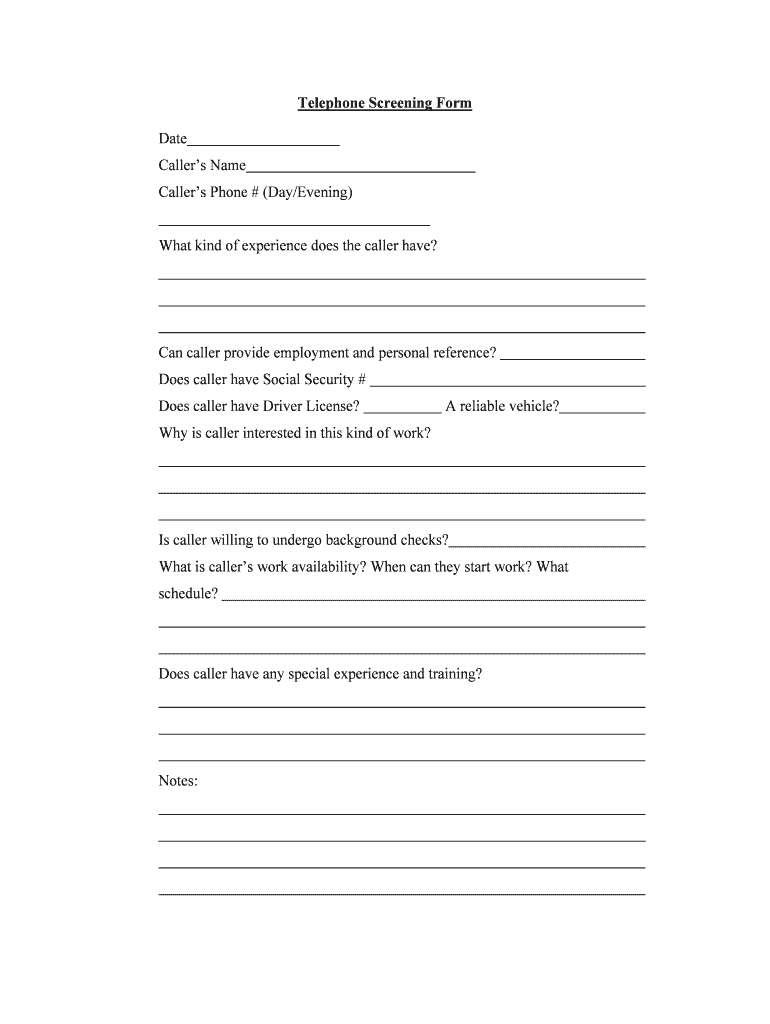
Callers Name Form


What is the Callers Name
The Callers Name form is a document used to identify and verify the individual or entity making a request or inquiry. This form is commonly utilized in various business and legal contexts, ensuring that the correct person is associated with a specific action or transaction. It serves as a crucial tool for maintaining accurate records and facilitating communication between parties.
Steps to complete the Callers Name
Completing the Callers Name form involves several straightforward steps to ensure accuracy and compliance. Follow these steps for effective completion:
- Begin by entering your full name as it appears on official documents.
- Provide any additional identifying information, such as a phone number or email address.
- Clearly specify the purpose of the call or inquiry associated with the form.
- Review all entered information for accuracy before submission.
- Sign and date the form to validate your identity and intent.
Legal use of the Callers Name
The Callers Name form holds legal significance, especially in contexts where identity verification is crucial. When filled out correctly, it can serve as a binding document in various transactions. Compliance with relevant laws, such as the ESIGN Act and UETA, ensures that the electronic version of the form is recognized legally. This is particularly important when the form is used in business dealings or legal proceedings.
Key elements of the Callers Name
Understanding the key elements of the Callers Name form is essential for proper usage. The main components typically include:
- Full Name: The complete name of the caller, ensuring clear identification.
- Contact Information: Phone number and email address for follow-up communications.
- Purpose of Inquiry: A brief description of the reason for the call or request.
- Date and Signature: The date of completion and the caller's signature to authenticate the form.
How to obtain the Callers Name
The Callers Name form can be obtained through various channels depending on the organization or context in which it is used. Typically, it is available online on official websites or can be requested directly from the relevant department. In some cases, businesses may provide their own versions of the form for internal use. Ensure that you are using the most current version to maintain compliance and accuracy.
Examples of using the Callers Name
There are several scenarios where the Callers Name form is applicable. Examples include:
- When contacting customer service for account inquiries.
- In legal settings, such as submitting documents to a court.
- For business transactions requiring identity verification.
- During applications for services that require personal identification.
Quick guide on how to complete callers name
Effortlessly prepare Callers Name on any device
Managing documents online has become increasingly popular among businesses and individuals. It offers an excellent eco-friendly substitute for traditional printed and signed documents, allowing you to access the necessary form and securely store it on the internet. airSlate SignNow provides all the tools you need to create, modify, and eSign your documents quickly and without delays. Manage Callers Name on any platform with airSlate SignNow Android or iOS applications and simplify any document-related process today.
How to alter and eSign Callers Name with ease
- Find Callers Name and then click Get Form to begin.
- Utilize the tools we offer to complete your form.
- Highlight pertinent sections of the documents or redact sensitive information with tools that airSlate SignNow provides specifically for that purpose.
- Generate your signature using the Sign tool, which takes seconds and carries the same legal validity as a conventional wet ink signature.
- Review the information and then click on the Done button to save your modifications.
- Select how you would like to share your form, via email, SMS, or invitation link, or download it to your computer.
Eliminate concerns about lost or misplaced documents, tedious form searches, or errors requiring the printing of new document copies. airSlate SignNow meets your document management needs in just a few clicks from any device of your choice. Modify and eSign Callers Name and ensure excellent communication at any stage of the form preparation process with airSlate SignNow.
Create this form in 5 minutes or less
Create this form in 5 minutes!
People also ask
-
What is airSlate SignNow and how does it use Callers Name?
airSlate SignNow is an eSignature solution that allows businesses to send and sign documents electronically. By utilizing detailed information like Callers Name, the platform ensures that documents are securely signed and tailored to each specific user, enhancing both the signing experience and the clarity of the documents.
-
How can I incorporate Callers Name in the signing process?
You can easily include Callers Name in your documents using airSlate SignNow's customizable fields. This feature allows you to automatically populate the signer's name, making the signing process more efficient and ensuring that each document is accurately personalized for the recipient.
-
What are the pricing options for airSlate SignNow?
airSlate SignNow offers various pricing plans to suit different business needs, starting from a basic plan to more advanced options. Each plan includes features that facilitate document signing with personalization options, including the ability to use Callers Name to streamline your workflow.
-
What features does airSlate SignNow offer related to Callers Name?
airSlate SignNow boasts a range of features such as customizable templates, automatic reminders, and integration options that enhance document management. One of the key features is the ability to include Callers Name, ensuring that each document reflects the intended recipient’s identity for clarity and professionalism.
-
Are there any integrations available with airSlate SignNow?
Yes, airSlate SignNow integrates seamlessly with various other applications, enhancing its functionality. This includes CRM systems and cloud storage solutions, where you can utilize Callers Name to automate document preparation and improve your overall operational efficiency.
-
How does airSlate SignNow enhance the security of documents with Callers Name?
airSlate SignNow prioritizes security throughout the signing process. When you include Callers Name in your documents, the platform employs encryption and authentication measures to protect sensitive information, ensuring that only authorized individuals can access and sign the documents.
-
Can I customize the signing experience with Callers Name on airSlate SignNow?
Absolutely! airSlate SignNow allows businesses to customize their signing experience, including specific fields for Callers Name. This level of customization enhances user experience and personalizes the interaction, leading to higher completion rates for important documents.
Get more for Callers Name
Find out other Callers Name
- Can I Electronic signature Connecticut Sports LLC Operating Agreement
- How Can I Electronic signature New York Real Estate Warranty Deed
- How To Electronic signature Idaho Police Last Will And Testament
- How Do I Electronic signature North Dakota Real Estate Quitclaim Deed
- Can I Electronic signature Ohio Real Estate Agreement
- Electronic signature Ohio Real Estate Quitclaim Deed Later
- How To Electronic signature Oklahoma Real Estate Business Plan Template
- How Can I Electronic signature Georgia Sports Medical History
- Electronic signature Oregon Real Estate Quitclaim Deed Free
- Electronic signature Kansas Police Arbitration Agreement Now
- Electronic signature Hawaii Sports LLC Operating Agreement Free
- Electronic signature Pennsylvania Real Estate Quitclaim Deed Fast
- Electronic signature Michigan Police Business Associate Agreement Simple
- Electronic signature Mississippi Police Living Will Safe
- Can I Electronic signature South Carolina Real Estate Work Order
- How To Electronic signature Indiana Sports RFP
- How Can I Electronic signature Indiana Sports RFP
- Electronic signature South Dakota Real Estate Quitclaim Deed Now
- Electronic signature South Dakota Real Estate Quitclaim Deed Safe
- Electronic signature Indiana Sports Forbearance Agreement Myself