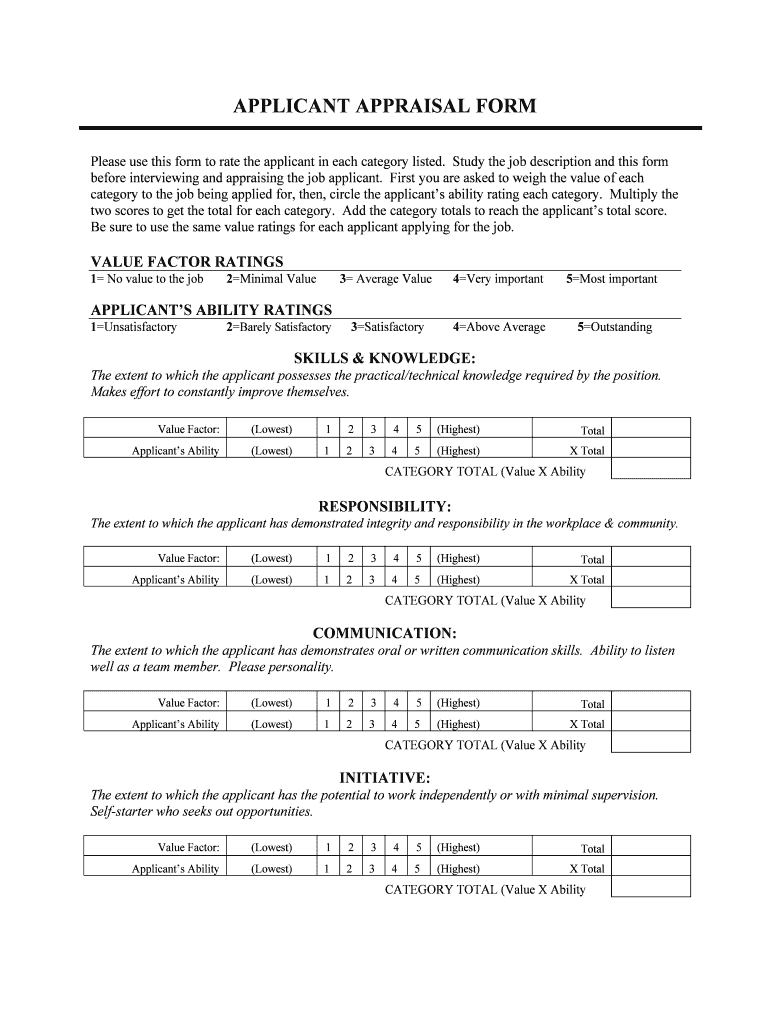
Please Use This Form to Rate the Applicant in Each Category Listed


What is the Please Use This Form To Rate The Applicant In Each Category Listed
The form titled "Please Use This Form To Rate The Applicant In Each Category Listed" is designed to evaluate candidates across various criteria. This structured assessment enables organizations to gather consistent and objective feedback about an applicant's qualifications, skills, and overall fit for a position. Each category typically includes specific attributes or competencies that the evaluator must consider when providing ratings. This form is essential for ensuring a fair and thorough review process in hiring decisions.
How to use the Please Use This Form To Rate The Applicant In Each Category Listed
Using the form effectively involves several straightforward steps. First, ensure you have a clear understanding of each category listed on the form. Next, carefully review the applicant's qualifications, experiences, and any relevant materials provided. As you assess each category, assign a rating based on your evaluation. It is crucial to provide comments or justification for each rating to enhance the feedback's clarity and usefulness. After completing the form, ensure that it is submitted according to your organization’s procedures.
Steps to complete the Please Use This Form To Rate The Applicant In Each Category Listed
Completing the form involves a systematic approach:
- Read through the form thoroughly to familiarize yourself with its structure and requirements.
- Gather all necessary information about the applicant, such as resumes, cover letters, and interview notes.
- Evaluate the applicant against each category, considering specific examples that support your ratings.
- Assign ratings based on your assessment, ensuring consistency across all categories.
- Provide detailed comments for each rating to explain your reasoning.
- Review the completed form for accuracy before submission.
Legal use of the Please Use This Form To Rate The Applicant In Each Category Listed
The legal use of this form is contingent upon compliance with employment laws and regulations. It is essential to ensure that the criteria used for rating applicants do not discriminate against any protected classes. Additionally, the information collected must be handled in accordance with privacy laws, safeguarding the applicant's personal data. Organizations should establish clear policies regarding the retention and use of completed forms to maintain compliance with legal standards.
Key elements of the Please Use This Form To Rate The Applicant In Each Category Listed
Key elements of the form typically include:
- Applicant's name and position applied for.
- A list of categories or competencies to be rated.
- A rating scale, often ranging from one to five or one to ten.
- Comment sections for each category to provide context for ratings.
- Evaluator's name and signature to validate the assessment.
Examples of using the Please Use This Form To Rate The Applicant In Each Category Listed
Examples of utilizing the form can vary based on the organization’s needs. For instance, a hiring manager may use the form to assess a candidate for a sales position by evaluating categories such as communication skills, teamwork, and problem-solving abilities. Another example could be a panel of interviewers collectively rating an applicant for a technical role, focusing on categories like technical expertise, adaptability, and cultural fit. These examples illustrate how the form can be tailored to different roles and evaluation criteria.
Quick guide on how to complete please use this form to rate the applicant in each category listed
Complete Please Use This Form To Rate The Applicant In Each Category Listed seamlessly on any device
Digital document management has gained popularity among businesses and individuals. It serves as an ideal eco-friendly substitute for conventional printed and signed documents, as you can access the necessary form and securely store it online. airSlate SignNow provides you with all the tools you need to create, modify, and eSign your documents quickly without any hold-ups. Manage Please Use This Form To Rate The Applicant In Each Category Listed on any platform with airSlate SignNow Android or iOS applications and streamline any document-related task today.
The simplest way to modify and eSign Please Use This Form To Rate The Applicant In Each Category Listed with ease
- Obtain Please Use This Form To Rate The Applicant In Each Category Listed and click on Get Form to initiate the process.
- Make use of the tools we provide to complete your document.
- Mark important sections of your documents or redact sensitive information with tools that airSlate SignNow offers specifically for that purpose.
- Create your signature using the Sign feature, which takes mere seconds and carries the same legal validity as a traditional wet ink signature.
- Review all the details and click on the Done button to preserve your modifications.
- Choose how you wish to send your form, via email, SMS, or invitation link, or download it to your computer.
Leave behind concerns about lost or misplaced documents, laborious form searches, or errors that necessitate printing new document versions. airSlate SignNow meets all your document management requirements in just a few clicks from any device you prefer. Modify and eSign Please Use This Form To Rate The Applicant In Each Category Listed and guarantee excellent communication at every stage of the form preparation process with airSlate SignNow.
Create this form in 5 minutes or less
Create this form in 5 minutes!
People also ask
-
What is the purpose of using this form to rate applicants?
The purpose of using this form to rate the applicant in each category listed is to standardize the evaluation process. By providing clear criteria, you can ensure that all applicants are assessed fairly and consistently.
-
How does airSlate SignNow handle the applicant rating process?
With airSlate SignNow, you can streamline the applicant rating process by electronically managing forms. Please use this form to rate the applicant in each category listed, and leverage our platform's features for easy tracking and data management.
-
Are there any costs associated with using the applicant rating form?
Using our applicant rating form is included in your airSlate SignNow subscription plan. We offer a cost-effective solution, allowing you to utilize various features without hidden fees, including forms for applicant evaluation.
-
What features does airSlate SignNow provide for document management?
airSlate SignNow offers a range of features to enhance document management, including e-signatures, customizable templates, and secure sharing options. Please use this form to rate the applicant in each category listed, and manage all related documentation in one platform.
-
Can I integrate airSlate SignNow with other tools for applicant management?
Yes, airSlate SignNow provides seamless integrations with various applicant management systems and other tools. This allows you to enhance your workflow and ensures that you can easily access the form to rate the applicant in each category listed.
-
How can airSlate SignNow improve the hiring process?
airSlate SignNow simplifies the hiring process by allowing you to gather and manage applicant assessments efficiently. Please use this form to rate the applicant in each category listed to facilitate a more structured and quicker hiring decision.
-
Is there a mobile app available for using airSlate SignNow?
Yes, airSlate SignNow offers a mobile app that allows you to manage documents and forms on the go. Whether you need to please use this form to rate the applicant in each category listed or send documents for signing, the mobile app makes it convenient.
Get more for Please Use This Form To Rate The Applicant In Each Category Listed
Find out other Please Use This Form To Rate The Applicant In Each Category Listed
- How To Sign Illinois Sales Invoice Template
- How Do I Sign Indiana Sales Invoice Template
- Sign North Carolina Equipment Sales Agreement Online
- Sign South Dakota Sales Invoice Template Free
- How Can I Sign Nevada Sales Proposal Template
- Can I Sign Texas Confirmation Of Reservation Or Order
- How To Sign Illinois Product Defect Notice
- Sign New Mexico Refund Request Form Mobile
- Sign Alaska Sponsorship Agreement Safe
- How To Sign Massachusetts Copyright License Agreement
- How Do I Sign Vermont Online Tutoring Services Proposal Template
- How Do I Sign North Carolina Medical Records Release
- Sign Idaho Domain Name Registration Agreement Easy
- Sign Indiana Domain Name Registration Agreement Myself
- Sign New Mexico Domain Name Registration Agreement Easy
- How To Sign Wisconsin Domain Name Registration Agreement
- Sign Wyoming Domain Name Registration Agreement Safe
- Sign Maryland Delivery Order Template Myself
- Sign Minnesota Engineering Proposal Template Computer
- Sign Washington Engineering Proposal Template Secure