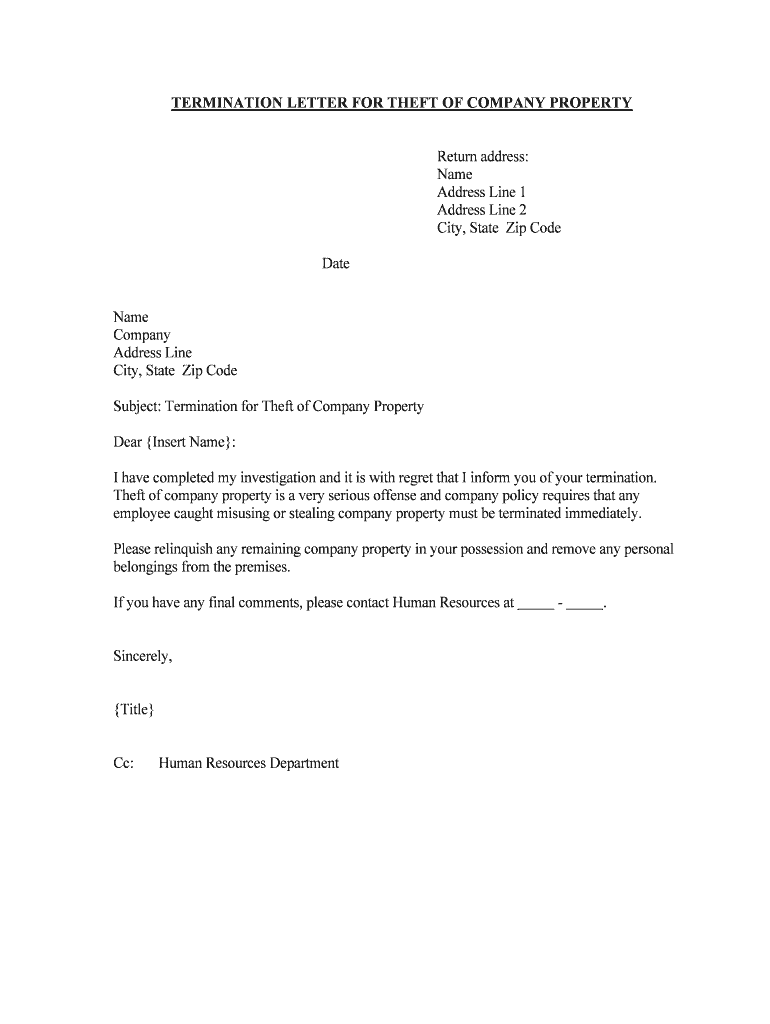
Employee Termination LettereForms Fillable Forms


What is the Employee Termination LettereForms Fillable Forms
The Employee Termination LettereForms Fillable Forms are essential documents used by employers to formally notify employees of their termination. These forms serve as a written record of the termination process, outlining the reasons for separation, the employee's final pay, and any other pertinent details. Utilizing fillable forms streamlines the process, allowing employers to complete and customize the document efficiently while ensuring compliance with legal standards.
How to use the Employee Termination LettereForms Fillable Forms
Using the Employee Termination LettereForms Fillable Forms involves several straightforward steps. First, access the fillable form through a digital platform that supports electronic signatures. Next, enter the necessary information, including the employee's name, position, and termination date. It is crucial to provide a clear explanation for the termination to maintain transparency. Once completed, the form can be electronically signed by both the employer and the employee, ensuring a legally binding agreement.
Steps to complete the Employee Termination LettereForms Fillable Forms
Completing the Employee Termination LettereForms Fillable Forms requires careful attention to detail. Follow these steps for a successful completion:
- Access the fillable form on a secure digital platform.
- Enter the employee's full name and job title.
- Specify the termination date and the effective date of the notice.
- Provide the reasons for termination, ensuring clarity and professionalism.
- Include details about final pay, benefits, and any other relevant information.
- Review the form for accuracy before signing.
- Obtain electronic signatures from both parties to finalize the document.
Legal use of the Employee Termination LettereForms Fillable Forms
The legal use of the Employee Termination LettereForms Fillable Forms is crucial to ensure compliance with employment laws. These forms must adhere to federal and state regulations regarding employee rights and termination procedures. By utilizing a platform that complies with the ESIGN Act and UETA, employers can ensure that the electronic signatures are legally binding. This compliance provides protection for both the employer and the employee, reducing the risk of disputes.
Key elements of the Employee Termination LettereForms Fillable Forms
Key elements of the Employee Termination LettereForms Fillable Forms include:
- Employee Information: Full name, job title, and employee ID.
- Termination Details: Effective date and reasons for termination.
- Final Pay Information: Details regarding last paycheck, unused vacation days, and benefits.
- Signatures: Required signatures from both the employer and employee to validate the termination.
State-specific rules for the Employee Termination LettereForms Fillable Forms
State-specific rules regarding the Employee Termination LettereForms Fillable Forms can vary significantly. Employers should be aware of their state’s labor laws, which may dictate the information required in the termination notice, the notice period, and any final pay requirements. Consulting with legal counsel or human resources professionals can ensure compliance with local regulations and avoid potential legal issues.
Quick guide on how to complete employee termination lettereformsfree fillable forms
Complete Employee Termination LettereForms Fillable Forms effortlessly on any device
Digital document management has gained popularity among businesses and individuals alike. It serves as an ideal eco-friendly alternative to traditional printed and signed documents, allowing you to obtain the correct form and securely store it online. airSlate SignNow provides you with all the tools you need to create, edit, and eSign your documents swiftly without delays. Manage Employee Termination LettereForms Fillable Forms on any platform with airSlate SignNow's Android or iOS applications and simplify your document-related processes today.
How to modify and eSign Employee Termination LettereForms Fillable Forms smoothly
- Locate Employee Termination LettereForms Fillable Forms and click on Get Form to begin.
- Utilize the tools we offer to submit your document.
- Select pertinent sections of the documents or redact sensitive information with tools that airSlate SignNow provides specifically for this purpose.
- Generate your eSignature using the Sign tool, which takes only a few seconds and carries the same legal validity as a traditional ink signature.
- Review the information and click on the Done button to save your updates.
- Decide how you want to send your form, via email, SMS, invitation link, or download it to your computer.
Say goodbye to lost or misplaced documents, tedious form searching, or errors that necessitate printing new copies. airSlate SignNow meets all your document management needs in just a few clicks from any device you choose. Modify and eSign Employee Termination LettereForms Fillable Forms and ensure seamless communication throughout the document preparation process with airSlate SignNow.
Create this form in 5 minutes or less
Create this form in 5 minutes!
People also ask
-
What are Employee Termination LettereForms Fillable Forms?
Employee Termination LettereForms Fillable Forms are customizable documents designed to streamline the termination process. These forms allow employers to provide clear communication to employees regarding their termination while ensuring compliance with legal requirements.
-
How can Employee Termination LettereForms Fillable Forms benefit my business?
Using Employee Termination LettereForms Fillable Forms can signNowly improve efficiency in HR processes. They help mitigate risks by ensuring all necessary information is captured accurately and provide a professional way to handle sensitive communications.
-
Are there any costs associated with using Employee Termination LettereForms Fillable Forms?
Yes, airSlate SignNow offers flexible pricing plans to suit various business needs. The cost of using Employee Termination LettereForms Fillable Forms is typically part of the overall subscription, which includes access to all features and support.
-
Can I customize Employee Termination LettereForms Fillable Forms?
Absolutely! Employee Termination LettereForms Fillable Forms can be tailored to meet your company's specific requirements. You can modify text, add fields for signatures, and include your company branding to create a personalized document.
-
What integrations are available with Employee Termination LettereForms Fillable Forms?
Employee Termination LettereForms Fillable Forms integrate seamlessly with various third-party applications. This includes popular HR software, cloud storage services, and team collaboration tools, making it easy to incorporate into your existing workflows.
-
How secure are Employee Termination LettereForms Fillable Forms?
Security is a top priority with airSlate SignNow. Employee Termination LettereForms Fillable Forms are protected through encryption and comply with industry standards, ensuring that sensitive employee information remains confidential and secure.
-
Is training provided for using Employee Termination LettereForms Fillable Forms?
Yes, airSlate SignNow offers comprehensive training resources and customer support for all users. Whether you are new to Employee Termination LettereForms Fillable Forms or need advanced support, our team is here to help you get the most out of the platform.
Get more for Employee Termination LettereForms Fillable Forms
- 7 eleven employee website form
- Refund application form
- Ann latsky nursing college online application for 2021 form
- Rite aid screening questionnaire and consent form
- Learners license test pdf form
- Secondary school certificate download form
- Application for cash aid food stamps andor california cdph ca form
- Richmond city office of building inspection form
Find out other Employee Termination LettereForms Fillable Forms
- How To Electronic signature Indiana Sports RFP
- How Can I Electronic signature Indiana Sports RFP
- Electronic signature South Dakota Real Estate Quitclaim Deed Now
- Electronic signature South Dakota Real Estate Quitclaim Deed Safe
- Electronic signature Indiana Sports Forbearance Agreement Myself
- Help Me With Electronic signature Nevada Police Living Will
- Electronic signature Real Estate Document Utah Safe
- Electronic signature Oregon Police Living Will Now
- Electronic signature Pennsylvania Police Executive Summary Template Free
- Electronic signature Pennsylvania Police Forbearance Agreement Fast
- How Do I Electronic signature Pennsylvania Police Forbearance Agreement
- How Can I Electronic signature Pennsylvania Police Forbearance Agreement
- Electronic signature Washington Real Estate Purchase Order Template Mobile
- Electronic signature West Virginia Real Estate Last Will And Testament Online
- Electronic signature Texas Police Lease Termination Letter Safe
- How To Electronic signature Texas Police Stock Certificate
- How Can I Electronic signature Wyoming Real Estate Quitclaim Deed
- Electronic signature Virginia Police Quitclaim Deed Secure
- How Can I Electronic signature West Virginia Police Letter Of Intent
- How Do I Electronic signature Washington Police Promissory Note Template