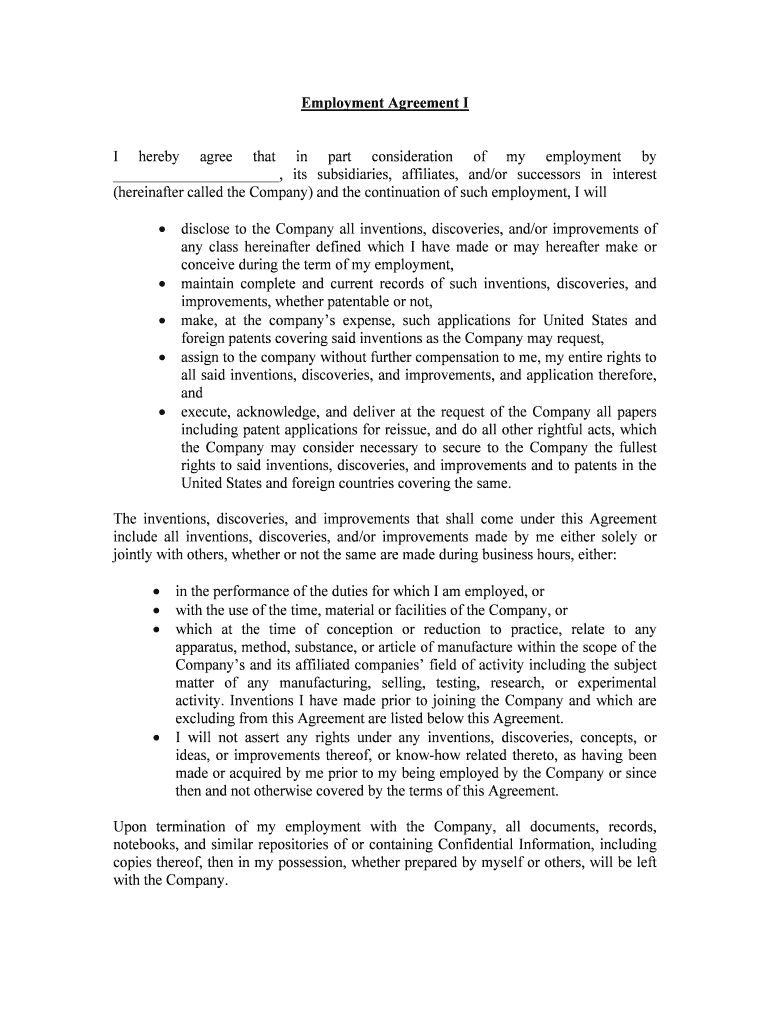
EX 10 25 Employment Agreement and Change in Control Form


What is the EX 10 25 Employment Agreement And Change In Control
The EX 10 25 Employment Agreement And Change In Control is a legal document that outlines the terms and conditions of employment for key executives within a company, particularly in relation to changes in control, such as mergers or acquisitions. This agreement serves to protect both the employer and the employee by clearly defining rights, responsibilities, and compensation in the event of significant corporate changes. It is crucial for ensuring that executives are aware of their entitlements and obligations during transitional periods.
Key elements of the EX 10 25 Employment Agreement And Change In Control
Several important components must be included in the EX 10 25 Employment Agreement And Change In Control to ensure its effectiveness:
- Definitions: Clear definitions of terms related to employment and changes in control.
- Compensation: Details regarding salary, bonuses, and other financial incentives.
- Termination clauses: Conditions under which the agreement may be terminated by either party.
- Severance pay: Provisions for severance in the event of termination due to a change in control.
- Confidentiality: Obligations regarding the protection of sensitive company information.
- Non-compete clauses: Restrictions on the executive's ability to work with competitors post-employment.
Steps to complete the EX 10 25 Employment Agreement And Change In Control
Completing the EX 10 25 Employment Agreement And Change In Control involves several key steps:
- Gather necessary information: Collect all relevant data, including employee details and company policies.
- Draft the agreement: Use a template or create a new document that includes all required elements.
- Review and revise: Ensure all terms are clear and compliant with applicable laws.
- Sign the agreement: Obtain signatures from all parties involved, ensuring that electronic signatures are legally valid.
- Store the document: Keep a secure copy of the signed agreement for future reference.
Legal use of the EX 10 25 Employment Agreement And Change In Control
The legal validity of the EX 10 25 Employment Agreement And Change In Control hinges on its compliance with federal and state laws. To be enforceable, the agreement must be signed by all parties and should meet the requirements set forth by the Electronic Signatures in Global and National Commerce (ESIGN) Act, as well as the Uniform Electronic Transactions Act (UETA). These laws affirm the legality of electronic signatures and documents, provided they meet specific criteria.
How to use the EX 10 25 Employment Agreement And Change In Control
Using the EX 10 25 Employment Agreement And Change In Control effectively involves understanding its purpose and ensuring proper execution. Companies should provide the agreement to key executives upon hiring or during significant organizational changes. It is advisable to review the document regularly to ensure it remains relevant and compliant with current laws. Additionally, utilizing a digital platform for signing and storing the agreement can streamline the process and enhance security.
Quick guide on how to complete ex 1025 employment agreement and change in control
Complete EX 10 25 Employment Agreement And Change In Control effortlessly on any device
Digital document management has gained traction among businesses and individuals. It offers a perfect eco-friendly substitute for conventional printed and signed papers, as you can access the appropriate form and securely save it online. airSlate SignNow equips you with all the resources you need to create, modify, and electronically sign your documents quickly without delays. Handle EX 10 25 Employment Agreement And Change In Control on any device using airSlate SignNow’s Android or iOS applications and streamline any document-focused task today.
How to alter and electronically sign EX 10 25 Employment Agreement And Change In Control with ease
- Find EX 10 25 Employment Agreement And Change In Control and then click Get Form to begin.
- Utilize the tools we offer to complete your form.
- Emphasize pertinent sections of the documents or conceal sensitive information with tools that airSlate SignNow provides specifically for that purpose.
- Create your signature using the Sign tool, which takes just seconds and holds the same legal validity as a traditional handwritten signature.
- Review all the information and then click on the Done button to save your modifications.
- Select how you wish to send your form, via email, SMS, or invitation link, or download it to your computer.
Say goodbye to lost or disorganized documents, tedious form searching, or mistakes that necessitate printing new document copies. airSlate SignNow meets your document management needs in just a few clicks from any device of your choice. Alter and electronically sign EX 10 25 Employment Agreement And Change In Control and ensure outstanding communication at any stage of your form preparation process with airSlate SignNow.
Create this form in 5 minutes or less
Create this form in 5 minutes!
People also ask
-
What is the EX 10 25 Employment Agreement And Change In Control?
The EX 10 25 Employment Agreement And Change In Control is a legal document that outlines the terms of employment and the procedures to follow in the event of a change in control of the company. This agreement is crucial for ensuring that both employers and employees understand their rights and obligations during transitions. Utilizing airSlate SignNow, you can easily create, send, and eSign this agreement for streamlined processes.
-
How does airSlate SignNow facilitate the EX 10 25 Employment Agreement And Change In Control?
airSlate SignNow provides an efficient platform for drafting and managing the EX 10 25 Employment Agreement And Change In Control. Our intuitive interface allows users to customize templates, gather necessary signatures electronically, and securely store agreements. This simplifies compliance and ensures that all parties are informed and acknowledge the terms.
-
What are the pricing options for airSlate SignNow regarding the EX 10 25 Employment Agreement And Change In Control?
airSlate SignNow offers flexible pricing plans tailored to meet the needs of businesses of all sizes. Our affordable solutions cover features that support the management of documents like the EX 10 25 Employment Agreement And Change In Control. You can choose from monthly or annual subscriptions, with options for upgrades as your business grows.
-
What are the key features of airSlate SignNow for managing employment agreements?
Key features of airSlate SignNow include customizable templates, electronic signatures, and automated workflows, all of which signNowly enhance the management of documents like the EX 10 25 Employment Agreement And Change In Control. These functionalities help to speed up document processing while maintaining legal compliance and security. Additionally, you can track the status of agreements in real time.
-
How can airSlate SignNow ensure the legality of the EX 10 25 Employment Agreement And Change In Control?
With airSlate SignNow, all electronic signatures comply with e-signature laws, ensuring that the EX 10 25 Employment Agreement And Change In Control is legally binding. The platform maintains secure storage and provides an audit trail to support transparency and authenticity. This gives businesses peace of mind that their documents meet legal standards.
-
Can I integrate airSlate SignNow with other applications for better management of my employment agreements?
Yes, airSlate SignNow offers seamless integrations with various applications, enhancing the management of documents like the EX 10 25 Employment Agreement And Change In Control. You can connect with CRMs, cloud storage services, and more to streamline your document workflow. This capability allows for better collaboration and efficiency in your business processes.
-
What benefits does eSigning the EX 10 25 Employment Agreement And Change In Control offer?
E-signing the EX 10 25 Employment Agreement And Change In Control through airSlate SignNow brings numerous benefits, including faster turnaround times, reduced administrative hassle, and enhanced convenience for all parties involved. Electronic signatures are not only legally valid but also save on printing and mailing costs. Moreover, digital management ensures that you can access agreements anytime and anywhere.
Get more for EX 10 25 Employment Agreement And Change In Control
- Jdf 1701 form
- Co jdf109 form
- Adoption same gender parent adoption without a civil union form
- Notice of adoption proceeding and summons to respond form
- Codeigniter sample application video tutorialjquery form
- Colorado jdf 500 form
- Annulment in coloradocolorado legal services for low income form
- Jdf1300 form
Find out other EX 10 25 Employment Agreement And Change In Control
- How To eSign New Hampshire Church Donation Giving Form
- eSign North Dakota Award Nomination Form Free
- eSignature Mississippi Demand for Extension of Payment Date Secure
- Can I eSign Oklahoma Online Donation Form
- How Can I Electronic signature North Dakota Claim
- How Do I eSignature Virginia Notice to Stop Credit Charge
- How Do I eSignature Michigan Expense Statement
- How Can I Electronic signature North Dakota Profit Sharing Agreement Template
- Electronic signature Ohio Profit Sharing Agreement Template Fast
- Electronic signature Florida Amendment to an LLC Operating Agreement Secure
- Electronic signature Florida Amendment to an LLC Operating Agreement Fast
- Electronic signature Florida Amendment to an LLC Operating Agreement Simple
- Electronic signature Florida Amendment to an LLC Operating Agreement Safe
- How Can I eSignature South Carolina Exchange of Shares Agreement
- Electronic signature Michigan Amendment to an LLC Operating Agreement Computer
- Can I Electronic signature North Carolina Amendment to an LLC Operating Agreement
- Electronic signature South Carolina Amendment to an LLC Operating Agreement Safe
- Can I Electronic signature Delaware Stock Certificate
- Electronic signature Massachusetts Stock Certificate Simple
- eSignature West Virginia Sale of Shares Agreement Later