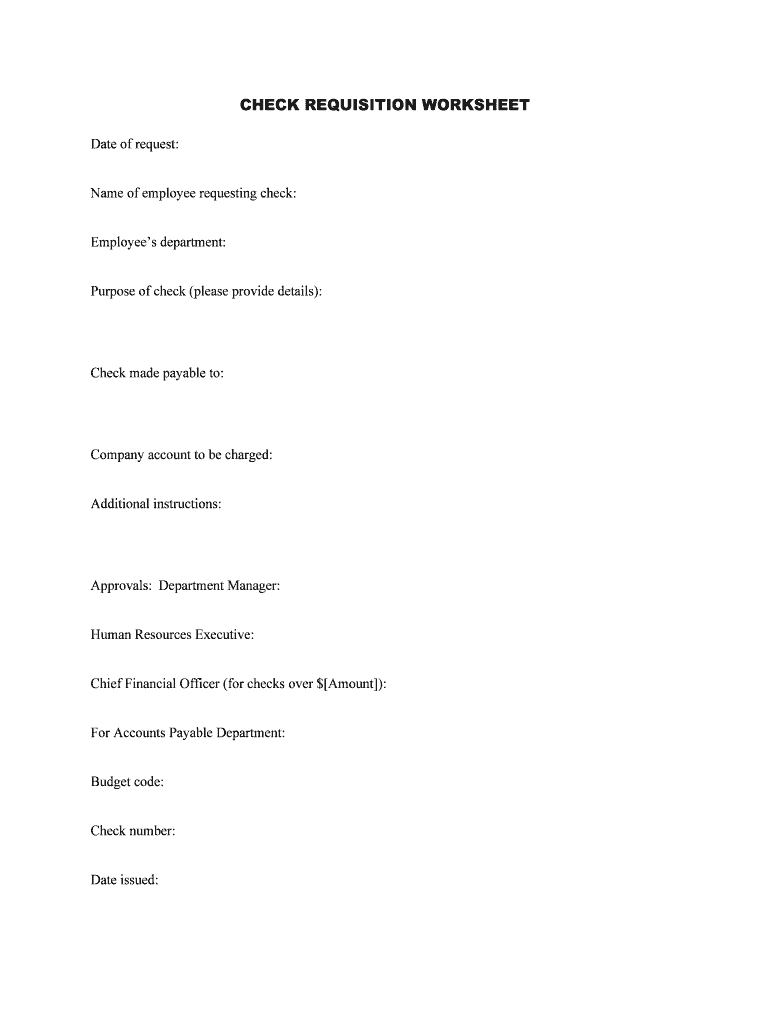
CHECK REQUISITION WORKSHEET Form


What is the CHECK REQUISITION WORKSHEET
The check requisition worksheet is a crucial document used by businesses to request the issuance of a check for various purposes, including payments to vendors, reimbursements, or employee expenses. This form serves as an internal control mechanism, ensuring that all disbursements are properly documented and approved before funds are released. It typically includes details such as the payee's name, the amount requested, the purpose of the payment, and the necessary approvals from management or finance departments.
How to use the CHECK REQUISITION WORKSHEET
Using the check requisition worksheet involves several straightforward steps. First, gather all necessary information regarding the payment, including the payee details and the amount. Next, fill out the worksheet accurately, ensuring that all required fields are completed. Once the form is filled out, it should be submitted to the appropriate department for approval. After receiving the necessary approvals, the worksheet can be processed for payment, leading to the issuance of the check.
Steps to complete the CHECK REQUISITION WORKSHEET
Completing the check requisition worksheet involves a systematic approach:
- Collect information about the payment, including the payee's name and address.
- Determine the amount to be paid and the purpose of the payment.
- Fill in the worksheet, ensuring all required fields are accurately completed.
- Attach any supporting documents, such as invoices or receipts, to validate the request.
- Submit the worksheet to the designated approver for review.
- Once approved, forward the document to the finance department for processing.
Key elements of the CHECK REQUISITION WORKSHEET
Several key elements must be included in the check requisition worksheet to ensure its effectiveness:
- Payee Information: Name and address of the individual or company receiving the payment.
- Amount Requested: The total sum of money being requested.
- Purpose of Payment: A brief description of why the payment is being made.
- Approvals: Signatures from relevant authorities, confirming that the payment is justified.
- Supporting Documents: Any additional paperwork that supports the request, such as invoices or receipts.
Legal use of the CHECK REQUISITION WORKSHEET
The check requisition worksheet is not only a practical tool but also a legally significant document. It helps maintain compliance with financial regulations and internal policies. Properly executed, it can serve as evidence of authorized transactions, protecting the organization from potential disputes or audits. Ensuring that all required approvals are obtained before processing payments is essential for legal and financial accountability.
Form Submission Methods (Online / Mail / In-Person)
Submitting the check requisition worksheet can be done through various methods, depending on the organization's policies. Common submission methods include:
- Online Submission: Many organizations utilize electronic systems where the worksheet can be filled out and submitted digitally.
- Mail: In some cases, printed forms may need to be mailed to the finance department.
- In-Person: Employees may also submit the worksheet directly to the finance or accounting department for immediate processing.
Quick guide on how to complete check requisition worksheet
Prepare CHECK REQUISITION WORKSHEET effortlessly on any device
Online document management has gained immense popularity among organizations and individuals alike. It serves as an ideal eco-friendly alternative to conventional printed and signed paperwork, allowing you to easily locate the appropriate form and securely store it online. airSlate SignNow equips you with all the tools necessary to create, modify, and eSign your documents quickly and efficiently. Manage CHECK REQUISITION WORKSHEET on any device with the airSlate SignNow Android or iOS applications and simplify any document-driven process today.
How to edit and eSign CHECK REQUISITION WORKSHEET with ease
- Find CHECK REQUISITION WORKSHEET and click on Get Form to begin.
- Make use of the tools we offer to complete your document.
- Emphasize pertinent sections of the documents or redact sensitive information with tools specifically provided by airSlate SignNow for that purpose.
- Create your eSignature using the Sign feature, which takes mere seconds and carries the same legal validity as a traditional handwritten signature.
- Review all the details and click on the Done button to save your changes.
- Choose how you prefer to send your form, whether by email, SMS, invitation link, or downloading it to your computer.
Eliminate worries about lost or misplaced documents, tedious form searches, or mistakes that necessitate printing new document copies. airSlate SignNow meets your document management needs with just a few clicks from any device you choose. Edit and eSign CHECK REQUISITION WORKSHEET to ensure outstanding communication at every stage of the form preparation process with airSlate SignNow.
Create this form in 5 minutes or less
Create this form in 5 minutes!
People also ask
-
What is a CHECK REQUISITION WORKSHEET?
A CHECK REQUISITION WORKSHEET is a document used by businesses to request the issuance of payment. It typically includes details like the amount, purpose, and recipient's information. Utilizing airSlate SignNow, you can easily create and eSign your CHECK REQUISITION WORKSHEET, streamlining your payment processes.
-
How does airSlate SignNow support the creation of CHECK REQUISITION WORKSHEET?
airSlate SignNow provides customizable templates that allow users to create a CHECK REQUISITION WORKSHEET efficiently. Its user-friendly interface makes it easy to input all necessary details and obtain eSignatures from relevant parties. This ensures timely approvals and enhances your overall workflow.
-
What are the pricing options for using airSlate SignNow for a CHECK REQUISITION WORKSHEET?
airSlate SignNow offers flexible pricing plans that cater to businesses of all sizes. Plans are designed to provide you with features that streamline the creation and signing of documents such as the CHECK REQUISITION WORKSHEET. Visit our pricing page to find the best plan that meets your needs.
-
Can I integrate airSlate SignNow with other software for CHECK REQUISITION WORKSHEET management?
Yes, airSlate SignNow integrates seamlessly with various applications such as Google Workspace, Salesforce, and more. This means you can streamline your CHECK REQUISITION WORKSHEET management alongside your existing workflows, improving efficiency and collaboration across your team.
-
What are the benefits of using airSlate SignNow for a CHECK REQUISITION WORKSHEET?
Using airSlate SignNow for your CHECK REQUISITION WORKSHEET simplifies the approval process and reduces turnaround time. The platform enhances security with electronic signatures and audit trails, ensuring compliance and transparency in your financial transactions.
-
Is it easy to collect signatures for a CHECK REQUISITION WORKSHEET using airSlate SignNow?
Absolutely! airSlate SignNow makes it easy to collect signatures for your CHECK REQUISITION WORKSHEET. The platform allows you to send documents for signing via email or shareable links, enabling fast and secure eSignature collection from all stakeholders.
-
How does airSlate SignNow ensure the security of my CHECK REQUISITION WORKSHEET?
airSlate SignNow prioritizes your security by implementing top-notch encryption protocols for all documents, including the CHECK REQUISITION WORKSHEET. It also provides features like password protection and two-factor authentication, ensuring that your data remains confidential and secure.
Get more for CHECK REQUISITION WORKSHEET
Find out other CHECK REQUISITION WORKSHEET
- Electronic signature Kentucky Non-Profit Stock Certificate Online
- Electronic signature Legal PDF Louisiana Online
- Electronic signature Maine Legal Agreement Online
- Electronic signature Maine Legal Quitclaim Deed Online
- Electronic signature Missouri Non-Profit Affidavit Of Heirship Online
- Electronic signature New Jersey Non-Profit Business Plan Template Online
- Electronic signature Massachusetts Legal Resignation Letter Now
- Electronic signature Massachusetts Legal Quitclaim Deed Easy
- Electronic signature Minnesota Legal LLC Operating Agreement Free
- Electronic signature Minnesota Legal LLC Operating Agreement Secure
- Electronic signature Louisiana Life Sciences LLC Operating Agreement Now
- Electronic signature Oregon Non-Profit POA Free
- Electronic signature South Dakota Non-Profit Business Plan Template Now
- Electronic signature South Dakota Non-Profit Lease Agreement Template Online
- Electronic signature Legal Document Missouri Online
- Electronic signature Missouri Legal Claim Online
- Can I Electronic signature Texas Non-Profit Permission Slip
- Electronic signature Missouri Legal Rental Lease Agreement Simple
- Electronic signature Utah Non-Profit Cease And Desist Letter Fast
- Electronic signature Missouri Legal Lease Agreement Template Free