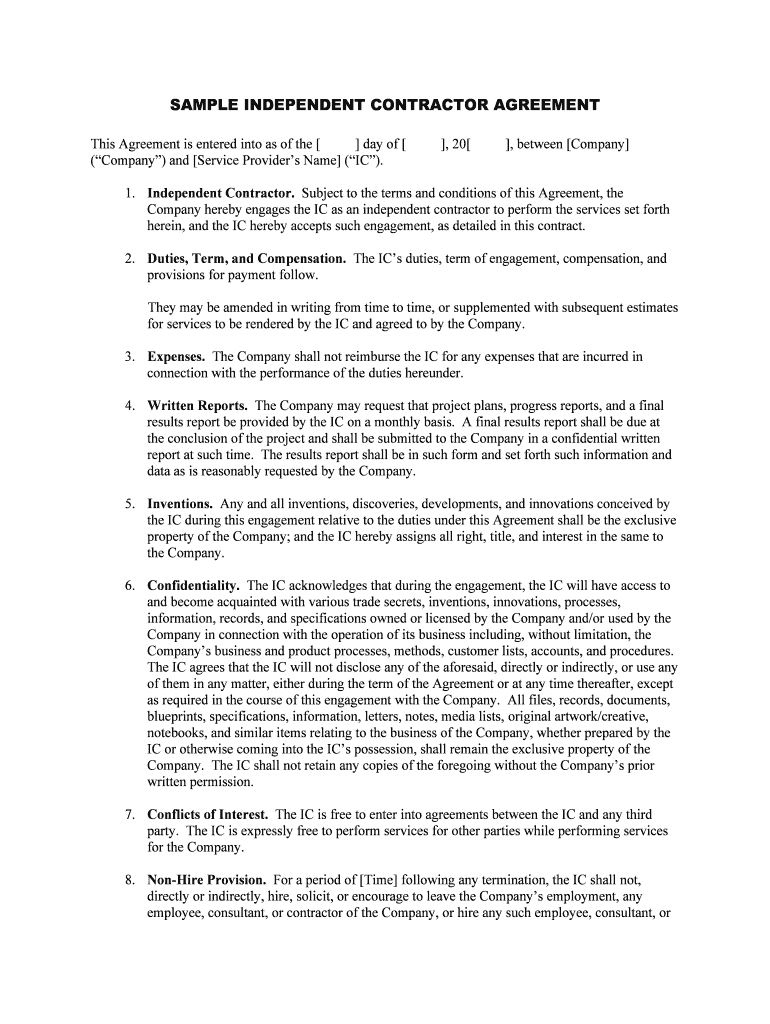
INDEPENDENT CONTRACTOR OPERATING AGREEMENT Form


What is the independent contractor operating agreement?
The independent contractor operating agreement is a legal document that outlines the terms and conditions between a business and an independent contractor. This agreement defines the scope of work, payment terms, and responsibilities of both parties. It serves as a crucial tool for establishing clear expectations and protecting the interests of both the contractor and the hiring business. By detailing the nature of the relationship, this agreement helps to avoid misunderstandings and potential disputes in the future.
Key elements of the independent contractor operating agreement
Several essential components should be included in an independent contractor operating agreement to ensure its effectiveness and legality:
- Scope of Work: A detailed description of the services to be provided by the contractor.
- Payment Terms: Information on compensation, including rates, payment schedule, and any expenses covered.
- Duration of Agreement: The start date and the length of the contract, including provisions for renewal or termination.
- Confidentiality: Clauses that protect sensitive information shared during the contract period.
- Liability and Indemnification: Provisions that outline liability responsibilities and indemnification terms.
- Governing Law: Specification of which state’s laws will govern the agreement.
Steps to complete the independent contractor operating agreement
Completing an independent contractor operating agreement involves several important steps:
- Identify Parties: Clearly state the names and contact information of both the contractor and the business.
- Define Scope of Work: Specify the tasks and responsibilities expected from the contractor.
- Outline Payment Terms: Include details about compensation, payment methods, and any additional expenses.
- Include Legal Provisions: Add necessary clauses regarding confidentiality, liability, and governing law.
- Review and Revise: Ensure both parties review the agreement for clarity and completeness.
- Sign the Agreement: Both parties should sign the document, either physically or electronically, to make it legally binding.
Legal use of the independent contractor operating agreement
For an independent contractor operating agreement to be legally binding, it must comply with relevant laws and regulations. This includes adhering to federal and state labor laws that govern independent contracting. The agreement should also meet the requirements of the Electronic Signatures in Global and National Commerce (ESIGN) Act, ensuring that electronic signatures are valid and enforceable. It is advisable to consult legal counsel to ensure that the agreement is compliant with applicable laws and adequately protects the interests of both parties.
How to use the independent contractor operating agreement
The independent contractor operating agreement serves as a foundational document for the working relationship between a business and an independent contractor. To use this agreement effectively:
- Before Work Begins: Ensure the agreement is signed before any work commences to establish clear expectations.
- Keep a Copy: Both parties should retain a signed copy of the agreement for their records.
- Refer to the Agreement: Use the agreement as a reference point throughout the duration of the contract to resolve any disputes or questions that may arise.
Examples of using the independent contractor operating agreement
Independent contractor operating agreements can be utilized in various industries and scenarios. Some common examples include:
- Freelance Services: Graphic designers, writers, and consultants often use this agreement to outline project details and payment terms.
- Construction Projects: Contractors in the construction industry may use this agreement to define the scope of work and payment schedules for subcontractors.
- Technology Services: IT professionals may enter into agreements for software development or maintenance services.
Quick guide on how to complete independent contractor operating agreement
Submit INDEPENDENT CONTRACTOR OPERATING AGREEMENT effortlessly from any device
Digital document management has gained traction among companies and individuals. It serves as an ideal environmentally friendly alternative to traditional printed and signed paperwork, as you can obtain the necessary form and securely keep it online. airSlate SignNow equips you with all the tools needed to generate, modify, and eSign your documents swiftly without delays. Manage INDEPENDENT CONTRACTOR OPERATING AGREEMENT on any device with airSlate SignNow Android or iOS applications and enhance any document-driven process today.
How to modify and eSign INDEPENDENT CONTRACTOR OPERATING AGREEMENT effortlessly
- Locate INDEPENDENT CONTRACTOR OPERATING AGREEMENT and click on Get Form to begin.
- Utilize the tools we offer to complete your document.
- Emphasize important sections of the documents or obscure sensitive information using the tools provided by airSlate SignNow specifically for this purpose.
- Create your signature with the Sign feature, which takes seconds and holds the same legal significance as a conventional handwritten signature.
- Review all the details and click the Done button to save your modifications.
- Choose how you wish to send your document, via email, SMS, or invite link, or download it to your computer.
Eliminate the hassle of lost or misplaced documents, exhausting form searches, or mistakes that require printing new copies. airSlate SignNow addresses your document management needs in just a few clicks from any device you prefer. Modify and eSign INDEPENDENT CONTRACTOR OPERATING AGREEMENT and ensure excellent communication at any stage of the form preparation process with airSlate SignNow.
Create this form in 5 minutes or less
Create this form in 5 minutes!
People also ask
-
What is an independent contractor operating agreement?
An independent contractor operating agreement is a legal document that outlines the terms and conditions under which an independent contractor will work with a business. This agreement helps define the scope of work, payment terms, and responsibilities of both parties. Using a well-structured independent contractor operating agreement can prevent misunderstandings and protect both the business and contractor.
-
How does airSlate SignNow simplify creating an independent contractor operating agreement?
airSlate SignNow provides easy-to-use templates and customization options to facilitate the drafting of an independent contractor operating agreement. Users can quickly fill in necessary details and manage their documents online. By streamlining the process, airSlate SignNow saves time and ensures the agreement is legally sound.
-
What features does airSlate SignNow offer for managing independent contractor agreements?
airSlate SignNow offers features such as electronic signatures, document tracking, and secure cloud storage, specifically designed for managing independent contractor agreements. These features enhance collaboration between contractors and businesses, providing real-time updates and making it easy to access important documents. This efficiency is vital for maintaining a smooth operational process.
-
Is there a cost associated with using airSlate SignNow for independent contractor operating agreements?
Yes, airSlate SignNow offers flexible pricing plans that cater to different business needs when managing independent contractor operating agreements. Whether you are a small business or a large enterprise, you can choose a plan that provides the necessary features at a competitive rate. This cost-effective solution enables any business to efficiently handle their contract requirements.
-
Can I integrate airSlate SignNow with other software for managing independent contractor agreements?
Absolutely! airSlate SignNow offers integrations with a wide range of software applications that can help streamline your workflow for independent contractor operating agreements. Whether you're using project management tools or CRM systems, these integrations allow for seamless data sharing and improved productivity. Simplifying the documentation process with airSlate SignNow enhances overall efficiency.
-
What are the benefits of using an independent contractor operating agreement?
Using an independent contractor operating agreement provides clear definitions of roles and responsibilities, helping to prevent disputes. It also ensures compliance with labor laws and protects your business from potential liabilities. By establishing terms upfront, both parties have a mutual understanding that safeguards their interests.
-
How can I ensure my independent contractor operating agreement is legally binding?
To ensure your independent contractor operating agreement is legally binding, it is essential to include key elements such as signatures from both parties and specific terms related to the scope of work. Using eSignatures via airSlate SignNow adds an extra layer of verification and security. This makes your independent contractor operating agreement compliant with legal standards.
Get more for INDEPENDENT CONTRACTOR OPERATING AGREEMENT
Find out other INDEPENDENT CONTRACTOR OPERATING AGREEMENT
- Sign Indiana Legal Cease And Desist Letter Easy
- Can I Sign Kansas Legal LLC Operating Agreement
- Sign Kansas Legal Cease And Desist Letter Now
- Sign Pennsylvania Insurance Business Plan Template Safe
- Sign Pennsylvania Insurance Contract Safe
- How Do I Sign Louisiana Legal Cease And Desist Letter
- How Can I Sign Kentucky Legal Quitclaim Deed
- Sign Kentucky Legal Cease And Desist Letter Fast
- Sign Maryland Legal Quitclaim Deed Now
- Can I Sign Maine Legal NDA
- How To Sign Maine Legal Warranty Deed
- Sign Maine Legal Last Will And Testament Fast
- How To Sign Maine Legal Quitclaim Deed
- Sign Mississippi Legal Business Plan Template Easy
- How Do I Sign Minnesota Legal Residential Lease Agreement
- Sign South Carolina Insurance Lease Agreement Template Computer
- Sign Missouri Legal Last Will And Testament Online
- Sign Montana Legal Resignation Letter Easy
- How Do I Sign Montana Legal IOU
- How Do I Sign Montana Legal Quitclaim Deed