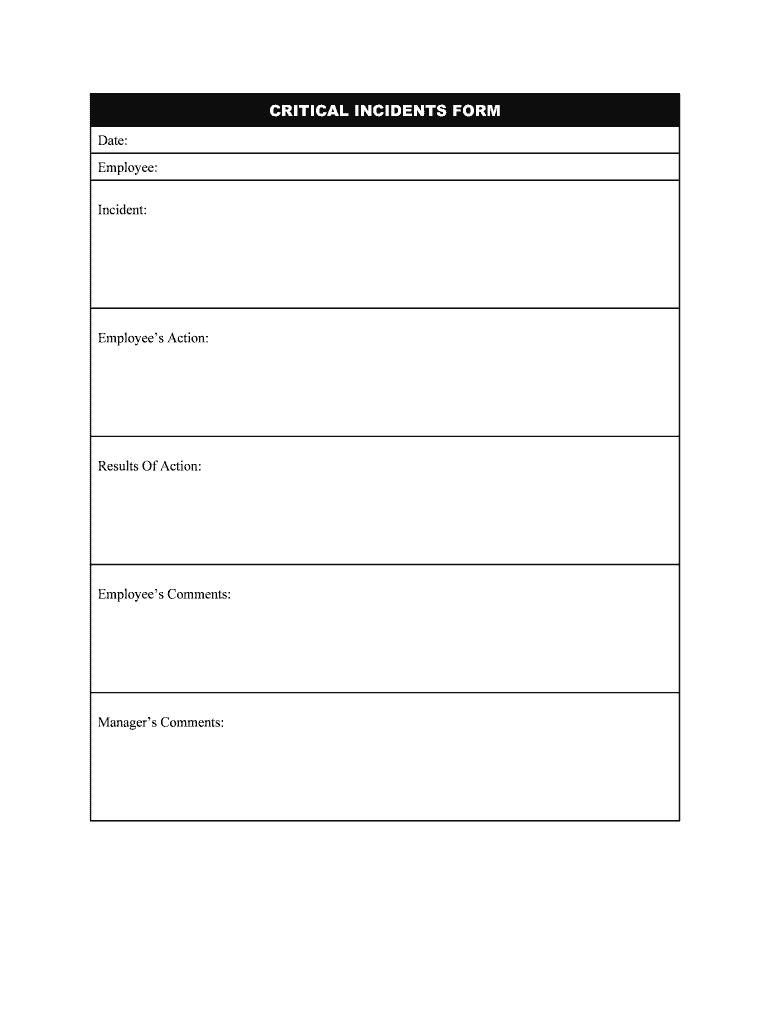
CRITICAL INCIDENTS FORM


What is the Critical Incidents Form
The Critical Incidents Form is a document used to report significant events that may impact an organization, such as accidents, injuries, or other emergencies. This form serves as a formal record of the incident, providing essential details that can help in assessing the situation and implementing necessary changes to prevent future occurrences. It is commonly utilized in various sectors, including education, healthcare, and corporate environments, ensuring that incidents are documented accurately and systematically.
How to Use the Critical Incidents Form
Using the Critical Incidents Form involves several key steps. First, ensure that you have the correct version of the form, which can typically be obtained from your organization or relevant authority. Next, gather all necessary information related to the incident, including the date, time, location, and individuals involved. Once you have the details, fill out the form clearly and accurately, providing a comprehensive account of the incident. After completing the form, submit it according to your organization's guidelines, whether electronically or in paper format.
Steps to Complete the Critical Incidents Form
Completing the Critical Incidents Form requires careful attention to detail. Follow these steps for an effective submission:
- Start by entering your contact information and the date of the incident.
- Describe the incident clearly, including what happened, where it occurred, and who was involved.
- Document any immediate actions taken in response to the incident.
- Include any witnesses or additional parties who can provide further information.
- Review the form for accuracy and completeness before submission.
Legal Use of the Critical Incidents Form
The Critical Incidents Form can have legal implications, especially if the incident leads to litigation or regulatory scrutiny. For the form to be considered legally binding, it must be filled out accurately and submitted in compliance with relevant laws and regulations. It is important to ensure that all information is truthful and that the form is signed by the appropriate parties. Maintaining confidentiality and adhering to privacy laws is also crucial when handling sensitive information contained in the form.
Key Elements of the Critical Incidents Form
Several key elements should be included in the Critical Incidents Form to ensure it serves its purpose effectively. These elements typically include:
- Incident description: A detailed account of what occurred.
- Date and time: When the incident took place.
- Location: Where the incident happened.
- Individuals involved: Names and roles of those affected.
- Actions taken: Immediate responses to the incident.
- Follow-up actions: Recommendations for future prevention.
Examples of Using the Critical Incidents Form
There are several scenarios in which the Critical Incidents Form may be utilized. For instance, in a school setting, it may be used to report an injury sustained during a physical education class. In a workplace environment, it could document an accident involving machinery. Additionally, healthcare facilities might use the form to record incidents related to patient care. Each example underscores the importance of accurate documentation to facilitate investigations and improve safety protocols.
Quick guide on how to complete critical incidents form
Complete CRITICAL INCIDENTS FORM effortlessly on any device
Online document administration has gained traction among businesses and individuals. It offers an ideal environmentally friendly alternative to conventional printed and signed paperwork, as you can easily locate the appropriate form and securely store it online. airSlate SignNow provides all the tools you require to create, modify, and eSign your documents swiftly without delays. Handle CRITICAL INCIDENTS FORM on any platform with airSlate SignNow Android or iOS applications and streamline any document-related task today.
The easiest way to modify and eSign CRITICAL INCIDENTS FORM without effort
- Obtain CRITICAL INCIDENTS FORM and click on Get Form to begin.
- Utilize the tools we offer to fill out your document.
- Highlight pertinent sections of your documents or redact sensitive information with tools specifically provided by airSlate SignNow for that purpose.
- Create your eSignature using the Sign tool, which takes seconds and holds the same legal significance as a traditional handwritten signature.
- Review all the details and click on the Done button to save your changes.
- Select how you wish to send your form, via email, text message (SMS), invitation link, or download it to your computer.
Forget about lost or misplaced documents, tedious form searching, or mistakes that necessitate printing new document copies. airSlate SignNow caters to your document management requirements in just a few clicks from any device you prefer. Modify and eSign CRITICAL INCIDENTS FORM and ensure excellent communication at any stage of the document preparation process with airSlate SignNow.
Create this form in 5 minutes or less
Create this form in 5 minutes!
People also ask
-
What is a CRITICAL INCIDENTS FORM?
A CRITICAL INCIDENTS FORM is a document used to report and document signNow events affecting safety and operations in organizations. This form helps businesses maintain compliance and ensures proper follow-ups on critical incidents. Using airSlate SignNow, you can create and manage CRITICAL INCIDENTS FORMs efficiently.
-
How can airSlate SignNow improve my CRITICAL INCIDENTS FORM process?
airSlate SignNow simplifies the process of creating and managing CRITICAL INCIDENTS FORMs by providing an easy-to-use electronic signature solution. It allows users to fill out, sign, and send documents quickly, ensuring timely responses at critical moments. This accessibility can enhance your team's communication and efficiency.
-
Is there a cost associated with using the CRITICAL INCIDENTS FORM feature?
Yes, there is a cost associated with using the CRITICAL INCIDENTS FORM feature in airSlate SignNow. However, our pricing is designed to be cost-effective and scalable, ensuring you get the most value for your investment. Visit our pricing page for detailed information and choose a plan that fits your business needs.
-
What are the key features of the CRITICAL INCIDENTS FORM in airSlate SignNow?
The key features of the CRITICAL INCIDENTS FORM in airSlate SignNow include customizable templates, real-time collaboration, secure e-signature capabilities, and document tracking. These features ensure that your team can manage critical incidents quickly and effectively, allowing for better response times and documentation of events.
-
Can I integrate the CRITICAL INCIDENTS FORM with other tools?
Yes, airSlate SignNow allows integration with various applications, making it easier to incorporate your CRITICAL INCIDENTS FORM into your existing workflows. You can connect with CRM systems, project management tools, and other software to streamline the process. This integration enhances data accuracy and improves the overall efficiency of incident management.
-
How secure is the CRITICAL INCIDENTS FORM when using airSlate SignNow?
The security of your CRITICAL INCIDENTS FORM is our top priority at airSlate SignNow. We employ industry-leading encryption standards to protect your documents and data. Additionally, you have full control over user permissions and access, ensuring that sensitive information is kept confidential.
-
What are the benefits of using airSlate SignNow for CRITICAL INCIDENTS FORMs?
Using airSlate SignNow for CRITICAL INCIDENTS FORMs offers numerous benefits, including increased efficiency, improved compliance, and accurate documentation of incidents. The platform helps your team to respond more swiftly to critical situations, ensuring that all necessary information is recorded correctly and promptly. This ultimately leads to better incident management in your organization.
Get more for CRITICAL INCIDENTS FORM
- Purchaseramp39s application for transferee liability certificate form
- Florida administrative code 64b8 10 002 form
- Rt 6a form
- Florida form dr 309631
- Application and return for classificationexemption of property as historic property used for commercial or certain nonprofit form
- Dr 15sws schedule of rental car surcharge by county r0115 form
- Section i notices of development of proposed rules and negotiated 6967025 form
- Fdor dr 600 form
Find out other CRITICAL INCIDENTS FORM
- Sign Wisconsin Government Cease And Desist Letter Online
- Sign Louisiana Healthcare / Medical Limited Power Of Attorney Mobile
- Sign Healthcare / Medical PPT Michigan Now
- Sign Massachusetts Healthcare / Medical Permission Slip Now
- Sign Wyoming Government LLC Operating Agreement Mobile
- Sign Wyoming Government Quitclaim Deed Free
- How To Sign Nebraska Healthcare / Medical Living Will
- Sign Nevada Healthcare / Medical Business Plan Template Free
- Sign Nebraska Healthcare / Medical Permission Slip Now
- Help Me With Sign New Mexico Healthcare / Medical Medical History
- Can I Sign Ohio Healthcare / Medical Residential Lease Agreement
- How To Sign Oregon Healthcare / Medical Living Will
- How Can I Sign South Carolina Healthcare / Medical Profit And Loss Statement
- Sign Tennessee Healthcare / Medical Business Plan Template Free
- Help Me With Sign Tennessee Healthcare / Medical Living Will
- Sign Texas Healthcare / Medical Contract Mobile
- Sign Washington Healthcare / Medical LLC Operating Agreement Now
- Sign Wisconsin Healthcare / Medical Contract Safe
- Sign Alabama High Tech Last Will And Testament Online
- Sign Delaware High Tech Rental Lease Agreement Online