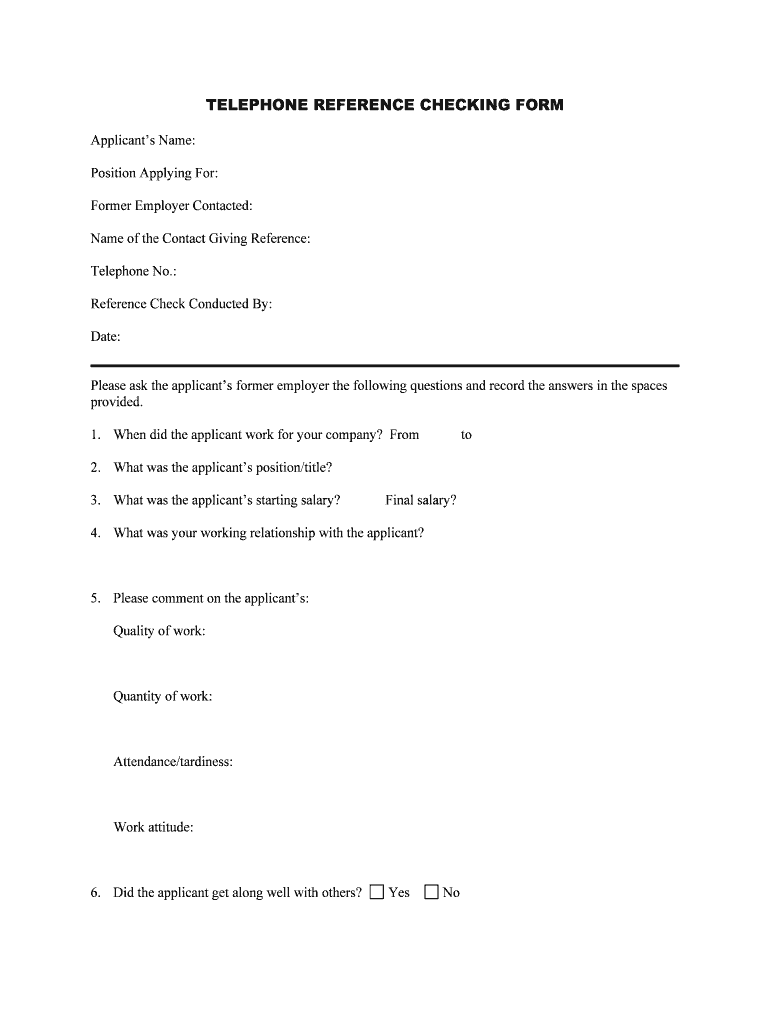
Questions Employers Ask Conducting a Reference Check Form


What is the Questions Employers Ask Conducting A Reference Check
The "Questions Employers Ask Conducting A Reference Check" form is a critical tool used by employers to gather insights about a candidate's previous work experience and character. This form typically includes inquiries about the candidate's job performance, reliability, and interpersonal skills. Employers use this information to make informed hiring decisions, ensuring they select candidates who align well with their organizational culture and job requirements.
How to use the Questions Employers Ask Conducting A Reference Check
To effectively use the "Questions Employers Ask Conducting A Reference Check" form, employers should first identify the key areas they wish to explore, such as work ethic, teamwork, and problem-solving abilities. After selecting the relevant questions, employers can distribute the form to references via email or a secure digital platform. This approach allows for timely responses and easy tracking of feedback. Ensuring that references understand the context of the questions can lead to more meaningful and accurate responses.
Legal use of the Questions Employers Ask Conducting A Reference Check
Employers must adhere to legal guidelines when using the "Questions Employers Ask Conducting A Reference Check" form. This includes obtaining consent from the candidate before contacting references, as well as ensuring that the questions asked are job-related and non-discriminatory. Compliance with federal and state laws, such as the Fair Credit Reporting Act (FCRA), is essential to protect the rights of candidates and maintain the integrity of the hiring process.
Key elements of the Questions Employers Ask Conducting A Reference Check
Key elements of the "Questions Employers Ask Conducting A Reference Check" form typically include:
- Candidate Information: Basic details about the candidate, such as name and contact information.
- Reference Details: Information about the reference, including their relationship to the candidate and contact information.
- Specific Questions: Targeted inquiries regarding the candidate's skills, work habits, and overall character.
- Signature and Date: A section for the reference to sign and date the form, confirming the authenticity of their responses.
Steps to complete the Questions Employers Ask Conducting A Reference Check
Completing the "Questions Employers Ask Conducting A Reference Check" form involves several steps:
- Gather Candidate Information: Collect necessary details about the candidate and their references.
- Select Questions: Choose relevant questions that align with the job requirements.
- Distribute the Form: Send the form to references through a secure digital platform.
- Collect Responses: Monitor the responses and follow up with references if necessary.
- Review Feedback: Analyze the information gathered to assist in the hiring decision.
Examples of using the Questions Employers Ask Conducting A Reference Check
Examples of questions that may be included in the "Questions Employers Ask Conducting A Reference Check" form are:
- Can you describe the candidate's work ethic and reliability?
- How well does the candidate work in a team environment?
- What are the candidate's strengths and areas for improvement?
- Would you rehire this candidate if given the opportunity?
Quick guide on how to complete questions employers ask conducting a reference check
Finish Questions Employers Ask Conducting A Reference Check effortlessly on any device
Digital document management has gained traction among businesses and individuals. It offers an ideal eco-friendly substitute for conventional printed and signed papers, as you can easily locate the necessary form and securely store it online. airSlate SignNow provides all the tools required to generate, alter, and eSign your documents swiftly without hindrances. Manage Questions Employers Ask Conducting A Reference Check on any device using the airSlate SignNow Android or iOS applications and enhance any document-centric workflow today.
The simplest way to modify and eSign Questions Employers Ask Conducting A Reference Check with ease
- Find Questions Employers Ask Conducting A Reference Check and then click Get Form to begin.
- Utilize the tools we provide to finalize your document.
- Emphasize important sections of the documents or redact sensitive information with tools that airSlate SignNow provides specifically for that purpose.
- Generate your eSignature with the Sign feature, which takes seconds and holds the same legal validity as a traditional handwritten signature.
- Review all the details and then click on the Done button to save your modifications.
- Select your preferred method for sharing your form, whether by email, text message (SMS), invitation link, or download it to your computer.
Eliminate concerns about lost or misplaced files, tedious form searches, or errors that necessitate printing new document copies. airSlate SignNow addresses all your document management requirements in just a few clicks from any device you prefer. Alter and eSign Questions Employers Ask Conducting A Reference Check and ensure excellent communication at every stage of your form preparation process with airSlate SignNow.
Create this form in 5 minutes or less
Create this form in 5 minutes!
People also ask
-
What are the key Questions Employers Ask Conducting A Reference Check?
When conducting a reference check, employers typically inquire about the candidate's work ethic, reliability, and interpersonal skills. They may also ask about the candidate’s strengths and weaknesses, along with past job performance and reasons for leaving previous roles. Understanding these aspects helps employers make informed hiring decisions.
-
How does airSlate SignNow facilitate the reference checking process?
AirSlate SignNow streamlines the reference checking process by allowing businesses to easily send documents for review and signature. The platform’s user-friendly interface ensures that both employers and references can complete their tasks efficiently. Additionally, with its eSigning capabilities, it simplifies the collection of consent for reference checks.
-
What are the pricing options for airSlate SignNow?
AirSlate SignNow offers a range of pricing plans designed to fit different business needs, from startups to large enterprises. These plans are tailored to provide various features for conducting detailed reference checks, making it a cost-effective solution. For specific pricing information, businesses can visit the airSlate SignNow website and explore their tiered options.
-
What features does airSlate SignNow include for reference checks?
AirSlate SignNow includes features such as customizable templates, automated workflows, and real-time tracking. These tools empower businesses to conduct seamless reference checks efficiently. The platform also offers secure storage and easy access to previous checks, ensuring compliance and organization.
-
How can airSlate SignNow help improve the efficiency of conducting reference checks?
By leveraging airSlate SignNow, businesses can signNowly improve the efficiency of conducting reference checks. The platform allows for instant document sharing and eSigning, reducing turnaround time. Employers can also automate reminders and follow-ups, ensuring that references respond promptly.
-
What are the benefits of using airSlate SignNow for reference checks?
Using airSlate SignNow for conducting reference checks provides numerous benefits, including increased speed and enhanced accuracy. It reduces the administrative burden on HR teams, allowing them to focus on more strategic tasks. Additionally, the platform's robust security measures ensure that sensitive information remains protected.
-
Does airSlate SignNow integrate with other HR tools for reference checks?
Yes, airSlate SignNow integrates with various HR tools and systems, which enhances the overall efficiency of the reference checking process. These integrations allow for seamless data transfer and management, enabling employers to conduct thorough checks without disruptions. This connectedness helps streamline workflows and improve productivity.
Get more for Questions Employers Ask Conducting A Reference Check
Find out other Questions Employers Ask Conducting A Reference Check
- eSignature Utah Courts Contract Safe
- Electronic signature Maine Banking Permission Slip Fast
- eSignature Wyoming Sports LLC Operating Agreement Later
- Electronic signature Banking Word Massachusetts Free
- eSignature Wyoming Courts Quitclaim Deed Later
- Electronic signature Michigan Banking Lease Agreement Computer
- Electronic signature Michigan Banking Affidavit Of Heirship Fast
- Electronic signature Arizona Business Operations Job Offer Free
- Electronic signature Nevada Banking NDA Online
- Electronic signature Nebraska Banking Confidentiality Agreement Myself
- Electronic signature Alaska Car Dealer Resignation Letter Myself
- Electronic signature Alaska Car Dealer NDA Mobile
- How Can I Electronic signature Arizona Car Dealer Agreement
- Electronic signature California Business Operations Promissory Note Template Fast
- How Do I Electronic signature Arkansas Car Dealer Claim
- Electronic signature Colorado Car Dealer Arbitration Agreement Mobile
- Electronic signature California Car Dealer Rental Lease Agreement Fast
- Electronic signature Connecticut Car Dealer Lease Agreement Now
- Electronic signature Connecticut Car Dealer Warranty Deed Computer
- Electronic signature New Mexico Banking Job Offer Online