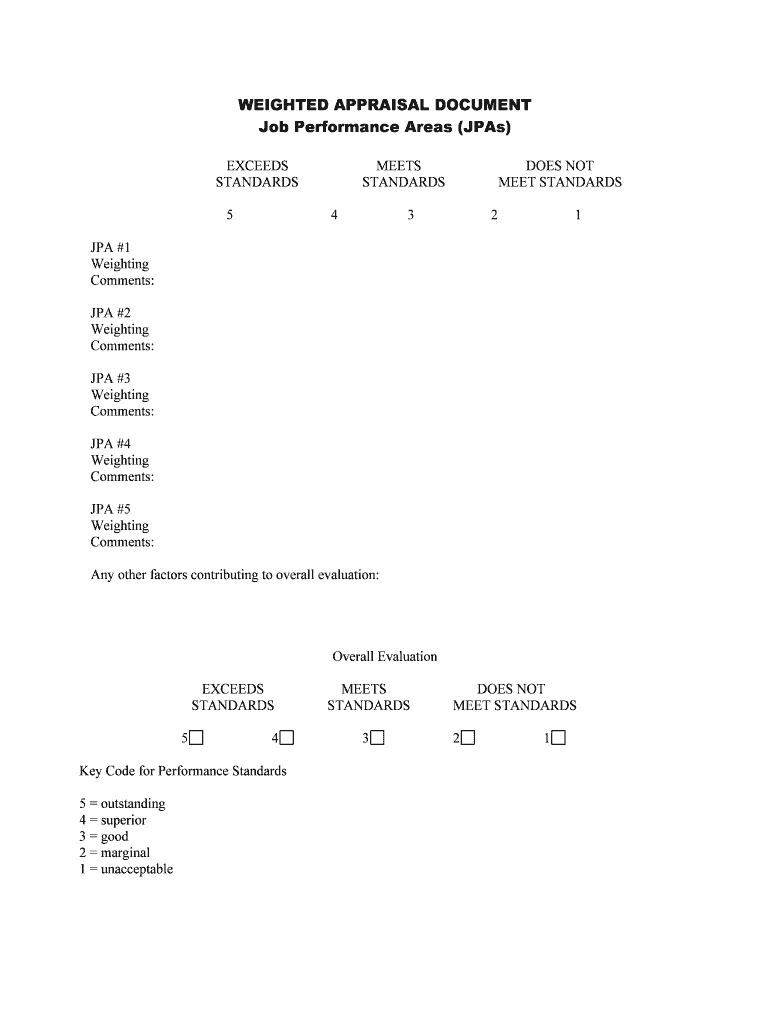
Appraisal Scoring System HR Toolbox Form


What is the Appraisal Scoring System HR Toolbox
The Appraisal Scoring System HR Toolbox is a structured framework designed to evaluate employee performance effectively. It provides organizations with a standardized method to assess various competencies and contributions of employees. This system includes criteria that align with organizational goals, ensuring that evaluations are both fair and comprehensive. By utilizing this toolbox, HR professionals can streamline the appraisal process, making it more efficient and transparent.
How to use the Appraisal Scoring System HR Toolbox
Using the Appraisal Scoring System HR Toolbox involves several key steps. First, HR professionals should define the performance criteria relevant to the organization’s objectives. Next, they can create a scoring rubric that outlines how each criterion will be assessed. During the appraisal period, managers should gather feedback and data on employee performance, using the established rubric to score each employee. Finally, the results can be compiled and analyzed to identify trends, strengths, and areas for improvement.
Steps to complete the Appraisal Scoring System HR Toolbox
Completing the Appraisal Scoring System HR Toolbox requires a systematic approach:
- Define performance goals and criteria that align with the organization’s mission.
- Develop a scoring system that allows for objective evaluation.
- Gather performance data through self-assessments, peer reviews, and manager evaluations.
- Score each employee based on the established criteria.
- Provide constructive feedback to employees based on their scores.
- Document the results and discuss them in performance review meetings.
Legal use of the Appraisal Scoring System HR Toolbox
The legal use of the Appraisal Scoring System HR Toolbox is crucial for compliance with employment laws. To ensure that the appraisal process is legally sound, organizations must adhere to anti-discrimination laws and maintain fairness in evaluations. It is essential to document the appraisal process thoroughly, including the criteria used and the rationale for scores assigned. This documentation can protect the organization in case of disputes or claims related to employment practices.
Key elements of the Appraisal Scoring System HR Toolbox
Several key elements define the effectiveness of the Appraisal Scoring System HR Toolbox:
- Performance Criteria: Clearly defined metrics that employees are evaluated against.
- Scoring Rubric: A structured system that quantifies performance levels.
- Feedback Mechanisms: Processes for providing constructive feedback to employees.
- Documentation: Records of evaluations and performance discussions.
- Compliance Checks: Regular reviews to ensure adherence to legal standards.
Examples of using the Appraisal Scoring System HR Toolbox
Examples of implementing the Appraisal Scoring System HR Toolbox can vary across organizations. For instance, a technology company might focus on innovation and teamwork as key performance indicators. In contrast, a retail organization may prioritize customer service and sales performance. By tailoring the scoring system to the specific needs of the organization, HR can ensure that the appraisal process is relevant and effective in driving employee performance.
Quick guide on how to complete appraisal scoring system hr toolbox
Effortlessly Prepare Appraisal Scoring System HR Toolbox on Any Device
The management of online documents has become popular among both organizations and individuals. It offers an ideal eco-friendly substitute for traditional printed and signed documents, as you can easily locate the correct form and securely store it online. airSlate SignNow equips you with all the resources required to create, edit, and eSign your documents swiftly without delays. Handle Appraisal Scoring System HR Toolbox on any device using the airSlate SignNow apps for Android or iOS and streamline your document-related processes today.
How to Edit and eSign Appraisal Scoring System HR Toolbox Easily
- Locate Appraisal Scoring System HR Toolbox and click Get Form to begin.
- Utilize the tools we offer to fill out your form.
- Highlight important sections of the documents or obscure sensitive information with the specific tools provided by airSlate SignNow.
- Create your signature using the Sign tool, which takes just seconds and has the same legal validity as a conventional handwritten signature.
- Review all the details and click on the Done button to preserve your modifications.
- Choose your preferred method to share your form, whether by email, text message (SMS), an invitation link, or download it to your computer.
Say goodbye to lost or misplaced files, tedious document searching, and errors that necessitate printing new paper copies. airSlate SignNow fulfills all your document management requirements with just a few clicks from any device you prefer. Modify and eSign Appraisal Scoring System HR Toolbox to ensure effective communication at every stage of your form preparation process with airSlate SignNow.
Create this form in 5 minutes or less
Create this form in 5 minutes!
People also ask
-
What is the Appraisal Scoring System HR Toolbox?
The Appraisal Scoring System HR Toolbox is a comprehensive tool designed to streamline employee performance evaluations. It helps HR professionals to assess team members objectively and efficiently, enhancing organizational performance with relevant metrics.
-
How can the Appraisal Scoring System HR Toolbox improve my team's performance?
By utilizing the Appraisal Scoring System HR Toolbox, you can identify strengths and weaknesses within your team. This system fosters an environment of continuous feedback and development, ensuring that your team members receive constructive evaluations that lead to improved performance.
-
What features does the Appraisal Scoring System HR Toolbox offer?
The Appraisal Scoring System HR Toolbox includes customizable scoring metrics, automated workflows, and integration with other HR software. These features are designed to simplify the appraisal process and enhance the accuracy of performance evaluations.
-
Is there a free trial available for the Appraisal Scoring System HR Toolbox?
Yes, airSlate SignNow offers a free trial for the Appraisal Scoring System HR Toolbox. This allows new users to explore its features and functionalities without any upfront commitment, ensuring it meets your organization's specific needs.
-
How does the pricing work for the Appraisal Scoring System HR Toolbox?
Pricing for the Appraisal Scoring System HR Toolbox varies based on the number of users and additional features selected. Contact our sales team to get a tailored quote that fits your organization's budget and requirements.
-
Can the Appraisal Scoring System HR Toolbox integrate with existing HR software?
Absolutely! The Appraisal Scoring System HR Toolbox is designed to seamlessly integrate with various HR applications, helping you consolidate employee data and streamline your processes. This integration reduces administrative time and promotes a unified system.
-
What are the benefits of using the Appraisal Scoring System HR Toolbox?
The Appraisal Scoring System HR Toolbox enhances transparency and fairness in employee assessments. It empowers HR professionals to provide data-driven feedback, ultimately leading to better talent management and employee engagement strategies.
Get more for Appraisal Scoring System HR Toolbox
Find out other Appraisal Scoring System HR Toolbox
- How Do I Sign Massachusetts Car Dealer Warranty Deed
- How To Sign Nebraska Car Dealer Resignation Letter
- How Can I Sign New Jersey Car Dealer Arbitration Agreement
- How Can I Sign Ohio Car Dealer Cease And Desist Letter
- How To Sign Ohio Car Dealer Arbitration Agreement
- How To Sign Oregon Car Dealer Limited Power Of Attorney
- How To Sign Pennsylvania Car Dealer Quitclaim Deed
- How Can I Sign Pennsylvania Car Dealer Quitclaim Deed
- Sign Rhode Island Car Dealer Agreement Safe
- Sign South Dakota Car Dealer Limited Power Of Attorney Now
- Sign Wisconsin Car Dealer Quitclaim Deed Myself
- Sign Wisconsin Car Dealer Quitclaim Deed Free
- Sign Virginia Car Dealer POA Safe
- Sign Wisconsin Car Dealer Quitclaim Deed Fast
- How To Sign Wisconsin Car Dealer Rental Lease Agreement
- How To Sign Wisconsin Car Dealer Quitclaim Deed
- How Do I Sign Wisconsin Car Dealer Quitclaim Deed
- Sign Wyoming Car Dealer Purchase Order Template Mobile
- Sign Arizona Charity Business Plan Template Easy
- Can I Sign Georgia Charity Warranty Deed