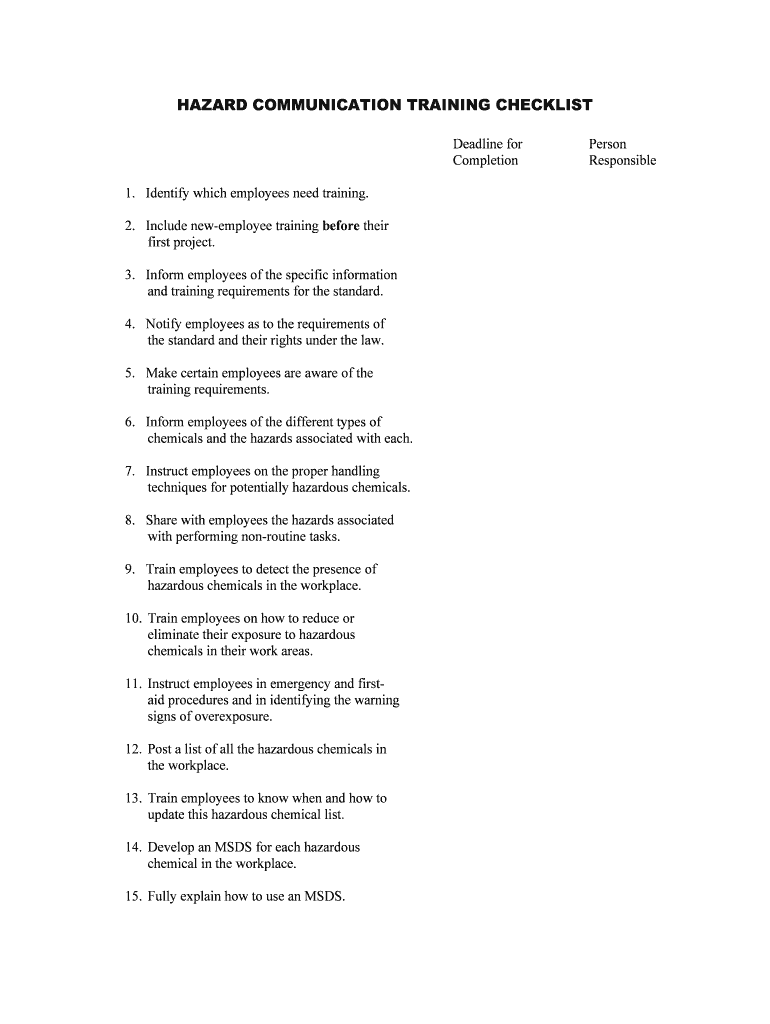
HEALTH & SAFETY ORIENTATION GUIDE for Employers Form


What is the Health & Safety Orientation Guide for Employers
The Health & Safety Orientation Guide for Employers is a crucial document designed to help businesses establish a safe working environment. This guide outlines essential health and safety protocols that employers must communicate to their employees. It covers various topics, including workplace hazards, safety procedures, and emergency response plans. By utilizing this guide, employers can ensure compliance with federal and state regulations, fostering a culture of safety within the organization.
How to Use the Health & Safety Orientation Guide for Employers
Employers can effectively use the Health & Safety Orientation Guide by first familiarizing themselves with its contents. This involves reviewing each section thoroughly and understanding the specific safety measures applicable to their industry. Employers should then conduct training sessions with employees, using the guide as a reference. This ensures that all staff members are aware of safety protocols and their responsibilities. Regular updates and reviews of the guide are also recommended to keep pace with changing regulations and workplace conditions.
Steps to Complete the Health & Safety Orientation Guide for Employers
Completing the Health & Safety Orientation Guide involves several key steps:
- Assess workplace hazards and identify relevant safety protocols.
- Gather necessary information and resources to populate the guide.
- Draft the guide, ensuring clarity and comprehensiveness.
- Review the guide with legal and safety experts to ensure compliance.
- Distribute the guide to employees and conduct training sessions.
- Establish a schedule for regular updates and reviews of the guide.
Legal Use of the Health & Safety Orientation Guide for Employers
The legal use of the Health & Safety Orientation Guide is paramount for employers. It serves as a formal document that outlines the employer's commitment to maintaining a safe workplace. To ensure its legal standing, the guide must comply with OSHA regulations and other relevant federal and state laws. Proper documentation of training sessions and employee acknowledgments of the guide can further solidify its legal validity, protecting employers in case of workplace incidents.
Key Elements of the Health & Safety Orientation Guide for Employers
Several key elements should be included in the Health & Safety Orientation Guide:
- Introduction to workplace safety and health policies.
- Identification of potential hazards specific to the workplace.
- Emergency procedures, including evacuation plans and first aid protocols.
- Employee responsibilities regarding safety practices.
- Reporting procedures for accidents and unsafe conditions.
- Resources for additional safety training and information.
State-Specific Rules for the Health & Safety Orientation Guide for Employers
Employers must be aware of state-specific rules that may affect the Health & Safety Orientation Guide. Each state may have unique regulations regarding workplace safety, training requirements, and reporting procedures. It is essential for employers to consult local labor departments or safety organizations to ensure their guide aligns with state laws. This attention to detail helps prevent legal issues and promotes a safer work environment.
Quick guide on how to complete health ampamp safety orientation guide for employers
Complete HEALTH & SAFETY ORIENTATION GUIDE For Employers effortlessly on any device
Digital document management has become increasingly favored by businesses and individuals. It offers an ideal environmentally friendly alternative to traditional printed and signed documents, allowing you to locate the appropriate form and securely store it online. airSlate SignNow equips you with all the resources necessary to create, modify, and electronically sign your documents swiftly without delays. Manage HEALTH & SAFETY ORIENTATION GUIDE For Employers on any device with airSlate SignNow's Android or iOS applications and simplify any document-related process today.
The easiest way to modify and electronically sign HEALTH & SAFETY ORIENTATION GUIDE For Employers with ease
- Obtain HEALTH & SAFETY ORIENTATION GUIDE For Employers and then click Get Form to begin.
- Utilize the tools we offer to finish your form.
- Emphasize important sections of your documents or redact sensitive information with tools that airSlate SignNow offers specifically for that purpose.
- Create your signature using the Sign tool, which takes moments and carries the same legal validity as a conventional wet ink signature.
- Verify the details and click on the Done button to save your modifications.
- Select how you wish to share your form, via email, text message (SMS), invitation link, or download it to your computer.
Eliminate lost or misplaced documents, tedious form searches, or mistakes necessitating new document copies. airSlate SignNow addresses your document management needs in just a few clicks from any device you prefer. Modify and electronically sign HEALTH & SAFETY ORIENTATION GUIDE For Employers and ensure excellent communication at any stage of your form preparation process with airSlate SignNow.
Create this form in 5 minutes or less
Create this form in 5 minutes!
People also ask
-
What is the HEALTH & SAFETY ORIENTATION GUIDE For Employers?
The HEALTH & SAFETY ORIENTATION GUIDE For Employers is a comprehensive resource designed to help businesses create a safe and compliant workplace. This guide provides essential information and best practices for effective health and safety training. It is particularly beneficial for new hires to understand their roles and responsibilities regarding workplace safety.
-
How can airSlate SignNow assist in implementing the HEALTH & SAFETY ORIENTATION GUIDE For Employers?
With airSlate SignNow, you can easily send and eSign documents related to the HEALTH & SAFETY ORIENTATION GUIDE For Employers. The platform streamlines the distribution of training materials, ensuring that employees have quick access to the necessary information. Additionally, you can track who has signed and completed the training, enhancing compliance.
-
Is there a cost associated with using the HEALTH & SAFETY ORIENTATION GUIDE For Employers on airSlate SignNow?
While the HEALTH & SAFETY ORIENTATION GUIDE For Employers itself is a resource provided by industry standards, using airSlate SignNow involves a subscription plan. However, the cost is competitive and provides signNow value through improved efficiency in document management and eSigning capabilities.
-
What are the key features of airSlate SignNow that support the HEALTH & SAFETY ORIENTATION GUIDE For Employers?
airSlate SignNow includes features such as customizable templates, automated workflows, and document tracking, which are beneficial for the HEALTH & SAFETY ORIENTATION GUIDE For Employers. These tools help ensure that all safety documents are accurately filled out and easily accessible. Moreover, the platform supports various file formats and secure storage solutions.
-
How does airSlate SignNow enhance employee engagement with the HEALTH & SAFETY ORIENTATION GUIDE For Employers?
By utilizing airSlate SignNow, employers can create interactive and user-friendly training documents as part of the HEALTH & SAFETY ORIENTATION GUIDE For Employers. The ease of access and quick turnaround for signatures encourage employees to participate actively in safety training. Engaging formats can foster a culture of safety within the workplace.
-
Can airSlate SignNow integrate with other systems for the HEALTH & SAFETY ORIENTATION GUIDE For Employers?
Yes, airSlate SignNow offers integrations with various HR and management systems to streamline the process associated with the HEALTH & SAFETY ORIENTATION GUIDE For Employers. This ensures that all employee data is consolidated, making it easier to maintain records and compliance. Integrations also enhance workflow efficiency between different teams.
-
What benefits can employers expect when using the HEALTH & SAFETY ORIENTATION GUIDE For Employers through airSlate SignNow?
Employers can expect numerous benefits, including increased compliance, enhanced employee safety knowledge, and improved documentation management. The use of airSlate SignNow with the HEALTH & SAFETY ORIENTATION GUIDE For Employers can lead to reduced workplace accidents and a more informed workforce. Ultimately, this contributes to a positive and safe working environment.
Get more for HEALTH & SAFETY ORIENTATION GUIDE For Employers
Find out other HEALTH & SAFETY ORIENTATION GUIDE For Employers
- Electronic signature Wyoming Car Dealer Lease Agreement Template Computer
- How Do I Electronic signature Mississippi Business Operations Rental Application
- Electronic signature Missouri Business Operations Business Plan Template Easy
- Electronic signature Missouri Business Operations Stock Certificate Now
- Electronic signature Alabama Charity Promissory Note Template Computer
- Electronic signature Colorado Charity Promissory Note Template Simple
- Electronic signature Alabama Construction Quitclaim Deed Free
- Electronic signature Alaska Construction Lease Agreement Template Simple
- Electronic signature Construction Form Arizona Safe
- Electronic signature Kentucky Charity Living Will Safe
- Electronic signature Construction Form California Fast
- Help Me With Electronic signature Colorado Construction Rental Application
- Electronic signature Connecticut Construction Business Plan Template Fast
- Electronic signature Delaware Construction Business Letter Template Safe
- Electronic signature Oklahoma Business Operations Stock Certificate Mobile
- Electronic signature Pennsylvania Business Operations Promissory Note Template Later
- Help Me With Electronic signature North Dakota Charity Resignation Letter
- Electronic signature Indiana Construction Business Plan Template Simple
- Electronic signature Wisconsin Charity Lease Agreement Mobile
- Can I Electronic signature Wisconsin Charity Lease Agreement