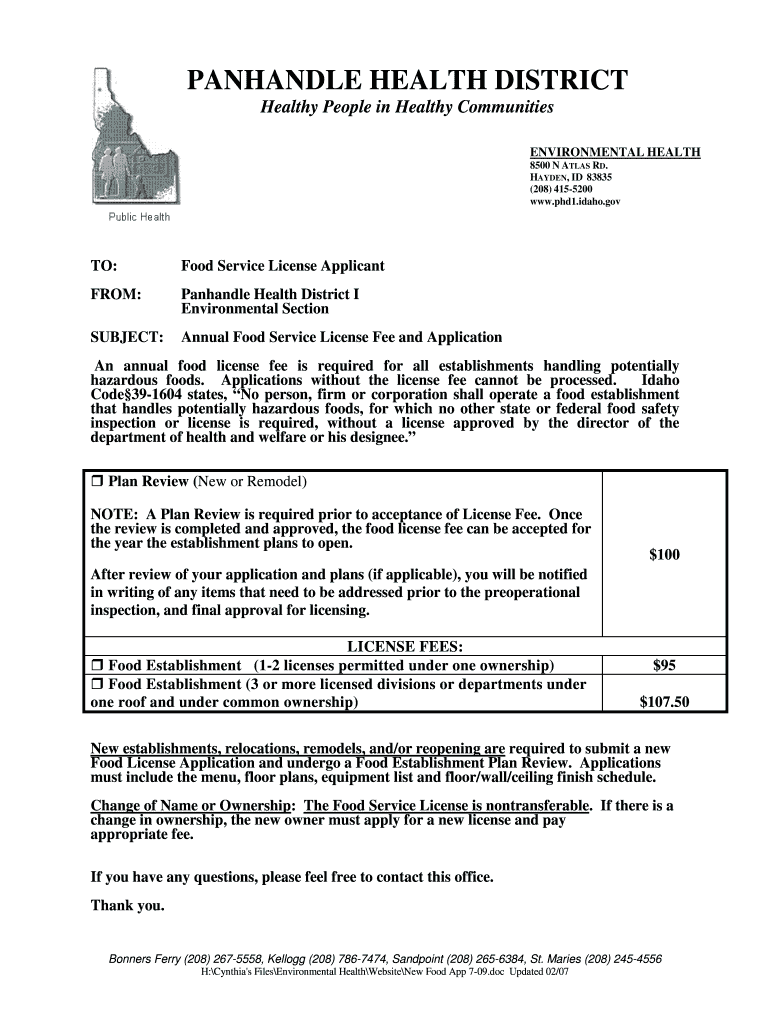
Panhandle Health District Food Service License Applicant 2009-2026


What is the Panhandle Health District Food Service License Applicant
The Panhandle Health District Food Service License Applicant is a formal document required for businesses that plan to operate food service establishments within the jurisdiction of the Panhandle Health District. This license ensures that food service operations comply with health and safety regulations, promoting public health and safety. It applies to various types of food service providers, including restaurants, catering services, and food trucks.
How to obtain the Panhandle Health District Food Service License Applicant
To obtain the Panhandle Health District Food Service License Applicant, businesses must complete an application process that includes several steps. First, applicants should gather necessary information about their business, including ownership details and the type of food service they will provide. Next, they must fill out the application form accurately, ensuring all required fields are completed. Once the application is submitted, it will be reviewed by health department officials, who may conduct an inspection of the premises to ensure compliance with health standards.
Steps to complete the Panhandle Health District Food Service License Applicant
Completing the Panhandle Health District Food Service License Applicant involves the following steps:
- Gather necessary documentation, including proof of business ownership and food safety training certificates.
- Fill out the application form, providing detailed information about the food service operation.
- Submit the application along with any required fees to the Panhandle Health District.
- Prepare for an inspection by health department officials, who will assess compliance with health regulations.
- Receive the food service license upon successful completion of the review and inspection process.
Legal use of the Panhandle Health District Food Service License Applicant
The legal use of the Panhandle Health District Food Service License Applicant is essential for operating a food service business within the district. This license serves as proof that the establishment meets local health and safety standards. Operating without this license can result in penalties, including fines or closure of the business. It is crucial for food service providers to maintain compliance with all regulations to ensure the safety of their customers and the community.
Key elements of the Panhandle Health District Food Service License Applicant
Key elements of the Panhandle Health District Food Service License Applicant include:
- Business name and address
- Owner's contact information
- Description of food service operations
- Compliance with food safety training requirements
- Signature of the applicant affirming the accuracy of the information provided
Eligibility Criteria
Eligibility criteria for the Panhandle Health District Food Service License Applicant include:
- The applicant must be the owner or authorized representative of the food service establishment.
- The business must comply with local zoning laws and regulations.
- All staff involved in food handling must have completed necessary food safety training.
- The establishment must meet physical requirements set forth by the health department.
Quick guide on how to complete food service license application panhandle health district 1 phd1 idaho
Manage Panhandle Health District Food Service License Applicant Anytime, Anywhere
Your everyday business activities may require additional attention when managing state-specific forms. Reclaim your work hours and reduce the expenses related to document-based tasks with airSlate SignNow. airSlate SignNow offers a variety of ready-made business forms, including Panhandle Health District Food Service License Applicant, which you can utilize and share with your business associates. Handle your Panhandle Health District Food Service License Applicant effortlessly with powerful editing and eSignature tools and send it straight to your recipients.
Steps to Obtain Panhandle Health District Food Service License Applicant in Just a Few Clicks:
- Select a form pertinent to your state.
- Just click Learn More to view the document and ensure it is accurate.
- Click Get Form to begin using it.
- Panhandle Health District Food Service License Applicant will instantly appear in the editor. No further actions are needed.
- Utilize airSlate SignNow’s sophisticated editing tools to complete or modify the form.
- Locate the Sign feature to create your custom signature and eSign your document.
- Once finished, click on Done, save your changes, and access your document.
- Send the form via email or SMS, or use a link-to-fill option with your partners, or allow them to download the documents.
airSlate SignNow signNowly enhances your efficiency in managing Panhandle Health District Food Service License Applicant and enables you to locate necessary documents in one place. A comprehensive array of forms is organized and designed to address vital business processes essential for your organization. The advanced editor minimizes the likelihood of errors, as you can swiftly correct mistakes and review your documents on any device before sending them out. Start your free trial today to explore all the advantages of airSlate SignNow for your everyday business operations.
Create this form in 5 minutes or less
Create this form in 5 minutes!
How to create an eSignature for the food service license application panhandle health district 1 phd1 idaho
How to generate an electronic signature for your Food Service License Application Panhandle Health District 1 Phd1 Idaho in the online mode
How to make an eSignature for your Food Service License Application Panhandle Health District 1 Phd1 Idaho in Chrome
How to make an eSignature for signing the Food Service License Application Panhandle Health District 1 Phd1 Idaho in Gmail
How to make an eSignature for the Food Service License Application Panhandle Health District 1 Phd1 Idaho from your smartphone
How to make an eSignature for the Food Service License Application Panhandle Health District 1 Phd1 Idaho on iOS
How to make an eSignature for the Food Service License Application Panhandle Health District 1 Phd1 Idaho on Android devices
People also ask
-
What services does the panhandle health department offer?
The panhandle health department provides a variety of services including immunizations, health education, and disease prevention. They aim to enhance community health by promoting wellness and providing resources for individuals and families. Utilizing airSlate SignNow can streamline document signing for any forms needed in coordination with these services.
-
How much does it cost to use the panhandle health department's services?
Costs for services at the panhandle health department can vary based on the specific health programs and services being utilized. Some services may be offered at no charge, while others might incur fees. To ease the document handling process for payments or consents, using airSlate SignNow can simplify eSigning within a transparent pricing structure.
-
How can airSlate SignNow help with paperwork for the panhandle health department?
airSlate SignNow assists by allowing users to easily send and eSign important documents required by the panhandle health department. This includes forms for immunizations, health assessments, and other essential services. The platform's ease of use ensures that patients can complete necessary paperwork efficiently, saving time and reducing hassles.
-
What are the key features of airSlate SignNow for health departments?
Key features of airSlate SignNow include customizable templates, secure eSignatures, and real-time tracking of document status. These tools are particularly beneficial for health departments, such as the panhandle health department, ensuring that all documents are properly managed and compliant with legal standards. This leads to improved workflow efficiency and better service delivery.
-
Are there any integrations available with airSlate SignNow for health services?
Yes, airSlate SignNow integrates seamlessly with various healthcare software and management systems commonly used by health departments like the panhandle health department. This includes tools for patient management, electronic health records, and billing systems. Such integrations enhance operational efficiency by allowing for a smooth flow of information and document signing processes.
-
What benefits does airSlate SignNow provide for users interacting with the panhandle health department?
By using airSlate SignNow, users can benefit from increased efficiency, improved document turnaround times, and enhanced security for sensitive health information. This platform streamlines the eSigning process, making it easier for patients to engage with the panhandle health department's services without delays. Ultimately, this leads to a better overall experience for both staff and patients.
-
How does airSlate SignNow ensure security for documents related to the panhandle health department?
airSlate SignNow prioritizes security by utilizing advanced encryption standards and compliant data handling practices. This is particularly important for health-related documents associated with the panhandle health department, where confidentiality is crucial. Users can trust that their information remains protected throughout the entire signing process.
Get more for Panhandle Health District Food Service License Applicant
- Control number ks p010 pkg form
- Control number ks p011 pkg form
- Control number ks p012 pkg form
- Control number ks p013 pkg form
- Iowa durable poa for healthcare lawpower of attorney form
- Control number ks p020 pkg form
- Control number ks p022 pkg form
- I being of sound mind willfully and voluntarily make this form
Find out other Panhandle Health District Food Service License Applicant
- eSign Kansas Finance & Tax Accounting Stock Certificate Now
- eSign Tennessee Education Warranty Deed Online
- eSign Tennessee Education Warranty Deed Now
- eSign Texas Education LLC Operating Agreement Fast
- eSign Utah Education Warranty Deed Online
- eSign Utah Education Warranty Deed Later
- eSign West Virginia Construction Lease Agreement Online
- How To eSign West Virginia Construction Job Offer
- eSign West Virginia Construction Letter Of Intent Online
- eSign West Virginia Construction Arbitration Agreement Myself
- eSign West Virginia Education Resignation Letter Secure
- eSign Education PDF Wyoming Mobile
- Can I eSign Nebraska Finance & Tax Accounting Business Plan Template
- eSign Nebraska Finance & Tax Accounting Business Letter Template Online
- eSign Nevada Finance & Tax Accounting Resignation Letter Simple
- eSign Arkansas Government Affidavit Of Heirship Easy
- eSign California Government LLC Operating Agreement Computer
- eSign Oklahoma Finance & Tax Accounting Executive Summary Template Computer
- eSign Tennessee Finance & Tax Accounting Cease And Desist Letter Myself
- eSign Finance & Tax Accounting Form Texas Now