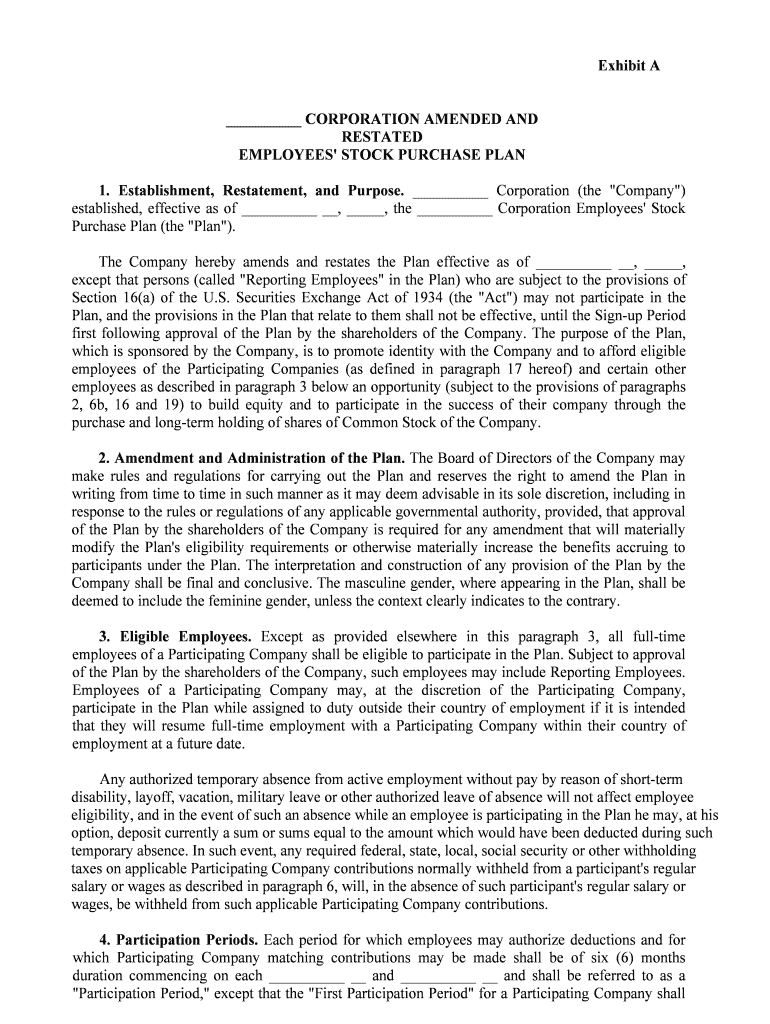
The Company's Amended and Restated Employee Stock Purchase Form


What is the Company's Amended And Restated Employee Stock Purchase
The Company's Amended And Restated Employee Stock Purchase is a formal document that outlines the terms and conditions under which employees can purchase shares of the company's stock. This document is crucial for establishing the framework of the stock purchase plan, ensuring that employees understand their rights and obligations. It typically includes details such as eligibility criteria, purchase price, and the duration of the offering period. This form is essential for both the company and employees to maintain transparency and compliance with applicable regulations.
Steps to complete the Company's Amended And Restated Employee Stock Purchase
Completing the Company's Amended And Restated Employee Stock Purchase involves several key steps to ensure accuracy and compliance. First, employees should carefully review the terms outlined in the document to understand their rights and obligations. Next, they need to provide the required personal information, which may include their name, employee identification number, and contact details. Following this, employees must select the number of shares they wish to purchase and confirm their acceptance of the terms. Finally, they should electronically sign the document to validate their participation in the stock purchase plan.
Legal use of the Company's Amended And Restated Employee Stock Purchase
Legal use of the Company's Amended And Restated Employee Stock Purchase is governed by federal and state laws that regulate employee stock purchase plans. To be considered legally binding, the document must comply with the Securities Exchange Act and relevant tax regulations. Additionally, the form must include necessary disclosures to inform employees about the risks and benefits associated with purchasing stock. By adhering to these legal requirements, the company ensures that the stock purchase plan is valid and protects both the employer and employees from potential legal issues.
Eligibility Criteria
Eligibility criteria for participating in the Company's Amended And Restated Employee Stock Purchase generally include factors such as employment status, duration of employment, and any specific conditions set forth by the company. Typically, full-time employees are eligible, while part-time or temporary workers may not qualify. Some companies may also impose additional requirements, such as a minimum length of service or performance metrics that must be met. Understanding these criteria is essential for employees considering participation in the stock purchase plan.
Form Submission Methods (Online / Mail / In-Person)
Employees can submit the Company's Amended And Restated Employee Stock Purchase through various methods, depending on the company's policies. Common submission methods include online submission via a secure portal, mailing a physical copy of the signed form to the designated department, or delivering it in person. Each method has its advantages, such as immediate processing for online submissions or the ability to ask questions when submitting in person. Employees should choose the method that best suits their needs and ensure that they comply with any deadlines associated with the submission.
Key elements of the Company's Amended And Restated Employee Stock Purchase
Key elements of the Company's Amended And Restated Employee Stock Purchase include the purchase price of the shares, the offering period, and the method of payment. Additionally, the document outlines the rights of employees regarding stock ownership, including any restrictions on selling shares. Other important components may include provisions for handling changes in employment status, such as termination or retirement, and the implications of such changes on stock ownership. Understanding these elements is crucial for employees to make informed decisions about their participation in the stock purchase plan.
Quick guide on how to complete the companys amended and restated employee stock purchase
Effortlessly prepare The Company's Amended And Restated Employee Stock Purchase on any device
Digital document management has become increasingly popular among businesses and individuals. It offers an ideal environmentally friendly alternative to traditional printed and signed documents, allowing you to obtain the correct form and securely store it online. airSlate SignNow provides all the necessary tools to create, edit, and electronically sign your documents quickly and efficiently. Manage The Company's Amended And Restated Employee Stock Purchase on any platform with airSlate SignNow's Android or iOS applications and enhance any document-driven process today.
How to alter and electronically sign The Company's Amended And Restated Employee Stock Purchase effortlessly
- Find The Company's Amended And Restated Employee Stock Purchase and click Get Form to begin.
- Utilize the tools we offer to complete your document.
- Highlight important sections of your documents or redact sensitive information using the tools specifically designed by airSlate SignNow for that purpose.
- Create your electronic signature with the Sign feature, which only takes seconds and holds the same legal validity as a conventional ink signature.
- Review the details and click the Done button to save your modifications.
- Choose how you would like to deliver your form, via email, text message (SMS), invitation link, or download it to your PC.
Eliminate the hassle of lost or misplaced documents, tedious form searches, or errors that require reprinting new document copies. airSlate SignNow addresses your document management demands in just a few clicks from your preferred device. Edit and electronically sign The Company's Amended And Restated Employee Stock Purchase and ensure excellent communication at every phase of the form preparation process with airSlate SignNow.
Create this form in 5 minutes or less
Create this form in 5 minutes!
People also ask
-
What is The Company's Amended And Restated Employee Stock Purchase program?
The Company's Amended And Restated Employee Stock Purchase program is designed to provide employees with the opportunity to purchase company stock at a discounted price. This initiative aims to encourage employee investment and foster a sense of ownership within the company.
-
How does The Company's Amended And Restated Employee Stock Purchase work?
Employees enroll in The Company's Amended And Restated Employee Stock Purchase program and contribute a portion of their salary. At the end of the offering period, employees can purchase stock at a predetermined discount, making it an attractive financial opportunity.
-
What are the benefits of participating in The Company's Amended And Restated Employee Stock Purchase?
Participating in The Company's Amended And Restated Employee Stock Purchase allows employees to gain equity in the company at a reduced cost. This not only enhances employee morale but also aligns their interests with the company’s long-term success.
-
What is the pricing structure for The Company's Amended And Restated Employee Stock Purchase?
The pricing structure of The Company's Amended And Restated Employee Stock Purchase typically involves a discount on the market price at the offering's set date. This discount can vary, so it's essential to review the specific terms outlined by the company for exact pricing details.
-
Are there any eligibility criteria for The Company's Amended And Restated Employee Stock Purchase?
Eligibility for The Company's Amended And Restated Employee Stock Purchase may vary based on company policies. Generally, employees must be full-time and have completed a certain period of employment to participate. Be sure to check with your HR department for specific criteria.
-
Can employees sell their shares acquired through The Company's Amended And Restated Employee Stock Purchase?
Yes, employees can sell their shares acquired through The Company's Amended And Restated Employee Stock Purchase, subject to any applicable trading restrictions or holding periods. It's important to review the company’s stock sale policies to understand any limitations.
-
What integrations does airSlate SignNow have for managing The Company's Amended And Restated Employee Stock Purchase?
airSlate SignNow offers seamless integrations with various HR platforms, enabling efficient management of The Company's Amended And Restated Employee Stock Purchase documents. This streamlines the enrollment and documentation processes for both employees and HR teams.
Get more for The Company's Amended And Restated Employee Stock Purchase
Find out other The Company's Amended And Restated Employee Stock Purchase
- eSign Iowa Construction Quitclaim Deed Now
- How Do I eSign Iowa Construction Quitclaim Deed
- eSign Louisiana Doctors Letter Of Intent Fast
- eSign Maine Doctors Promissory Note Template Easy
- eSign Kentucky Construction Claim Online
- How Can I eSign Maine Construction Quitclaim Deed
- eSign Colorado Education Promissory Note Template Easy
- eSign North Dakota Doctors Affidavit Of Heirship Now
- eSign Oklahoma Doctors Arbitration Agreement Online
- eSign Oklahoma Doctors Forbearance Agreement Online
- eSign Oregon Doctors LLC Operating Agreement Mobile
- eSign Hawaii Education Claim Myself
- eSign Hawaii Education Claim Simple
- eSign Hawaii Education Contract Simple
- eSign Hawaii Education NDA Later
- How To eSign Hawaii Education NDA
- How Do I eSign Hawaii Education NDA
- eSign Hawaii Education Arbitration Agreement Fast
- eSign Minnesota Construction Purchase Order Template Safe
- Can I eSign South Dakota Doctors Contract