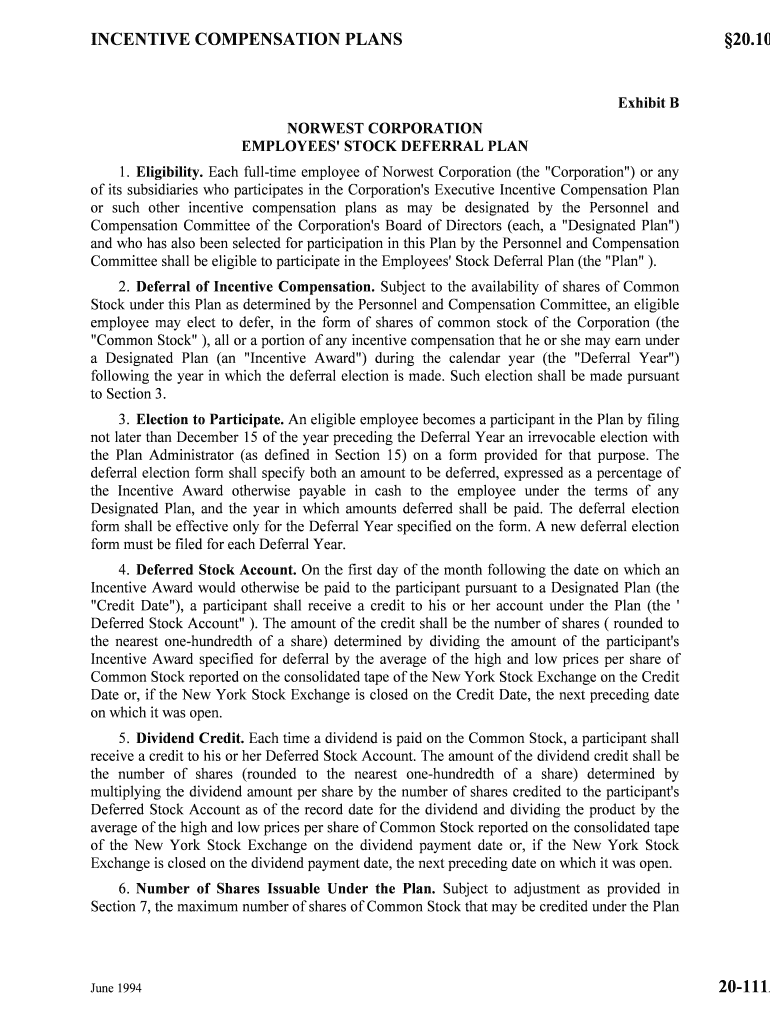
Principal Assets and Liabilities and Number of Commercial Form


What is the Principal Assets And Liabilities And Number Of Commercial
The Principal Assets And Liabilities And Number Of Commercial form is a critical document used by businesses to report their financial standing. It outlines the assets and liabilities of a commercial entity, providing a snapshot of its financial health. This form is essential for various purposes, including tax filings, loan applications, and financial assessments. Understanding the details captured in this form is vital for stakeholders, including investors, creditors, and regulatory bodies.
How to use the Principal Assets And Liabilities And Number Of Commercial
Using the Principal Assets And Liabilities And Number Of Commercial form involves several steps to ensure accurate reporting. First, gather all necessary financial data, including current assets, long-term assets, current liabilities, and long-term liabilities. Next, fill out the form systematically, ensuring that each section reflects the most recent financial information. It's important to review the completed form for accuracy before submission, as errors can lead to compliance issues or financial misrepresentation.
Steps to complete the Principal Assets And Liabilities And Number Of Commercial
Completing the Principal Assets And Liabilities And Number Of Commercial form requires careful attention to detail. Follow these steps:
- Collect financial statements, including balance sheets and income statements.
- Identify and categorize all assets, such as cash, inventory, and property.
- List all liabilities, including loans, accounts payable, and other obligations.
- Ensure that the total assets equal the total liabilities plus equity, maintaining the accounting equation.
- Review the completed form for accuracy and completeness before submission.
Legal use of the Principal Assets And Liabilities And Number Of Commercial
The legal use of the Principal Assets And Liabilities And Number Of Commercial form is governed by specific regulations that ensure its validity. To be legally binding, the form must be filled out accurately and submitted according to the relevant laws. Compliance with federal and state regulations is essential, as inaccuracies can lead to legal repercussions. Utilizing a reliable electronic signature solution can enhance the legal standing of the document, ensuring that it meets all necessary requirements.
Key elements of the Principal Assets And Liabilities And Number Of Commercial
Key elements of the Principal Assets And Liabilities And Number Of Commercial form include:
- Assets: This section details all current and non-current assets, including cash, receivables, and fixed assets.
- Liabilities: This section outlines current and long-term liabilities, such as loans and outstanding debts.
- Equity: This represents the owner's interest in the business after liabilities are deducted from assets.
- Signatures: Required signatures validate the accuracy of the information provided and confirm legal compliance.
Examples of using the Principal Assets And Liabilities And Number Of Commercial
Examples of using the Principal Assets And Liabilities And Number Of Commercial form can vary by industry and purpose. For instance, a small business may use it to apply for a bank loan, demonstrating its financial stability. Similarly, a startup might submit the form to potential investors to showcase its asset base and liabilities, helping to build trust and transparency. Additionally, companies undergoing audits will often need to provide this form to verify their financial position.
Quick guide on how to complete principal assets and liabilities and number of commercial
Complete Principal Assets And Liabilities And Number Of Commercial effortlessly on any device
Online document management has become increasingly popular among businesses and individuals. It offers a perfect environmentally friendly alternative to traditional printed and signed documents, allowing you to find the right form and securely store it online. airSlate SignNow equips you with all the necessary tools to create, modify, and eSign your documents swiftly without delays. Manage Principal Assets And Liabilities And Number Of Commercial on any platform using airSlate SignNow's Android or iOS applications and simplify any document-related task today.
The easiest method to edit and eSign Principal Assets And Liabilities And Number Of Commercial with ease
- Find Principal Assets And Liabilities And Number Of Commercial and click on Get Form to begin.
- Use the tools we offer to complete your document.
- Emphasize important sections of the documents or redact sensitive information with tools specifically designed for that purpose by airSlate SignNow.
- Create your eSignature with the Sign feature, which takes seconds and carries the same legal validity as a conventional ink signature.
- Verify the information and then click on the Done button to save your modifications.
- Choose how you wish to send your form, via email, SMS, or an invitation link, or download it to your computer.
Say goodbye to lost or misplaced documents, tedious form searching, or errors that necessitate printing new copies. airSlate SignNow fulfills your document management needs in just a few clicks from any device you prefer. Edit and eSign Principal Assets And Liabilities And Number Of Commercial and ensure excellent communication throughout the form preparation process with airSlate SignNow.
Create this form in 5 minutes or less
Create this form in 5 minutes!
People also ask
-
What are the principal assets and liabilities and number of commercial entities included in airSlate SignNow?
AirSlate SignNow provides extensive functionalities to manage your principal assets and liabilities effectively. The platform is designed to handle the number of commercial documents seamlessly, ensuring compliance and security. This ensures businesses can focus on their core operations while managing their assets and liabilities effortlessly.
-
How does airSlate SignNow enhance the management of principal assets and liabilities?
With airSlate SignNow, you can streamline the management of principal assets and liabilities through automated workflows and document tracking. This reduces the time spent on manual processes, allowing businesses to operate more efficiently. The platform supports multiple document types, making it ideal for various commercial needs.
-
What pricing plans does airSlate SignNow offer for managing principal assets and liabilities?
AirSlate SignNow offers competitive pricing plans tailored for businesses focusing on their principal assets and liabilities management. Plans vary based on features and number of commercial users, ensuring affordability and value. You can select a plan that best suits your business size and operational requirements.
-
Is it easy to integrate airSlate SignNow with other tools for managing principal assets and liabilities?
Yes, airSlate SignNow offers seamless integrations with various business applications, making the management of principal assets and liabilities straightforward. Compatibility with CRMs and other tools ensures all your commercial documents are in one place. This enhances the overall efficiency of business operations.
-
What benefits does airSlate SignNow provide for tracking principal assets and liabilities?
The primary benefit of using airSlate SignNow is enhanced visibility over your principal assets and liabilities. By digitizing and tracking these elements, businesses can make informed decisions based on real-time data. This capability is crucial for managing the number of commercial transactions efficiently.
-
How can airSlate SignNow assist in compliance regarding principal assets and liabilities?
AirSlate SignNow helps businesses maintain compliance related to their principal assets and liabilities by providing secure eSignature and document management capabilities. It ensures that all commercial documents are legally binding and stored properly. This reduces risks associated with discrepancies or auditing processes.
-
Can I customize templates for documents involving principal assets and liabilities in airSlate SignNow?
Absolutely! AirSlate SignNow allows you to customize templates for documents related to your principal assets and liabilities. This feature ensures that all your commercial paperwork meets specific business requirements and standards, enhancing professionalism and accuracy in document handling.
Get more for Principal Assets And Liabilities And Number Of Commercial
- New public official sworn civilian lep request to suppress personal informationdocx flhsmv
- Florida military exemption tax form
- Florida affidavit title form
- Fl application for handycap permit form
- Florida deposit request form
- Application for personalized license plate marion county tax form
- Fflorida sunscreening medical exemption 2000 form
- Leave of absence request form pdf sjsu
Find out other Principal Assets And Liabilities And Number Of Commercial
- Electronic signature Louisiana Plumbing Purchase Order Template Simple
- Can I Electronic signature Wyoming Legal Limited Power Of Attorney
- How Do I Electronic signature Wyoming Legal POA
- How To Electronic signature Florida Real Estate Contract
- Electronic signature Florida Real Estate NDA Secure
- Can I Electronic signature Florida Real Estate Cease And Desist Letter
- How Can I Electronic signature Hawaii Real Estate LLC Operating Agreement
- Electronic signature Georgia Real Estate Letter Of Intent Myself
- Can I Electronic signature Nevada Plumbing Agreement
- Electronic signature Illinois Real Estate Affidavit Of Heirship Easy
- How To Electronic signature Indiana Real Estate Quitclaim Deed
- Electronic signature North Carolina Plumbing Business Letter Template Easy
- Electronic signature Kansas Real Estate Residential Lease Agreement Simple
- How Can I Electronic signature North Carolina Plumbing Promissory Note Template
- Electronic signature North Dakota Plumbing Emergency Contact Form Mobile
- Electronic signature North Dakota Plumbing Emergency Contact Form Easy
- Electronic signature Rhode Island Plumbing Business Plan Template Later
- Electronic signature Louisiana Real Estate Quitclaim Deed Now
- Electronic signature Louisiana Real Estate Quitclaim Deed Secure
- How Can I Electronic signature South Dakota Plumbing Emergency Contact Form