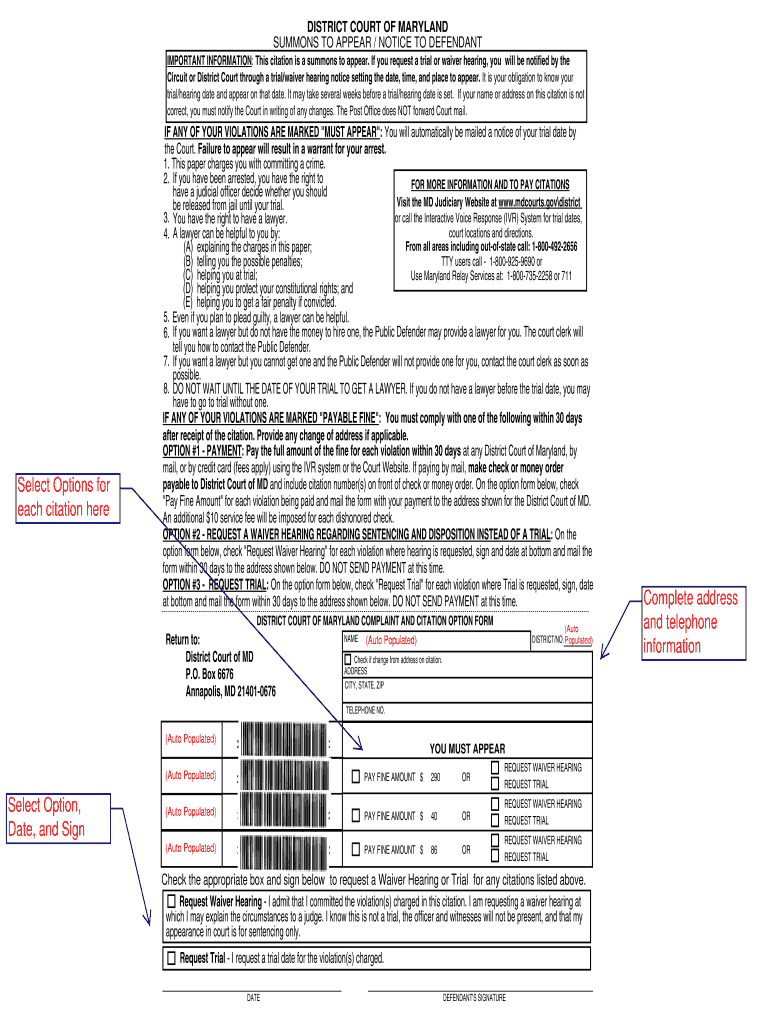
Traffic Citations in Maryland Form


What is the Traffic Citations In Maryland
The traffic citations in Maryland serve as official documents issued by law enforcement to individuals who violate traffic laws. These citations can range from minor infractions, such as speeding, to more serious offenses, like driving under the influence. Each citation outlines the nature of the violation, the applicable laws, and the penalties associated with the offense. Understanding the specifics of these citations is crucial for individuals facing legal repercussions or seeking to resolve their traffic issues.
Key elements of the Traffic Citations In Maryland
Traffic citations in Maryland contain several essential elements that provide clarity on the violation and the subsequent steps required. Key components include:
- Violation Details: A description of the offense, including the specific law violated.
- Date and Time: The date and time when the violation occurred.
- Location: The exact location where the offense took place.
- Officer Information: The name and badge number of the law enforcement officer who issued the citation.
- Fine Amount: The monetary penalty associated with the citation.
- Instructions for Response: Information on how to contest or pay the citation.
Steps to complete the Traffic Citations In Maryland
Completing a traffic citation in Maryland involves several important steps to ensure compliance with the law. These steps typically include:
- Review the Citation: Carefully read the citation to understand the violation and penalties.
- Gather Required Information: Collect any necessary documents, such as your driver's license and vehicle registration.
- Decide on a Course of Action: Determine whether to pay the fine, attend traffic school, or contest the citation in court.
- Complete Required Forms: If contesting, fill out the appropriate forms to request a hearing or submit evidence.
- Submit Payment or Forms: Pay the fine or submit contestation forms by the specified deadline.
Legal use of the Traffic Citations In Maryland
Traffic citations in Maryland are legally binding documents that require individuals to respond appropriately. Failure to address a citation can lead to additional penalties, including increased fines, points on the driving record, or even suspension of driving privileges. It is crucial to understand the legal implications of the citation and to follow the outlined procedures to avoid further legal complications.
Form Submission Methods (Online / Mail / In-Person)
Maryland offers various methods for submitting responses to traffic citations, providing flexibility for individuals. The submission options include:
- Online: Many citations can be resolved through the Maryland State Courts website, allowing for payment or contestation submissions.
- Mail: Individuals can send payment or contestation forms via postal mail to the address specified on the citation.
- In-Person: Payments and contestation requests can also be submitted in person at designated court locations.
Penalties for Non-Compliance
Non-compliance with traffic citations in Maryland can result in significant consequences. Individuals who fail to respond to a citation may face:
- Increased Fines: Failure to pay or contest the citation can lead to higher penalties.
- Points on Driving Record: Accumulating points for non-compliance can affect insurance rates and driving privileges.
- Warrants for Arrest: In severe cases, non-compliance may lead to the issuance of a warrant for arrest.
Quick guide on how to complete view sample electronic traffic citation option form maryland state courts state md
Complete and submit your Traffic Citations In Maryland swiftly
Strong tools for digital document exchange and endorsement are now vital for process enhancement and the continuous advancement of your forms. When handling legal documents and signing a Traffic Citations In Maryland, the right signature solution can conserve a signNow amount of time and resources with each submission.
Search, complete, modify, endorse, and distribute your legal documents with airSlate SignNow. This platform provides everything necessary to create efficient paper submission workflows. Its vast library of legal forms and intuitive navigation will assist you in obtaining your Traffic Citations In Maryland promptly, and the editor featuring our signature capability will allow you to finish and validate it instantly.
Sign your Traffic Citations In Maryland in just a few easy steps
- Locate the Traffic Citations In Maryland you require in our library via search or catalog pages.
- Examine the form details and preview it to ensure it meets your requirements and state regulations.
- Click Get form to access it for editing.
- Fill out the form using the detailed toolbar.
- Verify the information you provided and click the Sign tool to authorize your document.
- Select one of three options to add your signature.
- Complete the modifications and save the document in your storage, then download it onto your device or share it right away.
Optimize every stage of your document preparation and endorsement with airSlate SignNow. Experience a more effective online solution that has all aspects of managing your documents thoroughly planned out.
Create this form in 5 minutes or less
FAQs
-
What forms do I need to fill out to sue a police officer for civil rights violations? Where do I collect these forms, which court do I submit them to, and how do I actually submit those forms? If relevant, the state is Virginia.
What is relevant, is that you need a lawyer to do this successfully. Civil rights is an area of law that for practical purposes cannot be understood without training. The police officer will have several experts defending if you sue. Unless you have a lawyer you will be out of luck. If you post details on line, the LEO's lawyers will be able to use this for their purpose. You need a lawyer who knows civil rights in your jurisdiction.Don't try this by yourself.Get a lawyer. Most of the time initial consultations are free.
Create this form in 5 minutes!
How to create an eSignature for the view sample electronic traffic citation option form maryland state courts state md
How to generate an eSignature for your View Sample Electronic Traffic Citation Option Form Maryland State Courts State Md online
How to create an electronic signature for your View Sample Electronic Traffic Citation Option Form Maryland State Courts State Md in Google Chrome
How to generate an eSignature for putting it on the View Sample Electronic Traffic Citation Option Form Maryland State Courts State Md in Gmail
How to generate an electronic signature for the View Sample Electronic Traffic Citation Option Form Maryland State Courts State Md straight from your smartphone
How to generate an eSignature for the View Sample Electronic Traffic Citation Option Form Maryland State Courts State Md on iOS devices
How to make an eSignature for the View Sample Electronic Traffic Citation Option Form Maryland State Courts State Md on Android OS
People also ask
-
What is a Maryland appear notice, and why do I need it?
A Maryland appear notice is a document that informs individuals about their scheduled court appearance. It's essential to avoid penalties and ensure compliance with the legal process. Understanding this notice can help you prepare effectively for your court date.
-
How can airSlate SignNow help me manage my Maryland appear notice?
AirSlate SignNow provides an easy-to-use platform for managing your Maryland appear notice and other legal documents. You can securely eSign and send documents directly through our solution, ensuring you stay organized and informed about important deadlines.
-
Is airSlate SignNow a cost-effective solution for handling legal documents like a Maryland appear notice?
Absolutely! AirSlate SignNow offers competitive pricing plans tailored for businesses of all sizes. Our cost-effective solution enables you to manage and eSign your Maryland appear notice efficiently, saving you both time and money.
-
What features does airSlate SignNow offer for managing my documents?
AirSlate SignNow includes powerful features such as secure eSignatures, customizable templates, and real-time document tracking. These features specifically enhance your workflow when dealing with important documents like a Maryland appear notice, making the process seamless.
-
Can I integrate airSlate SignNow with other tools I use?
Yes, airSlate SignNow offers flexible integrations with popular software solutions such as Google Drive, Salesforce, and Microsoft Office. This makes it easier for you to manage your Maryland appear notice alongside other business operations without disrupting your workflow.
-
What are the benefits of using airSlate SignNow for my Maryland appear notice?
Using airSlate SignNow for your Maryland appear notice streamlines the eSigning process, enhances security, and ensures compliance with legal requirements. Moreover, it allows you to store important documents securely in one place, making access and organization straightforward.
-
Is airSlate SignNow secure for handling sensitive documents like court notices?
Yes, airSlate SignNow prioritizes data security with advanced encryption and compliance with industry standards. When handling sensitive documents such as your Maryland appear notice, you can trust that your information is safe and protected throughout the entire signing process.
Get more for Traffic Citations In Maryland
- Louisvillewestern district of kentuckyunited states district form
- Kentucky last will and testamentlegal will formsus
- Get the ky wil 0005pdf pdffiller form
- Legal forms for joint custody in chicago illinois revitol
- Field 66 form
- Died without a will than a person who dies with a form
- Executor or executrix form
- Bank accountscertificates of deposit form
Find out other Traffic Citations In Maryland
- eSign Wisconsin Lawers LLC Operating Agreement Free
- eSign Alabama Legal Quitclaim Deed Online
- eSign Alaska Legal Contract Safe
- How To eSign Alaska Legal Warranty Deed
- eSign Alaska Legal Cease And Desist Letter Simple
- eSign Arkansas Legal LLC Operating Agreement Simple
- eSign Alabama Life Sciences Residential Lease Agreement Fast
- How To eSign Arkansas Legal Residential Lease Agreement
- Help Me With eSign California Legal Promissory Note Template
- eSign Colorado Legal Operating Agreement Safe
- How To eSign Colorado Legal POA
- eSign Insurance Document New Jersey Online
- eSign Insurance Form New Jersey Online
- eSign Colorado Life Sciences LLC Operating Agreement Now
- eSign Hawaii Life Sciences Letter Of Intent Easy
- Help Me With eSign Hawaii Life Sciences Cease And Desist Letter
- eSign Hawaii Life Sciences Lease Termination Letter Mobile
- eSign Hawaii Life Sciences Permission Slip Free
- eSign Florida Legal Warranty Deed Safe
- Help Me With eSign North Dakota Insurance Residential Lease Agreement