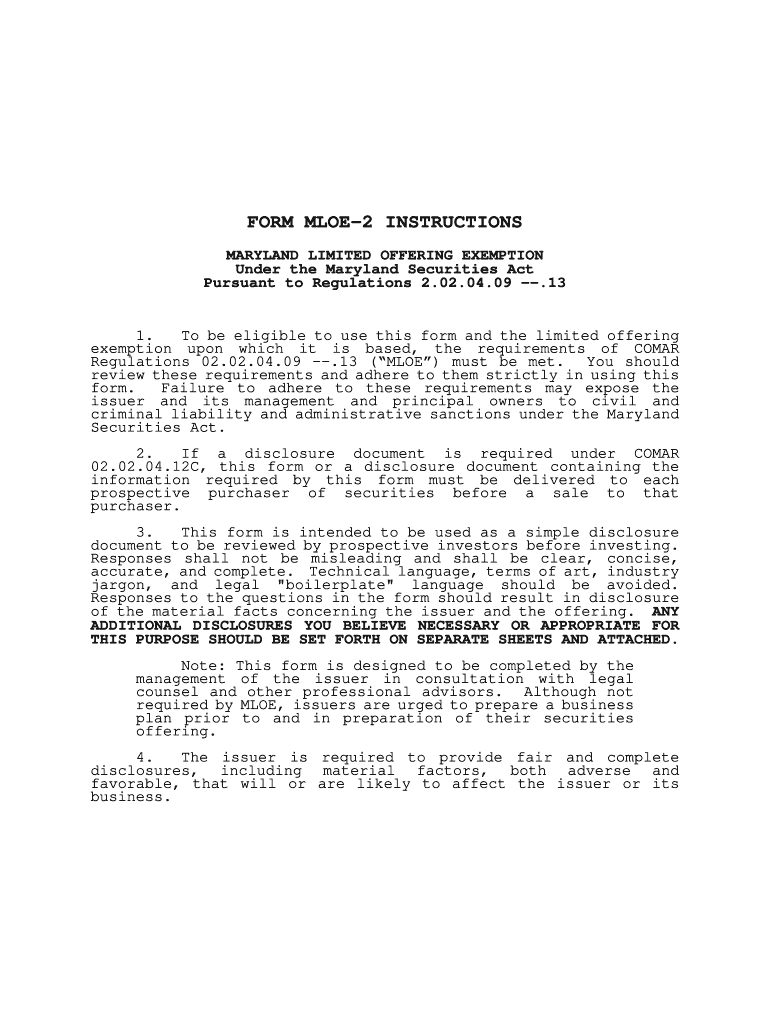
Mloe 2 1996-2026


What is the Mloe 2
The Maryland Limited Online Exemption (MLOE 2) is a specific form issued by the Maryland Attorney General's Office. It allows businesses to operate under certain exemptions from various regulations. This form is particularly relevant for entities that need to demonstrate compliance with state laws while benefiting from streamlined processes. Understanding the MLOE 2 is essential for businesses seeking to navigate the legal landscape in Maryland effectively.
How to use the Mloe 2
Using the MLOE 2 involves several steps that ensure compliance with Maryland regulations. First, businesses must determine their eligibility for the exemptions provided by the form. After confirming eligibility, they can complete the MLOE 2 by providing necessary details about their operations and the specific exemptions they are seeking. Once completed, the form must be submitted to the Maryland Attorney General's Office for review and approval.
Steps to complete the Mloe 2
Completing the MLOE 2 requires careful attention to detail. Here are the steps to follow:
- Gather required information about your business, including its legal structure and operational details.
- Review the eligibility criteria to ensure your business qualifies for the exemptions.
- Fill out the MLOE 2 form, providing accurate and complete information.
- Double-check all entries for accuracy before submission.
- Submit the completed form to the Maryland Attorney General's Office, either online or via mail, depending on the submission options available.
Legal use of the Mloe 2
The MLOE 2 must be used in compliance with Maryland state laws. It is crucial for businesses to understand the legal implications of the exemptions they are applying for. Misuse or incorrect submission of the MLOE 2 can lead to penalties or denial of the requested exemptions. Therefore, consulting legal professionals or the Maryland Attorney General's Office for guidance is advisable to ensure proper use of the form.
Key elements of the Mloe 2
Several key elements define the MLOE 2 and its function:
- Eligibility Criteria: Specific requirements that businesses must meet to qualify for the exemptions.
- Required Information: Details about the business and the nature of the exemptions being sought.
- Submission Process: Guidelines on how to submit the form, including deadlines and methods.
- Compliance Requirements: Legal obligations that businesses must adhere to when using the MLOE 2.
Examples of using the Mloe 2
Businesses may use the MLOE 2 in various scenarios, such as:
- A small business seeking exemption from certain licensing requirements.
- A nonprofit organization applying for exemptions related to fundraising activities.
- Startups looking to streamline their compliance processes while establishing operations in Maryland.
Quick guide on how to complete form mloe 2 instructions maryland attorney general oag state md
Manage Mloe 2 anytime, anywhere
Your everyday business activities may need extra attention when handling state-specific business documents. Reclaim your working hours and reduce the paper expenses linked to document-driven processes with airSlate SignNow. airSlate SignNow provides you with a wide array of pre-uploaded business documents, including Mloe 2, which you can utilize and distribute to your business associates. Manage your Mloe 2 effortlessly with robust editing and eSignature functionalities and send it straight to your recipients.
Methods to obtain Mloe 2 in just a few clicks:
- Select a form that corresponds to your state.
- Click Learn More to view the document and verify its accuracy.
- Hit Get Form to begin using it.
- Mloe 2 will instantly load in the editor. No additional steps are required.
- Utilize airSlate SignNow’s exceptional editing features to complete or modify the form.
- Choose the Sign option to create your personalized signature and eSign your document.
- Once completed, click Done, save your changes, and access your document.
- Send the form via email or SMS, or use a link-to-fill option with partners or allow them to download the document.
airSlate SignNow signNowly reduces the time spent managing Mloe 2 and allows you to find required documents in one location. A comprehensive library of forms is organized and created to address vital business functions necessary for your organization. The advanced editor minimizes the potential for errors, as you can swiftly correct mistakes and examine your documents on any device prior to sending them out. Start your free trial today to explore all the advantages of airSlate SignNow for your daily business operations.
Create this form in 5 minutes or less
Create this form in 5 minutes!
How to create an eSignature for the form mloe 2 instructions maryland attorney general oag state md
How to create an eSignature for your Form Mloe 2 Instructions Maryland Attorney General Oag State Md online
How to generate an electronic signature for your Form Mloe 2 Instructions Maryland Attorney General Oag State Md in Chrome
How to create an electronic signature for putting it on the Form Mloe 2 Instructions Maryland Attorney General Oag State Md in Gmail
How to generate an electronic signature for the Form Mloe 2 Instructions Maryland Attorney General Oag State Md from your smartphone
How to generate an eSignature for the Form Mloe 2 Instructions Maryland Attorney General Oag State Md on iOS
How to generate an electronic signature for the Form Mloe 2 Instructions Maryland Attorney General Oag State Md on Android OS
People also ask
-
What is md mloe online?
MD MLOE online refers to the online platform that allows businesses to manage their documents seamlessly. It integrates electronic signature capabilities, making document handling efficient. With airSlate SignNow, users can quickly get started with MD MLOE online without the hassle of complicated setups.
-
How much does the md mloe online service cost?
The pricing for md mloe online services through airSlate SignNow is competitive and designed to fit various business budgets. Plans can vary based on features and usage needs, ensuring that businesses of all sizes can benefit from the service. Users can visit our pricing page for detailed options and a free trial.
-
What features are included in md mloe online?
MD MLOE online includes features such as document templates, real-time collaboration, and advanced eSigning capabilities. These features streamline the signing process, enhance workflow efficiency, and reduce turnaround time. airSlate SignNow keeps your documents secure while providing user-friendly functionalities.
-
What are the benefits of using md mloe online for my business?
Using md mloe online with airSlate SignNow can signNowly save time and reduce costs associated with traditional document handling. It provides a seamless eSigning experience and improves document tracking and management. The overall result is enhanced productivity and better customer satisfaction.
-
Can I integrate md mloe online with other software?
Yes, md mloe online allows for easy integration with various software applications. airSlate SignNow supports integrations with popular CRM, accounting, and productivity tools, making it a versatile choice for businesses. This ensures that your workflow remains uninterrupted and efficient.
-
Is md mloe online secure?
Absolutely, md mloe online is designed with robust security features to protect your documents and data. airSlate SignNow employs industry-standard encryption and complies with leading security regulations. Users can confidently send and sign documents knowing that their information is secure.
-
How can I get started with md mloe online?
Getting started with md mloe online is simple. You can sign up for a free trial on the airSlate SignNow website to explore its features and benefits. Our platform provides step-by-step guidance, ensuring you can set up your account and begin using the service swiftly.
Get more for Mloe 2
- Whose address is hereinafter referred to as vendors do hereby grant form
- Accordance with the applicable laws of the state of louisiana form
- Everything you need to know about postnuptial agreements form
- Mineral deed form pdffiller
- Civil district court for the parish of form
- Private work kegler brown hill ampampamp ritter form
- What is the application of dower and curtesy hgorg form
- Dower and courtesyan uslegal topic area form
Find out other Mloe 2
- Sign South Dakota Charity Residential Lease Agreement Simple
- Sign Vermont Charity Business Plan Template Later
- Sign Arkansas Construction Executive Summary Template Secure
- How To Sign Arkansas Construction Work Order
- Sign Colorado Construction Rental Lease Agreement Mobile
- Sign Maine Construction Business Letter Template Secure
- Can I Sign Louisiana Construction Letter Of Intent
- How Can I Sign Maryland Construction Business Plan Template
- Can I Sign Maryland Construction Quitclaim Deed
- Sign Minnesota Construction Business Plan Template Mobile
- Sign Construction PPT Mississippi Myself
- Sign North Carolina Construction Affidavit Of Heirship Later
- Sign Oregon Construction Emergency Contact Form Easy
- Sign Rhode Island Construction Business Plan Template Myself
- Sign Vermont Construction Rental Lease Agreement Safe
- Sign Utah Construction Cease And Desist Letter Computer
- Help Me With Sign Utah Construction Cease And Desist Letter
- Sign Wisconsin Construction Purchase Order Template Simple
- Sign Arkansas Doctors LLC Operating Agreement Free
- Sign California Doctors Lease Termination Letter Online