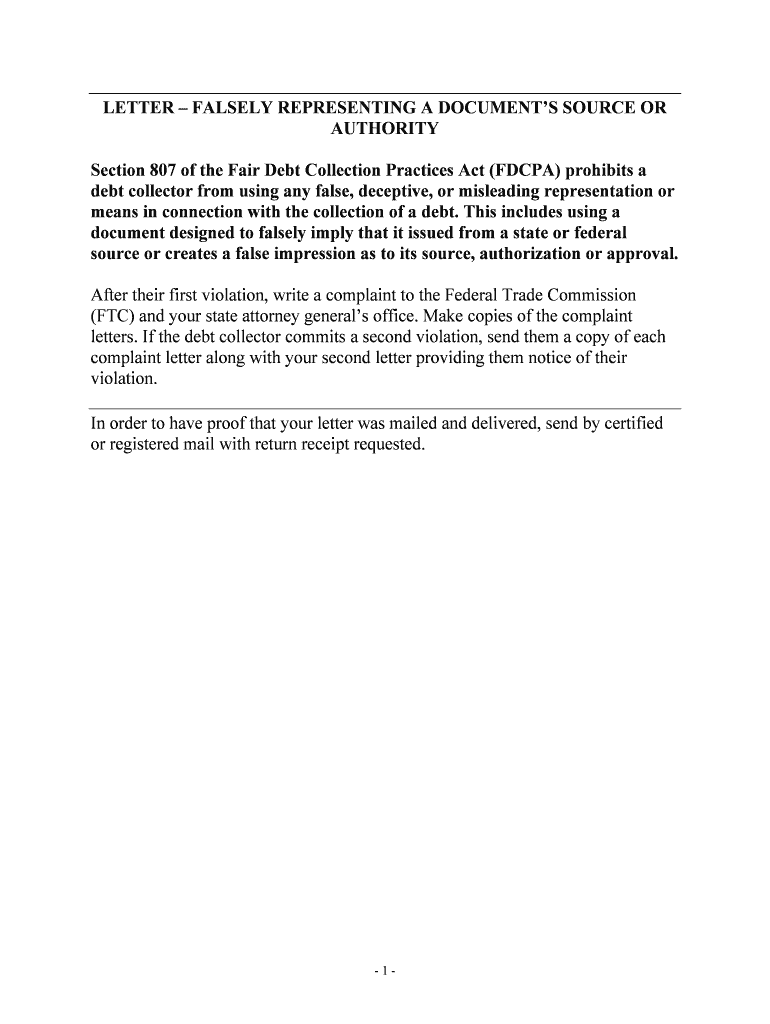
LETTER FALSELY REPRESENTING a DOCUMENTS SOURCE or Form


What is the letter falsely representing a documents source or
The letter falsely representing a documents source or is a formal document used to clarify or assert the origin of a specific document. This letter is often necessary in legal or official contexts where the authenticity of a document is in question. It serves to provide a written account that may be needed for verification purposes, ensuring that all parties involved understand the source and legitimacy of the document in question.
Key elements of the letter falsely representing a documents source or
Several key elements must be included in the letter to ensure its effectiveness and legal standing. These elements include:
- Identification of the parties involved: Clearly state the names and roles of all individuals or entities involved.
- Description of the document: Provide a detailed description of the document being referenced, including its title, date, and purpose.
- Statement of authenticity: Include a declaration asserting the legitimacy of the document's source.
- Signature of the author: The letter should be signed by the individual or representative who is certifying the information.
- Date of issuance: Clearly indicate when the letter was created to establish a timeline.
Steps to complete the letter falsely representing a documents source or
Completing the letter falsely representing a documents source or involves several straightforward steps:
- Gather all necessary information regarding the document in question.
- Draft the letter, ensuring that all key elements are included.
- Review the letter for accuracy and clarity.
- Obtain the necessary signatures from the relevant parties.
- Distribute the letter to all involved parties, ensuring that they have a copy for their records.
Legal use of the letter falsely representing a documents source or
The legal use of the letter falsely representing a documents source or is significant in various scenarios, especially in court proceedings or official investigations. This document can be used as evidence to support claims regarding the authenticity of a document. It is crucial that the letter is completed accurately and in compliance with applicable laws to ensure its validity in legal contexts.
Examples of using the letter falsely representing a documents source or
There are several instances where this letter might be utilized:
- In real estate transactions, to confirm the authenticity of property documents.
- In legal disputes, to clarify the origin of contracts or agreements.
- In academic settings, to validate the source of research materials.
State-specific rules for the letter falsely representing a documents source or
Different states may have specific rules regarding the use and format of the letter falsely representing a documents source or. It is essential to research and comply with local regulations to ensure that the letter meets all legal requirements. This may include notarization or specific language that must be included based on state laws.
Quick guide on how to complete letter falsely representing a documents source or
Prepare LETTER FALSELY REPRESENTING A DOCUMENTS SOURCE OR effortlessly on any device
Web-based document management has gained traction among businesses and individuals. It serves as an excellent eco-friendly alternative to conventional printed and signed papers, allowing you to find the appropriate form and securely store it online. airSlate SignNow provides all the resources necessary for you to create, modify, and electronically sign your documents swiftly without waiting. Manage LETTER FALSELY REPRESENTING A DOCUMENTS SOURCE OR on any platform using airSlate SignNow's Android or iOS applications and simplify any document-related process today.
The easiest way to modify and electronically sign LETTER FALSELY REPRESENTING A DOCUMENTS SOURCE OR with ease
- Find LETTER FALSELY REPRESENTING A DOCUMENTS SOURCE OR and click Get Form to begin.
- Utilize the tools we offer to complete your document.
- Emphasize important portions of your documents or obscure sensitive details with tools that airSlate SignNow provides specifically for that purpose.
- Create your eSignature using the Sign tool, which takes just seconds and holds the same legal validity as a traditional handwritten signature.
- Review all the details and click on the Done button to save your edits.
- Choose your preferred method to share your form, whether via email, text message (SMS), invitation link, or download it to your computer.
Eliminate worries about lost or misplaced documents, cumbersome form searches, or errors that necessitate creating new document copies. airSlate SignNow caters to your document management needs in just a few clicks from any device you select. Alter and electronically sign LETTER FALSELY REPRESENTING A DOCUMENTS SOURCE OR to ensure excellent communication throughout any stage of your form preparation journey with airSlate SignNow.
Create this form in 5 minutes or less
Create this form in 5 minutes!
People also ask
-
What is a LETTER FALSELY REPRESENTING A DOCUMENTS SOURCE OR, and how can SignNow help?
A LETTER FALSELY REPRESENTING A DOCUMENTS SOURCE OR refers to any correspondence that misattributes the origin of a document. SignNow helps mitigate such risks by providing secure eSignature solutions that ensure document authenticity and integrity, allowing businesses to confidently send and sign documents.
-
How does airSlate SignNow ensure the authenticity of signed documents?
airSlate SignNow uses advanced encryption and secure verification methods to maintain document integrity. In the context of a LETTER FALSELY REPRESENTING A DOCUMENTS SOURCE OR, this ensures that all parties can trust the sources and origins of the documents they are signing.
-
Is there a free trial available for airSlate SignNow and what features are included?
Yes, airSlate SignNow offers a free trial that allows users to explore its features, including eSigning, document templates, and integrations. This is particularly beneficial for understanding how to avoid issuing a LETTER FALSELY REPRESENTING A DOCUMENTS SOURCE OR in your business practices.
-
Can I integrate SignNow with other software platforms?
Absolutely! airSlate SignNow offers integrations with various applications such as Google Drive, Salesforce, and Dropbox. By doing so, it helps streamline document workflows and reduces the chances of sending a LETTER FALSELY REPRESENTING A DOCUMENTS SOURCE OR.
-
What are the pricing plans for airSlate SignNow?
airSlate SignNow offers flexible pricing plans that cater to different business sizes and needs. This allows businesses to select the best option for their needs, thereby minimizing risks such as issuing a LETTER FALSELY REPRESENTING A DOCUMENTS SOURCE OR while remaining budget-friendly.
-
What features does airSlate SignNow offer to prevent document fraud?
airSlate SignNow includes features like detailed audit trails, two-factor authentication, and customizable signing workflows. These tools help businesses prevent the risks associated with a LETTER FALSELY REPRESENTING A DOCUMENTS SOURCE OR, ensuring reliable document handling.
-
How does SignNow facilitate compliance with legal standards?
SignNow complies with major eSignature regulations and standards, thereby ensuring that your documents are legally binding. This is crucial in avoiding situations like a LETTER FALSELY REPRESENTING A DOCUMENTS SOURCE OR, as it ensures proper documentation and verification protocols are in place.
Get more for LETTER FALSELY REPRESENTING A DOCUMENTS SOURCE OR
Find out other LETTER FALSELY REPRESENTING A DOCUMENTS SOURCE OR
- How Do I Electronic signature Nebraska Legal Form
- Help Me With Electronic signature Nevada Legal Word
- How Do I Electronic signature Nevada Life Sciences PDF
- How Can I Electronic signature New York Life Sciences Word
- How Can I Electronic signature North Dakota Legal Word
- How To Electronic signature Ohio Legal PDF
- How To Electronic signature Ohio Legal Document
- How To Electronic signature Oklahoma Legal Document
- How To Electronic signature Oregon Legal Document
- Can I Electronic signature South Carolina Life Sciences PDF
- How Can I Electronic signature Rhode Island Legal Document
- Can I Electronic signature South Carolina Legal Presentation
- How Can I Electronic signature Wyoming Life Sciences Word
- How To Electronic signature Utah Legal PDF
- How Do I Electronic signature Arkansas Real Estate Word
- How Do I Electronic signature Colorado Real Estate Document
- Help Me With Electronic signature Wisconsin Legal Presentation
- Can I Electronic signature Hawaii Real Estate PPT
- How Can I Electronic signature Illinois Real Estate Document
- How Do I Electronic signature Indiana Real Estate Presentation