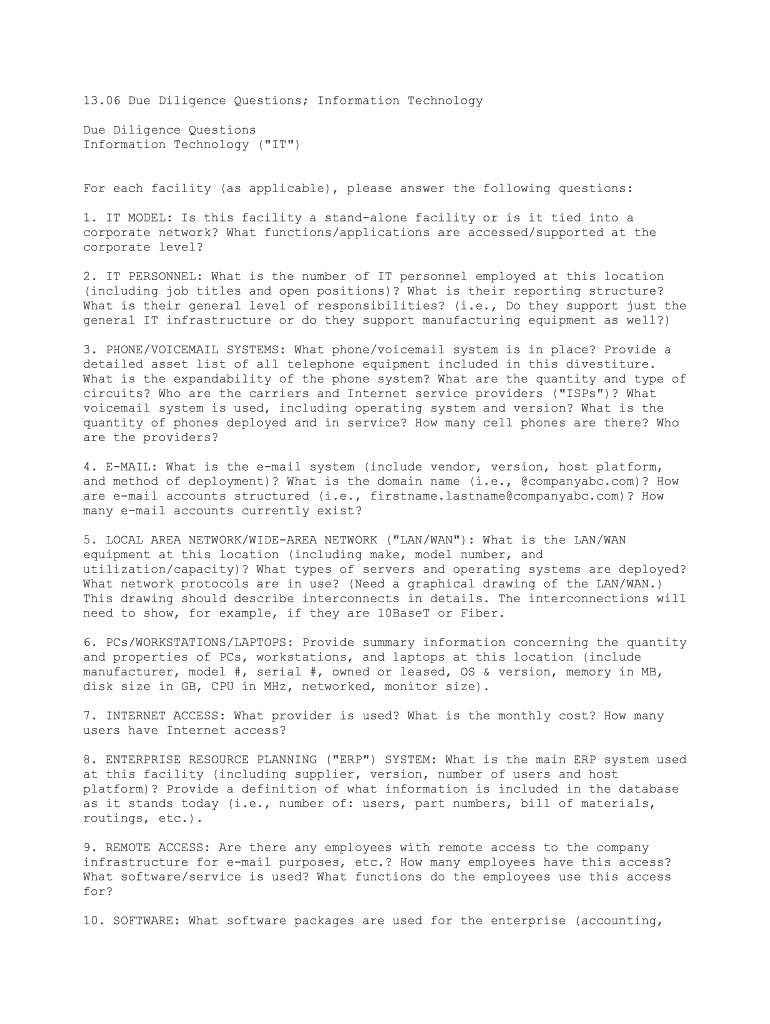
MS IFB Template Maryland Department of Health Form


What is the MS IFB Template Maryland Department Of Health
The MS IFB Template from the Maryland Department of Health is a formal document used primarily for the submission of information related to health services and funding. This template is essential for organizations seeking to apply for grants or contracts within the health sector. It ensures that all necessary information is presented in a standardized format, facilitating the review process by the department.
How to use the MS IFB Template Maryland Department Of Health
Using the MS IFB Template involves several straightforward steps. First, download the template from the official Maryland Department of Health website. Next, fill in the required fields with accurate and relevant information regarding your organization and the services you provide. It is crucial to adhere to the guidelines specified within the template to ensure compliance. Once completed, the form can be submitted electronically or via traditional mail, depending on the submission guidelines provided by the department.
Steps to complete the MS IFB Template Maryland Department Of Health
Completing the MS IFB Template requires attention to detail and adherence to specific guidelines. Follow these steps:
- Download the template from the Maryland Department of Health's official site.
- Review the instructions carefully to understand the requirements.
- Fill in all mandatory fields, ensuring accuracy and completeness.
- Attach any necessary supporting documents as specified in the template.
- Review the completed form for errors or omissions before submission.
- Submit the form according to the provided instructions, either online or by mail.
Legal use of the MS IFB Template Maryland Department Of Health
The legal use of the MS IFB Template is governed by regulations set forth by the Maryland Department of Health. To ensure that your submission is legally binding, it is essential to comply with all relevant laws and guidelines. This includes providing accurate information, obtaining necessary signatures, and maintaining confidentiality where required. Utilizing a secure platform for electronic submission can further enhance the legal validity of your document.
Key elements of the MS IFB Template Maryland Department Of Health
Several key elements are essential for the MS IFB Template to be considered complete and valid. These include:
- Contact Information: Accurate details of the organization submitting the form.
- Project Description: A clear outline of the services or projects for which funding is being requested.
- Budget Information: Detailed financial information, including projected costs and funding sources.
- Compliance Statements: Affirmations that the organization adheres to all applicable laws and regulations.
State-specific rules for the MS IFB Template Maryland Department Of Health
State-specific rules for the MS IFB Template are critical to ensure compliance with Maryland's health regulations. Organizations must familiarize themselves with these rules, which may include specific reporting requirements, deadlines for submission, and criteria for eligibility. Understanding these regulations helps in preparing a more effective application and increases the chances of successful funding.
Quick guide on how to complete ms ifb template maryland department of health
Complete MS IFB Template Maryland Department Of Health effortlessly on any gadget
Digital document management has gained traction among corporations and individuals alike. It offers an ideal eco-friendly substitute to traditional printed and signed documents, allowing you to locate the appropriate form and securely store it online. airSlate SignNow provides all the tools necessary to create, modify, and electronically sign your documents swiftly without holdups. Manage MS IFB Template Maryland Department Of Health across any platform using the airSlate SignNow Android or iOS applications and streamline any document-centered task today.
The easiest way to alter and eSign MS IFB Template Maryland Department Of Health with ease
- Locate MS IFB Template Maryland Department Of Health and click Get Form to commence.
- Utilize the tools available to fill out your form.
- Highlight pertinent sections of your documents or redact sensitive information with tools provided by airSlate SignNow specifically for that purpose.
- Create your eSignature using the Sign tool, which takes only seconds and holds the same legal validity as a conventional ink signature.
- Review all the details and click the Done button to store your modifications.
- Choose how you wish to send your form, via email, text message (SMS), or invitation link, or download it to your computer.
Eliminate the hassle of lost or misplaced documents, tedious form searching, or errors that require reprinting new copies. airSlate SignNow addresses your document management needs in just a few clicks from any device you prefer. Edit and eSign MS IFB Template Maryland Department Of Health and ensure exceptional communication at any stage of the form preparation process with airSlate SignNow.
Create this form in 5 minutes or less
Create this form in 5 minutes!
People also ask
-
What is the MS IFB Template from the Maryland Department of Health?
The MS IFB Template from the Maryland Department of Health is a structured document designed to help organizations comply with procurement guidelines in the healthcare sector. It provides a standardized format for submitting bids and proposals, ensuring that all necessary information is included. Utilizing this template can streamline the application process and improve compliance.
-
How can I obtain the MS IFB Template from the Maryland Department of Health?
You can obtain the MS IFB Template from the Maryland Department of Health by visiting their official website or directly contacting their procurement office. They often provide downloadable links for the latest versions of their templates. Ensure you access the most current MS IFB Template for accurate submissions.
-
What features does the MS IFB Template include?
The MS IFB Template includes essential sections such as project descriptions, eligibility criteria, bid submission instructions, and evaluation criteria. It is designed to be user-friendly, making it easier for bidders to understand requirements. This comprehensive structure helps ensure that all bids are submitted consistently and transparently.
-
What are the benefits of using the MS IFB Template from the Maryland Department of Health?
Using the MS IFB Template from the Maryland Department of Health can signNowly enhance the efficiency of your bidding process. It promotes compliance with state regulations, minimizes errors, and increases the likelihood of a successful bid. Additionally, this template is designed to save time and effort for both bidders and the reviewing agency.
-
Is there a cost associated with using the MS IFB Template?
The MS IFB Template from the Maryland Department of Health is typically available for free to encourage transparent and fair bidding practices. There may be costs associated with the bidding process itself, such as proposal development or submission fees, but accessing the template itself does not incur any charges.
-
Can the MS IFB Template be customized for specific projects?
Yes, the MS IFB Template from the Maryland Department of Health can be customized according to the specific needs of your project. While it provides a standardized format, you may include additional sections or information pertinent to your specific application. Just ensure any modifications still meet the guidelines set forth by the Maryland Department of Health.
-
What software or tools can I use with the MS IFB Template?
The MS IFB Template can be used with various document editing software such as Microsoft Word, Google Docs, or any other word processing tool. Additionally, integrating it with airSlate SignNow can streamline the eSigning process, making it simple to submit your completed bids electronically. This integration enhances efficiency and aligns with modern bid submission methods.
Get more for MS IFB Template Maryland Department Of Health
Find out other MS IFB Template Maryland Department Of Health
- eSign Alaska Construction Business Plan Template Mobile
- eSign Charity PPT North Carolina Now
- eSign New Mexico Charity Lease Agreement Form Secure
- eSign Charity PPT North Carolina Free
- eSign North Dakota Charity Rental Lease Agreement Now
- eSign Arkansas Construction Permission Slip Easy
- eSign Rhode Island Charity Rental Lease Agreement Secure
- eSign California Construction Promissory Note Template Easy
- eSign Colorado Construction LLC Operating Agreement Simple
- Can I eSign Washington Charity LLC Operating Agreement
- eSign Wyoming Charity Living Will Simple
- eSign Florida Construction Memorandum Of Understanding Easy
- eSign Arkansas Doctors LLC Operating Agreement Free
- eSign Hawaii Construction Lease Agreement Mobile
- Help Me With eSign Hawaii Construction LLC Operating Agreement
- eSign Hawaii Construction Work Order Myself
- eSign Delaware Doctors Quitclaim Deed Free
- eSign Colorado Doctors Operating Agreement Computer
- Help Me With eSign Florida Doctors Lease Termination Letter
- eSign Florida Doctors Lease Termination Letter Myself