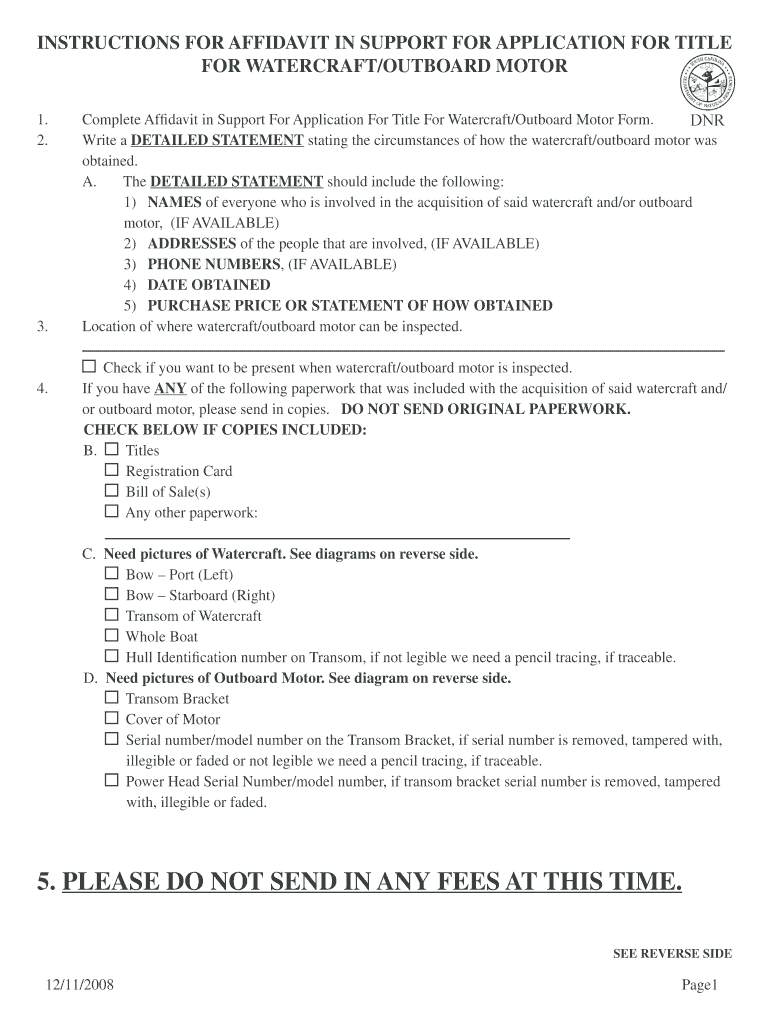
South Carolina Title Application PDF 2008-2026


What is the South Carolina Title Application PDF?
The South Carolina Title Application PDF is a legal document required for individuals seeking to obtain a title for a watercraft or outboard motor in South Carolina. This form is essential for registering a watercraft with the South Carolina Department of Natural Resources (SCDNR). The application includes pertinent information about the watercraft, such as its make, model, year, hull identification number, and the owner's details. Completing this form accurately is crucial for ensuring a smooth title issuance process.
Steps to Complete the South Carolina Title Application PDF
Completing the South Carolina Title Application PDF involves several important steps:
- Gather necessary information about the watercraft, including its make, model, year, and hull identification number.
- Provide your personal information, including name, address, and contact details.
- Indicate how you acquired the watercraft, such as through purchase or gift.
- Sign and date the application to certify that the information is accurate.
- Submit the completed application along with any required fees and supporting documents to the SCDNR.
Required Documents for the South Carolina Title Application
When submitting the South Carolina Title Application, certain documents are required to support your application. These typically include:
- A bill of sale or proof of ownership for the watercraft.
- A valid form of identification, such as a driver's license.
- Any previous titles or registration documents, if applicable.
- Payment for the title application fee.
Legal Use of the South Carolina Title Application PDF
The South Carolina Title Application PDF serves as a legally binding document that initiates the process of obtaining a title for a watercraft or outboard motor. It is important to ensure that all information provided is truthful and accurate, as any discrepancies may lead to delays or denial of the application. The completed application must be submitted to the appropriate state agency, adhering to all local regulations and requirements.
Form Submission Methods for the South Carolina Title Application
The South Carolina Title Application can be submitted through various methods, including:
- Online: Some users may have the option to complete and submit the application electronically through the SCDNR website.
- Mail: Applicants can print the completed form and send it via postal service to the designated address provided by the SCDNR.
- In-Person: Individuals may also choose to submit the application in person at a local SCDNR office.
Eligibility Criteria for the South Carolina Title Application
To be eligible to submit the South Carolina Title Application, applicants must meet specific criteria, including:
- Being a resident of South Carolina or having a valid reason for registering a watercraft in the state.
- Providing proof of ownership for the watercraft or outboard motor.
- Completing the application accurately and submitting all required documentation.
Quick guide on how to complete affidavit form to obtain title for boat south carolina
Complete South Carolina Title Application Pdf effortlessly on any device
Online document management has become increasingly popular among businesses and individuals. It offers an ideal eco-friendly alternative to traditional printed and signed documents, allowing you to access the correct form and securely store it online. airSlate SignNow equips you with all the tools necessary to create, modify, and electronically sign your documents rapidly, without any delays. Manage South Carolina Title Application Pdf on any device using airSlate SignNow's Android or iOS applications and enhance any document-related process today.
The easiest way to alter and eSign South Carolina Title Application Pdf seamlessly
- Obtain South Carolina Title Application Pdf and click Get Form to begin.
- Utilize the tools we provide to complete your document.
- Emphasize important sections of your documents or obscure sensitive data with tools that airSlate SignNow provides specifically for that purpose.
- Produce your electronic signature using the Sign feature, which takes mere seconds and carries the same legal validity as a conventional wet ink signature.
- Review the information and click on the Done button to finalize your changes.
- Choose how you would like to send your form, via email, SMS, or invitation link, or download it to your computer.
Say goodbye to lost or misplaced documents, tedious form searches, and errors that necessitate reprinting new document copies. airSlate SignNow addresses your document management needs in just a few clicks from any device of your preference. Modify and eSign South Carolina Title Application Pdf to ensure excellent communication throughout your document preparation process with airSlate SignNow.
Create this form in 5 minutes or less
FAQs
-
How can I make it easier for users to fill out a form on mobile apps?
I’ll tell you a secret - you can thank me later for this.If you want to make the form-filling experience easy for a user - make sure that you have a great UI to offer.Everything boils down to UI at the end.Axonator is one of the best mobile apps to collect data since it offers powerful features bundled with a simple UI.The problem with most of the mobile form apps is that they are overloaded with features that aren’t really necessary.The same doesn’t hold true for Axonator. It has useful features but it is very unlikely that the user will feel overwhelmed in using them.So, if you are inclined towards having greater form completion rates for your survey or any data collection projects, then Axonator is the way to go.Apart from that, there are other features that make the data collection process faster like offline data collection, rich data capture - audio, video, images, QR code & barcode data capture, live location & time capture, and more!Check all the features here!You will be able to complete more surveys - because productivity will certainly shoot up.Since you aren’t using paper forms, errors will drop signNowly.The cost of the paper & print will be saved - your office expenses will drop dramatically.No repeat work. No data entry. Time & money saved yet again.Analytics will empower you to make strategic decisions and explore new revenue opportunities.The app is dirt-cheap & you don’t any training to use the app. They come in with a smooth UI. Forget using, even creating forms for your apps is easy on the platform. Just drag & drop - and it’s ready for use. Anyone can build an app under hours.
-
Do I need to take my parents with me for obtaining a learner’s licence if my age is above 18 and do I have to fill out the form for minors?
Not at all. You're an adult now, go by yourself, get it done.There is no minors' form available in the first place because driver's license (learners or otherwise) must be issued to a person above 18 years of age.Source(s): I got my driver's license after turning 18 without my parents accompanying me anywhere.
-
How do I fill out the SS-4 form for a new Delaware C-Corp to get an EIN?
You indicate this is a Delaware C Corp so check corporation and you will file Form 1120.Check that you are starting a new corporation.Date business started is the date you actually started the business. Typically you would look on the paperwork from Delaware and put the date of incorporation.December is the standard closing month for most corporations. Unless you have a signNow business reason to pick a different month use Dec.If you plan to pay yourself wages put one. If you don't know put zero.Unless you are fairly sure you will owe payroll taxes the first year check that you will not have payroll or check that your liability will be less than $1,000. Anything else and the IRS will expect you to file quarterly payroll tax returns.Indicate the type of SaaS services you will offer.
-
How do I respond to a request for a restraining order? Do I need to fill out a form?
As asked of me specifically;The others are right, you will likely need a lawyer. But to answer your question, there is a response form to respond to a restraining order or order of protection. Worst case the form is available at the courthouse where your hearing is set to be heard in, typically at the appropriate clerk's window, which may vary, so ask any of the clerk's when you get there.You only have so many days to respond, and it will specify in the paperwork.You will also have to appear in court on the date your hearing is scheduled.Most courts have a department that will help you respond to forms at no cost. I figure you are asking because you can't afford an attorney which is completely understandable.The problem is that if you aren't represented and the other person is successful in getting a temporary restraining order made permanent in the hearing you will not be allowed at any of the places the petitioner goes, without risking arrest.I hope this helps.Not given as legal advice-
Create this form in 5 minutes!
How to create an eSignature for the affidavit form to obtain title for boat south carolina
How to create an electronic signature for your Affidavit Form To Obtain Title For Boat South Carolina in the online mode
How to generate an eSignature for your Affidavit Form To Obtain Title For Boat South Carolina in Chrome
How to create an electronic signature for putting it on the Affidavit Form To Obtain Title For Boat South Carolina in Gmail
How to create an electronic signature for the Affidavit Form To Obtain Title For Boat South Carolina straight from your mobile device
How to create an electronic signature for the Affidavit Form To Obtain Title For Boat South Carolina on iOS
How to make an eSignature for the Affidavit Form To Obtain Title For Boat South Carolina on Android OS
People also ask
-
What is the South Carolina Title Application Pdf and how can I obtain it?
The South Carolina Title Application Pdf is a vital document for registering a vehicle in South Carolina. You can easily download the South Carolina Title Application Pdf from the South Carolina Department of Motor Vehicles (DMV) website or through airSlate SignNow, which offers a streamlined process for filling it out and eSigning.
-
How does airSlate SignNow help with the South Carolina Title Application Pdf?
airSlate SignNow simplifies the process of completing the South Carolina Title Application Pdf by allowing users to fill out and eSign the document digitally. This saves time and ensures that your application is submitted accurately and promptly, making the vehicle registration process hassle-free.
-
Is there a cost associated with using airSlate SignNow for the South Carolina Title Application Pdf?
airSlate SignNow offers a cost-effective solution for managing documents, including the South Carolina Title Application Pdf. While there may be subscription fees, the platform provides a range of pricing plans to suit different business needs, ensuring you can manage your documents without breaking the bank.
-
Can I integrate airSlate SignNow with other tools for the South Carolina Title Application Pdf?
Yes, airSlate SignNow offers seamless integrations with various tools and applications, making it easy to manage the South Carolina Title Application Pdf alongside your other business processes. Whether you need to sync with CRM systems or cloud storage, airSlate SignNow provides flexibility for your document management.
-
What are the benefits of using airSlate SignNow for the South Carolina Title Application Pdf?
Using airSlate SignNow for the South Carolina Title Application Pdf provides several benefits, including increased efficiency, reduced paperwork, and enhanced security. With features like eSigning and cloud storage, you can easily manage your title applications and ensure compliance with state regulations.
-
How secure is airSlate SignNow when handling the South Carolina Title Application Pdf?
airSlate SignNow prioritizes security, ensuring that your South Carolina Title Application Pdf and other documents are protected with advanced encryption and compliance with legal standards. You can confidently eSign and share sensitive documents knowing that your data is safe.
-
Can I track the status of my South Carolina Title Application Pdf using airSlate SignNow?
Absolutely! airSlate SignNow provides tracking features that allow you to monitor the status of your South Carolina Title Application Pdf. You can receive notifications when the document is viewed, signed, or completed, keeping you informed throughout the process.
Get more for South Carolina Title Application Pdf
- Cf 1r form
- Form 806 fppc ca
- Early mediation opt out form the superior court of california merced courts ca
- Access for infants and mothers application managed risk medical mrmib ca form
- Business owneroperator identification county of san diego sdcounty ca form
- Forms to fill for the court marriage
- Delaware family court rules subpoena form
- Passport services consulate general of india hamburg germany form
Find out other South Carolina Title Application Pdf
- eSignature Washington Insurance Work Order Fast
- eSignature Utah High Tech Warranty Deed Free
- How Do I eSignature Utah High Tech Warranty Deed
- eSignature Arkansas Legal Affidavit Of Heirship Fast
- Help Me With eSignature Colorado Legal Cease And Desist Letter
- How To eSignature Connecticut Legal LLC Operating Agreement
- eSignature Connecticut Legal Residential Lease Agreement Mobile
- eSignature West Virginia High Tech Lease Agreement Template Myself
- How To eSignature Delaware Legal Residential Lease Agreement
- eSignature Florida Legal Letter Of Intent Easy
- Can I eSignature Wyoming High Tech Residential Lease Agreement
- eSignature Connecticut Lawers Promissory Note Template Safe
- eSignature Hawaii Legal Separation Agreement Now
- How To eSignature Indiana Legal Lease Agreement
- eSignature Kansas Legal Separation Agreement Online
- eSignature Georgia Lawers Cease And Desist Letter Now
- eSignature Maryland Legal Quitclaim Deed Free
- eSignature Maryland Legal Lease Agreement Template Simple
- eSignature North Carolina Legal Cease And Desist Letter Safe
- How Can I eSignature Ohio Legal Stock Certificate