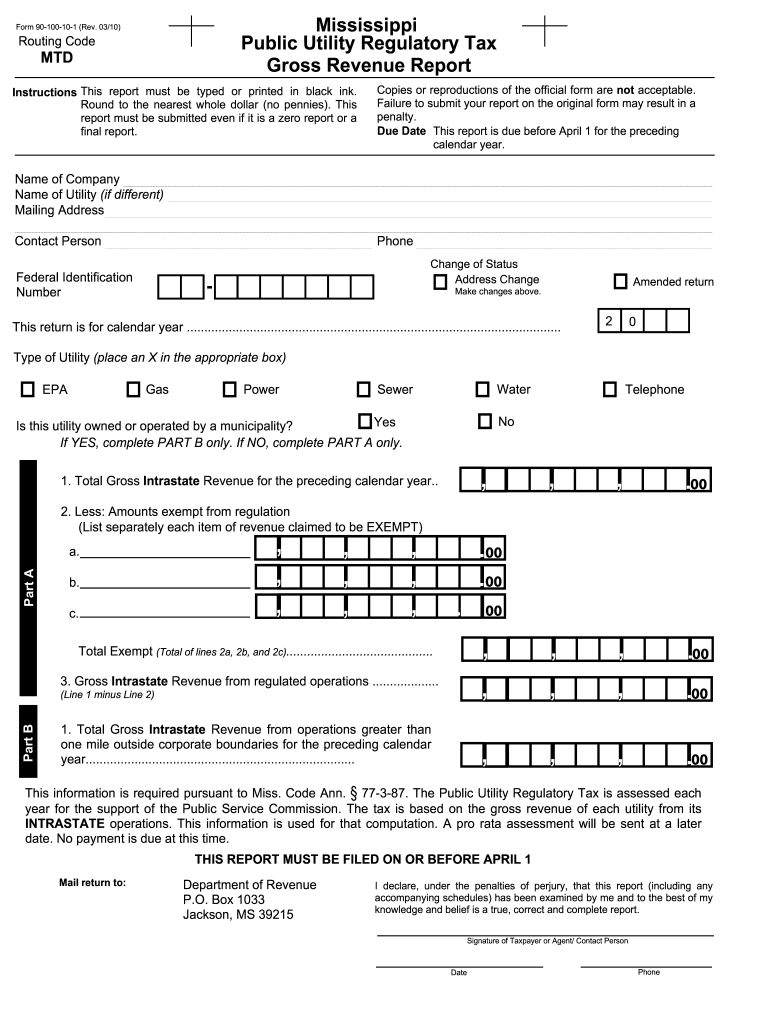
Mississippi Public Utility Regulatory Tax Gross Revenue Report Dor Ms 2010-2026


What is the Mississippi Public Utility Regulatory Tax Gross Revenue Report?
The Mississippi Public Utility Regulatory Tax Gross Revenue Report is a crucial document that utility companies in Mississippi must file to report their gross revenue. This report is essential for ensuring compliance with state tax regulations and is used to calculate the taxes owed to the Mississippi Department of Revenue. The report captures various revenue streams, including those from services provided to customers, and is necessary for maintaining transparency in the utility sector.
Steps to Complete the Mississippi Public Utility Regulatory Tax Gross Revenue Report
Completing the Mississippi Public Utility Regulatory Tax Gross Revenue Report involves several key steps:
- Gather all relevant financial data, including gross revenue figures for the reporting period.
- Access the official form, ensuring you have the correct version for the tax year.
- Carefully fill out each section of the form, providing accurate figures and necessary details.
- Review the completed report for accuracy to avoid potential penalties.
- Submit the report by the designated deadline, either online or via mail as per the instructions provided.
Legal Use of the Mississippi Public Utility Regulatory Tax Gross Revenue Report
The Mississippi Public Utility Regulatory Tax Gross Revenue Report serves a legal purpose by ensuring that utility companies comply with state tax laws. By submitting this report, companies affirm their commitment to transparency and accountability in their financial dealings. The report is also subject to audits by state authorities, making accuracy and compliance essential to avoid legal repercussions.
Filing Deadlines / Important Dates
Filing deadlines for the Mississippi Public Utility Regulatory Tax Gross Revenue Report are crucial for compliance. Typically, the report must be submitted annually, with specific dates set by the Mississippi Department of Revenue. It is important for companies to stay informed about these deadlines to avoid late fees or penalties. Mark your calendar for any updates or changes to these dates to ensure timely submission.
Who Issues the Form?
The Mississippi Department of Revenue is the issuing authority for the Public Utility Regulatory Tax Gross Revenue Report. This department oversees the collection of taxes from utility companies and ensures compliance with state regulations. Companies should refer to the official website or contact the department directly for any updates or changes to the form and filing requirements.
Penalties for Non-Compliance
Failure to file the Mississippi Public Utility Regulatory Tax Gross Revenue Report on time or inaccuracies in the report can lead to significant penalties. These may include fines, interest on unpaid taxes, and potential legal action. It is essential for utility companies to adhere to filing requirements and ensure the accuracy of their reports to avoid these consequences.
Quick guide on how to complete mississippi public utility regulatory tax gross revenue report dor ms
Your assistance manual on how to prepare your Mississippi Public Utility Regulatory Tax Gross Revenue Report Dor Ms
If you’re looking to understand how to complete and submit your Mississippi Public Utility Regulatory Tax Gross Revenue Report Dor Ms, here are some concise instructions on how to simplify tax declaration.
To start, all you need to do is create your airSlate SignNow account to modify how you manage documents online. airSlate SignNow is an extremely user-friendly and powerful document solution that enables you to edit, draft, and finalize your tax forms with ease. Utilizing its editor, you can alternate between text, check boxes, and eSignatures and return to modify details as necessary. Optimize your tax handling with sophisticated PDF editing, eSigning, and straightforward sharing.
Adhere to the steps below to finalize your Mississippi Public Utility Regulatory Tax Gross Revenue Report Dor Ms in just a few minutes:
- Create your account and begin working on PDFs within moments.
- Access our library to find any IRS tax form; browse through versions and schedules.
- Select Get form to launch your Mississippi Public Utility Regulatory Tax Gross Revenue Report Dor Ms in our editor.
- Complete the necessary fillable fields with your details (text, numbers, check marks).
- Utilize the Sign Tool to add your legally-binding eSignature (if needed).
- Review your document and rectify any errors.
- Save changes, print your copy, send it to your recipient, and download it to your device.
Refer to this guide to file your taxes electronically with airSlate SignNow. Keep in mind that submitting by mail may lead to return mistakes and delay refunds. Additionally, before e-filing your taxes, review the IRS website for filing regulations in your state.
Create this form in 5 minutes or less
Create this form in 5 minutes!
How to create an eSignature for the mississippi public utility regulatory tax gross revenue report dor ms
How to generate an electronic signature for your Mississippi Public Utility Regulatory Tax Gross Revenue Report Dor Ms online
How to make an eSignature for your Mississippi Public Utility Regulatory Tax Gross Revenue Report Dor Ms in Chrome
How to generate an eSignature for putting it on the Mississippi Public Utility Regulatory Tax Gross Revenue Report Dor Ms in Gmail
How to create an eSignature for the Mississippi Public Utility Regulatory Tax Gross Revenue Report Dor Ms straight from your smart phone
How to make an electronic signature for the Mississippi Public Utility Regulatory Tax Gross Revenue Report Dor Ms on iOS
How to create an electronic signature for the Mississippi Public Utility Regulatory Tax Gross Revenue Report Dor Ms on Android
People also ask
-
What is airSlate SignNow and how can it benefit businesses in dor mississippi?
airSlate SignNow is a powerful eSignature solution that enables businesses in dor mississippi to send, sign, and manage documents efficiently. Its user-friendly interface helps streamline workflows and reduces the need for physical signatures, saving time and resources.
-
How much does airSlate SignNow cost for users in dor mississippi?
Pricing for airSlate SignNow is designed to be affordable and flexible for businesses in dor mississippi. Plans typically vary based on features needed, making it suitable for small businesses and larger enterprises. For detailed pricing, it's best to visit the official website.
-
What features does airSlate SignNow offer to users in dor mississippi?
airSlate SignNow offers a range of features including customizable templates, real-time notifications, and automated workflows tailored for businesses in dor mississippi. Other functionalities include secure cloud storage and mobile access, enhancing overall document management.
-
Is airSlate SignNow compliant with regulations in dor mississippi?
Yes, airSlate SignNow complies with international eSignature laws and regulations, ensuring that documents signed in dor mississippi are legally binding. This compliance gives businesses the peace of mind they need to rely on electronic signatures for important transactions.
-
Can airSlate SignNow integrate with other software commonly used in dor mississippi?
Absolutely! airSlate SignNow offers seamless integrations with various business tools like CRM systems and cloud storage solutions frequently used in dor mississippi. This interoperability helps create a more cohesive workflow and maximizes productivity.
-
What are the benefits of using airSlate SignNow for document management in dor mississippi?
Using airSlate SignNow signNowly improves document management for businesses in dor mississippi. Benefits include quicker turnaround times for document signing, enhanced security for sensitive information, and improved collaboration among team members.
-
How can businesses in dor mississippi get started with airSlate SignNow?
Getting started with airSlate SignNow is easy for businesses in dor mississippi. Simply visit the official website to sign up for a free trial or choose a plan that fits your needs. The setup process is straightforward, allowing you to begin eSigning documents quickly.
Get more for Mississippi Public Utility Regulatory Tax Gross Revenue Report Dor Ms
- Control number la p087 pkg form
- Control number la p088 pkg form
- Post nuptial agreements and formsus legal forms
- Recommendation letter for academic admission form
- Control number la p091a pkg form
- State zip principal have made constituted and appointed and by these form
- Insert powers here form
- Louisiana property form
Find out other Mississippi Public Utility Regulatory Tax Gross Revenue Report Dor Ms
- eSignature Utah High Tech Warranty Deed Free
- How Do I eSignature Utah High Tech Warranty Deed
- eSignature Arkansas Legal Affidavit Of Heirship Fast
- Help Me With eSignature Colorado Legal Cease And Desist Letter
- How To eSignature Connecticut Legal LLC Operating Agreement
- eSignature Connecticut Legal Residential Lease Agreement Mobile
- eSignature West Virginia High Tech Lease Agreement Template Myself
- How To eSignature Delaware Legal Residential Lease Agreement
- eSignature Florida Legal Letter Of Intent Easy
- Can I eSignature Wyoming High Tech Residential Lease Agreement
- eSignature Connecticut Lawers Promissory Note Template Safe
- eSignature Hawaii Legal Separation Agreement Now
- How To eSignature Indiana Legal Lease Agreement
- eSignature Kansas Legal Separation Agreement Online
- eSignature Georgia Lawers Cease And Desist Letter Now
- eSignature Maryland Legal Quitclaim Deed Free
- eSignature Maryland Legal Lease Agreement Template Simple
- eSignature North Carolina Legal Cease And Desist Letter Safe
- How Can I eSignature Ohio Legal Stock Certificate
- How To eSignature Pennsylvania Legal Cease And Desist Letter