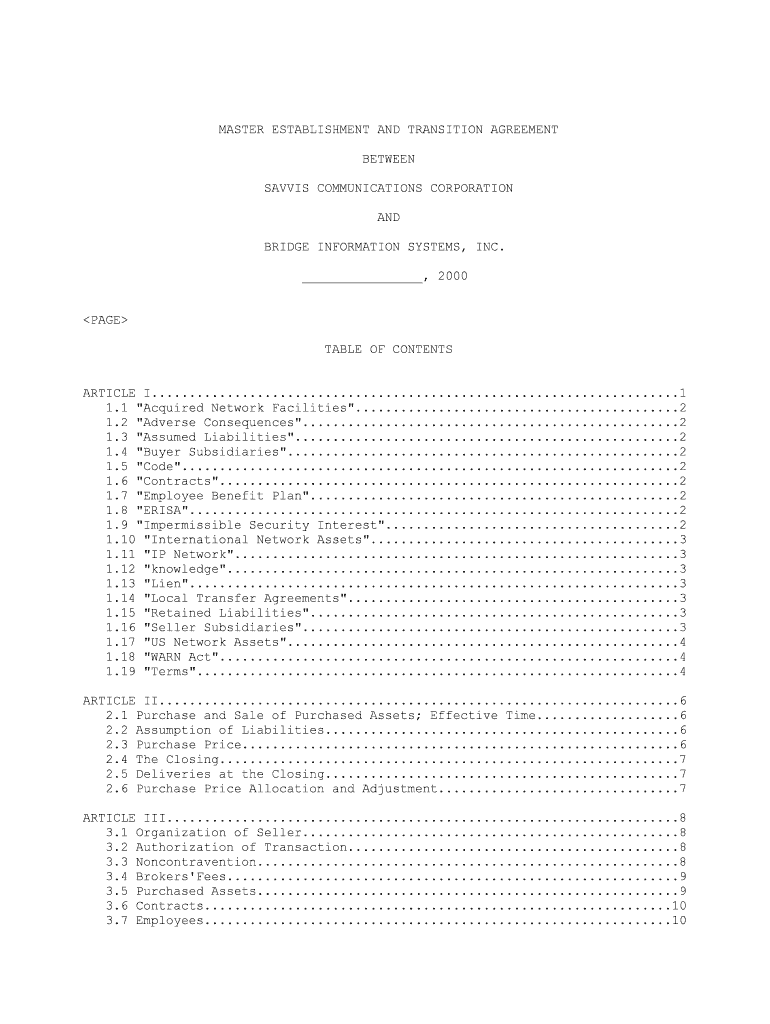
Master Establishment and Transition Agreement SAVVIS Form


What is the Master Establishment And Transition Agreement SAVVIS
The Master Establishment and Transition Agreement SAVVIS is a legal document designed to outline the terms and conditions under which services are provided and transitioned between parties. This agreement is particularly relevant in the context of business arrangements that involve the establishment and management of services, ensuring clarity and mutual understanding. It typically includes provisions related to service delivery, responsibilities of each party, and procedures for transitioning services smoothly.
How to use the Master Establishment And Transition Agreement SAVVIS
Using the Master Establishment and Transition Agreement SAVVIS involves several key steps. First, parties must review the document to understand the terms outlined. Next, they should customize the agreement to reflect their specific needs and circumstances. This may involve adding or modifying clauses to ensure that all relevant aspects of the service relationship are covered. Once the agreement is tailored, both parties should sign the document, either physically or electronically, to formalize the arrangement.
Steps to complete the Master Establishment And Transition Agreement SAVVIS
Completing the Master Establishment and Transition Agreement SAVVIS requires careful attention to detail. Follow these steps for effective completion:
- Review the standard terms and conditions of the agreement.
- Identify any specific needs or modifications required for your situation.
- Fill in the necessary details, including names, dates, and other pertinent information.
- Ensure both parties understand and agree to the terms before signing.
- Choose a signing method, either traditional or digital, ensuring compliance with legal standards.
Key elements of the Master Establishment And Transition Agreement SAVVIS
The Master Establishment and Transition Agreement SAVVIS includes several critical elements that define the relationship between the parties involved. Key components typically encompass:
- Definitions: Clear definitions of terms used throughout the agreement.
- Scope of Services: Detailed description of the services to be provided.
- Responsibilities: Outlining the obligations of each party.
- Transition Procedures: Steps for transitioning services smoothly.
- Termination Clauses: Conditions under which the agreement may be terminated.
Legal use of the Master Establishment And Transition Agreement SAVVIS
The legal use of the Master Establishment and Transition Agreement SAVVIS hinges on its compliance with relevant laws and regulations. For the agreement to be legally binding, it must meet certain criteria, including the clear expression of intent by both parties, proper execution (signatures), and adherence to applicable laws governing contracts. Additionally, utilizing a platform like signNow can enhance the legal validity of the agreement through secure electronic signatures and compliance with eSignature laws.
Examples of using the Master Establishment And Transition Agreement SAVVIS
There are various scenarios where the Master Establishment and Transition Agreement SAVVIS can be effectively utilized. Common examples include:
- Transitioning IT services from one provider to another while ensuring continuity.
- Establishing a new partnership between businesses to outline service expectations.
- Formalizing the terms of service delivery in contractual agreements between vendors and clients.
Quick guide on how to complete master establishment and transition agreement savvis
Complete Master Establishment And Transition Agreement SAVVIS effortlessly on any device
Online document management has become increasingly popular among organizations and individuals. It serves as an ideal eco-friendly alternative to traditional printed and signed documents, allowing you to find the appropriate form and securely store it online. airSlate SignNow provides all the tools you need to create, modify, and eSign your documents swiftly without delays. Handle Master Establishment And Transition Agreement SAVVIS on any device using the airSlate SignNow Android or iOS applications and streamline any document-related process today.
The simplest way to modify and eSign Master Establishment And Transition Agreement SAVVIS with ease
- Obtain Master Establishment And Transition Agreement SAVVIS and click on Get Form to begin.
- Utilize the tools we provide to complete your document.
- Emphasize relevant sections of your documents or cover sensitive information with tools specifically offered by airSlate SignNow for that purpose.
- Create your eSignature using the Sign tool, which takes mere seconds and holds the same legal significance as a conventional wet ink signature.
- Review all the details and click on the Done button to save your modifications.
- Select your preferred method of delivering your form, whether by email, SMS, or invite link, or download it to your computer.
Forget about misplaced documents, tedious form searching, or errors that require reprinting. airSlate SignNow meets all your document management needs in just a few clicks from any device of your choice. Modify and eSign Master Establishment And Transition Agreement SAVVIS and ensure effective communication at any stage of the form preparation process with airSlate SignNow.
Create this form in 5 minutes or less
Create this form in 5 minutes!
People also ask
-
What is the Master Establishment And Transition Agreement SAVVIS?
The Master Establishment And Transition Agreement SAVVIS is a comprehensive contract that outlines the terms and conditions for establishing and transitioning services within SAVVIS. It ensures clarity and mutual understanding between parties, facilitating a smoother process. This agreement plays a vital role in aligning business objectives and service deliverables.
-
What are the key benefits of using the Master Establishment And Transition Agreement SAVVIS?
Utilizing the Master Establishment And Transition Agreement SAVVIS provides several benefits, including clear guidelines for service deployment, risk mitigation, and improved project management. This agreement also fosters strong partnerships by establishing transparent communication protocols and accountability measures. Overall, it enhances operational efficiency and effectiveness.
-
How does airSlate SignNow simplify the signing process for the Master Establishment And Transition Agreement SAVVIS?
airSlate SignNow simplifies the signing process for the Master Establishment And Transition Agreement SAVVIS by enabling users to digitally sign documents securely and efficiently. With features like templates and multi-party signing, customers can streamline their workflows and save time. This eliminates the need for physical paperwork, making the process faster and more eco-friendly.
-
Are there any costs associated with the Master Establishment And Transition Agreement SAVVIS?
Costs associated with the Master Establishment And Transition Agreement SAVVIS can vary depending on the specific services and terms negotiated between the parties. However, using airSlate SignNow offers a cost-effective solution for managing and executing this agreement, which typically includes a straightforward pricing model with no hidden fees. It's essential to review the agreement for any specific financial commitments.
-
What features should I look for when selecting a platform for the Master Establishment And Transition Agreement SAVVIS?
When selecting a platform for the Master Establishment And Transition Agreement SAVVIS, look for features such as customizable templates, advanced security protocols, and integration capabilities with other business tools. Additionally, ease of use and customer support are critical factors that can signNowly enhance your experience. These features ensure that the signing process is efficient and aligned with your business needs.
-
Can I integrate airSlate SignNow with my existing systems when using the Master Establishment And Transition Agreement SAVVIS?
Yes, airSlate SignNow offers seamless integrations with various existing systems, allowing you to manage the Master Establishment And Transition Agreement SAVVIS more efficiently. This functionality ensures that your documents connect with your CRM, project management software, and other essential tools. It streamlines data flow, reduces manual entry, and enhances overall productivity.
-
What should I do if I have questions about the Master Establishment And Transition Agreement SAVVIS?
If you have questions about the Master Establishment And Transition Agreement SAVVIS, airSlate SignNow provides extensive resources, including FAQs, support documentation, and customer service. You can signNow out to our support team for personalized assistance tailored to your specific needs and queries. We are committed to helping you understand the agreement and maximize its benefits.
Get more for Master Establishment And Transition Agreement SAVVIS
Find out other Master Establishment And Transition Agreement SAVVIS
- How To Sign Nevada Life Sciences LLC Operating Agreement
- Sign Montana Non-Profit Warranty Deed Mobile
- Sign Nebraska Non-Profit Residential Lease Agreement Easy
- Sign Nevada Non-Profit LLC Operating Agreement Free
- Sign Non-Profit Document New Mexico Mobile
- Sign Alaska Orthodontists Business Plan Template Free
- Sign North Carolina Life Sciences Purchase Order Template Computer
- Sign Ohio Non-Profit LLC Operating Agreement Secure
- Can I Sign Ohio Non-Profit LLC Operating Agreement
- Sign South Dakota Non-Profit Business Plan Template Myself
- Sign Rhode Island Non-Profit Residential Lease Agreement Computer
- Sign South Carolina Non-Profit Promissory Note Template Mobile
- Sign South Carolina Non-Profit Lease Agreement Template Online
- Sign Oregon Life Sciences LLC Operating Agreement Online
- Sign Texas Non-Profit LLC Operating Agreement Online
- Can I Sign Colorado Orthodontists Month To Month Lease
- How Do I Sign Utah Non-Profit Warranty Deed
- Help Me With Sign Colorado Orthodontists Purchase Order Template
- Sign Virginia Non-Profit Living Will Fast
- How To Sign Virginia Non-Profit Lease Agreement Template